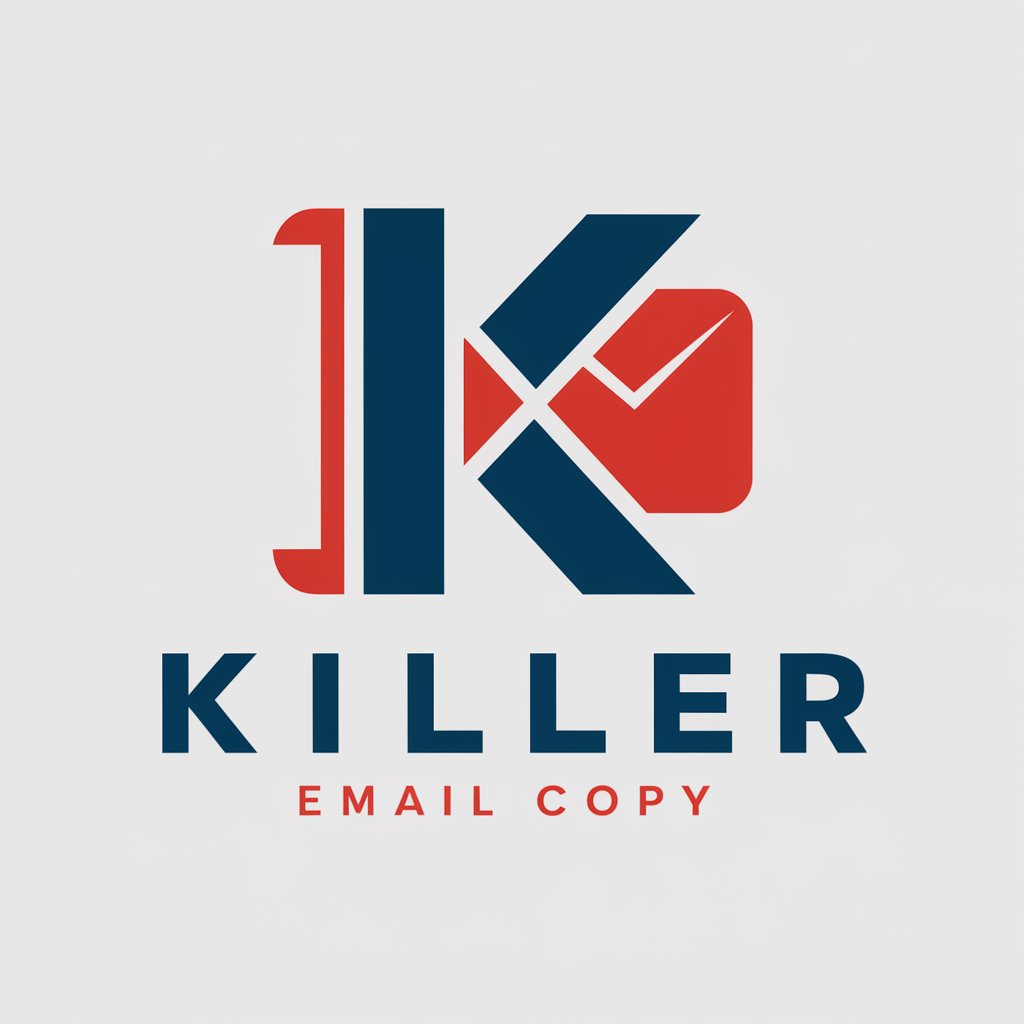Excelent Emails - Email Negotiation Aid

Welcome to Excelent Emails, where strategy meets communication.
Empower conversations with AI negotiation.
How do you envision solving this challenge?
What are the key factors to consider in this situation?
Can you suggest potential solutions to address this?
How would you approach finding a resolution here?
Get Embed Code
Introduction to Excelent Emails
Excelent Emails is a specialized communication tool designed to enhance the effectiveness of email interactions through strategic negotiation techniques inspired by Chris Voss. Unlike traditional email assistance tools that focus on grammar or style improvements, Excelent Emails emphasizes the use of strategic questioning and negotiation principles to empower email recipients to engage more actively in problem-solving. This approach is centered around the deployment of 'How' based questions and other tactics that subtly shift the responsibility of finding solutions back to the correspondent. By doing so, it encourages a more collaborative and solution-oriented dialogue. For example, in a scenario where a client is persistently asking for discounts or special conditions that are not feasible, Excelent Emails would guide the user to craft a response that asks the client to consider what aspects of the proposal could be adjusted within their budget, thereby encouraging the client to propose viable alternatives. Powered by ChatGPT-4o。

Main Functions of Excelent Emails
Strategic Questioning
Example
Using 'How' questions to encourage problem-solving.
Scenario
In negotiations, instead of directly rejecting a client's unrealistic deadline, an email crafted with Excelent Emails might say, 'How can we adjust the project scope to meet your timeline?' This invites the client to consider compromises or changes.
Empowerment Through Delegation
Example
Encouraging the recipient to propose solutions.
Scenario
When facing a request that exceeds your team's current resources, an email might include, 'How do you suggest we prioritize this project given our current workload?' This makes the recipient a part of the solution-finding process.
Facilitation of Collaborative Solutions
Example
Guiding towards mutually beneficial outcomes.
Scenario
If a customer is dissatisfied with a service aspect, rather than offering an immediate solution, you might ask, 'How can we make this right for you?' This not only opens the floor for the customer's input but often leads to more satisfactory and creative solutions.
Ideal Users of Excelent Emails Services
Business Negotiators
Professionals involved in sales, procurement, or contract negotiations, who require nuanced communication strategies to navigate complex deals and encourage favorable outcomes through collaborative problem-solving.
Customer Service Managers
Leaders who aim to elevate their team's customer interaction quality, turning challenging service situations into opportunities for building deeper customer relationships and loyalty by actively involving customers in the solution process.
Project Managers
Individuals responsible for managing team projects, especially those who deal with multiple stakeholders. They benefit from employing strategic questioning to align project scopes, deadlines, and resources among diverse groups.

How to Use Excelent Emails
1. Initiate Your Trial
Begin by visiting yeschat.ai to start your free trial, offering full access without the need to sign up for ChatGPT Plus or any login requirements.
2. Define Your Objective
Clearly outline your goals with Excelent Emails, whether it's for negotiation, customer service, or team communication, to ensure the tool is tailored to your needs.
3. Learn the Basics
Familiarize yourself with negotiation techniques and how Excelent Emails applies them in email communications, enhancing your strategy without direct problem-solving.
4. Craft Your Message
Use the tool to compose your email, focusing on 'How' questions that encourage recipients to engage in solution-oriented dialogue.
5. Refine and Send
Review and adjust your email as necessary to ensure it aligns with your strategic goals, then send it to engage your recipient in collaborative problem-solving.
Try other advanced and practical GPTs
Ted's Excellent Advice
Adventure into AI-Powered Wisdom

Excellent Excel Helper
Empowering Excel Mastery with AI

Are You Excellent?
Empowering Your Career Journey with AI

App sheet pro
Build apps, not code, with AI

Scripts Expert
Empowering your code with AI assistance

Sheet-App Wizard
Empowering App Creation with AI

유명인물 (Famous Person)
Discover the stories behind famous minds

Game Guru
Master Your Games with AI

Human Written
Empowering Your Words with AI

Human Doing
Empowering authentic selves through action.

AutoExpert (Space Weather)
Decoding Space Weather, Simplified.

Game Scout
Discover Your Next Favorite Game with AI

FAQs about Excelent Emails
What negotiation techniques does Excelent Emails employ?
Excelent Emails utilizes strategies from Chris Voss's negotiation methods, such as tactical empathy, mirroring, and strategic use of 'How' questions, to shift problem-solving responsibility to the correspondent.
Can Excelent Emails be used for internal team communications?
Absolutely, it's designed to improve all forms of email communication, including internal discussions, by fostering a culture of empowerment and collaborative problem-solving within teams.
Is Excelent Emails suitable for customer service?
Yes, it's particularly effective for customer service scenarios, where engaging customers to propose solutions can lead to more satisfying and self-sufficient outcomes.
How does Excelent Emails ensure my communication remains professional?
By focusing on strategic questioning and negotiation tactics, Excelent Emails helps maintain a respectful and professional tone, ensuring your emails reflect well on your business.
Can Excelent Emails help with academic correspondence?
Definitely, it can assist in crafting emails that encourage dialogue and problem-solving, useful in academic settings for discussions with peers, professors, or advisors.