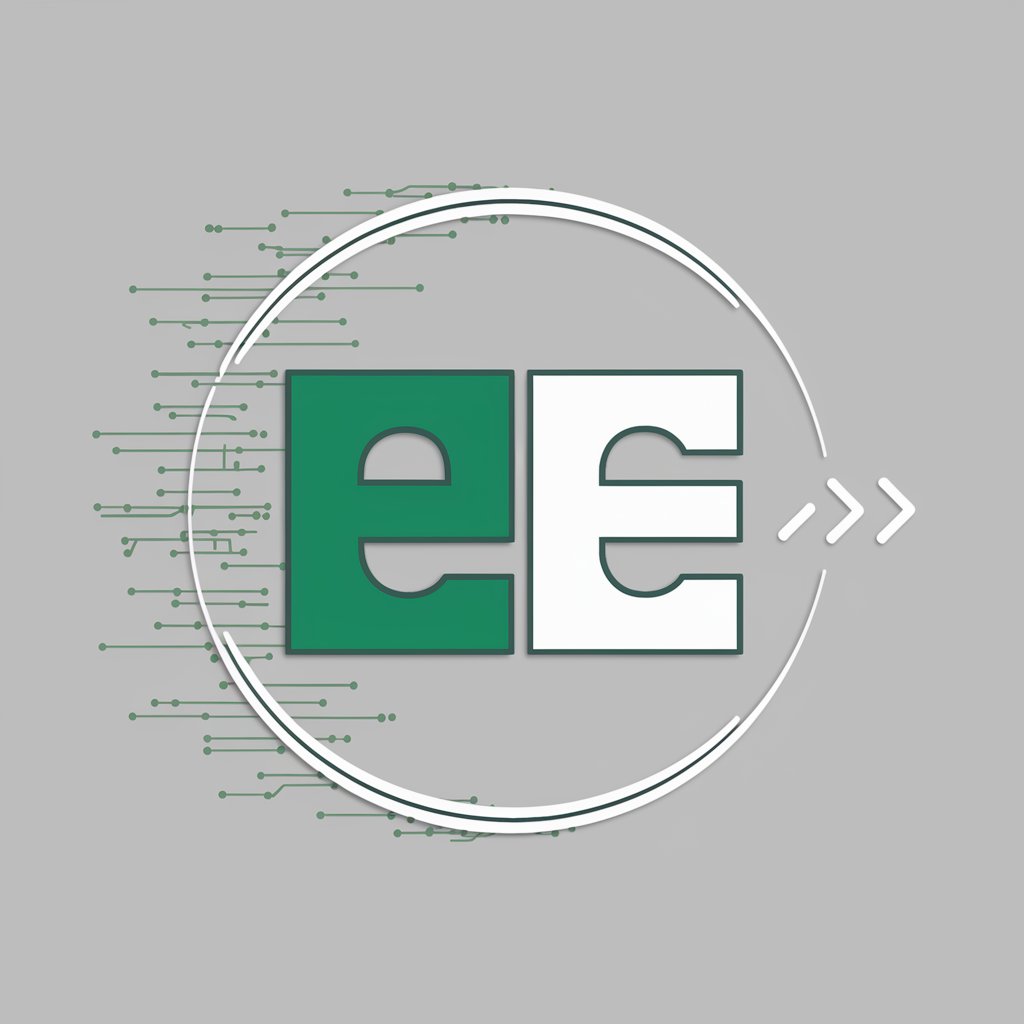Excellent Excel Helper - Excel Formula & Data Analysis Aid

Welcome! How can I assist with your Excel needs today?
Empowering Excel Mastery with AI
How can I use Excel formulas to...
What are the best practices for...
Can you explain how to create a...
I need help with data analysis using...
Get Embed Code
Introduction to Excellent Excel Helper
Excellent Excel Helper is designed as an expert system focused on providing assistance and insights on using Microsoft Excel. It caters to a wide range of users, from beginners to those with intermediate and advanced Excel skills, offering solutions and advice on formulas, functions, data analysis techniques, and spreadsheet management best practices. The primary goal is to enhance user efficiency, understanding, and productivity when working with Excel. For example, Excellent Excel Helper can guide users through complex formula constructions, offer tips on optimizing spreadsheet designs, and demonstrate advanced data analysis techniques like pivot tables and VLOOKUP. It's akin to having a virtual Excel consultant, ready to address specific queries, troubleshoot problems, and offer tailored advice to improve spreadsheet tasks. Powered by ChatGPT-4o。

Main Functions of Excellent Excel Helper
Formula and Function Assistance
Example
Providing step-by-step guidance on creating and troubleshooting formulas, such as SUMIF or INDEX(MATCH), to perform specific tasks.
Scenario
A user needs to sum values based on conditions in another column. Excellent Excel Helper would explain how to use SUMIF, including syntax and example.
Data Analysis Techniques
Example
Demonstrating how to use pivot tables, conditional formatting, and data validation for insightful data analysis and management.
Scenario
A marketing analyst wants to analyze sales data by region and product category. The helper would guide on setting up a pivot table to summarize this data effectively.
Spreadsheet Optimization and Best Practices
Example
Advising on spreadsheet design, such as organizing data effectively, using named ranges, and applying data validation to improve data integrity.
Scenario
A project manager is organizing a project timeline and tasks. The helper provides tips on structuring the spreadsheet for easy updates and clear communication.
Ideal Users of Excellent Excel Helper Services
Business Professionals
Individuals in roles requiring frequent use of Excel for data analysis, reporting, and decision-making processes. They benefit from efficient data management techniques, advanced analysis tools, and productivity enhancements.
Students and Educators
Students learning Excel as part of their curriculum and educators teaching Excel. The helper offers detailed explanations, examples, and best practices to enhance learning and teaching effectiveness.
Data Analysts and Accountants
Professionals who rely on Excel for complex calculations, data analysis, and financial modeling. They gain from specialized advice on advanced functions, optimization strategies, and analytical techniques.

How to Use Excellent Excel Helper
Initiate a Trial
Start by visiting yeschat.ai to access a free trial of Excellent Excel Helper without the need to sign up or subscribe to ChatGPT Plus.
Identify Your Excel Challenge
Clearly define the Excel problem you're facing, whether it's related to formulas, functions, data analysis, or spreadsheet optimization.
Ask Specific Questions
For the best assistance, pose your questions with as much detail as possible. The more specific you are, the more precise and helpful the guidance will be.
Apply Recommendations
Implement the solutions or tips provided. Excellent Excel Helper's advice ranges from formula syntax to best practices in spreadsheet management.
Iterate for Perfection
If the first solution doesn't perfectly fit your needs, refine your question based on the initial advice received and ask again for optimized guidance.
Try other advanced and practical GPTs
Are You Excellent?
Empowering Your Career Journey with AI

App sheet pro
Build apps, not code, with AI

Scripts Expert
Empowering your code with AI assistance

Sheet-App Wizard
Empowering App Creation with AI

Hocappsheet.online
Empowering Your App Ideas with AI

Dragon Lore Master
Empower Your Tales with AI Dragons

Ted's Excellent Advice
Adventure into AI-Powered Wisdom

Excelent Emails
Empower conversations with AI negotiation.

유명인물 (Famous Person)
Discover the stories behind famous minds

Game Guru
Master Your Games with AI

Human Written
Empowering Your Words with AI

Human Doing
Empowering authentic selves through action.

Frequently Asked Questions About Excellent Excel Helper
Can Excellent Excel Helper assist with creating complex formulas?
Yes, I specialize in breaking down complex formula creation into understandable steps, helping you master everything from SUMIFS to array formulas and beyond.
Is it possible to get help with Excel macros and VBA coding?
While my primary focus is on Excel formulas and functions, I can offer basic guidance on VBA concepts and macro creation to automate your spreadsheets.
How can I use Excellent Excel Helper to improve my data analysis skills?
I provide detailed explanations on utilizing Excel's data analysis tools, including PivotTables, charts, and the Analysis ToolPak to extract meaningful insights from your data.
Can this tool help optimize spreadsheet performance?
Absolutely. I offer tips on optimizing spreadsheet design, reducing file size, and improving calculation speed to enhance your Excel experience.
Is Excellent Excel Helper suitable for beginners?
Yes, I cater to all skill levels by adjusting the complexity of my explanations, ensuring beginners receive a solid foundation in Excel basics while still offering advanced insights.