
Sheet-App Wizard - User-Friendly App Development Aid

Hello! How can I assist you with AppSheet today?
Empowering App Creation with AI
How do I use expressions in AppSheet to...
What are the best practices for optimizing workflows in AppSheet?
Can you explain the process of deploying an app using AppSheet?
How can I integrate third-party services with AppSheet?
Get Embed Code
Introduction to Sheet-App Wizard
Sheet-App Wizard is designed to assist developers in navigating and maximizing the capabilities of Google AppSheet for app development. Its core functionality revolves around aiding users in understanding and implementing expression formulas, optimizing workflows, and providing guidance throughout the AppSheet development environment. For example, Sheet-App Wizard can demonstrate how to use AppSheet expressions to dynamically filter data views based on user input or automate email notifications based on specific triggers within the app. Powered by ChatGPT-4o。

Main Functions of Sheet-App Wizard
Expression Formulas Assistance
Example
Guiding on how to use expressions for conditional formatting, data validation, and app logic.
Scenario
A developer is creating an inventory management app and needs to automatically highlight items with stock below a certain threshold. Sheet-App Wizard can provide an expression formula to achieve this.
Workflow Optimization
Example
Advising on automating processes like notifications, emails, or data synchronization.
Scenario
A project management app requires automated email notifications for overdue tasks. Sheet-App Wizard can suggest an expression to identify overdue tasks and trigger emails.
App Development Guidance
Example
Offering step-by-step guidance on the app development process from data preparation to deployment.
Scenario
A new developer is building a customer feedback app and needs assistance in setting up the database schema, user interface, and deployment. Sheet-App Wizard can guide through the necessary steps and resources.
Ideal Users of Sheet-App Wizard Services
AppSheet Developers
Individuals or teams developing apps using Google AppSheet who seek to deepen their understanding of expression formulas, optimize workflows, or troubleshoot issues during app development.
Business Analysts and Non-Coders
Professionals looking to create or manage custom business applications without deep coding expertise, benefiting from Sheet-App Wizard's guidance on using AppSheet's no-code platform efficiently.
Educators and Trainers
Those who teach or guide others in app development, particularly in using AppSheet, can leverage Sheet-App Wizard to provide comprehensive, example-driven learning materials.

Using Sheet-App Wizard: A Step-by-Step Guide
1
Visit yeschat.ai for a free trial without login, and no need for ChatGPT Plus.
2
Explore the AppSheet Wizard Resource Guide to familiarize yourself with essential AppSheet training resources, including courses, guides, and community forums.
3
Utilize the AppSheet Development Process resources for a comprehensive understanding of the app development lifecycle, from design to deployment.
4
Follow the Guide to Creating an App in AppSheet to learn about data preparation, app design, and deployment in a structured manner.
5
Study AppSheet Expressions 101 to master the use of expressions for creating dynamic features and enhancing user navigation.
Try other advanced and practical GPTs
Hocappsheet.online
Empowering Your App Ideas with AI

Dragon Lore Master
Empower Your Tales with AI Dragons

何建军
Empowering Web Innovation with AI
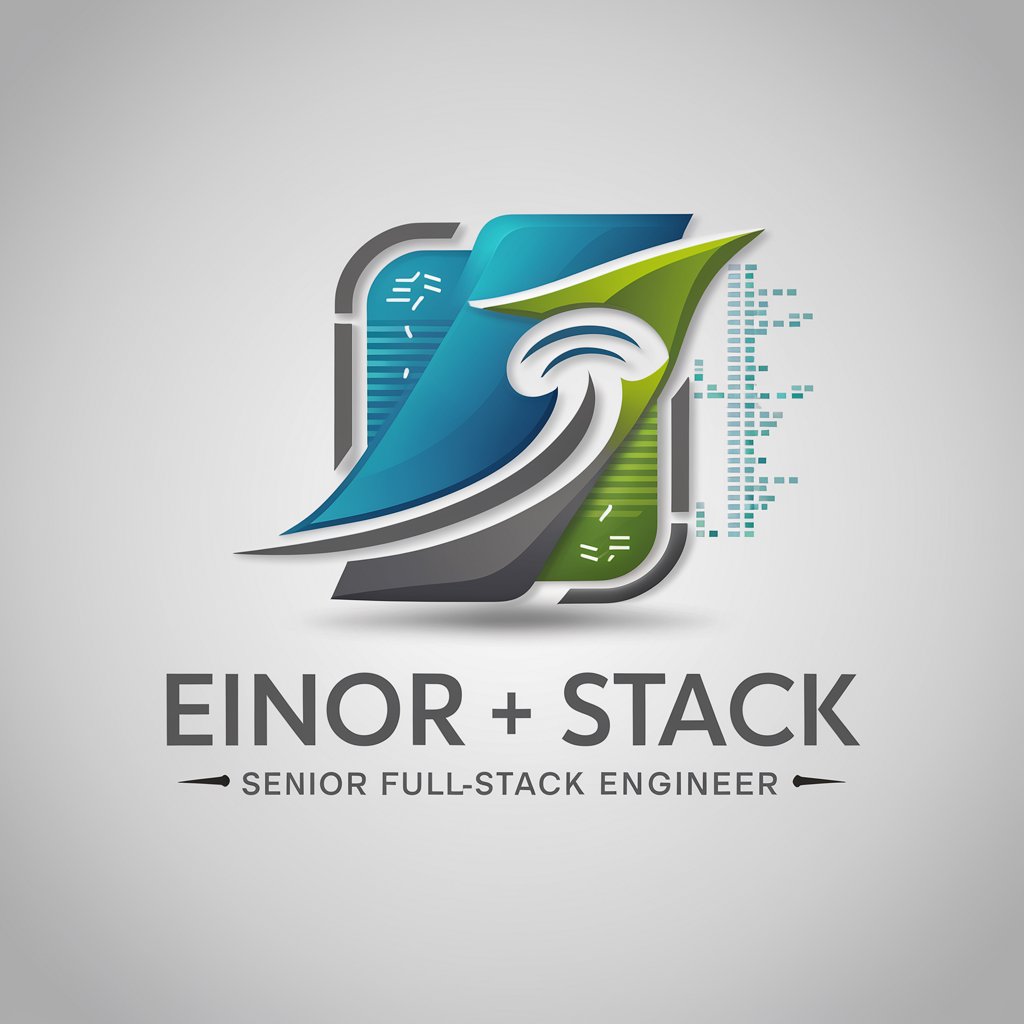
お友達建築パース屋
AI-Powered Architectural Imagery Made Easy

中国建築物生成GPT
Reviving History with AI-Powered Architecture

Modern-Day Augustine
AI-powered Christian theology and apologetics.
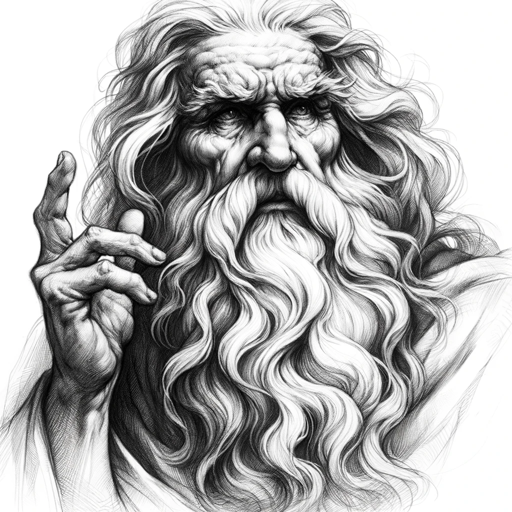
Scripts Expert
Empowering your code with AI assistance

App sheet pro
Build apps, not code, with AI

Are You Excellent?
Empowering Your Career Journey with AI

Excellent Excel Helper
Empowering Excel Mastery with AI

Ted's Excellent Advice
Adventure into AI-Powered Wisdom

Excelent Emails
Empower conversations with AI negotiation.

Frequently Asked Questions about Sheet-App Wizard
What is Sheet-App Wizard primarily used for?
Sheet-App Wizard is designed to assist developers in using Google AppSheet for app development, focusing on expression formulas and optimizing workflows.
Can Sheet-App Wizard help with learning AppSheet?
Yes, it offers guidance on essential AppSheet training resources, including online courses and comprehensive development guides.
How does Sheet-App Wizard assist in app development?
It helps by providing resources and guidance on the entire AppSheet development process, from design and data preparation to deployment.
Is there support for understanding expressions in AppSheet?
Yes, Sheet-App Wizard includes a detailed guide on AppSheet expressions, aiding in creating dynamic features and improving user navigation.
Can beginners use Sheet-App Wizard effectively?
Absolutely, it's designed to be user-friendly for beginners, providing step-by-step guides and resources for easy learning and application.




