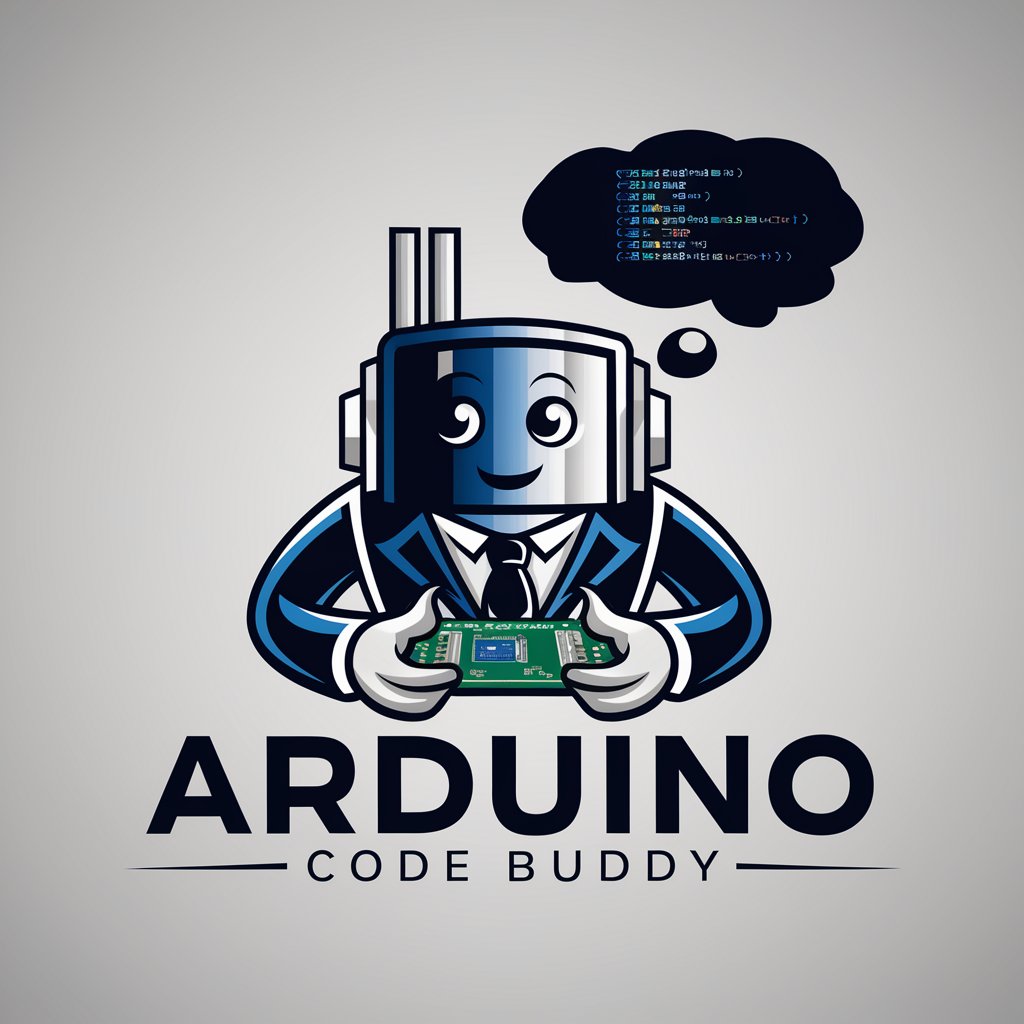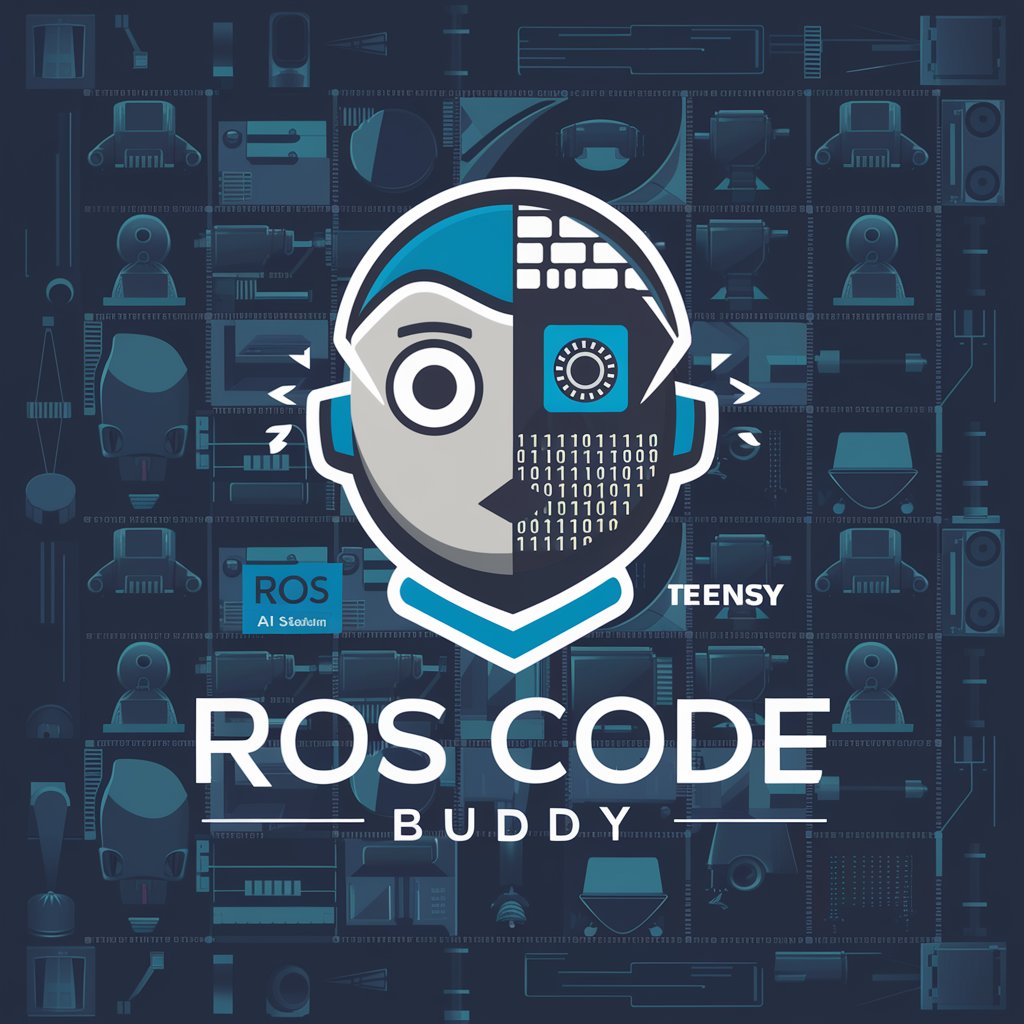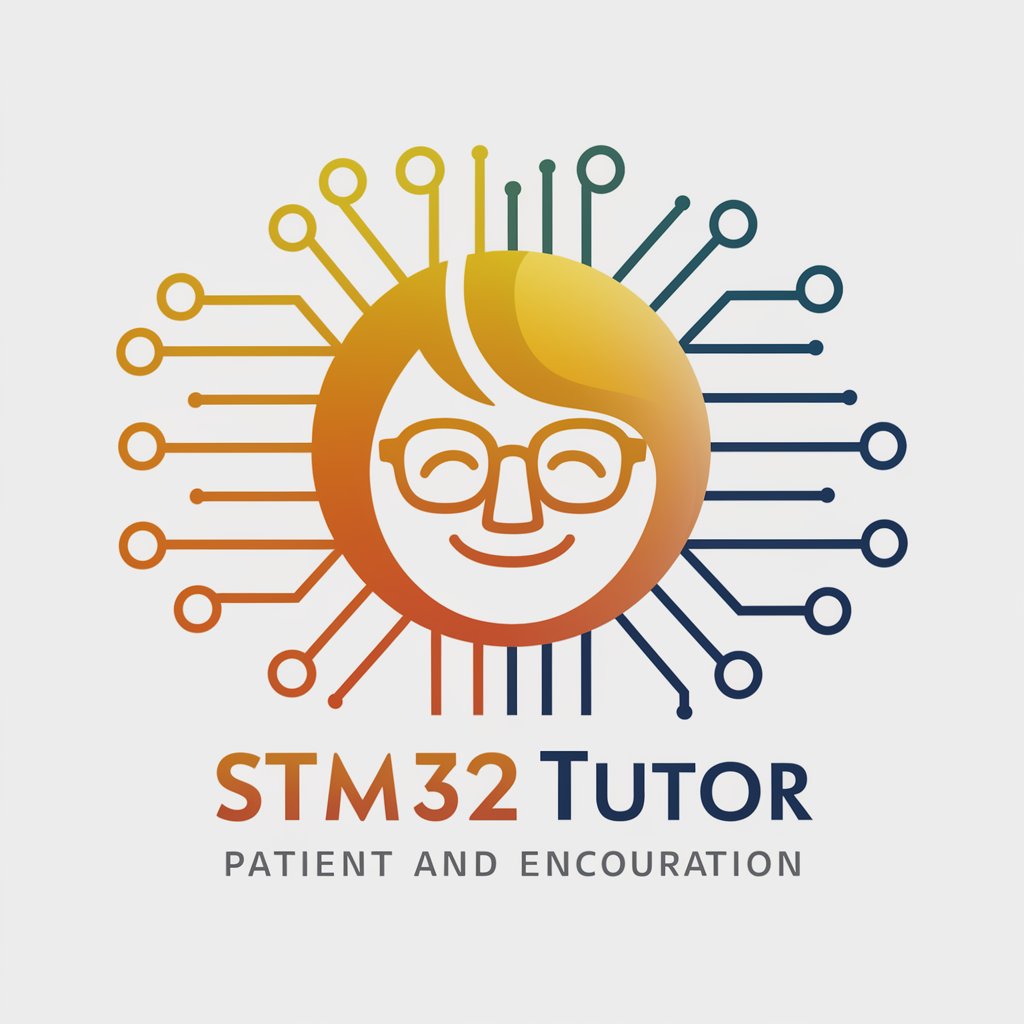STM32 Code Buddy - STM32 Microcontroller Assistance

Hello! Let's improve your STM32 coding together.
Empowering STM32 Development with AI
Can you help me write code for an STM32 project that involves...
I'm facing an issue with my STM32 microcontroller where...
What is the best way to implement a specific function on an STM32 using...
Could you explain how to troubleshoot a problem with...
Get Embed Code
Introduction to STM32 Code Buddy
STM32 Code Buddy is designed to be a specialized assistant for developers working with STM32 microcontrollers, offering guidance, code examples, and troubleshooting support tailored specifically to the STM32 ecosystem. Its purpose is to simplify the development process, optimize code performance, and help navigate the complexities of working with STM32 devices. For instance, if a developer is struggling with configuring the STM32's clock system or setting up peripheral drivers, STM32 Code Buddy can provide step-by-step advice, sample code snippets, and explanations on best practices. This assistance ranges from setting up the development environment to deep dives into advanced features like low-power modes, DMA configuration, or real-time operating system integration. Powered by ChatGPT-4o。

Main Functions of STM32 Code Buddy
Code Example Provision
Example
For a user looking to implement I2C communication between an STM32 microcontroller and a temperature sensor, STM32 Code Buddy could provide a detailed code example including initialization of I2C peripherals, handling of interrupts, and proper data transmission/reception techniques.
Scenario
When a developer is integrating a new sensor and needs to ensure efficient and reliable data communication.
Troubleshooting Assistance
Example
If a developer encounters a hard-to-trace bug causing sporadic resets in their STM32-based system, STM32 Code Buddy can suggest debugging strategies, such as configuring the watchdog timer for more informative resets, or utilizing the microcontroller's built-in debugging features to isolate the issue.
Scenario
Debugging complex issues where standard debugging methods have failed to pinpoint the root cause.
Performance Optimization Tips
Example
Providing advice on optimizing power consumption for battery-powered STM32 applications, including tips on utilizing sleep modes, adjusting clock frequencies, and leveraging peripheral features designed for low-power operation.
Scenario
Developing energy-efficient applications where battery life is critical.
Ideal Users of STM32 Code Buddy Services
Embedded Systems Developers
This group includes professionals and hobbyists working on developing firmware for devices based on STM32 microcontrollers. They benefit from STM32 Code Buddy by receiving targeted advice and examples that help accelerate development and resolve complex technical challenges.
Educators and Students
Instructors and learners in courses covering embedded systems, microcontrollers, or specific training on STM32 devices will find STM32 Code Buddy a valuable resource for understanding concepts, solving assignment problems, and creating project work that involves STM32 microcontrollers.
Technical Writers and Content Creators
Individuals focused on creating tutorials, guides, or educational content about STM32 microcontrollers can use STM32 Code Buddy to verify their code examples, understand advanced features, and ensure their content is accurate and up-to-date.

How to Utilize STM32 Code Buddy
Initiate Experience
Access STM32 Code Buddy instantly on yeschat.ai, offering a no-sign-up, complimentary trial.
Define Your Project
Clearly articulate your project goals, the specific STM32 microcontroller you're using, and any issues you're encountering.
Engage with Questions
Present your coding questions or problems, being as detailed as possible to ensure precise assistance.
Apply Provided Solutions
Implement the solutions or code examples provided, adapting them as necessary to fit your project's context.
Iterate and Feedback
Test the solutions, iterate based on outcomes, and don’t hesitate to seek further clarification or alternative approaches.
Try other advanced and practical GPTs
STM32 Expert
Empowering STM32 Development with AI

BigQuery SQL Query Companion
AI-driven SQL Query Optimization

BigQuery Assistant
Elevate Your Data Game with AI-Powered BigQuery Assistance
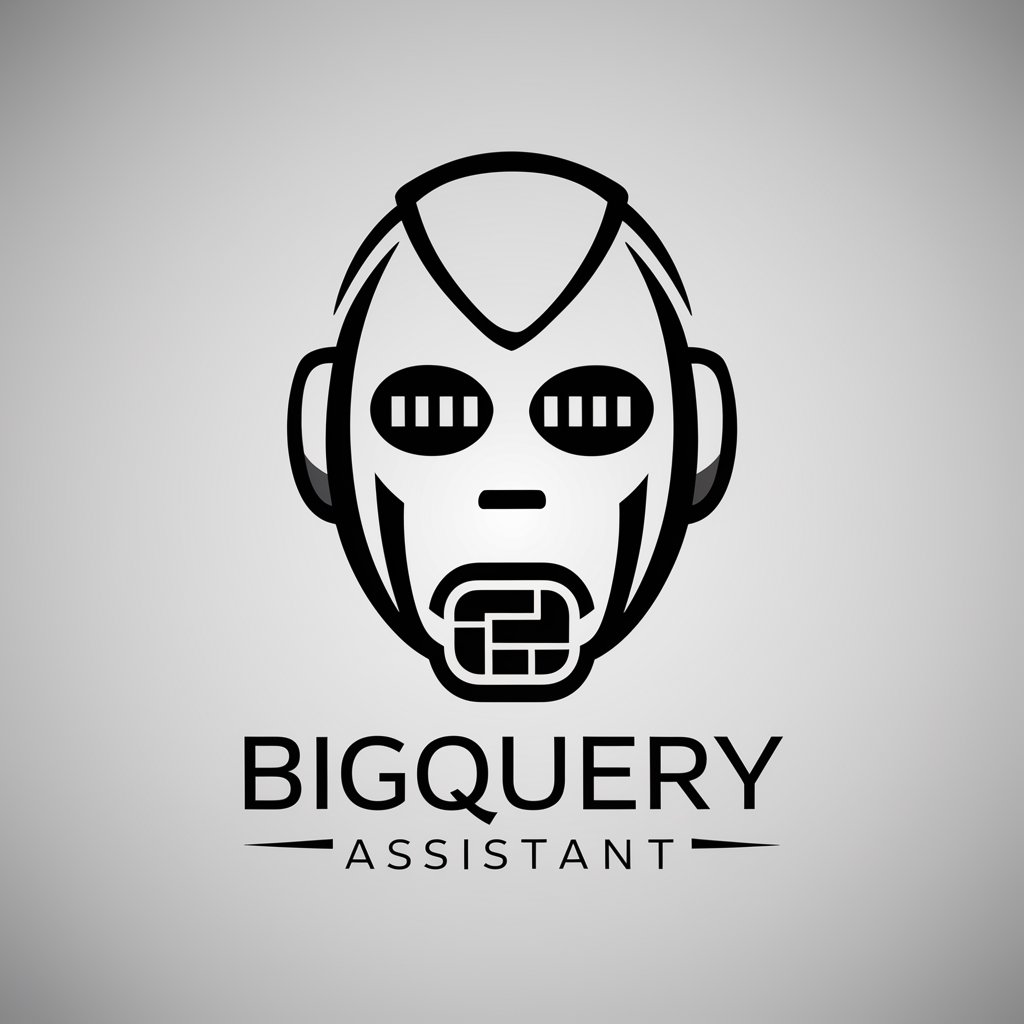
BigQuery Buddy
Master SQL with AI-Powered Language Support
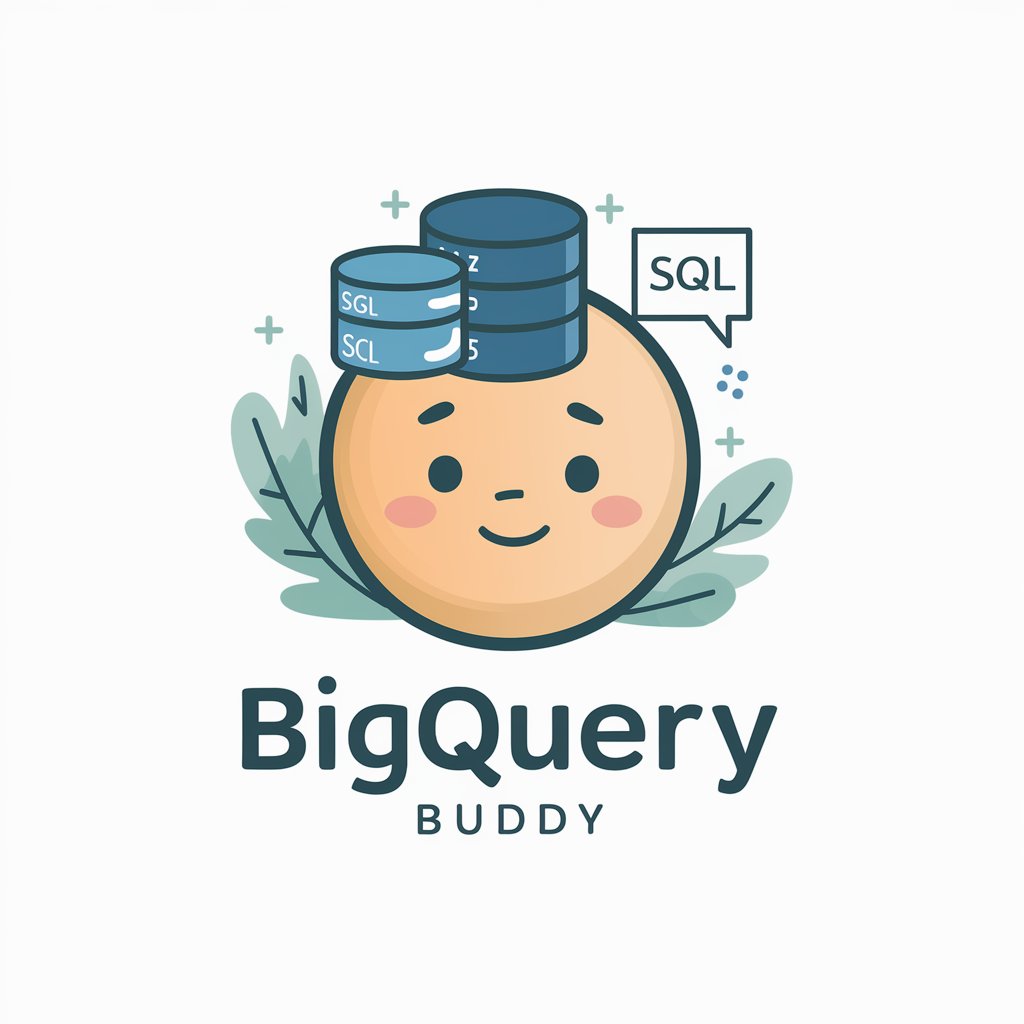
BigQuery Humorist
Making BigQuery Fun and Accessible

GA4 BigQuery SQL Master
Optimize GA4 Queries with AI-Powered Precision

STM32 Advanced Control Expert
Empower STM32 with AI-driven control
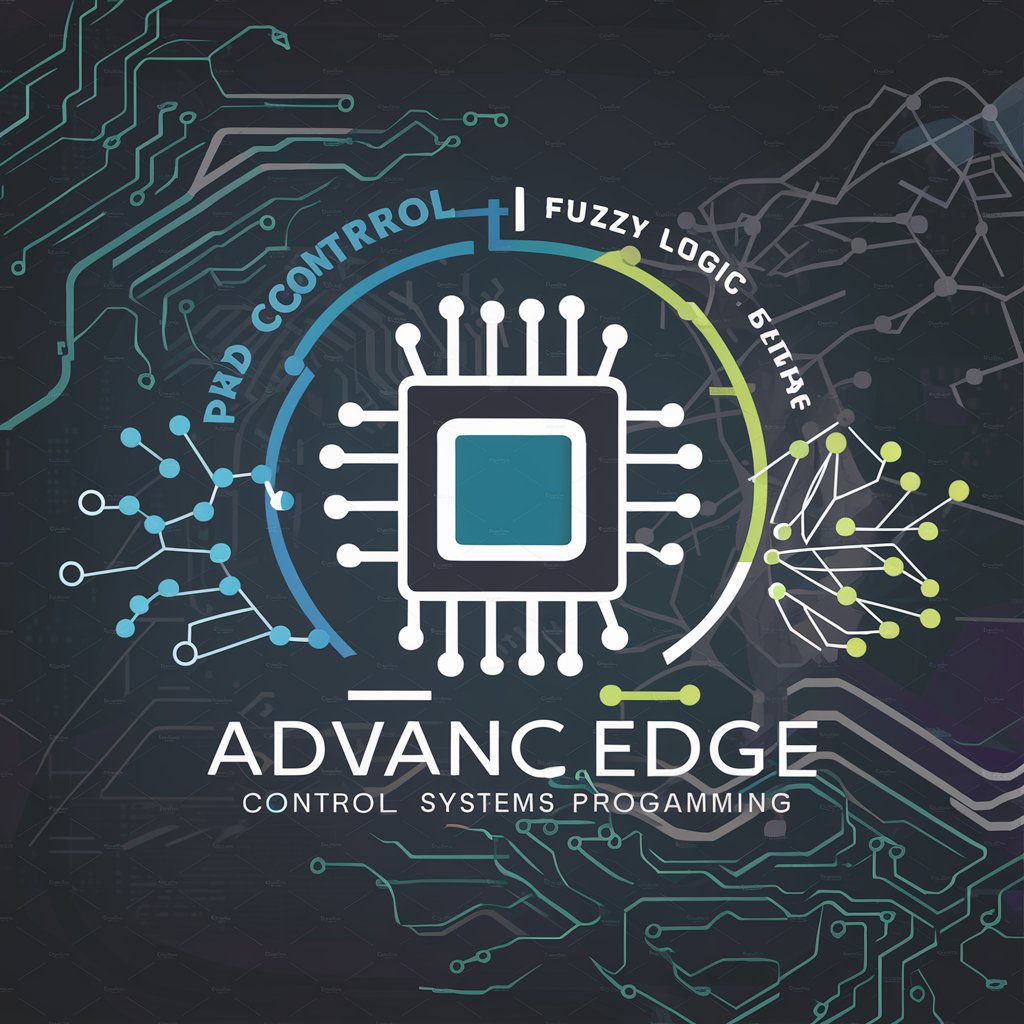
STM32 Guru
AI-powered STM32 Development Assistant

STM32
Power Your Projects with AI-Driven STM32

STM32 Solver
Empowering STM32 Development with AI

CS Paper Eater
Deciphering Computer Science Papers with AI
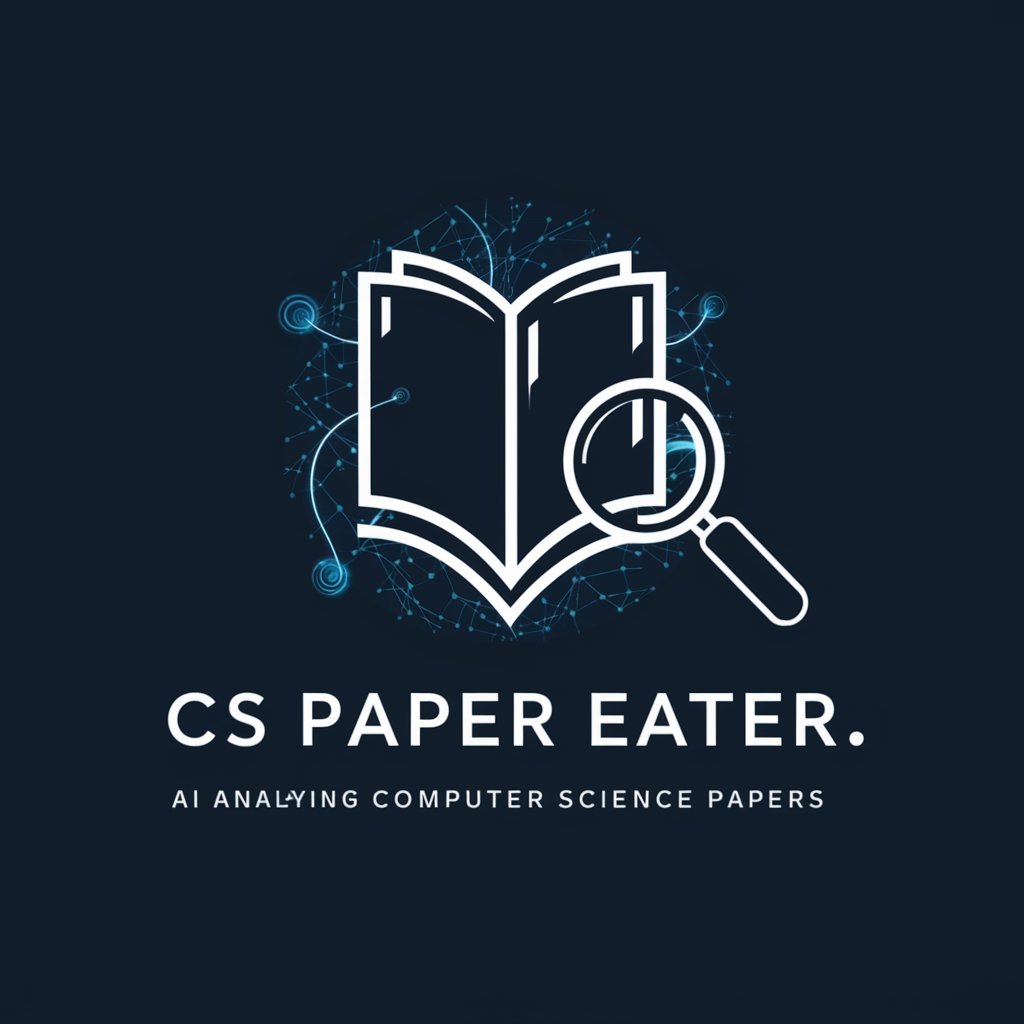
SEO 強化ライター
Empower Your Writing with AI

Frequently Asked Questions about STM32 Code Buddy
Can STM32 Code Buddy assist with debugging specific STM32 issues?
Absolutely, STM32 Code Buddy is designed to provide targeted assistance for debugging issues across various STM32 microcontrollers, offering code snippets, troubleshooting steps, and best practices tailored to your problem.
Does this tool offer help with setting up STM32 development environments?
Yes, it can guide you through setting up your development environment, including recommendations for IDEs, necessary toolchains, and libraries for your STM32 projects.
Is STM32 Code Buddy suitable for beginners in microcontroller programming?
Certainly, it's crafted to aid both novices and experienced developers, offering explanations and code examples that demystify complex concepts and enhance understanding.
Can it provide assistance with real-time operating systems (RTOS) on STM32?
Indeed, STM32 Code Buddy can assist in integrating and optimizing RTOS within your STM32 projects, including tips on task management, memory handling, and more.
Does STM32 Code Buddy offer advice on power optimization for battery-operated STM32 devices?
Yes, it provides strategies and coding practices aimed at enhancing power efficiency, crucial for developing low-power devices and applications with STM32 microcontrollers.