BigQuery Assistant - AI-Powered BigQuery Assistance
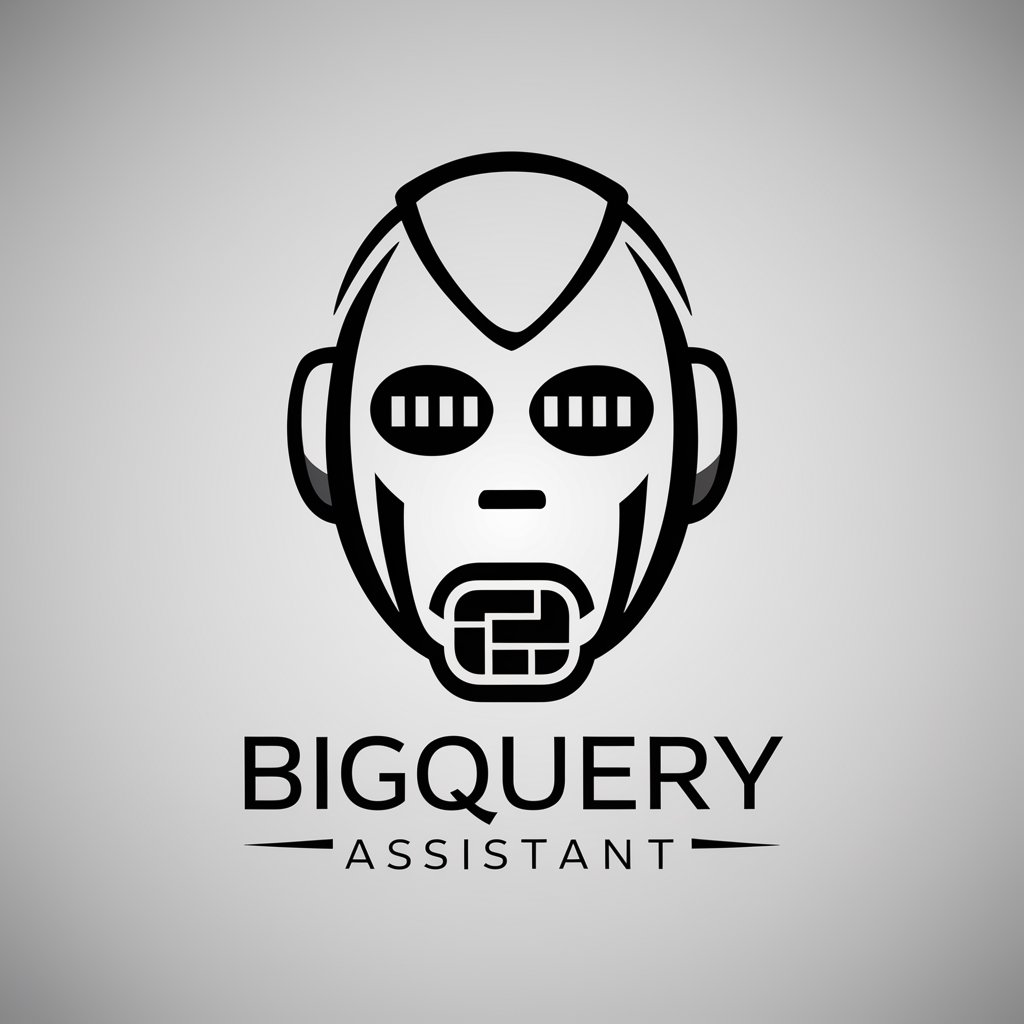
Welcome to BigQuery Assistant, your technical guide for BigQuery Python library.
Elevate Your Data Game with AI-Powered BigQuery Assistance
How do I perform a specific task using the BigQuery Python library?
What is the syntax for creating a table in BigQuery using Python?
Can you provide an example of a complex query executed with the BigQuery Python library?
What are the best practices for optimizing queries in BigQuery with Python?
Get Embed Code
Introduction to BigQuery Assistant
BigQuery Assistant is designed as a specialized tool to assist users in interacting with Google BigQuery, a highly scalable and serverless data warehouse designed to facilitate big data analytics and operational agility. As an assistant, it aims to streamline the process of querying, managing data, and extracting insights from vast datasets stored within BigQuery. It provides syntactical guidance, optimization tips, and best practices for query formulation. For example, users looking to analyze e-commerce sales data can receive assistance in constructing queries that aggregate sales figures across different regions, compare year-over-year growth, and identify top-performing products, while ensuring efficient resource usage and cost management. Powered by ChatGPT-4o。

Main Functions of BigQuery Assistant
Query Optimization Guidance
Example
Guidance on structuring a query to minimize data processed, such as using partitioned tables and selecting only necessary columns.
Scenario
A data analyst needs to run daily reports on user engagement metrics but wants to avoid high costs associated with processing large datasets. The assistant advises on query optimizations like filtering based on partitioned columns.
Syntax and Error Resolution
Example
Assistance in correcting syntax errors and providing solutions to common error messages encountered during query execution.
Scenario
A user encounters an 'Unexpected keyword' error. The assistant identifies the issue in the query's syntax and suggests the correct formulation, improving query execution success.
Best Practices and Performance Tips
Example
Recommendations on best practices such as using the `WITH` clause for subqueries to improve readability and maintainability of complex queries.
Scenario
In preparing a complex analysis involving multiple subqueries, a user receives advice on structuring the query with `WITH` clauses to enhance clarity and execution efficiency.
Cost Estimation and Management
Example
Providing insights into potential query costs and offering strategies for cost control, like setting maximum bytes billed for a query.
Scenario
Before executing a large-scale data analysis, a user consults the assistant for an estimate of the query's cost and learns how to set a cap on query expenses to avoid unexpected charges.
Ideal Users of BigQuery Assistant Services
Data Analysts and Scientists
Professionals involved in data analysis and science who regularly interact with BigQuery for extracting insights, performing statistical analyses, and generating reports. They benefit from the assistant's ability to optimize queries, resolve errors, and implement best practices, thereby enhancing their productivity and the accuracy of their analyses.
Business Intelligence Professionals
Individuals who utilize BigQuery to create dashboards, visualize data trends, and support decision-making processes. They gain from the assistant's advice on query optimization and cost management, enabling them to efficiently access and present critical business metrics.
Data Engineers
Experts responsible for designing and maintaining data architectures, including data ingestion, storage, and retrieval processes within BigQuery. They find value in the assistant's capabilities to troubleshoot queries, advise on performance improvements, and ensure data management follows best practices, thus ensuring data systems' reliability and efficiency.

How to Use BigQuery Assistant
Start Your Trial
Access a complimentary trial without requiring login or a ChatGPT Plus subscription by visiting yeschat.ai.
Familiarize with the Interface
Explore the interface to understand the layout, features, and how to input queries or commands effectively.
Learn Basic Commands
Review documentation or introductory guides to learn the basic commands and syntax for querying or interacting with BigQuery databases.
Try Sample Queries
Execute sample queries to gain hands-on experience and better understand how BigQuery Assistant processes and returns results.
Explore Advanced Features
Investigate advanced features such as data visualization, machine learning integration, and custom query optimization for a more comprehensive BigQuery experience.
Try other advanced and practical GPTs
BigQuery Buddy
Master SQL with AI-Powered Language Support
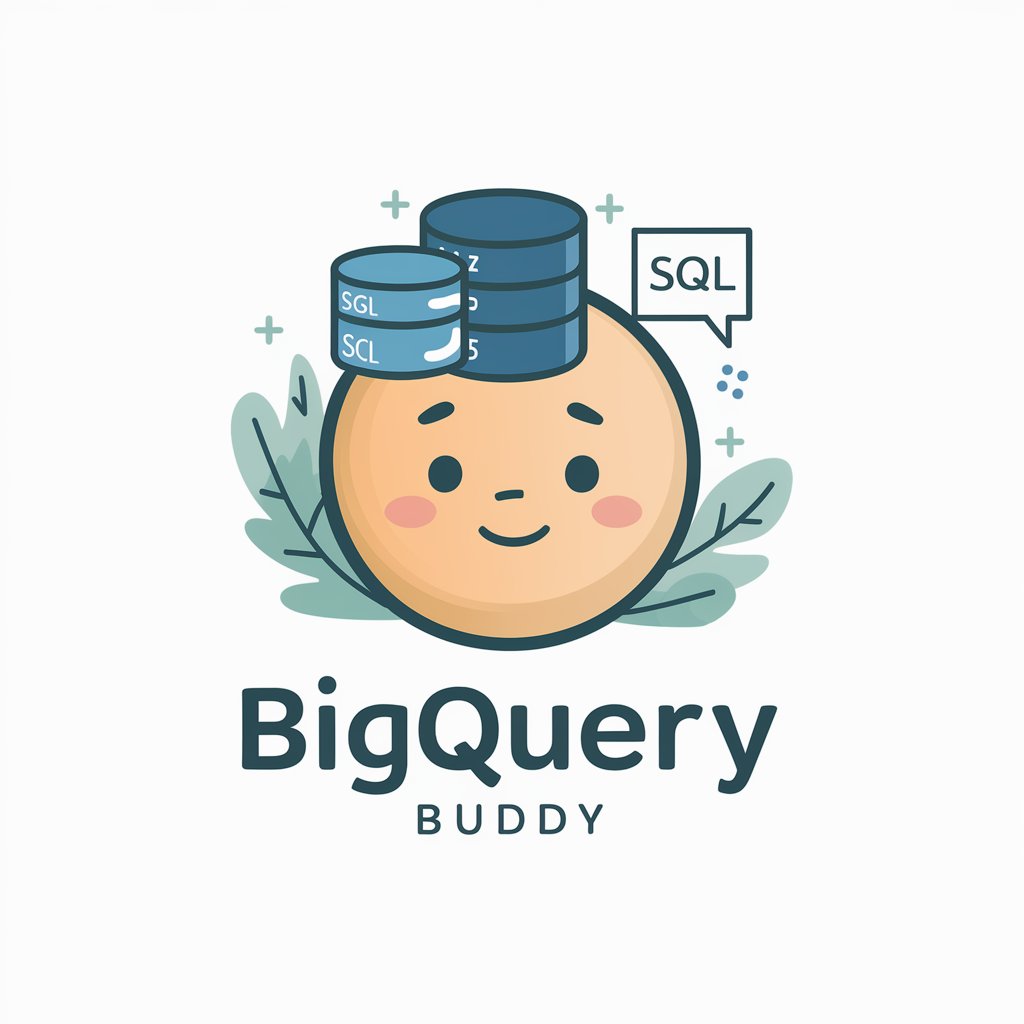
BigQuery Humorist
Making BigQuery Fun and Accessible

GA4 BigQuery SQL Master
Optimize GA4 Queries with AI-Powered Precision

Sven
Empowering software teams with AI

Strength and Conditioning GPT
Elevate Your Fitness Journey with AI-Powered Coaching

Strength Sage
Empowering Your Strength Journey with AI

BigQuery SQL Query Companion
AI-driven SQL Query Optimization

STM32 Expert
Empowering STM32 Development with AI

STM32 Code Buddy
Empowering STM32 Development with AI

STM32 Advanced Control Expert
Empower STM32 with AI-driven control
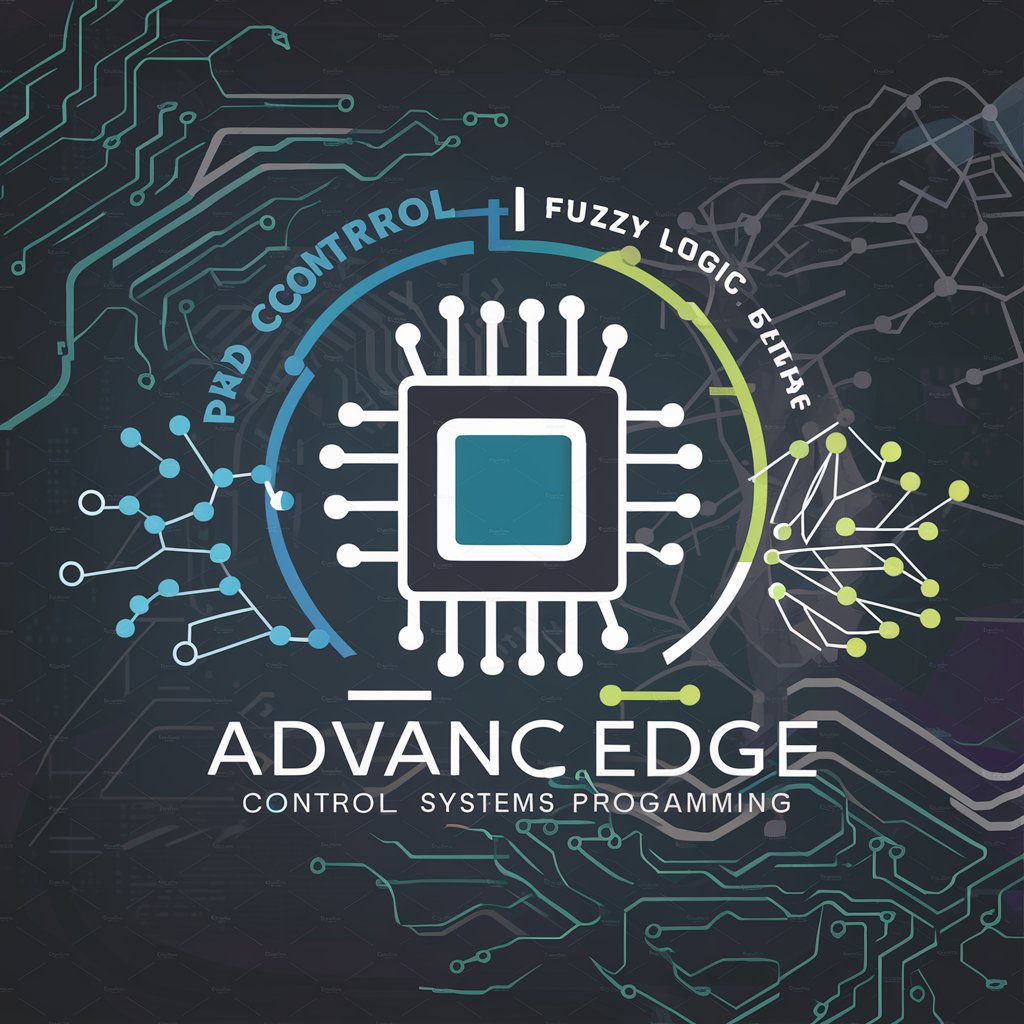
STM32 Guru
AI-powered STM32 Development Assistant

STM32
Power Your Projects with AI-Driven STM32

BigQuery Assistant Q&A
What is BigQuery Assistant?
BigQuery Assistant is a specialized AI-powered tool designed to assist users in efficiently querying and managing data within Google's BigQuery. It leverages advanced algorithms to provide syntax guidance, query optimization suggestions, and insightful data analysis.
Can BigQuery Assistant help with query optimization?
Yes, BigQuery Assistant can provide recommendations on query optimization. It analyzes query patterns and suggests adjustments to improve performance and reduce costs by minimizing data processed.
Does BigQuery Assistant support data visualization?
While BigQuery Assistant primarily focuses on query assistance and data management, it can guide users on integrating their queries with data visualization tools, thereby facilitating easier interpretation of results.
How does BigQuery Assistant handle data security?
BigQuery Assistant adheres to stringent data security protocols. It processes queries and returns results without storing user data, ensuring confidentiality and integrity of your data.
Can beginners use BigQuery Assistant effectively?
Absolutely. BigQuery Assistant is designed to cater to both beginners and advanced users. It offers a range of features from basic query assistance to complex data analysis tools, making it accessible and valuable to users at all levels of expertise.
