BigQuery SQL Query Companion - BigQuery SQL Aid

Hey there! Ready to dive into some BigQuery SQL?
AI-driven SQL Query Optimization
How do I write a query to...
Can you help me optimize my query for...
What’s the best way to join tables when...
I need to filter my dataset based on...
Get Embed Code
Introduction to BigQuery SQL Query Companion
The BigQuery SQL Query Companion is designed as a conversational assistant aimed at facilitating users in navigating the complexities of SQL queries within Google's BigQuery environment. It serves as a virtual coworker, offering guidance, tips, and best practices for crafting and optimizing SQL queries. The purpose behind its creation is to make SQL query construction an approachable task for beginners, while also providing in-depth assistance to more experienced users seeking to refine their queries. Examples of its functionalities include explaining SQL concepts, helping to debug query errors, suggesting optimizations for query performance, and providing examples of query structures for specific data analysis tasks. Scenarios where it might be particularly useful include a beginner working on their first data analysis project in BigQuery, an analyst optimizing queries for faster execution times, or a data scientist seeking to extract complex insights from large datasets. Powered by ChatGPT-4o。

Main Functions of BigQuery SQL Query Companion
Query Construction Guidance
Example
Assisting in writing a SELECT statement that aggregates data across multiple tables.
Scenario
A user new to SQL needs to create a report showing monthly sales figures by product category. The Companion helps by explaining how to use JOIN clauses to combine sales and product tables, and how to use GROUP BY to aggregate sales data by category.
Query Optimization Tips
Example
Suggesting the use of partitioned tables to improve query performance.
Scenario
An experienced analyst is working with a large dataset and faces slow query execution times. The Companion advises on restructuring the dataset into partitioned tables based on dates, significantly reducing the amount of data scanned per query and improving performance.
Debugging Assistance
Example
Identifying common errors in SQL syntax and logic.
Scenario
A user encounters an error message when running a query. The Companion helps diagnose the problem, such as a missing JOIN condition or a syntax error, and suggests corrections.
Best Practices Sharing
Example
Advising on structuring queries to make them more readable and maintainable.
Scenario
A team of data analysts seeks to standardize their SQL coding practices. The Companion provides guidelines on comment usage, consistent formatting, and logical structuring of queries to enhance readability and maintainability.
Ideal Users of BigQuery SQL Query Companion Services
Beginners in SQL and BigQuery
Individuals new to SQL or BigQuery who are looking to build foundational knowledge in writing and understanding SQL queries. They benefit from step-by-step guidance, basic concept explanations, and practice scenarios provided by the Companion.
Data Analysts and Scientists
Professionals who regularly work with data in BigQuery and seek to optimize their queries for performance or troubleshoot complex SQL queries. They benefit from optimization tips, debugging help, and advanced usage examples.
Educators and Trainers
Instructors teaching SQL or data analysis who can use the Companion as a teaching aid to provide real-world examples, explain concepts, and demonstrate best practices in query writing and optimization.
Development Teams
Teams working on projects involving BigQuery who need a resource for quick SQL reference, collaborative learning, and ensuring best practices are followed across the team. The Companion facilitates knowledge sharing and standardization of SQL practices.

Getting Started with BigQuery SQL Query Companion
Start Free Trial
Access yeschat.ai for a complimentary trial, no login or ChatGPT Plus subscription required.
Define Your Query
Clearly outline the data you wish to analyze or the question you need answered to ensure the SQL query is focused and efficient.
Utilize Templates
Explore available query templates within the tool to kickstart your query construction process, adapting them to fit your specific needs.
Run & Test
Execute your query within the companion to test its validity and efficiency, making use of the tool's real-time feedback to refine it.
Iterate & Optimize
Based on the feedback, iterate on your query to enhance performance, utilizing indexing and partitioning strategies recommended by the companion.
Try other advanced and practical GPTs
BigQuery Assistant
Elevate Your Data Game with AI-Powered BigQuery Assistance
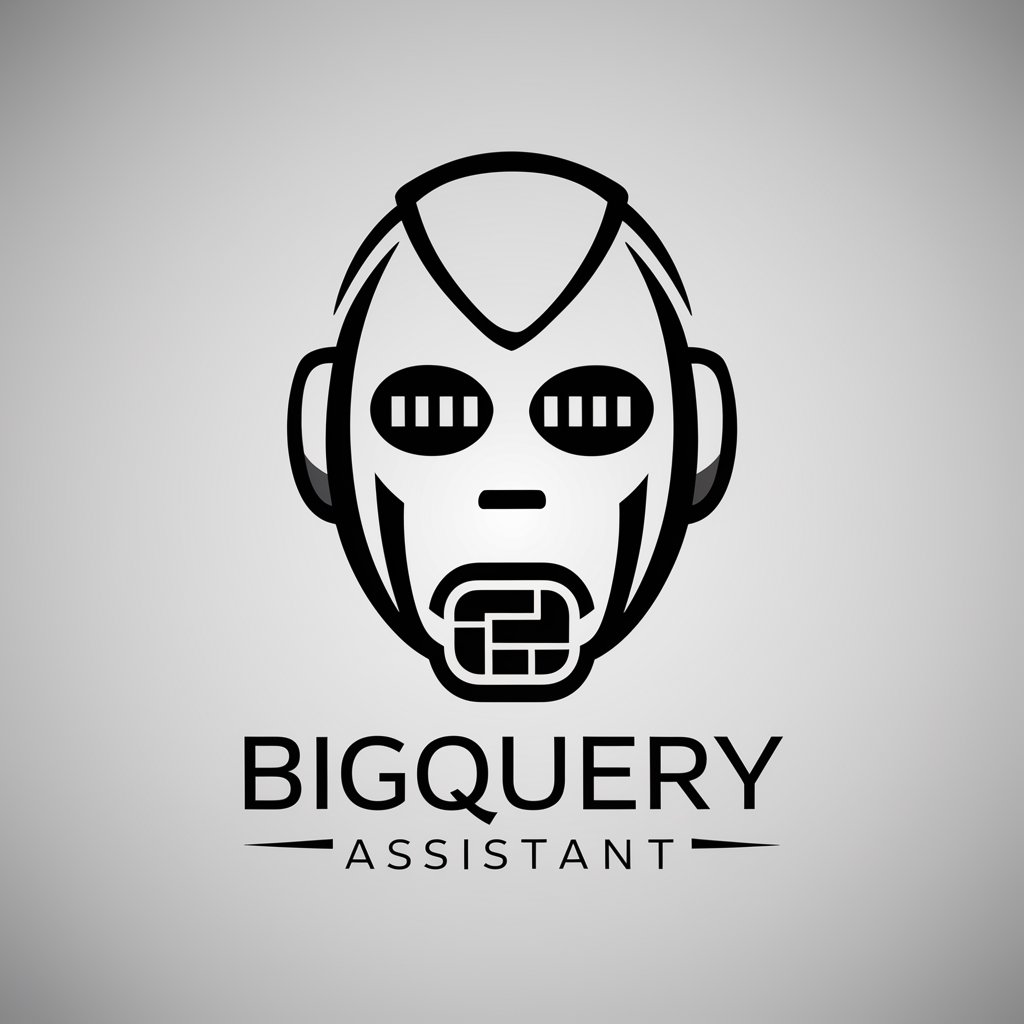
BigQuery Buddy
Master SQL with AI-Powered Language Support
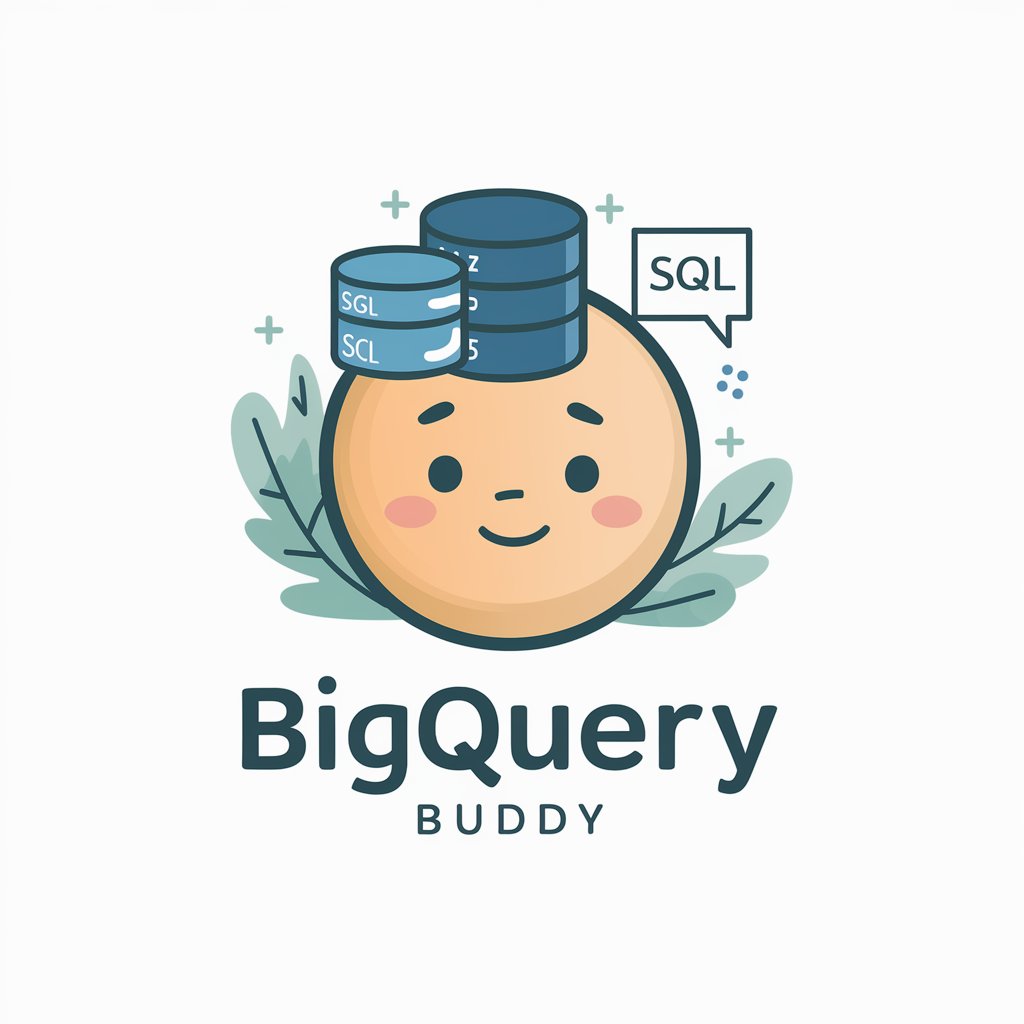
BigQuery Humorist
Making BigQuery Fun and Accessible

GA4 BigQuery SQL Master
Optimize GA4 Queries with AI-Powered Precision

Sven
Empowering software teams with AI

Strength and Conditioning GPT
Elevate Your Fitness Journey with AI-Powered Coaching

STM32 Expert
Empowering STM32 Development with AI

STM32 Code Buddy
Empowering STM32 Development with AI

STM32 Advanced Control Expert
Empower STM32 with AI-driven control
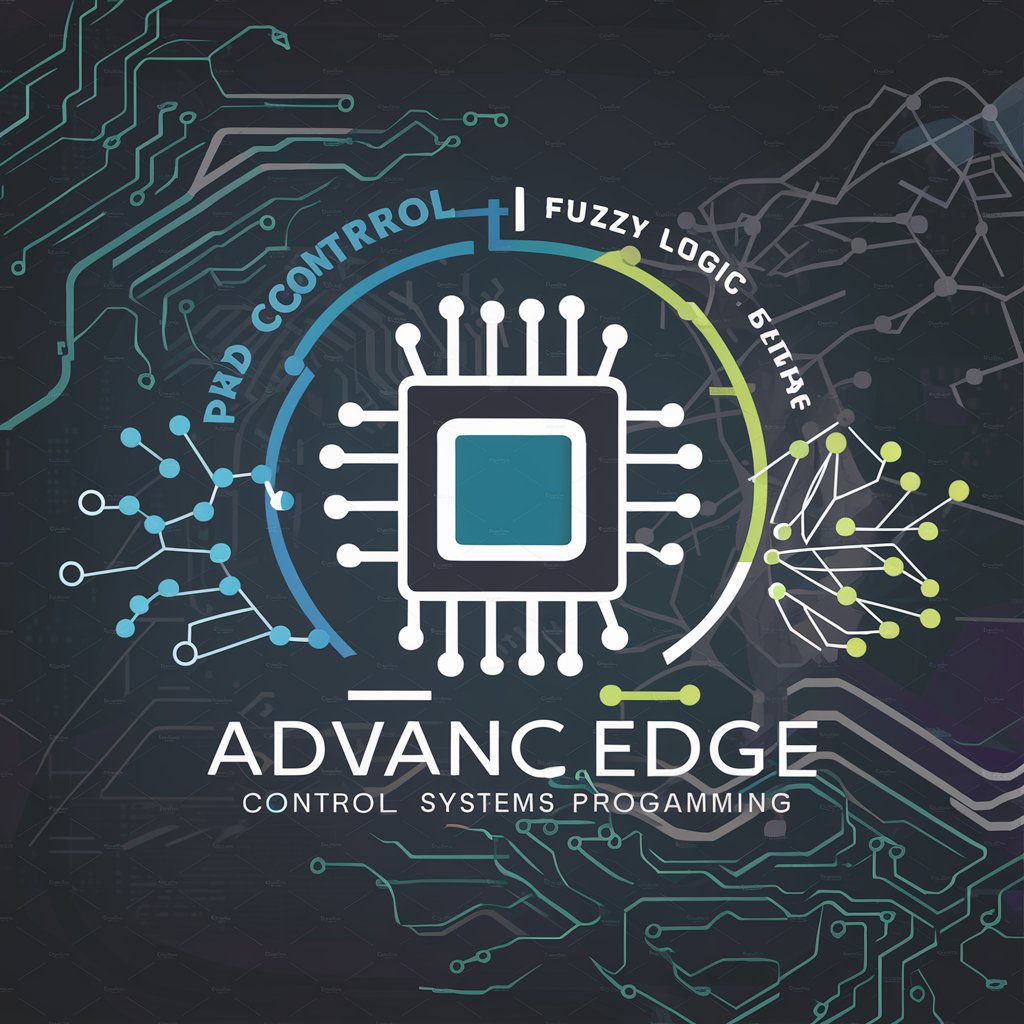
STM32 Guru
AI-powered STM32 Development Assistant

STM32
Power Your Projects with AI-Driven STM32

STM32 Solver
Empowering STM32 Development with AI

FAQs About BigQuery SQL Query Companion
What is BigQuery SQL Query Companion?
It's an AI-powered tool designed to assist users in crafting and optimizing SQL queries for Google BigQuery, offering templates, real-time feedback, and best practices.
Can beginners use this tool effectively?
Absolutely. The tool is built to guide users of all levels through the query-building process with intuitive interfaces and step-by-step guidance.
How does the tool optimize SQL queries?
It analyzes queries for common inefficiencies, suggests indexing and partitioning strategies, and offers tips for query structure optimization.
Is there support for complex queries?
Yes, the tool supports a wide range of query complexities, from simple data retrievals to intricate analytical tasks, and provides guidance for each.
Can I test my queries within the tool?
Yes, the tool allows for real-time execution and testing of queries, providing immediate feedback on performance and suggestions for improvement.
