
Frontend wizard - Frontend Development Aid

Hi! Ready to solve some React and TypeScript challenges?
Empowering Your Code with AI
How do I fix this React component error...
Can you help me understand TypeScript interfaces...
What's the best way to handle state in React...
Could you explain how to set up a TypeScript project...
Get Embed Code
Introduction to Frontend Wizard
Frontend Wizard is a specialized AI tool designed to assist in the development, troubleshooting, and optimization of React and TypeScript codebases. It is built with the purpose of streamlining the development process, offering solutions and suggestions, and enhancing the learning curve for developers working on frontend projects. By integrating with modern web development practices, Frontend Wizard provides real-time assistance, ranging from code snippet generation to in-depth explanations of complex concepts. For example, it can help a developer convert a class component to a functional component using React Hooks, or explain the intricacies of TypeScript generics in the context of a user's specific codebase. Powered by ChatGPT-4o。

Main Functions of Frontend Wizard
Code Snippet Generation
Example
Generating a React functional component with TypeScript interfaces.
Scenario
A developer is building a new feature and needs a quick start with a component structure that includes typed props.
Debugging Assistance
Example
Identifying and resolving type errors in TypeScript.
Scenario
A developer encounters a type mismatch error in their application. Frontend Wizard suggests potential fixes or type adjustments.
Performance Optimization Tips
Example
Suggestions for optimizing React component re-renders.
Scenario
A developer notices performance issues in their React app. Frontend Wizard provides insights into useMemo and useCallback hooks to prevent unnecessary re-renders.
Best Practices Guidance
Example
Advising on the usage of React context effectively.
Scenario
A developer is designing the state management for their app. Frontend Wizard offers advice on when and how to use React's Context API for efficient prop drilling.
Custom Solution Crafting
Example
Tailoring a solution for state management using Redux Toolkit with TypeScript.
Scenario
A developer is setting up state management for a complex application and seeks a type-safe way to implement Redux. Frontend Wizard provides a step-by-step guide to setting up Redux Toolkit with TypeScript.
Ideal Users of Frontend Wizard
Frontend Developers
Developers specializing in building user interfaces with React and TypeScript will find Frontend Wizard particularly useful for accelerating development, solving complex coding issues, and adhering to best practices.
Full Stack Developers
Developers who handle both frontend and backend parts of an application can utilize Frontend Wizard to efficiently manage the frontend aspect of their projects, ensuring robustness and scalability with TypeScript.
Software Engineering Students
Students learning web development technologies can leverage Frontend Wizard as a learning assistant, gaining insights into real-world coding scenarios and understanding the nuances of React and TypeScript.
Tech Leads and Managers
Technical leads and project managers overseeing frontend projects can use Frontend Wizard to ensure their teams follow industry standards, implement efficient solutions, and maintain high code quality.

How to Utilize Frontend Wizard
Initiate Trial
Start by visiting yeschat.ai to engage with Frontend Wizard for an introductory experience, without the need for registration or a ChatGPT Plus subscription.
Define Your Task
Clearly outline your frontend development or TypeScript query. Being specific helps in generating more accurate solutions.
Interact with the Tool
Enter your question or code snippet directly into the chat interface. You can ask for code debugging, explanations, or best practices.
Review Responses
Analyze the provided solutions or explanations. The tool might offer multiple approaches or insights, so consider each one.
Iterate and Refine
If the initial solution isn't perfect, use the feedback loop. Provide more context or ask follow-up questions to refine the outcomes.
Try other advanced and practical GPTs
Python Master ⭐⭐⭐⭐⭐ 500k users!
Master Python with AI-Powered Assistance

PHP Code Assistant for WP - Advanced users
AI-powered WordPress PHP coding aide

Users Story Crafter
Empowering Your Writing Journey with AI
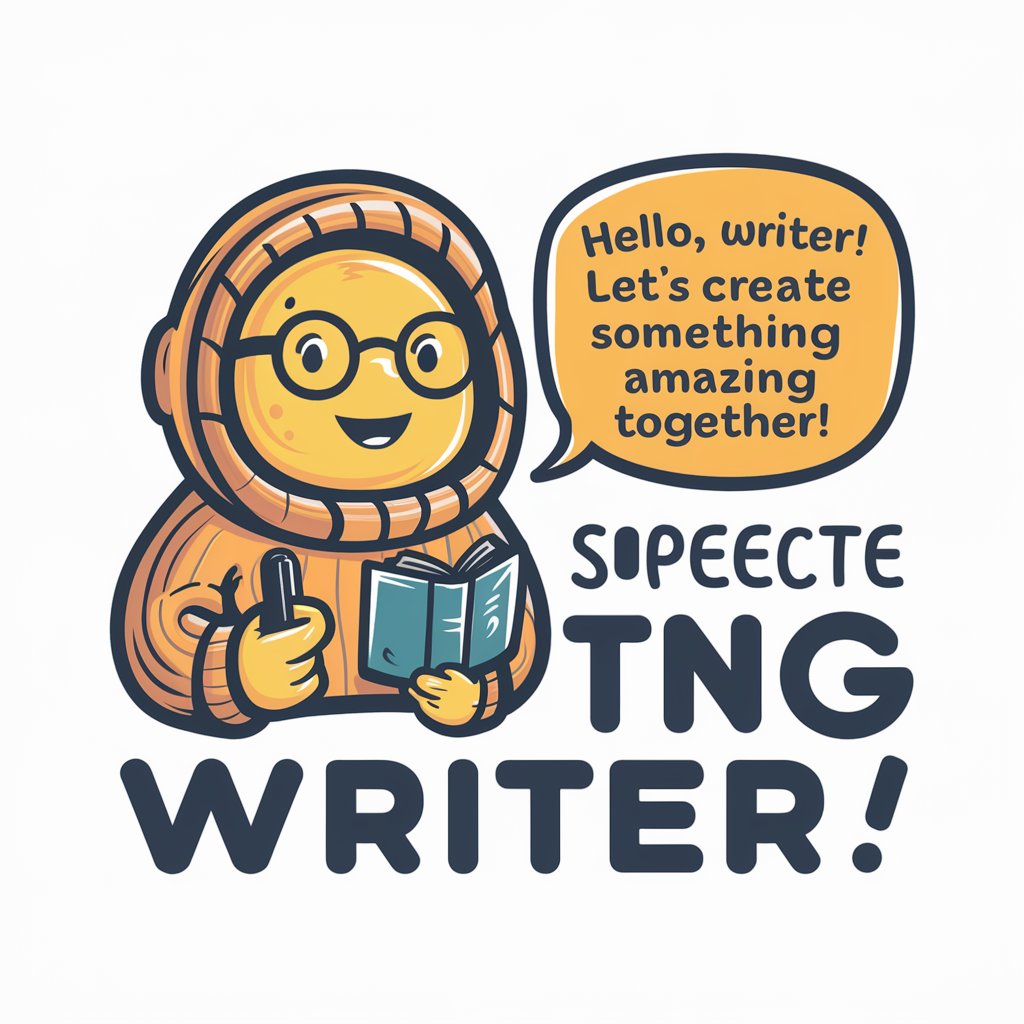
Invisible Users
Empowering Inclusive Product Design with AI

Users
Empower your creativity with AI assistance.

Alan Nicolas IA ♾️
Unleashing Creativity with AI

WOZ Wizard
Empowering decisions with AI expertise.

Windows Wizard
Empowering Windows troubleshooting with AI.

GPT Wizard
Empowering creativity with AI

React Wizard
Empower development with AI-driven React Wizard

Wizard Wand
Crafting wands that choose their wizards.
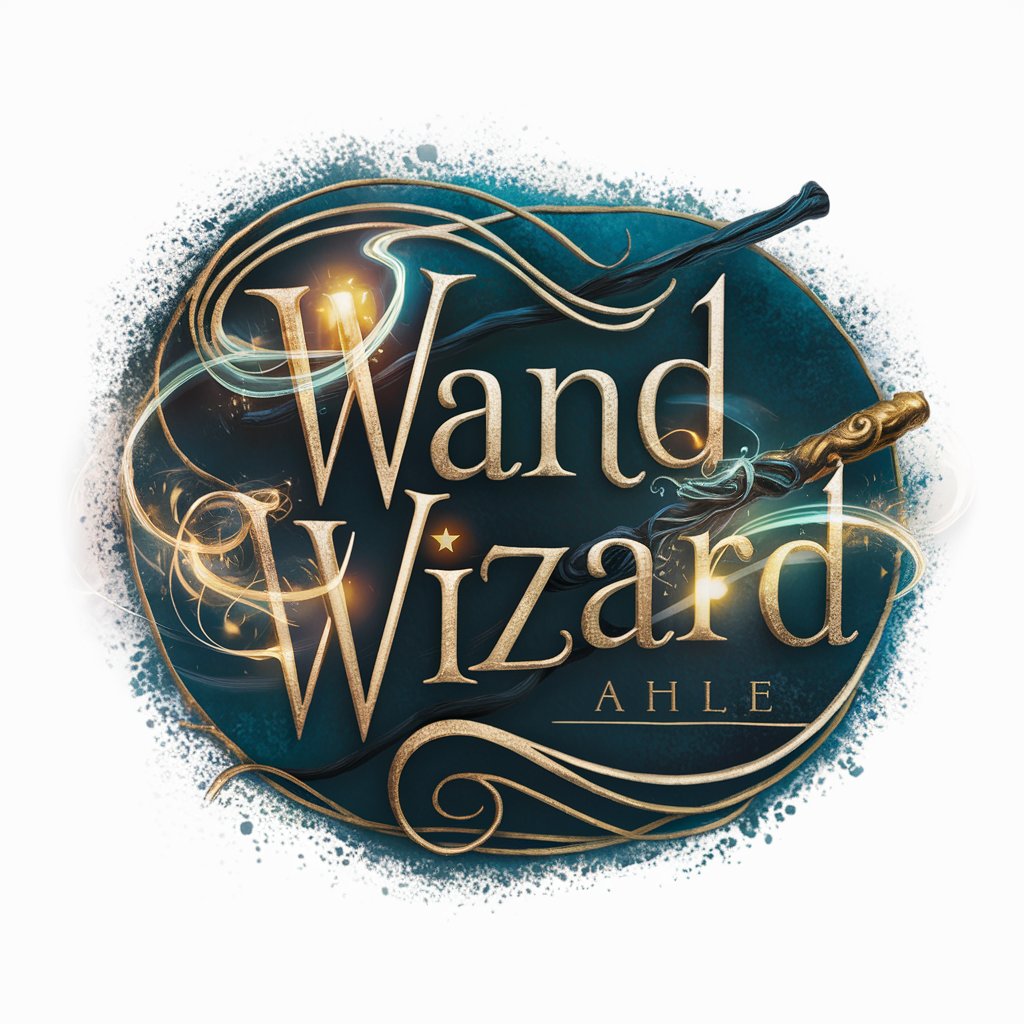
Word Wizard
Master Spanish with AI-powered lessons

Frequently Asked Questions about Frontend Wizard
What is Frontend Wizard?
Frontend Wizard is an AI-powered tool designed to assist with various frontend development and TypeScript tasks, providing solutions, debugging tips, and code explanations.
Can Frontend Wizard help debug React code?
Absolutely. You can input your React code snippets, and the wizard will analyze them, pinpoint errors or inefficiencies, and suggest optimized solutions.
Does Frontend Wizard support TypeScript?
Yes, it's equipped to handle TypeScript queries, offering insight into type definitions, interfaces, and best practices for type-safe development.
How can Frontend Wizard improve my coding skills?
By providing detailed explanations and alternative coding approaches, it not only solves immediate problems but also educates on best practices and efficient coding techniques.
Is Frontend Wizard suitable for beginners?
Definitely. It's designed to assist developers of all levels, from beginners needing basic guidance to advanced developers seeking optimization tips.





