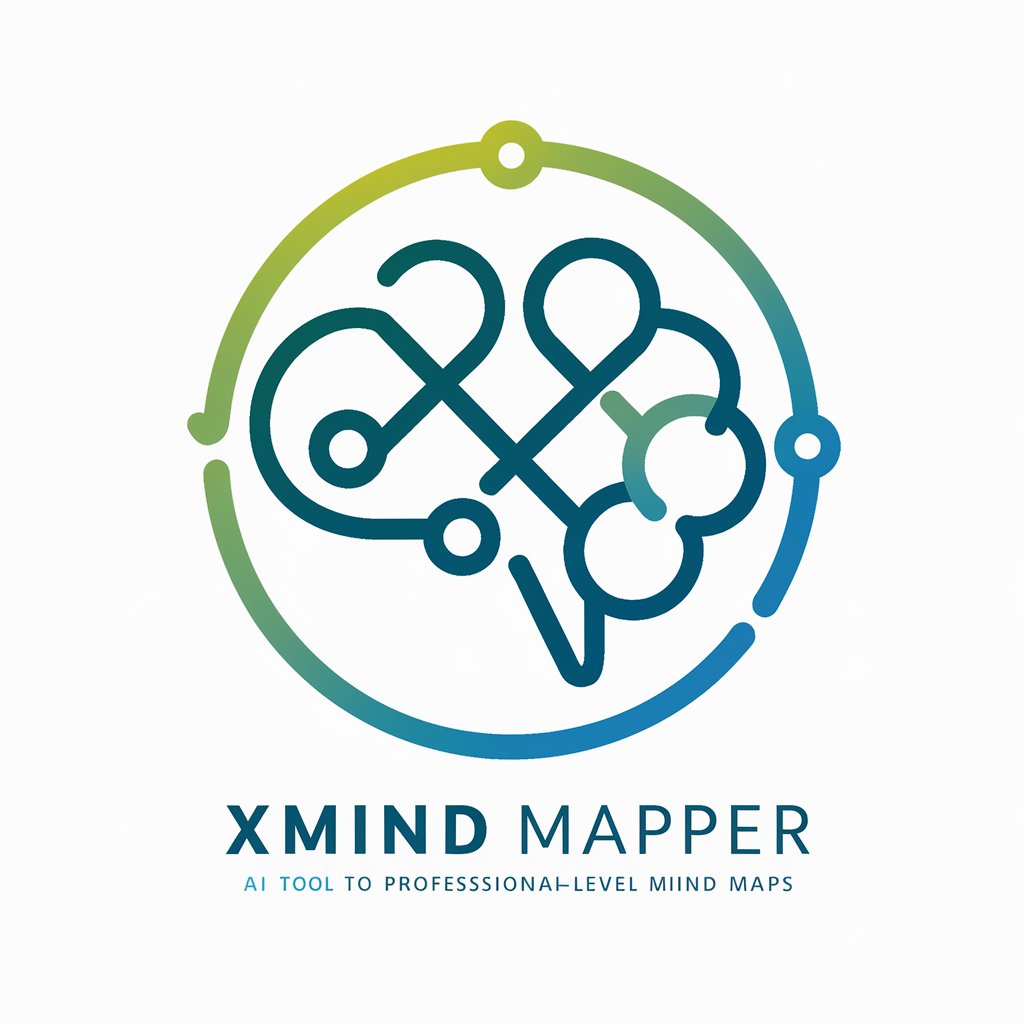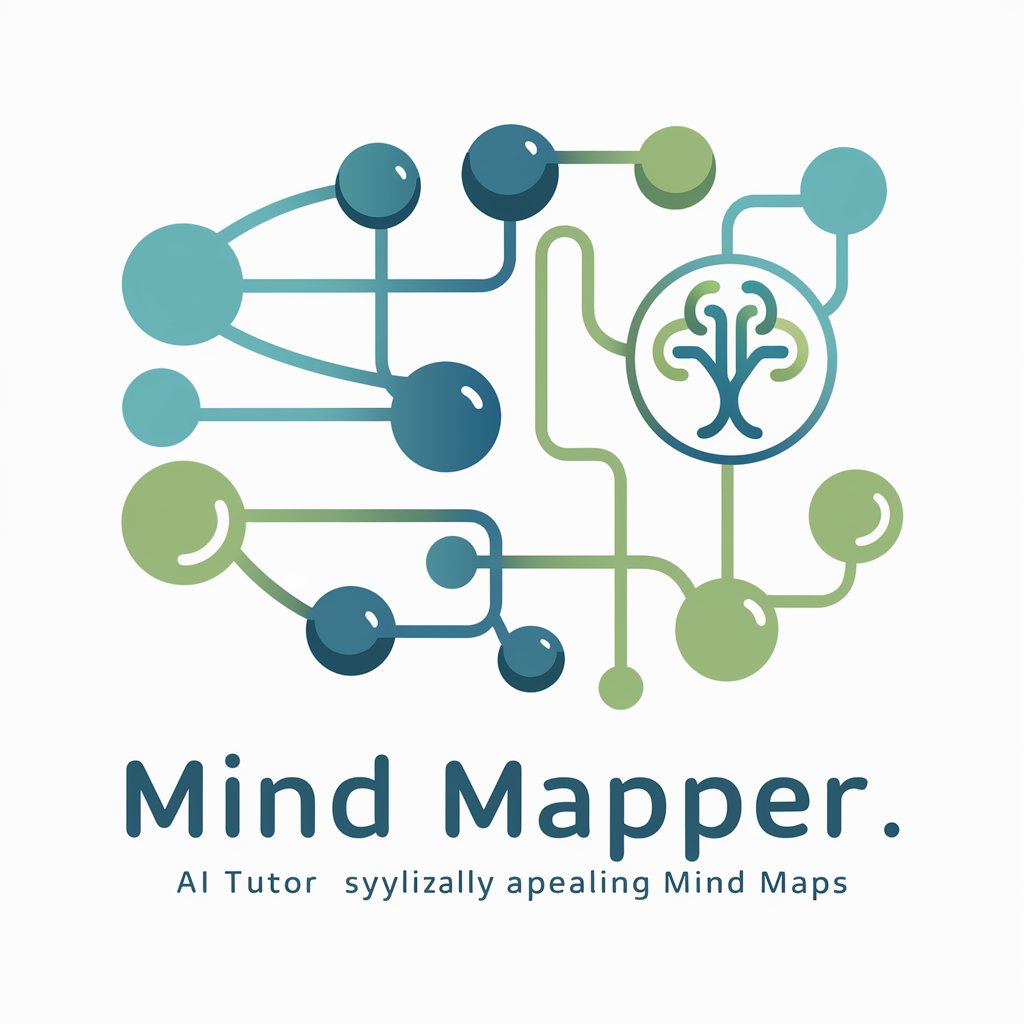Mind Mapper - Mind Mapping Tool, AI-Powered
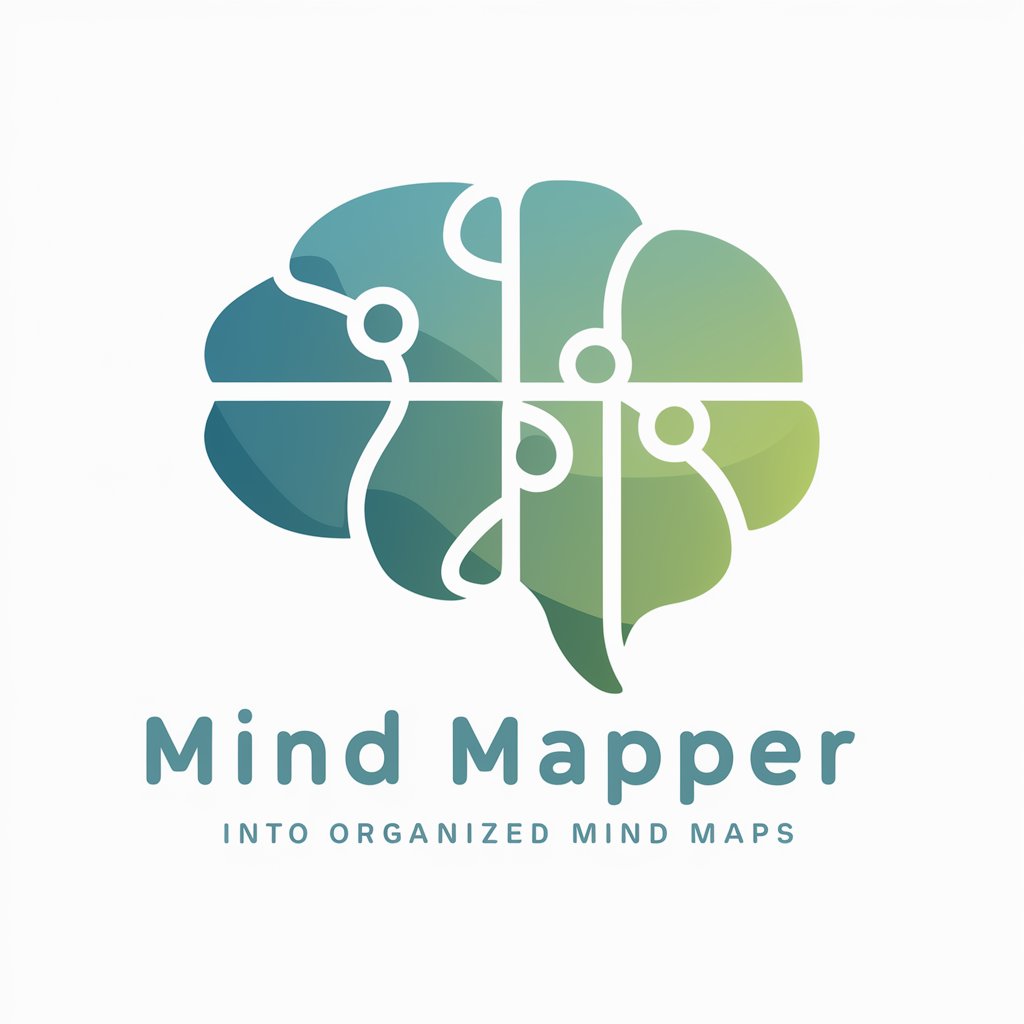
Welcome! Let's transform your thoughts into clear, structured mind maps.
Organize Your Thoughts with AI
Describe a challenging project you're working on and need to organize your thoughts for.
What are the main topics you want to brainstorm for your next big idea?
List the key points you want to include in your presentation, and I'll help you structure them.
Outline the main steps for a task you're planning, and we'll turn it into a clear plan.
Get Embed Code
Understanding Mind Mapper
Mind Mapper is designed as an advanced, user-friendly tool aimed at translating complex ideas, thoughts, and information into structured, visually appealing mind maps. It thrives on clarity, informativeness, and a supportive interaction approach, ensuring users can effortlessly organize and visualize their thoughts. By breaking down information into manageable chunks and displaying them in an interconnected, hierarchical manner, Mind Mapper facilitates a deeper understanding and retention of information. A scenario illustrating its purpose could involve a project manager attempting to outline the phases, tasks, and responsibilities of a new project. Using Mind Mapper, the manager could create a central node for the project, branching out into different phases, each of which further divides into tasks and assigned team members, thereby offering a comprehensive overview at a glance. Powered by ChatGPT-4o。

Core Functions of Mind Mapper
Idea Visualization
Example
Turning a brainstorming session's outcomes into a structured diagram.
Scenario
A team gathers to brainstorm ideas for a new marketing campaign. Using Mind Mapper, they can categorize ideas under themes like 'Social Media', 'Email Campaigns', and 'In-Person Events', each branching into more specific strategies and actions, facilitating a clear path from ideation to execution.
Project Planning
Example
Creating a project roadmap with tasks, deadlines, and assignments.
Scenario
A project leader is planning a software development project. By inputting the project's main objectives into Mind Mapper, they can break these down into phases such as 'Research', 'Development', 'Testing', and 'Launch'. Each phase then details specific tasks, deadlines, and the team members responsible, ensuring everyone understands their roles and timelines.
Educational Use
Example
Students structuring study materials for better retention.
Scenario
A student uses Mind Mapper to organize their study notes for an upcoming exam. They start with the main subjects as central nodes, branching out to chapters, key concepts, and critical facts. This method helps in visually segregating the material, making study sessions more productive and enhancing memory recall.
Who Benefits from Mind Mapper?
Project Managers
Project managers can leverage Mind Mapper to visualize project timelines, define tasks, and allocate resources effectively. The visual representation helps in tracking project progress and identifying dependencies or bottlenecks, making it an indispensable tool for project planning and management.
Educators and Students
For educators, Mind Mapper serves as a powerful tool to plan lessons, organize subject matter, and engage students. Students find it particularly useful for note-taking, organizing study materials, and preparing for exams, as it helps in breaking down complex subjects into manageable, understandable parts.
Creative Professionals
Writers, designers, and artists can use Mind Mapper to organize ideas, plot stories, or plan projects. The ability to visually brainstorm and connect ideas can spark creativity, help overcome writer's or artist's block, and streamline the conceptualization process.

How to Use Mind Mapper
Start Without Hassles
Begin by visiting yeschat.ai to explore Mind Mapper with a free trial, no login or ChatGPT Plus subscription required.
Select a Template
Choose from a variety of templates that best fits your project or idea visualization needs to get started quickly.
Input Your Ideas
Type in your thoughts, ideas, or information you wish to organize. Mind Mapper will assist you in structuring these into a coherent mind map.
Customize Your Map
Utilize the customization options to adjust colors, fonts, and the layout of your mind map to match your preferences or project requirements.
Export and Share
Once satisfied, export your mind map in various formats or share it directly from the platform with team members or on social media.
Try other advanced and practical GPTs
Mind Reader
Unveiling Your Inner Thoughts

Insightful Mind
Empowering Minds with AI-Powered Psychology Insights

Mind Mapper
Visualize Ideas with AI
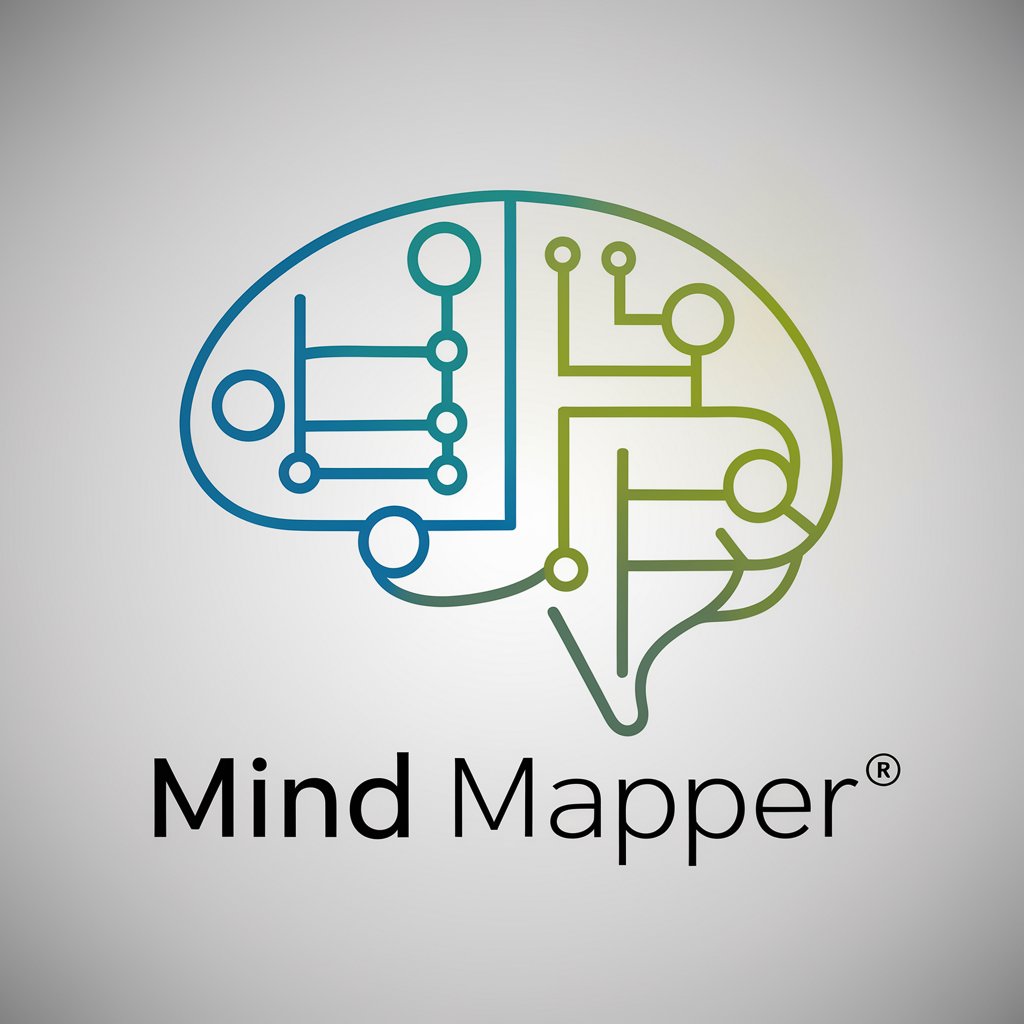
Next GPT
AI-driven Next.js Development Companion

Study Buddy
Empowering your study journey with AI
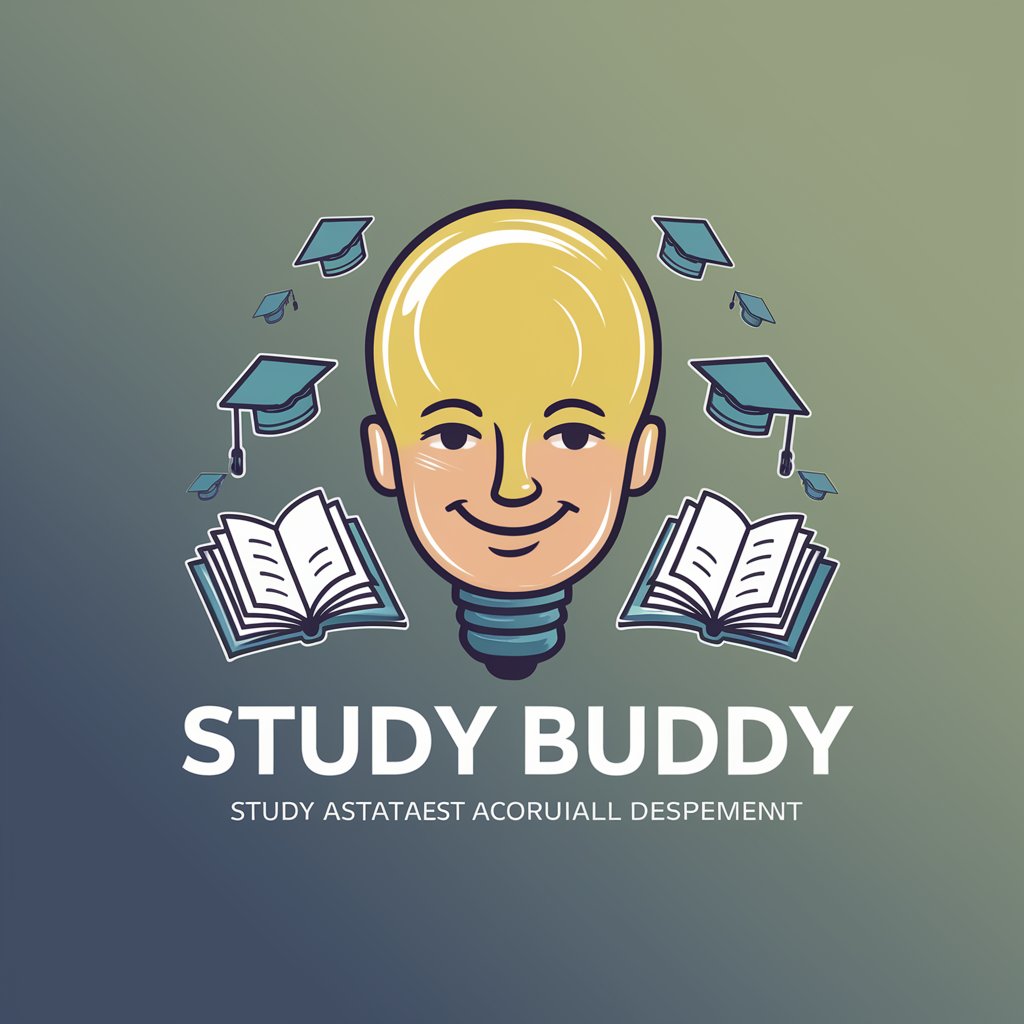
Study Motivator
Empowering your study journey with AI-driven motivation.

Empathetic Mind
Your empathetic AI companion, powered by understanding.

Sage Mind
Elevate Your Mind with AI-Powered Scholarly Insights
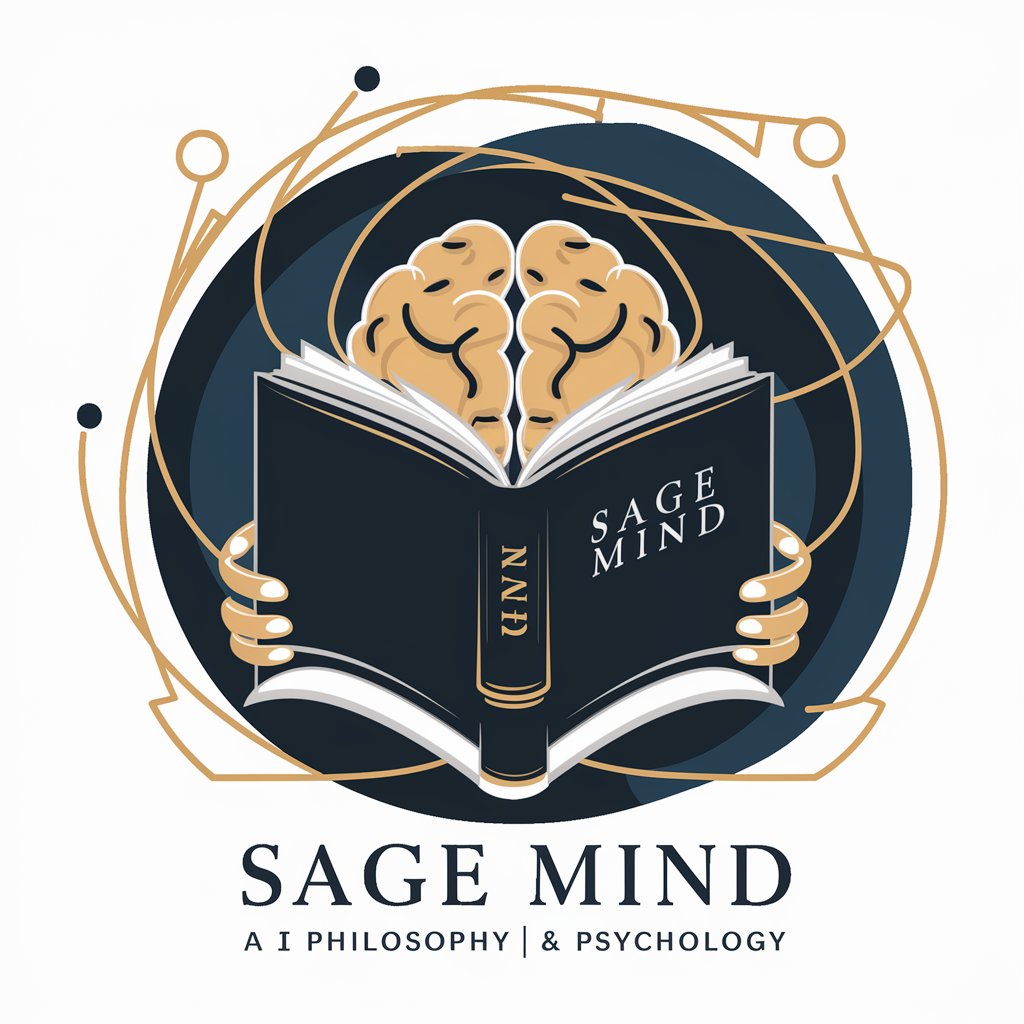
Mind Mapper
Visualize Ideas with AI-Powered Mapping

享玉車-汽車內裝修復願問
AI-Powered Car Interior Repair Assistant

梗圖探索家
Revolutionize your GIF game with AI

认知思维文案创作者
Empower Your Content with AI-Driven Cognitive Insights

Frequently Asked Questions about Mind Mapper
Can Mind Mapper integrate with other tools?
Yes, Mind Mapper offers integration options with popular productivity and collaboration tools, enabling a seamless workflow within your existing digital environment.
Is there a limit to how many mind maps I can create?
No, Mind Mapper does not impose a limit on the number of mind maps you can create, allowing for unlimited creativity and productivity.
Can I collaborate with others on a mind map?
Absolutely. Mind Mapper supports real-time collaboration, allowing you and your team to work together on mind maps simultaneously.
Is Mind Mapper suitable for educational purposes?
Definitely. Educators and students alike find Mind Mapper an invaluable tool for organizing notes, brainstorming, and planning essays or projects.
How secure is the data I put into Mind Mapper?
Mind Mapper prioritizes your data's security, employing advanced encryption and security measures to protect your information at all times.