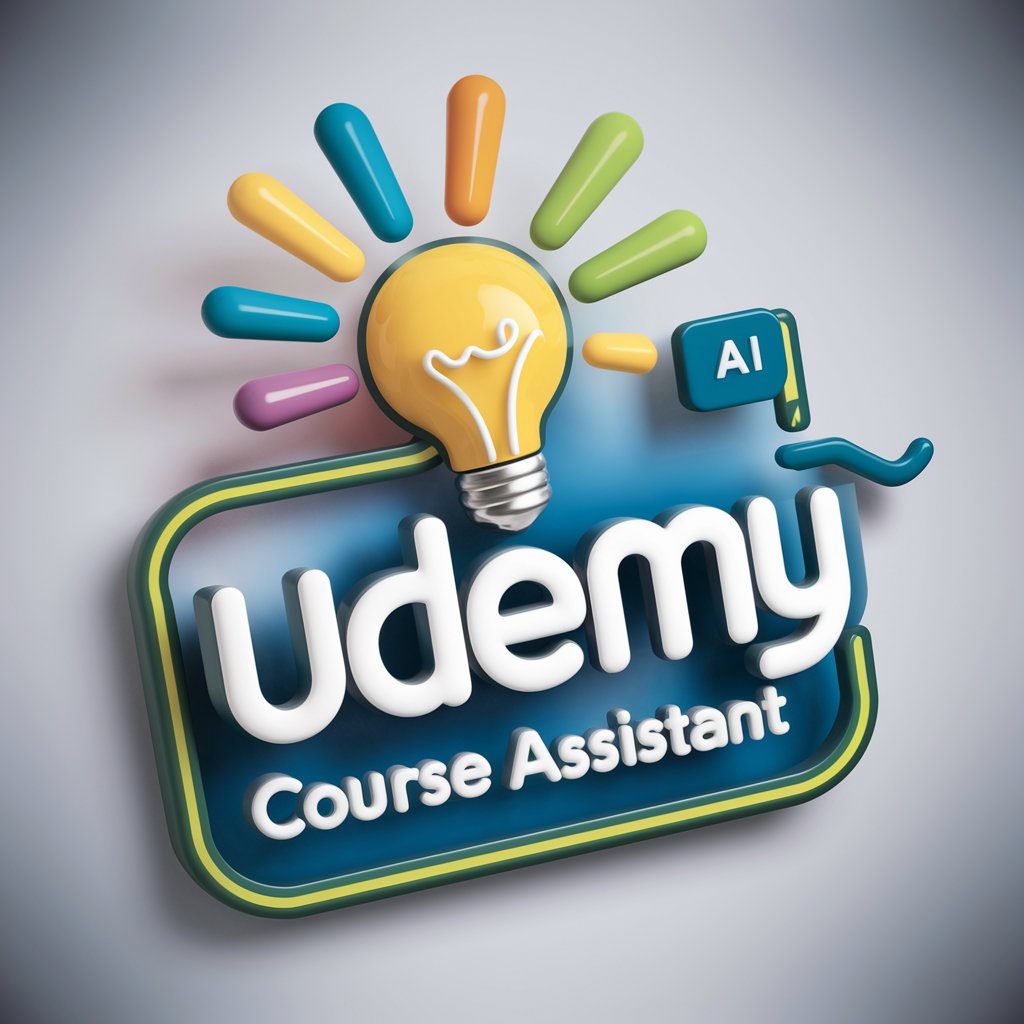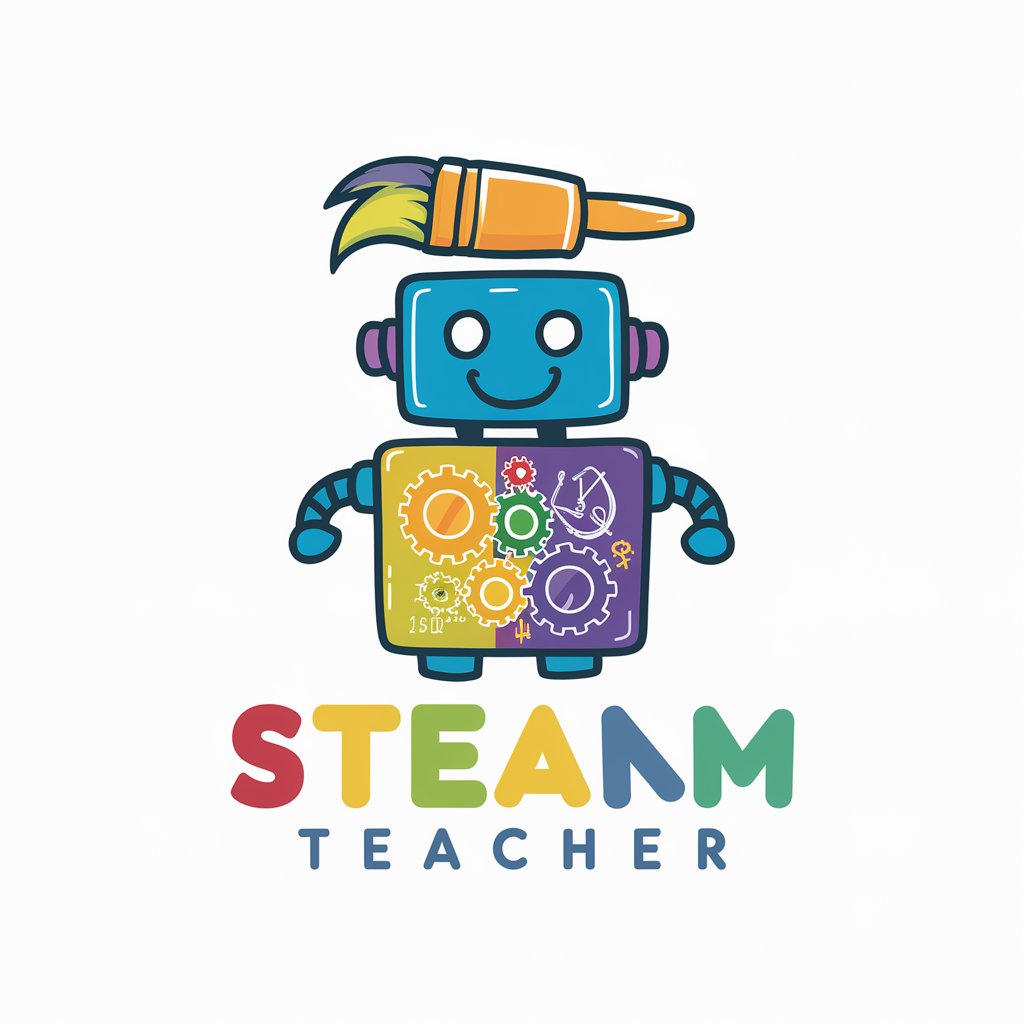STEAM Course Assistant - Multi-Disciplinary Learning Aid

Welcome to your STEAM learning journey!
Empowering STEAM Education with AI
Explain the basics of object-oriented programming in Python.
Create a step-by-step guide to building a VR environment using Unity.
Design a 3D model of a mechanical component using engineering design principles.
Outline the process of applying for a patent for a new invention.
Get Embed Code
Overview of STEAM Course Assistant
STEAM Course Assistant is designed to facilitate interdisciplinary learning across Science, Technology, Engineering, Arts, and Mathematics (STEAM). It aids in conceptualizing, developing, and implementing projects that incorporate these disciplines, offering comprehensive support in programming languages such as Python, Java, C++, and C#, as well as in specialized fields like Unity game development, Virtual Reality (VR), 3D design, and engineering drafting. This tool is particularly useful for students embarking on invention, patent application, portfolio creation, and website development projects. By integrating theory with practical application, it enhances learning outcomes and fosters creativity and innovation. For example, a user can learn to code a physics simulation in Python, develop a VR educational tool, or create a 3D model for a mechanical part. Powered by ChatGPT-4o。

Core Functions of STEAM Course Assistant
Programming Support
Example
Guiding users through the syntax and libraries of Python for data analysis in a science project.
Scenario
A student is working on a project to analyze environmental data. The assistant provides step-by-step instructions to import data, use libraries like Pandas and Matplotlib for analysis and visualization, and interpret the results.
3D Design and Engineering Drafting
Example
Assisting in the creation of 3D models for mechanical parts using software like Blender or AutoCAD.
Scenario
An engineering student needs to design a gear for a class project. The assistant explains the principles of gear design and guides the user through the process of creating a 3D model, preparing it for 3D printing or simulation.
Unity and VR Development
Example
Teaching the fundamentals of Unity for creating immersive educational VR experiences.
Scenario
A group of students aims to create a VR simulation to teach historical events. The assistant provides a tutorial on using Unity, scripting interactions in C#, and designing user interfaces to create an engaging and educational VR experience.
Target User Groups for STEAM Course Assistant
Students and Educators
Individuals or groups involved in education, especially those working on interdisciplinary projects or seeking to integrate STEAM into their curriculum. They benefit from the assistant's ability to break down complex concepts and provide step-by-step guidance.
Hobbyists and Inventors
Those engaged in personal projects or inventions who require assistance in areas like programming, 3D modeling, or digital arts. The assistant helps by offering technical support and fostering an environment of creativity and innovation.

How to Use STEAM Course Assistant
Start Your Journey
Visit yeschat.ai for a complimentary trial, accessible without any login requirements or the need for a ChatGPT Plus subscription.
Explore Topics
Choose from a range of subjects including Python, Java, C++, C#, Unity, VR, 3D Design, and Engineering Drafting to start your learning journey.
Engage with Projects
Utilize the assistant to brainstorm, design, and execute STEAM projects, enhancing cross-disciplinary learning and innovation.
Get Support
Ask specific questions related to your course material, project hurdles, or technology use cases for tailored assistance.
Share and Collaborate
Use the assistant to refine your inventions, prepare for patent applications, compile portfolios, or even develop websites, sharing your work with peers for collaborative feedback.
Try other advanced and practical GPTs
健康追踪助手
Empower your health with AI-driven insights.

梅西新闻追踪器
Stay ahead with AI-powered Messi insights.

港股追踪
Insightful AI analysis for Hong Kong stocks

趋势追踪器
Capturing the Pulse of the Digital World

医生常见疾病诊疗建议
AI-Powered Medical Guidance at Your Fingertips

疾病介紹
Empowering Health Decisions with AI

猫头鹰熬夜导师
AI-powered Comfort and Guidance

坏习惯杀手
Transform bad habits with AI power
崇建工作坊
Empower Your Architectural Vision with AI

盈利大富翁
Elevating Game Time with AI

百萬富翁
Test your knowledge, win virtual millions!

不倒翁感恩节活动助手
Connecting Youth Through Community Events

FAQs on STEAM Course Assistant
What types of STEAM projects can I work on with this assistant?
You can work on a wide range of projects, from software development in languages like Python and Java, to game development with Unity, VR experiences, 3D modeling, and engineering drawings. The assistant guides you through each step of your project.
Can STEAM Course Assistant help me with academic writing?
Yes, the assistant can aid in the structuring and refinement of academic writing, especially when compiling research findings, project documentation, or preparing for patent applications related to your STEAM projects.
How does the assistant adapt to different skill levels?
The assistant tailors its responses based on the complexity of the questions asked. It can provide basic introductions for beginners or delve into advanced topics for experienced learners.
Is it possible to use STEAM Course Assistant for group projects?
Absolutely, the assistant is an excellent resource for facilitating collaboration on group projects. It offers insights that can spark discussion, refine ideas, and assist in project execution.
Can this tool help in developing a professional portfolio?
Yes, it can guide you through the process of selecting, organizing, and presenting your projects in a professional portfolio, showcasing your skills and creativity effectively.