
PDF Assistant - PDF Document Analysis

Hello, how can I assist you with your PDF analysis today?
Unveiling Insights with AI-powered Analysis
Analyze the introduction section of the attached PDF and provide a summary.
Identify the main arguments presented in the conclusion of the document.
Extract key statistics from the data analysis chapter of the report.
Summarize the findings of the case study included in the PDF.
Get Embed Code
Overview of PDF Assistant
PDF Assistant is a specialized digital tool designed to analyze and interact with PDF documents in various professional and educational contexts. It is engineered to offer precise and informative responses related to the content, structure, and details within PDF files. The primary design purpose of PDF Assistant is to enhance the user's interaction with PDF documents by providing detailed answers to questions, summarizing sections, and offering interpretations of the document's content. This is achieved through an advanced understanding of the textual and sometimes graphical elements contained within PDFs. For example, if a user is working with a technical manual in PDF format and needs to understand a specific process described therein, PDF Assistant can provide a detailed explanation or summary of the relevant sections, potentially including interpretations of diagrams or tables if applicable. Powered by ChatGPT-4o。

Core Functions of PDF Assistant
Content Analysis and Interpretation
Example
Analyzing legal documents to provide summaries of key points or terms.
Scenario
In a legal office, an attorney might use PDF Assistant to quickly understand the main arguments of a lengthy legal brief or to interpret complex statutory language contained within a PDF document.
Section Summarization
Example
Summarizing research findings from scientific articles.
Scenario
A researcher could use PDF Assistant to distill the results and discussion sections of multiple scientific papers into concise summaries, facilitating a quicker understanding of the articles' contributions to a field of study.
Question Answering
Example
Providing detailed explanations or answers to specific queries based on the content of educational textbooks.
Scenario
Students studying from a digital textbook in PDF format might ask PDF Assistant specific questions about the material, such as explanations of concepts or clarifications of examples presented in the text, enhancing their study efficiency.
Target User Groups for PDF Assistant
Professionals Handling Document-Intensive Tasks
This includes legal professionals, researchers, and academics who frequently interact with lengthy documents like legal texts, research papers, and reports. PDF Assistant aids in quickly extracting and understanding critical information, thus saving time and increasing productivity.
Students and Educators
Both groups can leverage PDF Assistant for educational purposes. Students can use it to get quick answers to study-related questions or summaries of complex materials, while educators might use it to prepare lesson materials or facilitate discussions based on content from PDF textbooks or articles.
Content Creators and Editors
These users benefit from PDF Assistant's ability to provide detailed analyses and summaries of texts, which can aid in content creation, editing, and review processes. It's particularly useful for those working on ebooks, instructional materials, or any content intended for publication in PDF format.

How to Use PDF Assistant
1
Begin by visiting yeschat.ai to access a free trial, no login or ChatGPT Plus subscription required.
2
Upload or provide a link to the PDF document you need assistance with. Ensure the document is clear and readable for optimal analysis.
3
Specify the type of assistance you need: whether it's extracting data, summarizing sections, or answering specific questions about the content.
4
Review the generated insights or answers provided by PDF Assistant, utilizing the options to refine or ask follow-up questions for deeper understanding.
5
Use the feedback mechanism to improve the tool's accuracy and relevance for your documents, contributing to a tailored experience for future interactions.
Try other advanced and practical GPTs
红楼探梦
Immerse in Classic Chinese Literature, Powered by AI

Polyglot Web Researcher
Unleash AI to Explore Global Knowledge

比心医馆
Empowering wellness with AI-driven Chinese medicine insights.

吵架王 —— 吵架吃亏不用愁,吵架王帮你赢
Master the art of debate with AI-powered wit.

グローブコンシェルジュ
Craft Your Dream Gloves with AI

口袋方舟小胡桃
Streamline Your Game Development with AI
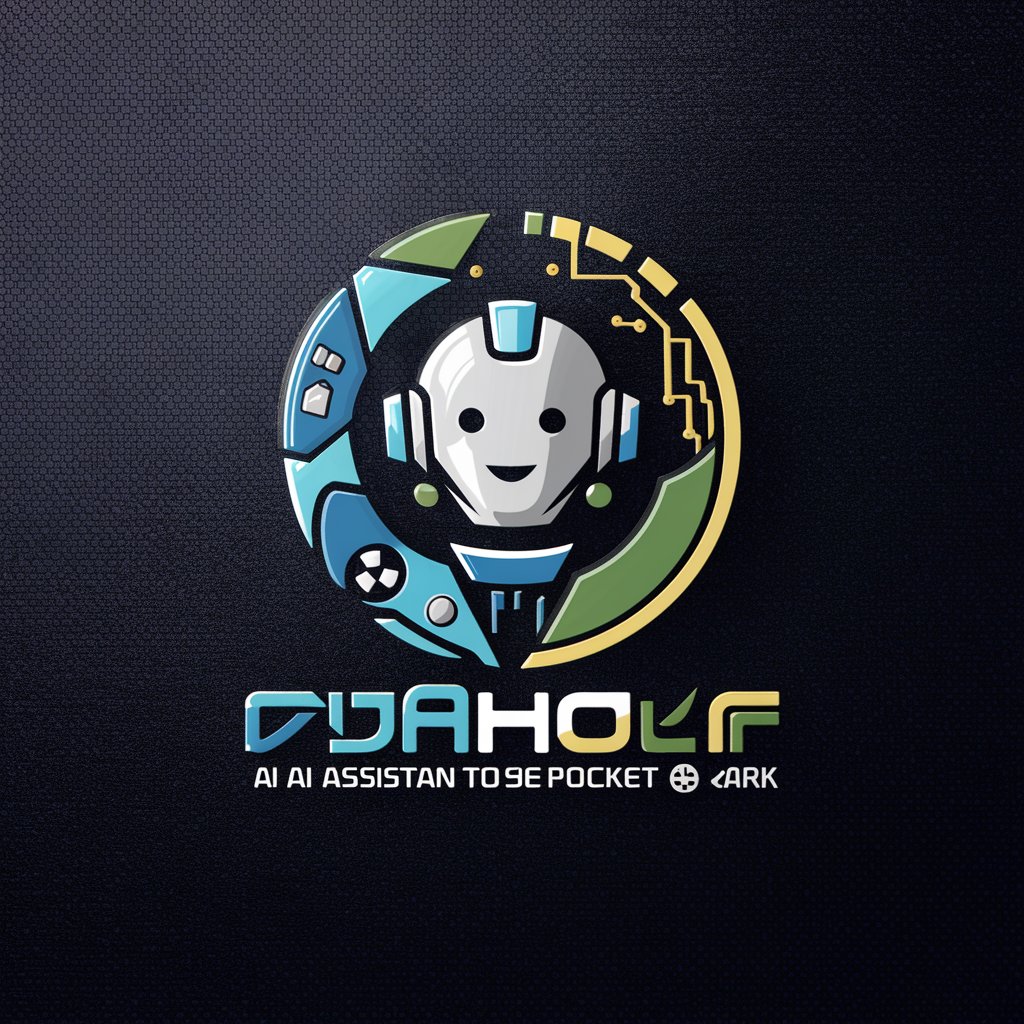
言語橋渡し
AI-powered translation for niche industries.

ロジスティクス記事作成AI
Empowering Logistics Insights with AI

就職PR文作成AI
Craft Your Career with AI

Linguist Helper
Empower your English learning with AI.
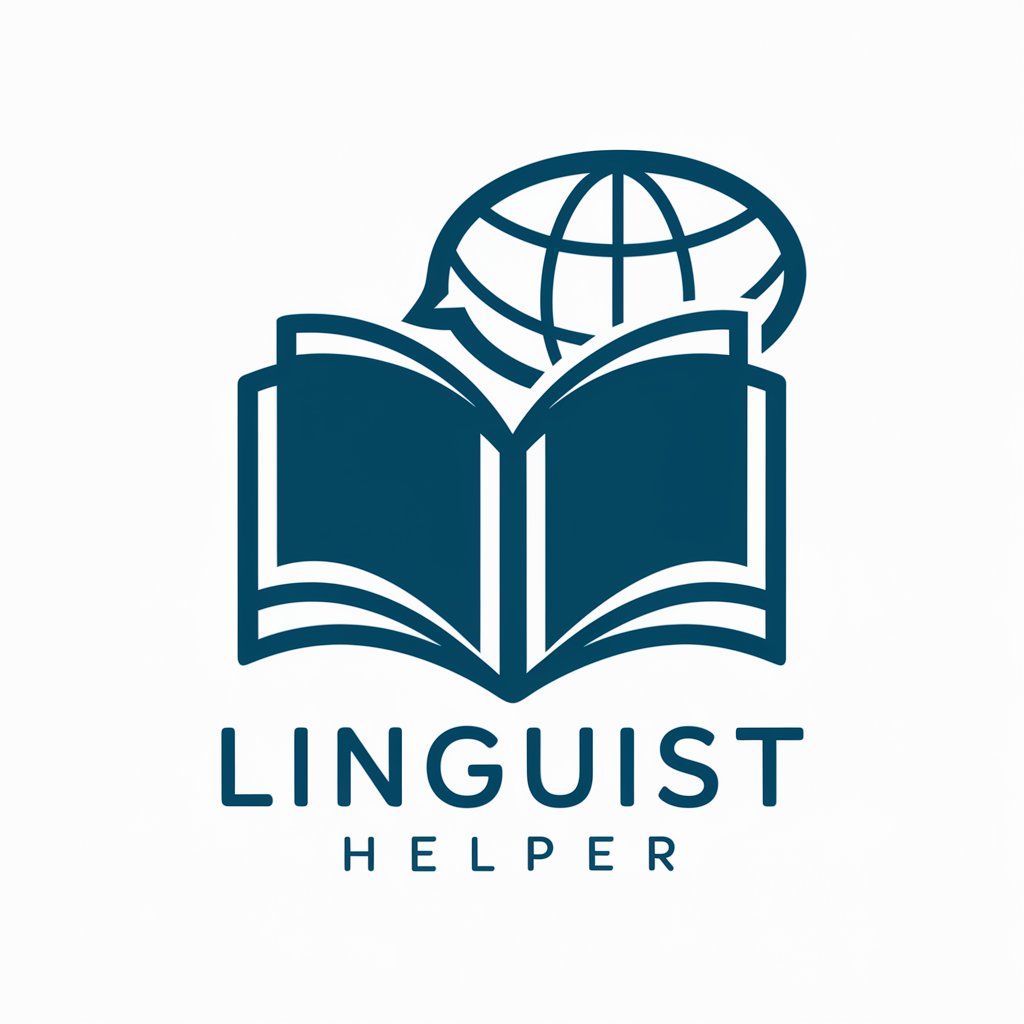
Eli GPT
Empowering Coding with AI

科技翻译
AI-powered precise academic translation

Frequently Asked Questions about PDF Assistant
Can PDF Assistant help with extracting specific data from my documents?
Yes, PDF Assistant specializes in precise data extraction from PDF documents, enabling users to retrieve specific information efficiently.
Is it possible to get a summary of an entire PDF document?
Absolutely, PDF Assistant can generate concise summaries of your PDF documents, capturing the main points and essential information for quick understanding.
How does PDF Assistant handle complex documents with technical jargon?
PDF Assistant utilizes advanced AI to interpret and process complex terminology and structures within documents, ensuring accurate and understandable outputs.
Can I use PDF Assistant for academic research?
Definitely, PDF Assistant is an excellent tool for academic research, aiding in the analysis of literature, extraction of data, and summarization of key research findings.
What file formats does PDF Assistant support?
Currently, PDF Assistant focuses on PDF files, leveraging its capabilities to analyze and interact with the content within these documents effectively.





