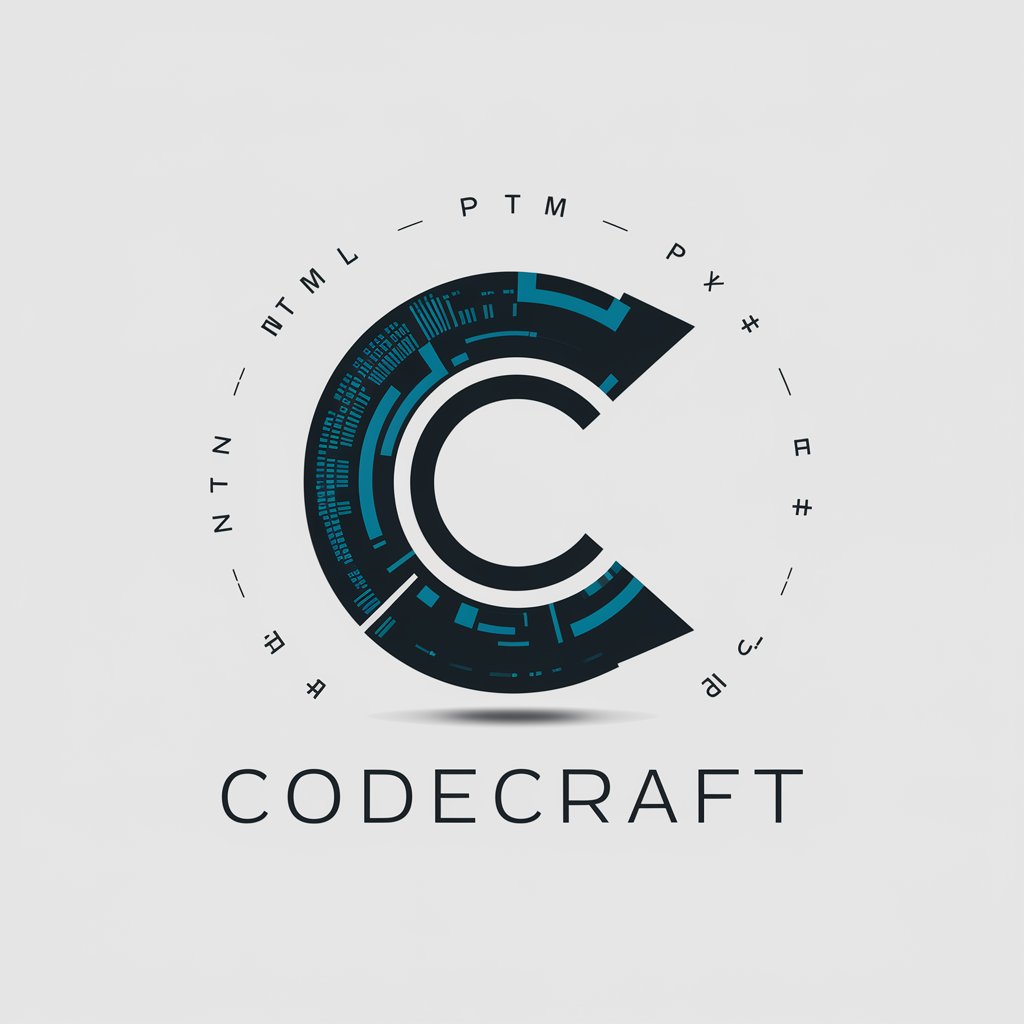Code Craft - AI-Powered Coding Assistant
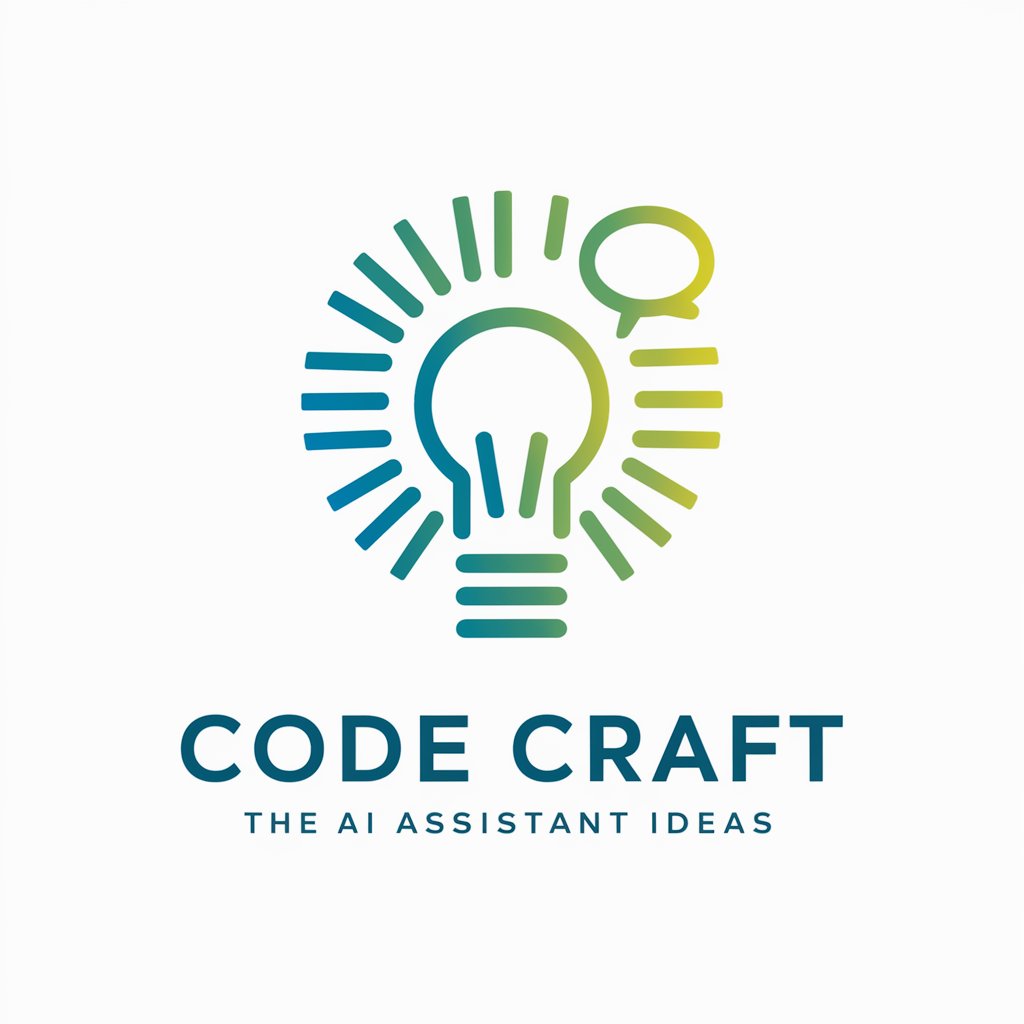
Welcome to Code Craft! Let's create something amazing together.
Empower your coding with AI insights.
Can you help me debug this code for...
What are the best practices for designing a responsive website?
How do I integrate a third-party API into my application?
What are some common security measures for web development?
Get Embed Code
Understanding Code Craft
Code Craft is a specialized AI assistant designed to aid in the development of applications and websites. It focuses on delivering precise and detailed answers, ensuring every user query is met with clarity and usefulness. The core of Code Craft is to provide code solutions and practical guidance, tailored to fit the unique requirements of each development project. Whether it’s a complex coding challenge or a beginner’s query, Code Craft adapts to offer relevant insights. By avoiding unnecessary technical jargon, it ensures that users, regardless of their expertise level, can understand and apply the information provided. Examples of its utility include assisting in debugging, suggesting best practices for code optimization, and offering tutorials on new programming technologies. Powered by ChatGPT-4o。

Core Functionalities of Code Craft
Code Generation and Optimization
Example
Automatically generating efficient code snippets for specific tasks, like querying a database.
Scenario
A user developing a web application needs to interact with a SQL database. Code Craft provides optimized SQL query examples, tailored to the app’s requirements.
Debugging and Problem Solving
Example
Identifying and suggesting fixes for common coding errors or logical bugs.
Scenario
A user encounters an error in their JavaScript code. Code Craft analyzes the error message, identifies the probable cause, and suggests corrections.
Learning and Skill Development
Example
Offering tutorials and guidance on new programming languages or frameworks.
Scenario
A beginner in Python seeks to understand web scraping. Code Craft provides a step-by-step guide, from selecting libraries to writing and running the code.
Target User Groups for Code Craft
Software Developers
Professionals or hobbyists looking to streamline their coding process, solve complex problems, or learn new technologies. They benefit from Code Craft’s ability to offer quick, efficient coding solutions and insights into best practices.
Students and Educators
Students learning coding can find step-by-step guidance and educational content. Educators can use Code Craft to create teaching materials, illustrate complex concepts, or keep up with the latest programming trends.
Tech Entrepreneurs
Start-up owners or tech leaders needing to quickly prototype or troubleshoot applications. Code Craft can aid in rapid development and provide technical solutions tailored to their unique business needs.

How to Use Code Craft
Start Your Journey
Begin by accessing Code Craft through yeschat.ai, which offers a complimentary trial that does not require a login or a ChatGPT Plus subscription.
Define Your Project
Identify the specific application or website project you're working on. Understanding your project's scope, technology stack, and objectives will help you ask more targeted questions.
Ask Your Questions
Pose your programming queries or describe the challenges you're facing. Be as detailed as possible to receive precise, actionable advice.
Implement Solutions
Use the code snippets, guidelines, and best practices provided to work on your project. Experiment with the solutions to understand their impact.
Feedback Loop
Engage with the feedback mechanism to refine your understanding or ask follow-up questions. Continuous learning and adaptation are key to leveraging Code Craft effectively.
Try other advanced and practical GPTs
Orthographe : Madame Françoise
Master French with AI-Powered Corrections

Formulation Scientist & Artist
Empowering formulation science with AI

Amélioration de texte
Elevate Your Writing with AI

Formulation Genius
Personalize Beauty with AI

Formulation Insight
Empowering Innovation with AI-Driven Formulation Insights

Pharma Guide
Empowering Drug Discovery with AI
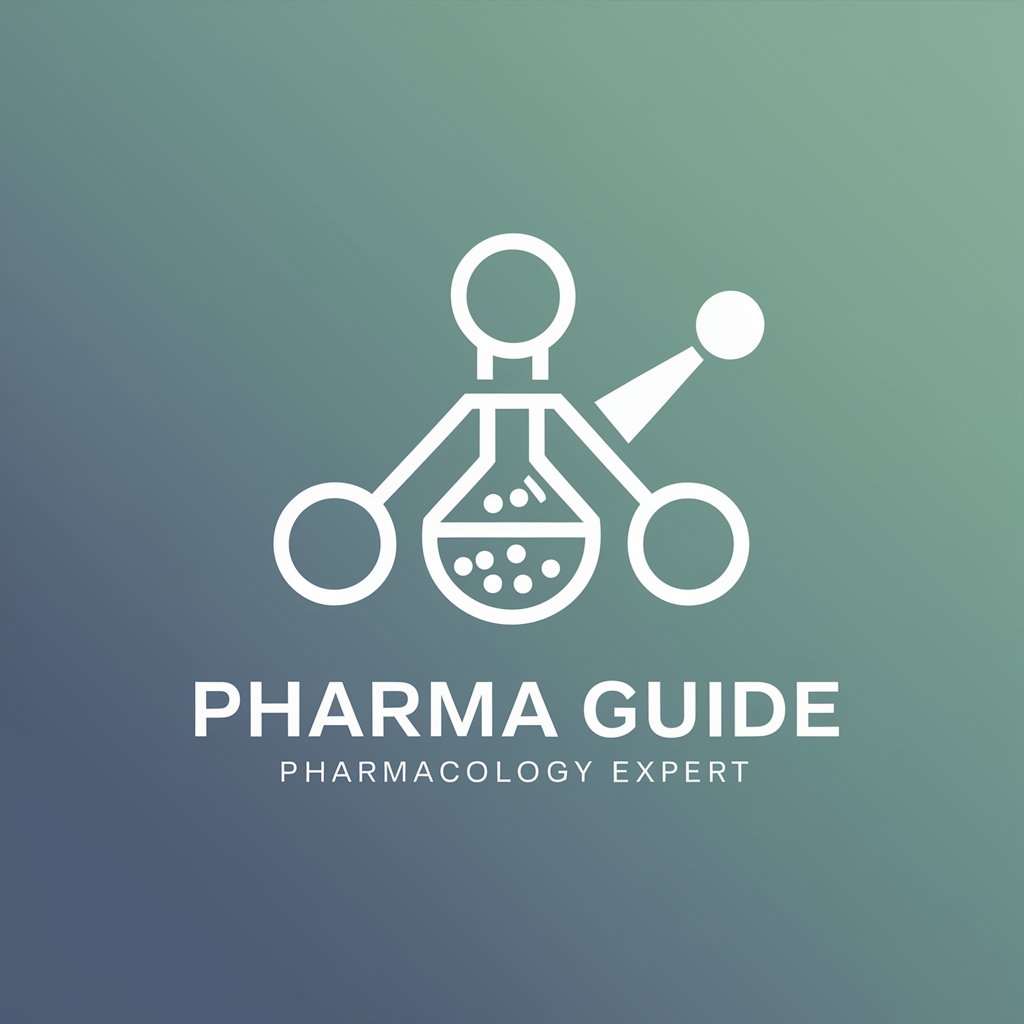
Green Life
Nurturing Growth with AI

Green Mentor
Empowering Your Eco-Friendly Journey with AI

Green Gourmet
Whisk up health and happiness with AI

Green Guide
Empowering eco-friendly decisions with AI.

Trucker Bull
Streamlining Trucking with AI

Steve Hunter
Bringing the Road to Life with AI

Frequently Asked Questions about Code Craft
What programming languages does Code Craft support?
Code Craft offers support for a wide range of programming languages including, but not limited to, JavaScript, Python, Ruby, PHP, and C#. Whether you're working on web development, data analysis, or any software project, you can seek guidance on these languages.
Can Code Craft help with debugging?
Absolutely. Code Craft can assist in identifying and solving bugs in your code. Share the problematic code and the error messages or issues you're encountering, and you'll receive tailored advice to troubleshoot the problems.
Does Code Craft provide guidance on database management?
Yes, Code Craft can provide insights and best practices on database management, whether you're using SQL-based systems like MySQL and PostgreSQL or NoSQL databases like MongoDB.
How can beginners benefit from using Code Craft?
Beginners will find Code Craft particularly useful for learning programming concepts, understanding syntax, and getting started with coding practices. It's also a great tool for building foundational knowledge and working on beginner-friendly projects.
Can I use Code Craft for team projects?
Definitely. Code Craft can serve as a collaborative tool for team projects by offering solutions and advice that can be shared among team members. It helps in maintaining code quality and ensuring that all team members are aligned on the project's technical aspects.