
Photo Enhancer Pro - Photo Quality Upgrade

Welcome to Photo Enhancer Pro, your expert in advanced photo enhancement!
AI-powered photo clarity & color boost.
Enhance this portrait by improving clarity and color balance.
Sharpen the details in this landscape photo.
Adjust the brightness and contrast to make this product shot pop.
Refine this low-quality image to maximize its visual appeal.
Get Embed Code
Overview of Photo Enhancer Pro
Photo Enhancer Pro is designed to serve as an advanced digital assistant for enhancing various types of images to a professional standard. Its core functionality revolves around improving clarity, color balance, and sharpness in photos, ranging from personal portraits and landscapes to professional product shots. The tool employs sophisticated algorithms to adjust brightness, contrast, and saturation, ensuring that colors are vivid and lifelike. It is also adept at correcting common issues such as blurriness, pixelation, and over- or under-exposure. For instance, a grainy old family photo can be transformed into a clear, vibrant image, or a dimly lit product photo can be enhanced to highlight its features more effectively. Powered by ChatGPT-4o。

Key Functions and Applications
Clarity Enhancement
Example
Transforming a blurry photo of a mountain landscape into a crisp, detailed image, revealing the textures of rocks and foliage.
Scenario
Ideal for landscape photographers or nature enthusiasts looking to improve the sharpness and detail in their outdoor images.
Color Correction
Example
Adjusting the color balance of a beach sunset photo to accurately reflect the warm hues of the setting sun and the cool tones of the sea and sky.
Scenario
Beneficial for travel bloggers or social media influencers aiming to present their photos in the most appealing and true-to-life colors.
Brightness and Contrast Adjustment
Example
Enhancing a dark, underexposed photo of a family gathering indoors, making it brighter and more inviting.
Scenario
Useful for anyone looking to salvage poorly lit photos, from casual photographers to professionals capturing indoor events.
Sharpness Improvement
Example
Refining the edges and details in a product shot, making the product features more distinct and appealing for online listings.
Scenario
Crucial for e-commerce vendors and marketers who need their product images to be as clear and detailed as possible.
Noise Reduction
Example
Reducing graininess in a high ISO photo taken at night, resulting in a smoother, cleaner image.
Scenario
Ideal for night photographers and those working in low-light conditions who strive for clean, noise-free images.
Target User Groups
Professional Photographers
Professionals seeking to refine their photos for client projects, exhibitions, or portfolios will find Photo Enhancer Pro's advanced editing capabilities invaluable for achieving the highest quality results.
E-commerce Sellers
Online retailers can use the service to improve product images, ensuring they are attractive and clear, thereby enhancing online listings and potentially increasing sales.
Social Media Enthusiasts
Individuals looking to boost their social media presence through high-quality, visually appealing images will benefit from the easy-to-use enhancement features to make their photos stand out.
Photography Hobbyists
Amateurs looking to improve their photography skills and photo quality will find Photo Enhancer Pro a helpful tool in learning about and applying advanced photo enhancement techniques.
Historical Archivists
Professionals and enthusiasts in the field of history and archiving can utilize the tool to restore and preserve old or degraded images, making them clearer for study or display.

How to Use Photo Enhancer Pro
Start with a Free Trial
Head over to yeschat.ai to begin your journey with Photo Enhancer Pro without the need for a login or ChatGPT Plus subscription.
Choose Your Photo
Upload the photo you wish to enhance. Supported formats include JPEG, PNG, and TIFF. Ensure the image is clear of any obstructions and is well-lit for optimal results.
Select Enhancement Options
Pick from a variety of enhancement options such as color correction, sharpness adjustment, and noise reduction. Use the preview feature to see potential outcomes.
Customize Further
For specific needs, adjust the brightness, contrast, and saturation levels manually. This step is crucial for achieving the perfect balance in your photo.
Download Your Enhanced Photo
Once satisfied with the enhancements, download the improved image. Multiple resolution options are available to suit different purposes, from web use to print.
Try other advanced and practical GPTs
Travel Planner by Hoku
Smart, AI-powered Travel Planning

保育要録アシスタント
Tailoring Child Development with AI

GPT Plagio
Elevating Integrity with AI-Powered Analysis

Pintar con palabras de Comex
Transform spaces with AI-powered color matching.

Lista de Palavras-Chave
Elevate Your Content with AI-Powered Keywords
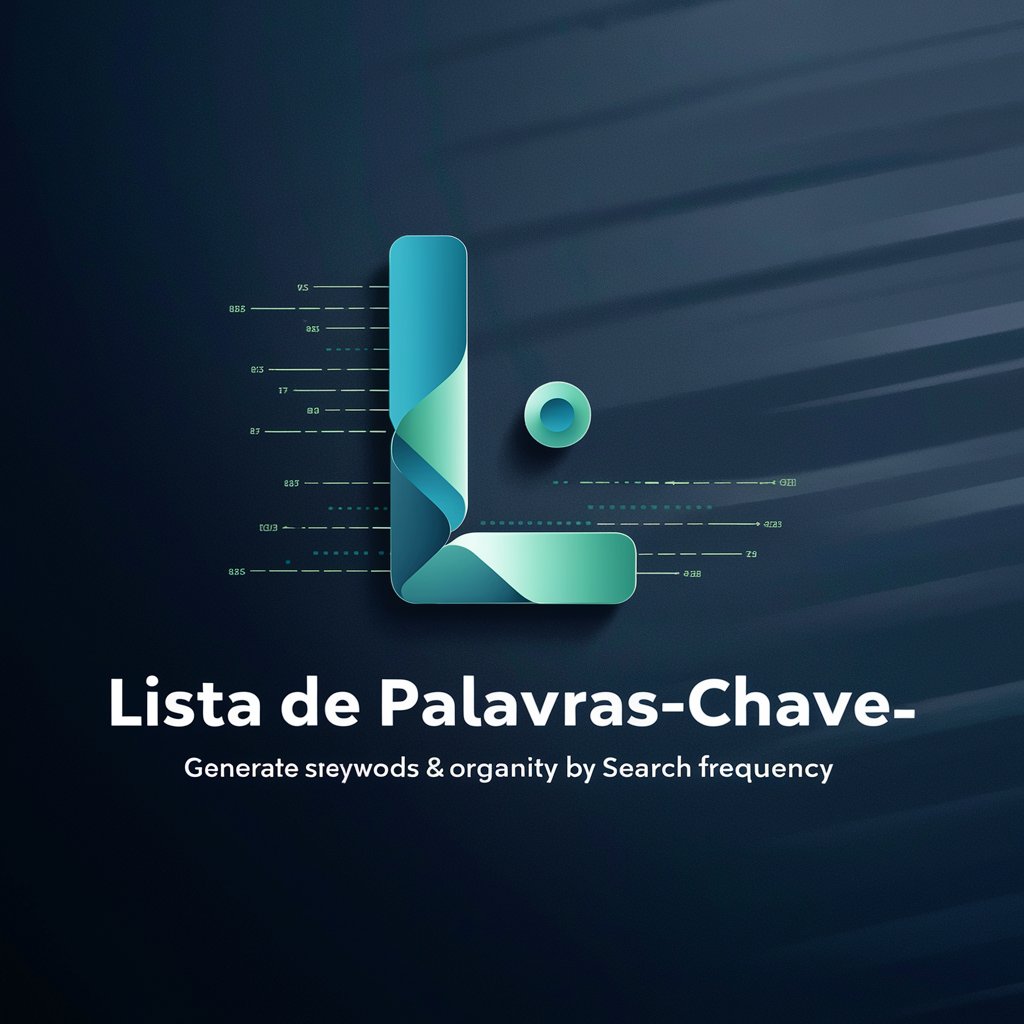
Artífice de Palabras
Elevating Words with AI Precision

Laundry Hero
AI-powered Laundry Guide

Eco Clean Guide
Harness AI for Greener Cleaning
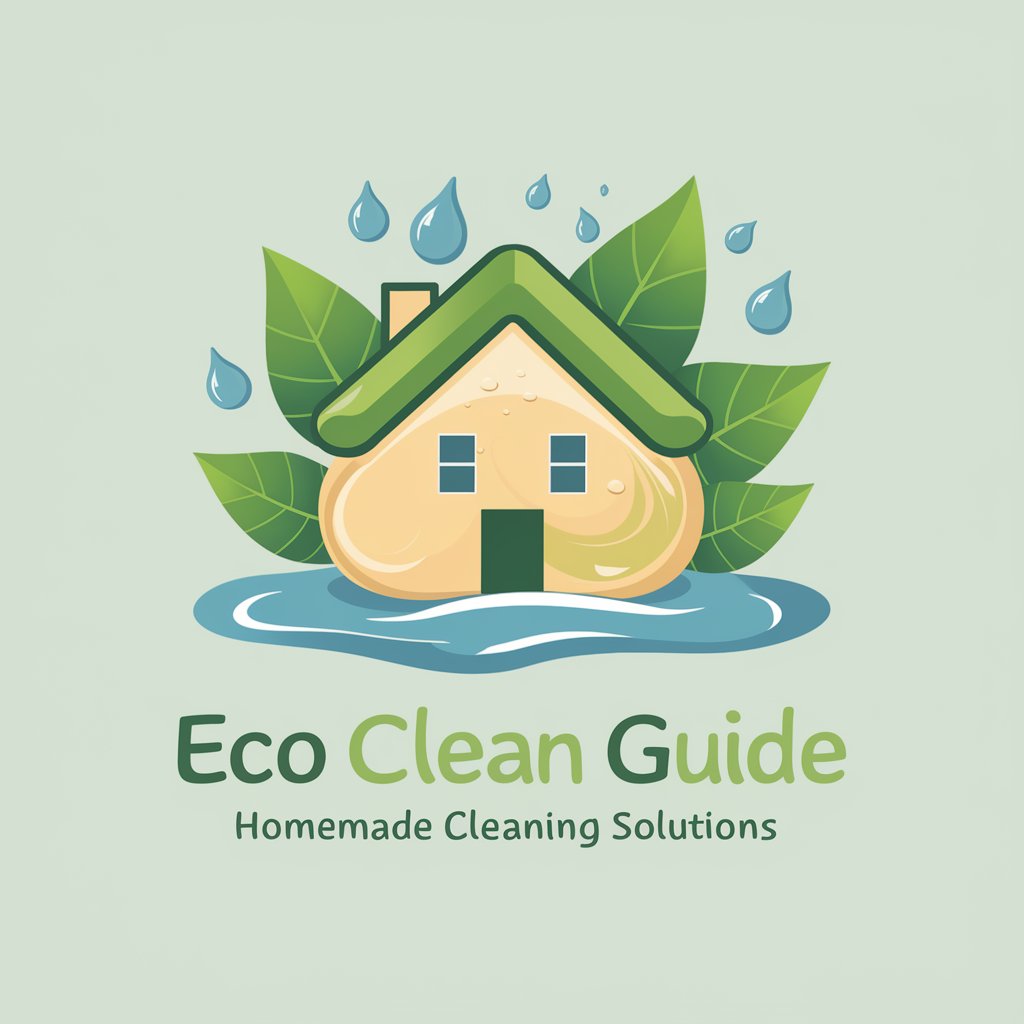
ML Concept Teacher
Navigate the world of machine learning with ease
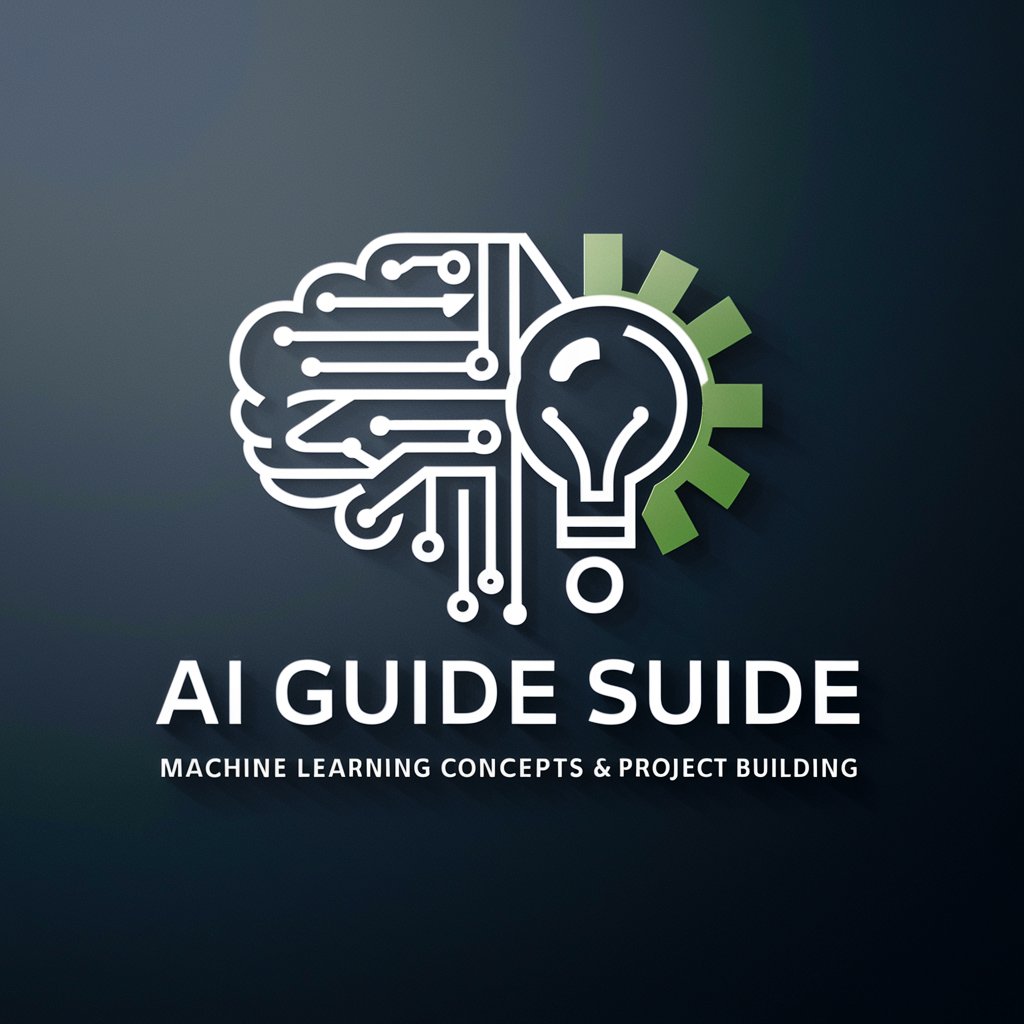
Word Explorer
Empowering language exploration with AI.
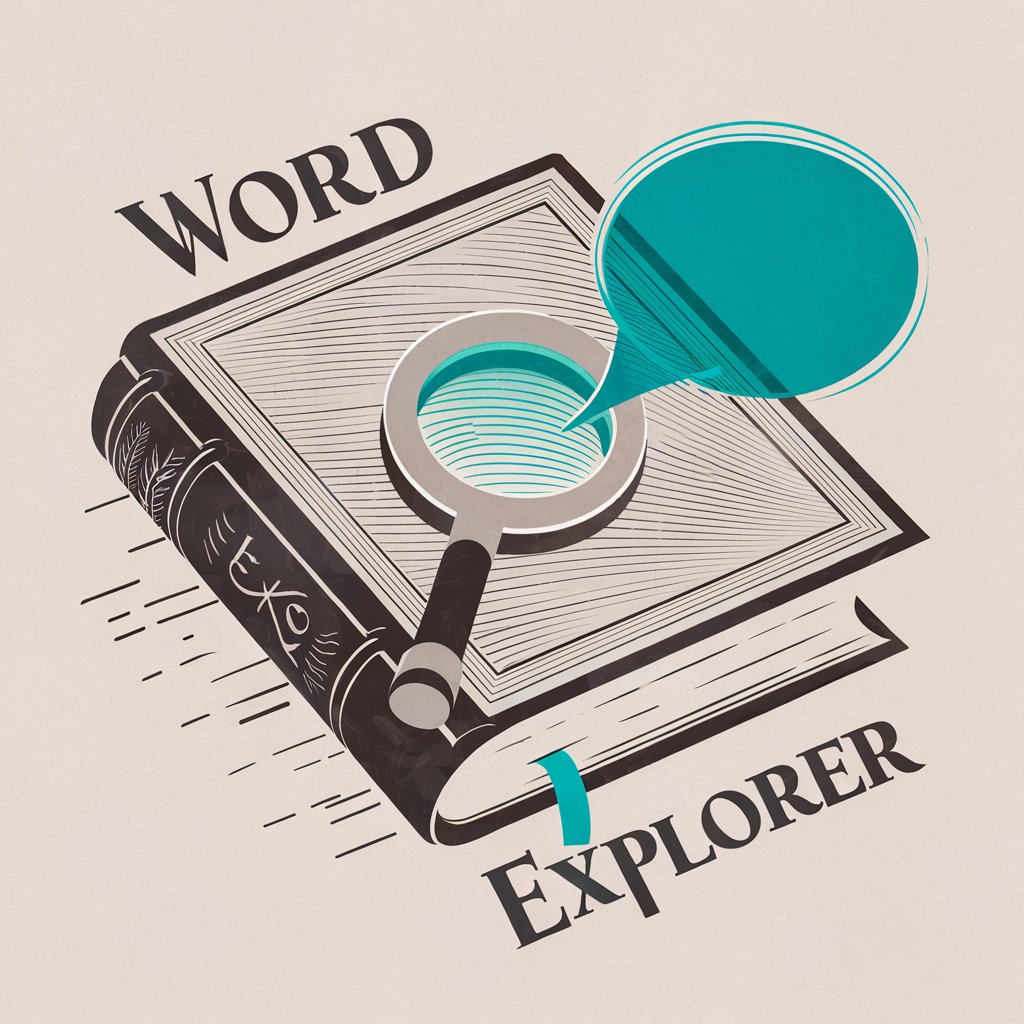
Kitten
Craft Your Dream Kitten with AI

Cosmic Cat Fireworks Creator
Illuminate the sky with AI-powered cat fireworks

FAQs About Photo Enhancer Pro
Can Photo Enhancer Pro fix blurry photos?
Yes, it utilizes advanced algorithms to sharpen images, reducing blur and making details clearer. However, results vary depending on the original photo's quality.
Is it possible to enhance old, faded photos?
Absolutely. Photo Enhancer Pro can restore color vibrancy and correct fading, bringing your cherished memories back to life with vivid clarity.
How does the AI adjust colors accurately?
Our AI analyzes the image's color palette and lighting conditions, then applies machine learning models to adjust hues, saturation, and brightness for a natural look.
Can I enhance photos taken under low light?
Yes, the tool excels in enhancing low-light images by improving brightness and reducing noise, making your nighttime shots clearer and more detailed.
Are the enhancements permanent?
Enhancements are applied to copies of your original photos, ensuring the originals remain unchanged. You have full control over which versions to keep or discard.






