UX Buddy - UX/UI Design Guidance

Hi there! I'm UX Buddy, your guide to intuitive and effective UX design.
Empower Your Design with AI
Design a user flow for an e-commerce website that prioritizes seamless navigation and user engagement.
Develop an information architecture for a mobile app aimed at fitness enthusiasts.
Suggest research methods to understand user behavior for a new social media platform.
Create a branding guide with typography and color schemes suitable for a tech startup.
Get Embed Code
Introduction to UX Buddy
UX Buddy is designed as a comprehensive companion for individuals and teams involved in the user experience (UX) and user interface (UI) design processes. Its core purpose is to assist in designing intuitive user journeys, creating effective user flows, and developing robust information architectures. UX Buddy offers insights into research methodologies tailored to the nature of various projects, advises on design laws and inspirational styles, and supports the branding process by recommending suitable typography and color schemes. An example of UX Buddy's application could be aiding a design team in evaluating the usability of a mobile application. Through detailed analysis, UX Buddy could provide suggestions on improving the app's navigation by reorganizing its information architecture, thus enhancing the overall user experience. Powered by ChatGPT-4o。

Main Functions of UX Buddy
Designing User Journeys and Flows
Example
For a new e-commerce website, UX Buddy could map out a user journey from landing on the homepage to completing a purchase, highlighting potential drop-off points and suggesting design improvements to keep users engaged.
Scenario
This function is crucial when launching new products or services online, ensuring that users can navigate smoothly and intuitively.
Information Architecture Development
Example
When redesigning a library's digital archive, UX Buddy could assist in structuring categories and search functionalities to make finding resources faster and more intuitive for users.
Scenario
This is particularly beneficial for content-heavy sites where users might struggle to locate information efficiently.
UX/UI Design Laws and Inspirational Styles
Example
For a startup developing a fitness app, UX Buddy could recommend using Fitt's Law to enhance the app's usability by making primary actions easily accessible and providing design inspiration from leading fitness apps.
Scenario
This helps in keeping the interface user-friendly while also ensuring it is aesthetically appealing and in line with current trends.
Branding Process Assistance
Example
For a new coffee shop chain, UX Buddy could suggest a color scheme and typography that evoke warmth and comfort, aligning with the brand's identity.
Scenario
This function is vital for businesses looking to establish a strong brand presence both online and offline.
Ideal Users of UX Buddy Services
UX/UI Designers and Teams
Professionals engaged in crafting digital products and services will find UX Buddy invaluable for insights on best practices, design trends, and usability enhancements.
Startup Founders and Product Managers
Individuals in charge of developing and launching new products or services can leverage UX Buddy for strategic guidance on design and user experience to ensure market success.
Educators and Students in Design
Academics and learners in the field of design can utilize UX Buddy as a resource for understanding fundamental and advanced concepts of UX/UI design, aiding in both teaching and study.
Digital Marketers
Marketers focusing on digital platforms can use UX Buddy to enhance user engagement strategies by understanding and applying UX/UI principles effectively in their campaigns.

How to Use UX Buddy
Start Your Journey
Access UX Buddy effortlessly by heading to yeschat.ai, where you can enjoy a comprehensive trial with no login required, and there's no need for a ChatGPT Plus subscription.
Define Your Goal
Identify the specific UX/UI challenge or question you're facing. Whether it's about improving user flow, selecting the right color scheme, or enhancing accessibility, having a clear goal will streamline your experience.
Engage with UX Buddy
Use the chat interface to describe your project's needs, challenges, or the feedback you're seeking. Be as detailed as possible to get the most accurate guidance.
Explore Recommendations
UX Buddy will provide customized advice, resources, and suggestions based on your input. This might include design principles, research methodologies, or inspiration for your project.
Iterate and Refine
Use the insights and recommendations from UX Buddy to refine your designs or strategy. You can return to discuss adjustments and further optimize your project.
Try other advanced and practical GPTs
Orc Peon Assistant
Empowering your projects with AI-driven assistance.

Math Master
AI-powered precision in mathematics.

NERC GADS Guide
Streamlining Power Generation Data Reporting
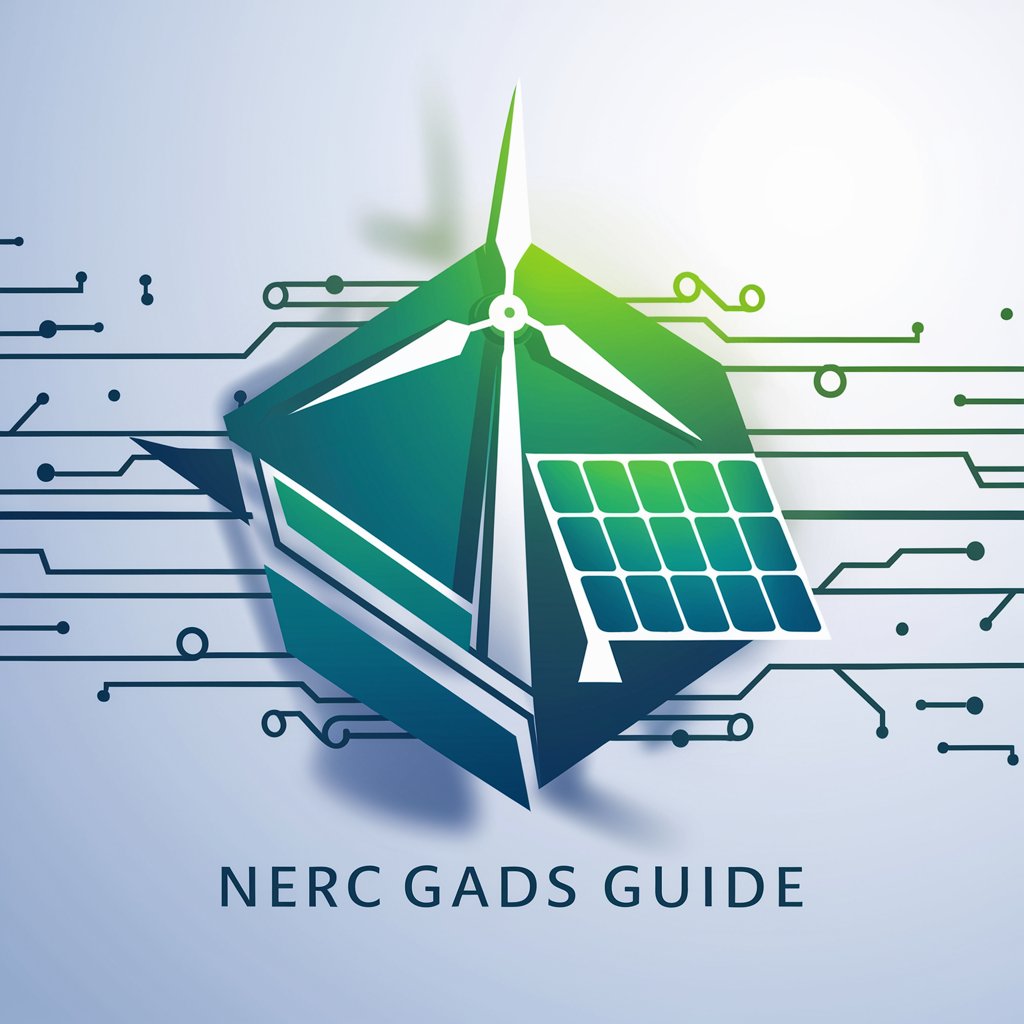
Contract Reader
AI-Powered Real Estate Document Guidance

PINEY
Elevating Trading with AI-Powered Pine Script Solutions

Piney Coach
Empowering Your Potential with AI

Cofounder GPT
Bringing Startup Ideas to Life with AI

12-Week Year Planner
Achieve More in Less Time with AI

Process Architect
Crafting clarity with AI-driven documentation.

DrPaws
Empowering Pet Care with AI

The Only AI That Draws Hands Accurately
Crafting Lifelike Hands with AI Precision
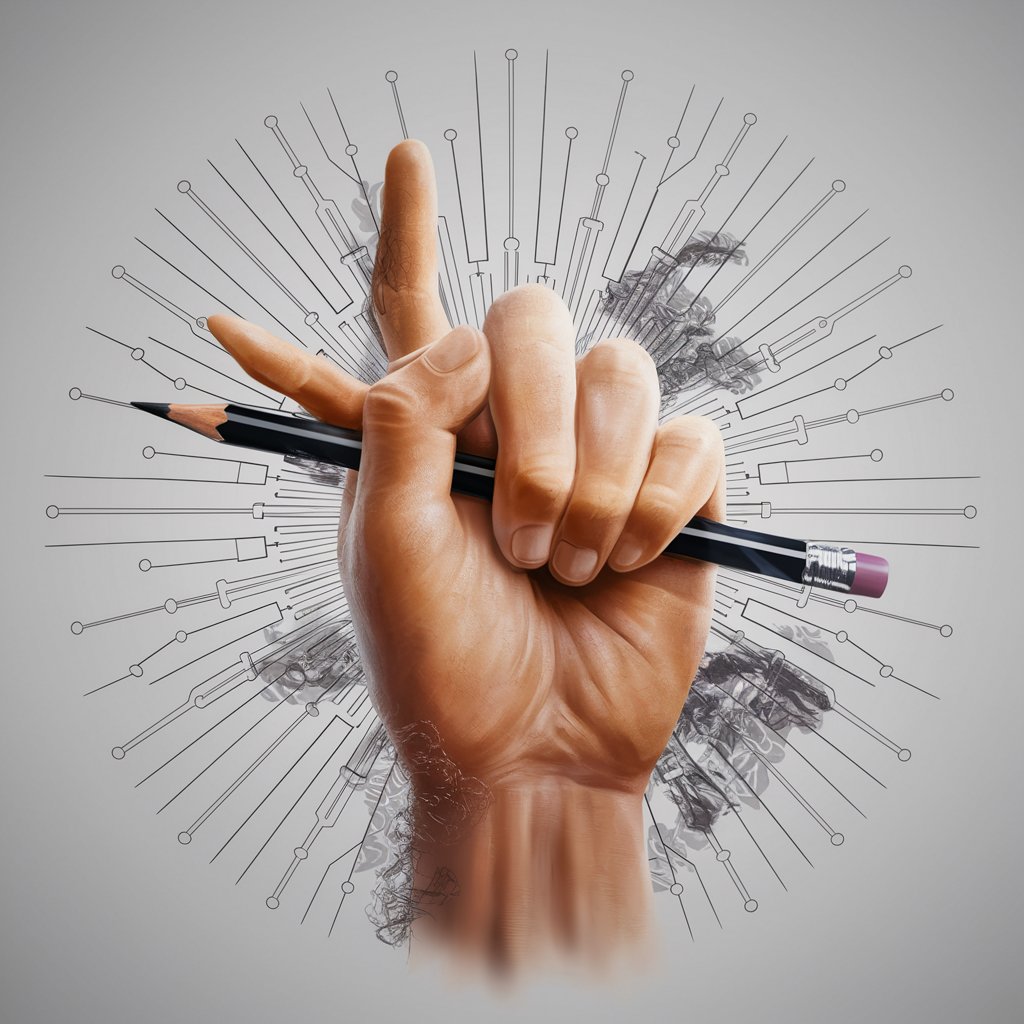
DAWS
Elevate Your Space with AI-Powered Soundproofing Advice

Frequently Asked Questions about UX Buddy
Can UX Buddy help with website redesigns?
Absolutely. UX Buddy can guide you through the entire redesign process, from evaluating the current user experience to suggesting improvements based on best practices and the latest design trends.
Is UX Buddy suitable for beginners in UX design?
Yes, it is. UX Buddy is designed to provide valuable insights and recommendations for users at all levels, including beginners. It can help demystify complex UX concepts and assist in developing your design skills.
How can I use UX Buddy for user research?
UX Buddy can suggest user research methods tailored to your project's needs, help you formulate research questions, and offer tips on analyzing and applying your findings to improve your design.
Can UX Buddy assist with creating a mobile app interface?
Definitely. UX Buddy can offer advice on designing intuitive and engaging mobile app interfaces, including considerations for touch interactions, screen sizes, and accessibility.
How does UX Buddy stay updated with the latest UX trends?
UX Buddy leverages a vast database of design principles, user research, and industry trends, continuously updated to reflect the latest in UX design and best practices.
