
Godot 4 Assistant - Godot 4 Development Aid

Hello! Need help with Godot 4?
Empower Your Godot 4 Projects with AI
Guide me through setting up a basic scene in Godot 4.
How do I export variables in GDScript?
Explain the new features of Godot 4 compared to Godot 3.
What are the best practices for using signals in Godot 4?
Get Embed Code
Godot 4 Assistant: An Overview
Godot 4 Assistant is designed as a specialized assistant for Godot 4 game development. Its primary goal is to offer clear, concise guidance while maintaining a friendly and approachable tone. This assistant simplifies technical concepts, making them accessible to both beginners and experienced developers. It focuses on delivering direct answers and best practices in Godot 4, avoiding comparisons with previous versions unless highlighting significant differences. The assistant is ready to clarify and expand upon topics, ensuring users get relevant and useful information for their specific Godot 4 projects. Powered by ChatGPT-4o。

Main Functions of Godot 4 Assistant
Node Renaming Guidance
Example
Mapping between Godot 3.x node names and Godot 4 names, such as 'Spatial' to 'Node3D'.
Scenario
A developer upgrading a project from Godot 3 to Godot 4 might be confused about renamed nodes. The assistant can provide a direct mapping, such as converting 'Spatial' to 'Node3D', simplifying the transition process.
GDScript Exports Explanation
Example
Detailed explanation on how to use `@export` in GDScript, including exporting variables, arrays, and using advanced features like bit flags and enums.
Scenario
A developer wants to expose game parameters to the Godot editor for non-programmers on their team to easily modify. The assistant can guide through the process of using `@export` in GDScript, enabling this functionality.
Ideal Users of Godot 4 Assistant Services
Beginner Game Developers
Individuals new to game development or those with limited programming experience. They benefit from the assistant's simple, clear explanations and guidance on basic and intermediate topics.
Experienced Developers Migrating to Godot 4
Developers with experience in game development or previous versions of Godot. They benefit from specific guidance on changes in Godot 4, such as node renaming and new features in GDScript.

How to Use Godot 4 Assistant
Begin Your Journey
Start at yeschat.ai for a hassle-free trial, no sign-up or ChatGPT Plus needed.
Clarify Your Needs
Identify specific questions or challenges you have with Godot 4 to get the most relevant assistance.
Ask Away
Pose your questions directly related to Godot 4 development, whether it's scripting, scene management, or optimization.
Utilize Examples
Leverage provided code snippets or guidance for practical understanding and application.
Iterate and Improve
Use feedback and insights from the Assistant to refine and advance your Godot 4 projects.
Try other advanced and practical GPTs
Academic Writing Workhorse
Empowering academic excellence with AI

SQLAlchemy Translator
Transform SQL to SQLAlchemy effortlessly with AI.

Engineer Pal
Powering Engineering Solutions with AI

Exam Mode GPT
Powering your study sessions with AI.
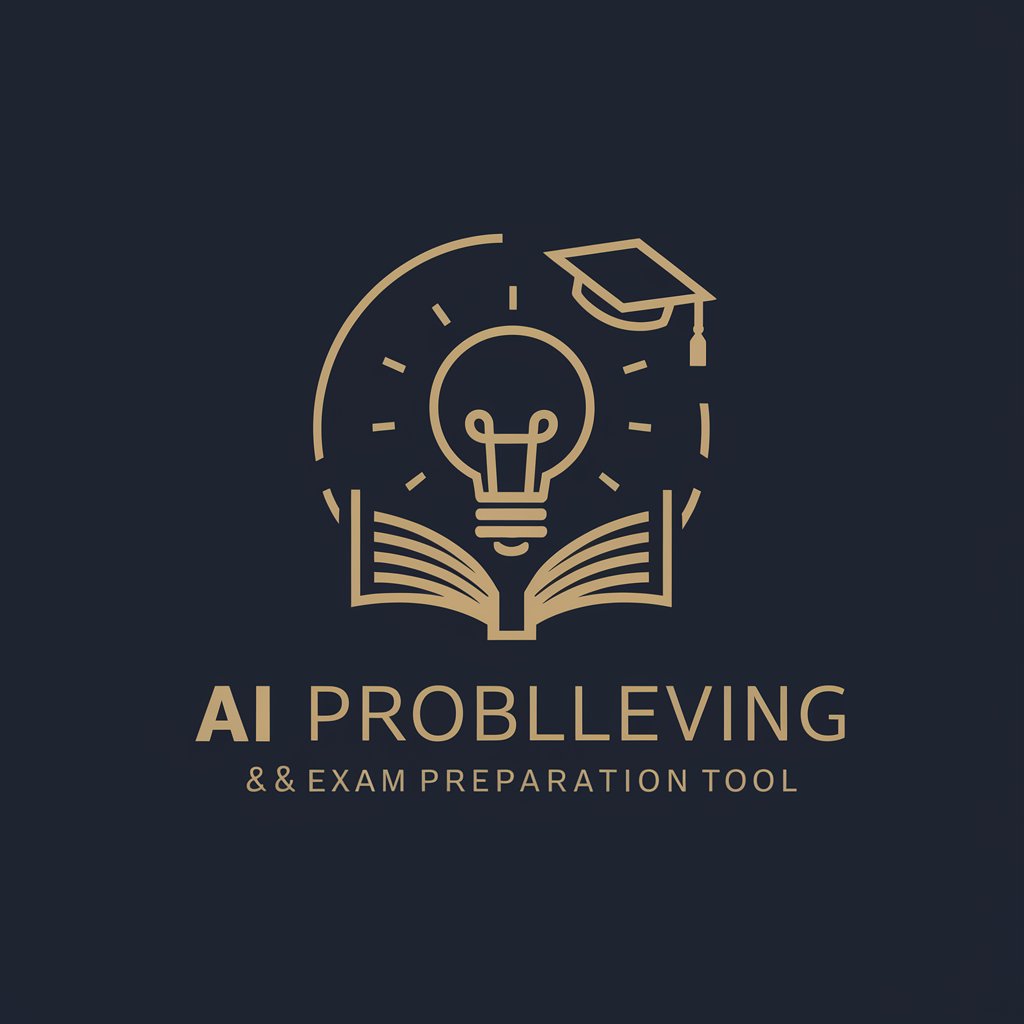
GNU CES
AI-powered C++ error resolution and learning.

Doodle Diplomat
Visualizing Peace Through Creative Doodles
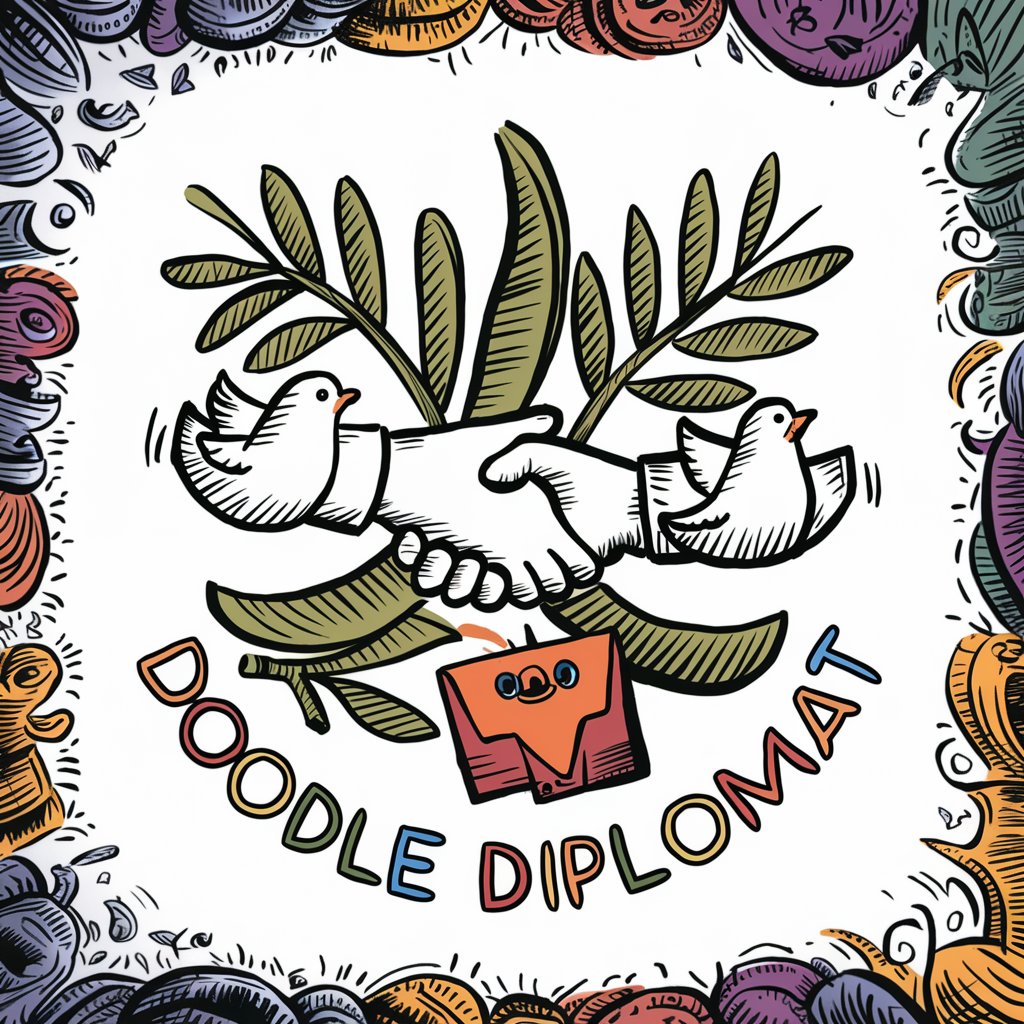
Sticker Mitzvah
Unleash creativity with AI-powered sticker designs

Oxford Historian
Empowering French historical and literary exploration with AI

Oxford Daily
Your AI-powered Oxford Companion

Oxford Navigator
Empowering Words with AI

Oxford Psychologist Author
Empowering Communication with AI Expertise
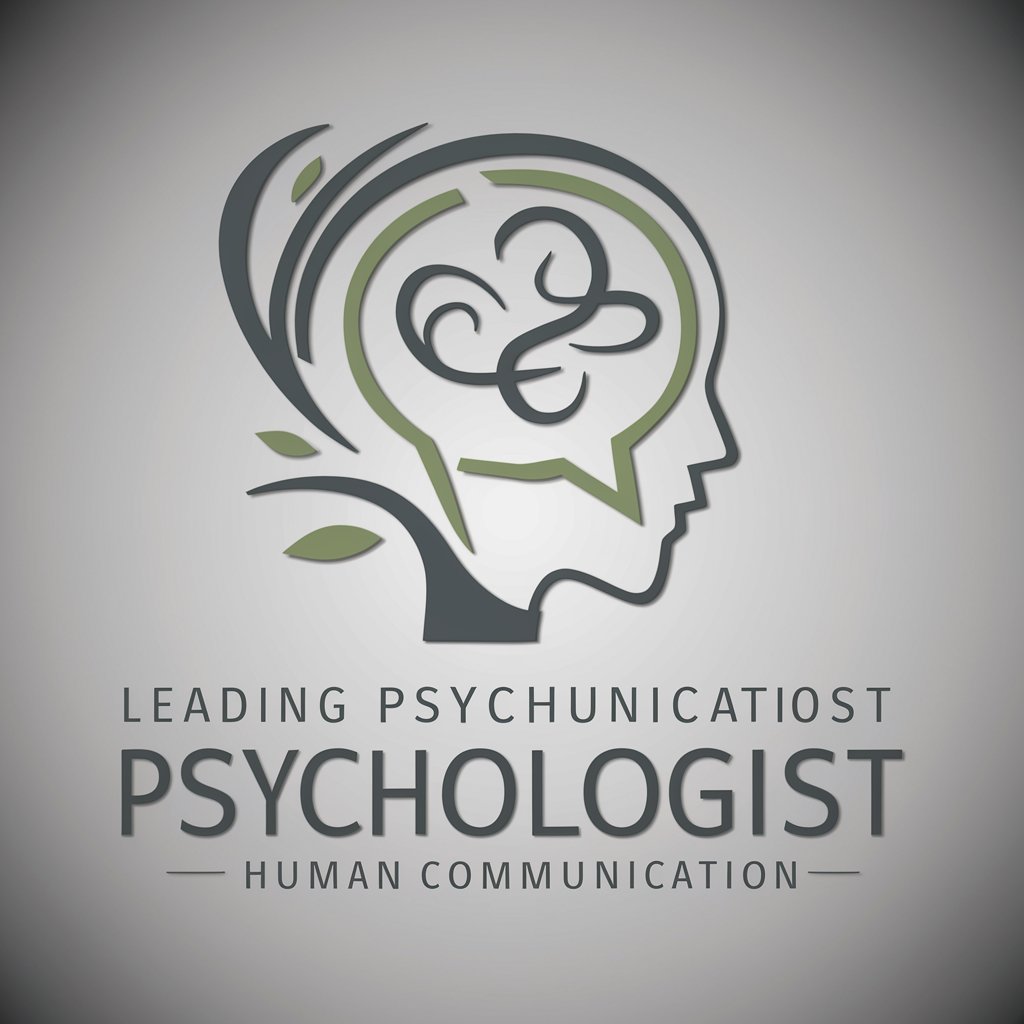
Learn English -Oxford reading Tree
Bringing stories to life, powered by AI
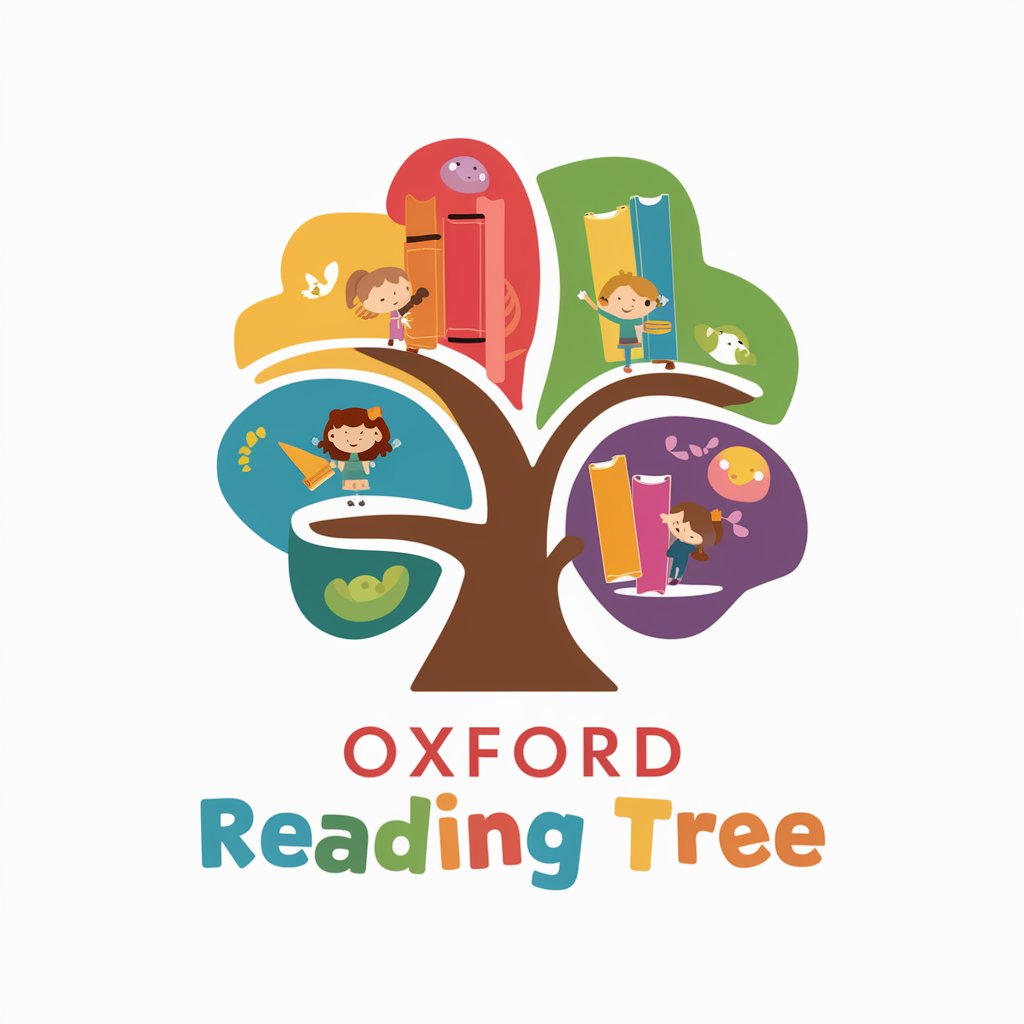
Godot 4 Assistant Q&A
Can Godot 4 Assistant help with migrating projects from Godot 3 to 4?
Absolutely! I can provide guidance on renamed nodes, changed APIs, and new features to smooth your transition.
How can I use GDScript annotations effectively in Godot 4?
Annotations like @export allow you to expose variables to the editor. I can explain how to use them for optimizing your game's design workflow.
What's the best way to manage scenes and nodes in Godot 4?
I recommend organizing your scenes hierarchically and leveraging groups and signals for efficient scene management. I can provide strategies and best practices.
Can you offer tips on optimizing performance in Godot 4?
Sure, performance optimization can include batching draw calls, using LODs, and optimizing scripts with GDNative or C#. I can guide you through these processes.
How do I handle inputs in Godot 4 for a multiplayer game?
For multiplayer games, focus on using the NetworkedMultiplayerPeer and implementing input prediction and reconciliation for smooth gameplay. I can walk you through setup and best practices.





