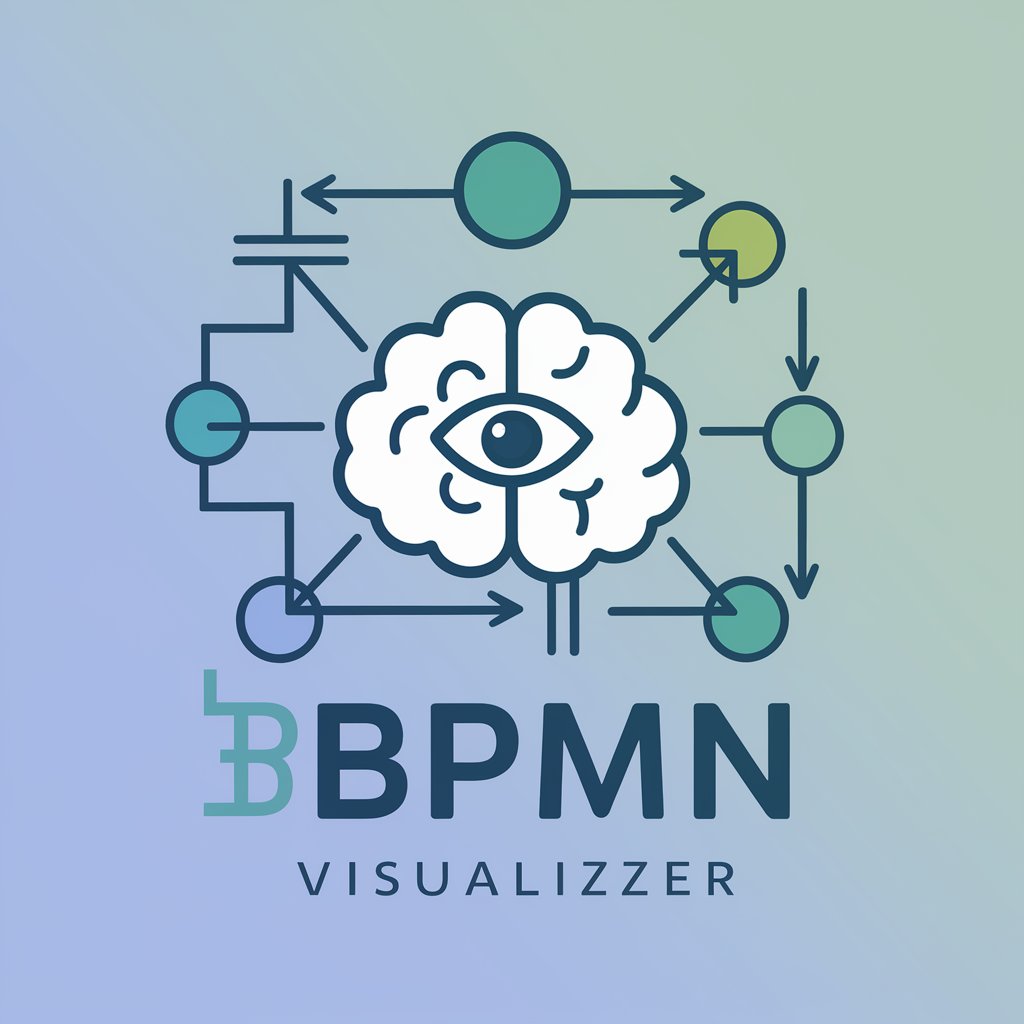BPMN Helper - Efficient BPMN Drafting

Welcome to BPMN Helper, your guide to mastering BPMN.
Simplify BPMN diagram creation with AI-powered text interpretation.
Describe a process for onboarding a new employee using BPMN.
Explain how to model a sales process with BPMN.
How do you represent decision points in BPMN?
What are the key elements of a BPMN diagram?
Get Embed Code
Introduction to BPMN Helper
BPMN Helper is an AI tool designed to assist users in creating and understanding Business Process Model and Notation (BPMN) diagrams. It is particularly helpful in transforming detailed text descriptions into accurate BPMN diagrams suitable for input on BPMN Sketch Miner. This tool is adept at elucidating the intricacies of BPMN elements such as tasks, events, gateways, and their sequences. By asking specific, detailed questions, BPMN Helper ensures even those new to BPMN can grasp and apply its principles effectively. An example scenario involves a user new to BPMN wanting to document a simple order fulfillment process. Through a series of guided questions, BPMN Helper would help the user articulate each step of the process in text, which then could be transformed into a BPMN diagram using BPMN Sketch Miner. Powered by ChatGPT-4o。

Main Functions of BPMN Helper
Detailed Guidance on BPMN Elements
Example
Explaining the difference between an 'Exclusive Gateway' and a 'Parallel Gateway', and how to use them in a process.
Scenario
A user is trying to model a decision-making process within a purchase order system and needs to understand how to represent different decision paths.
Conversion of Text Descriptions to BPMN Diagrams
Example
Taking a textual description of a business process and guiding the user on how to structure it correctly for BPMN Sketch Miner input.
Scenario
A business analyst has outlined a new employee onboarding process in text and wants to create a visual BPMN diagram to share with the HR team.
Assistance with BPMN Sketch Miner Syntax
Example
Providing users with the syntax rules required by BPMN Sketch Miner, such as 'One Line One Element' or how to indicate events and data objects.
Scenario
A project manager is documenting a complex software development process and needs to know how to represent various tasks and events using the correct BPMN Sketch Miner syntax.
Ideal Users of BPMN Helper Services
Business Analysts
Professionals who need to design, document, and optimize business processes. BPMN Helper simplifies the transition from textual descriptions to visual diagrams, enhancing clarity and communication.
Project Managers
Managers overseeing projects that require clear documentation of processes for team members, stakeholders, and clients. BPMN Helper can streamline the creation of BPMN diagrams, making project plans easier to understand and implement.
Educators and Students
Individuals in academic settings learning or teaching business process modeling. BPMN Helper serves as a practical tool for illustrating BPMN principles and applying them to real-world scenarios.

How to Use BPMN Helper
Start with yeschat.ai
Begin by accessing a free trial on yeschat.ai, no ChatGPT Plus subscription or login necessary.
Learn BPMN Basics
Familiarize yourself with basic BPMN elements and syntax to effectively communicate your process ideas.
Draft Your Process
Use simple text descriptions to draft your business process, focusing on tasks, events, and gateways.
Refine and Validate
Iteratively refine your BPMN text, using BPMN Helper to check for accuracy and completeness.
Export and Share
Once satisfied, export your BPMN model for further refinement in your preferred BPMN tool and share with stakeholders.
Try other advanced and practical GPTs
Mewing Coach
AI-Powered Jawline Transformation

OrthoGuide
Empowering Your Smile with AI
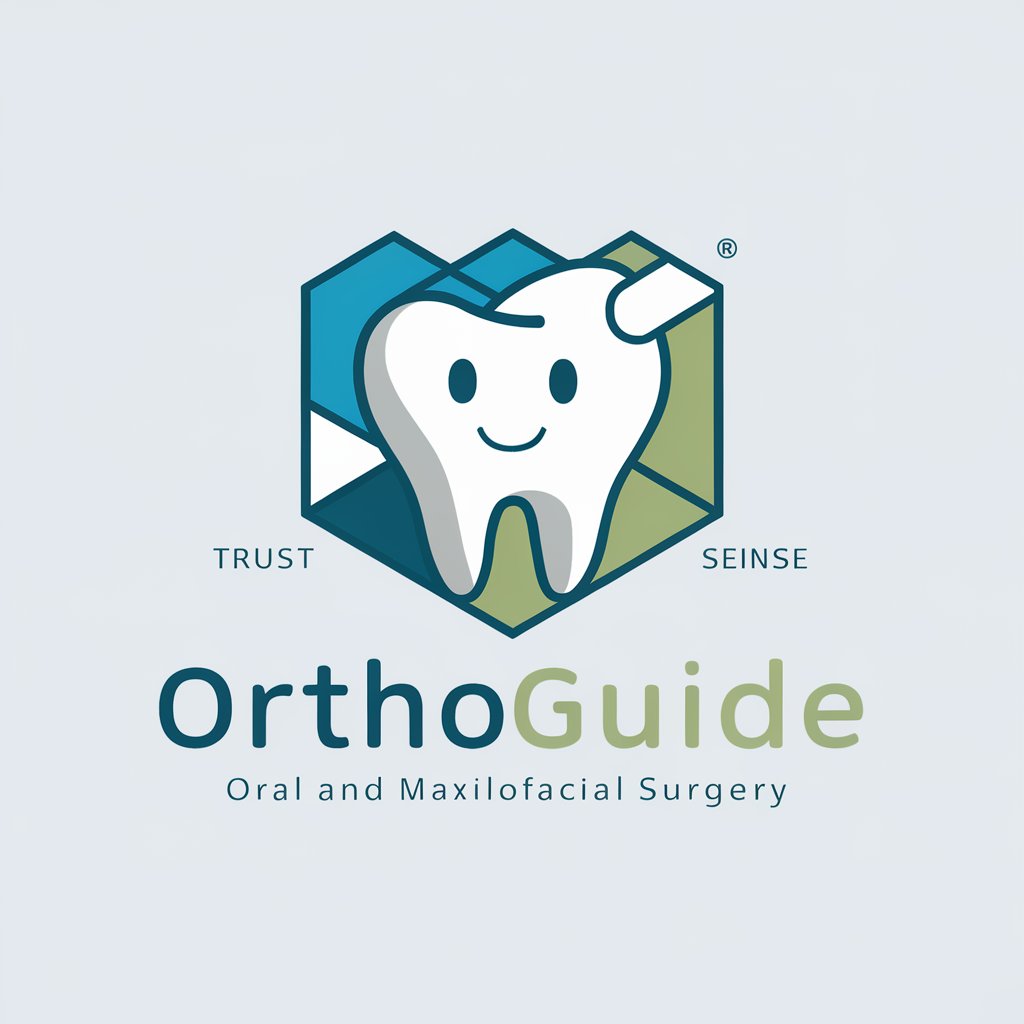
CIO with AI, Ethics, Privacy, and Security Insight
Empowering AI with Ethics and Security
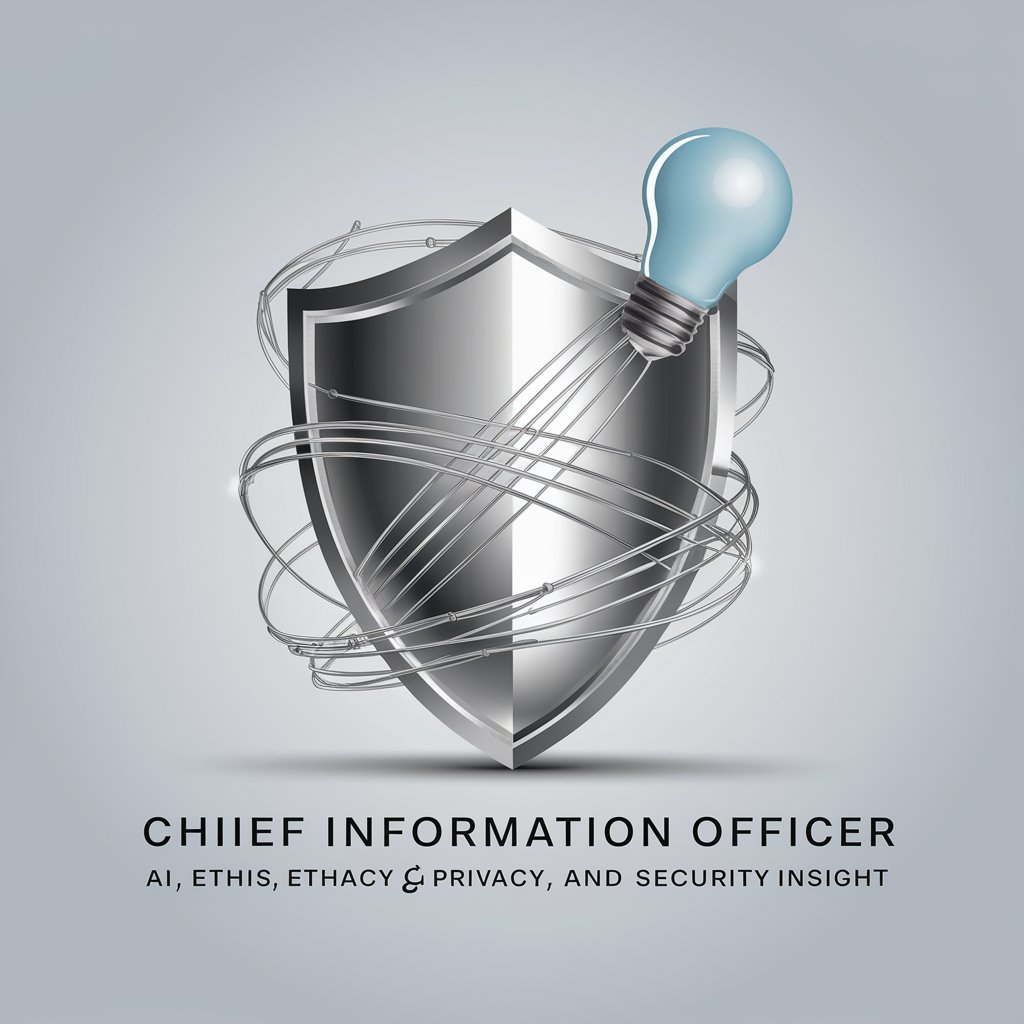
UX Research Jawn
AI-Powered UX Insights at Your Fingertips
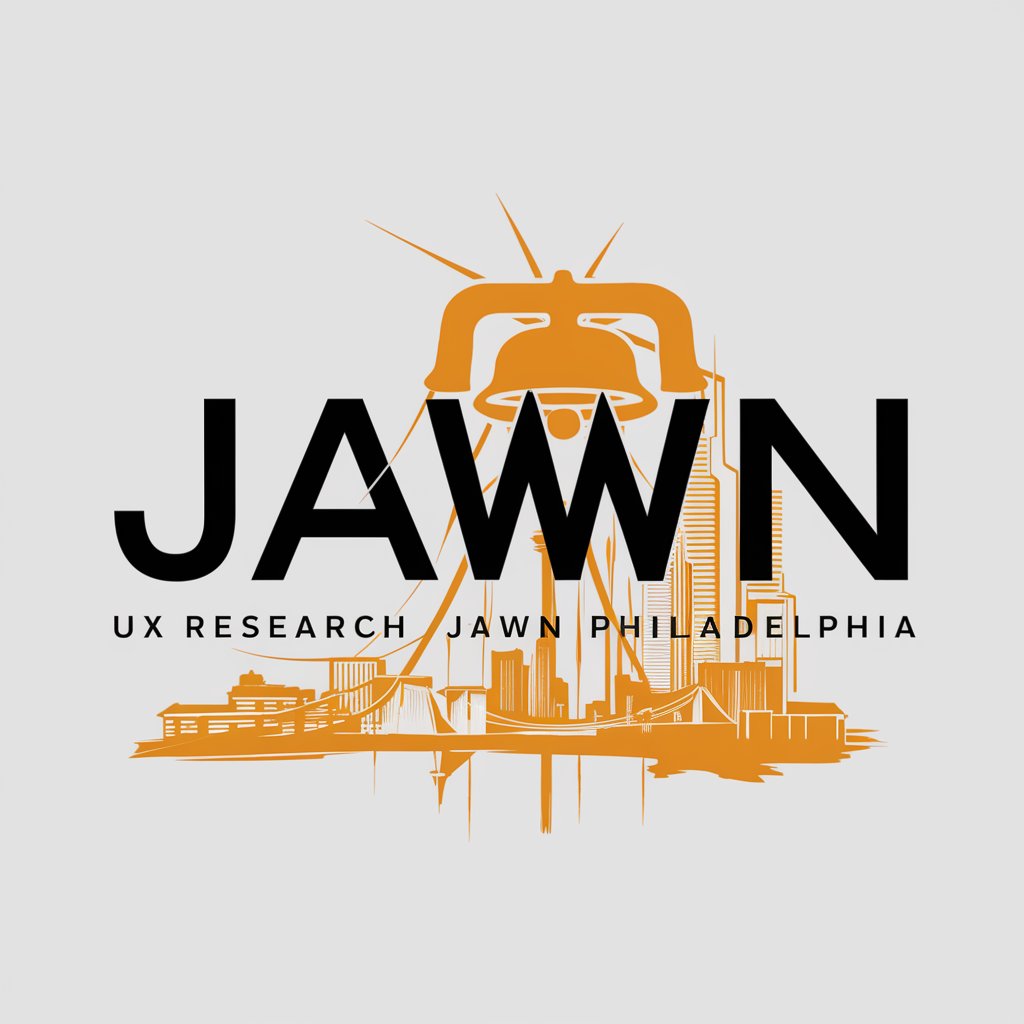
Jawbone Detective
Decipher Literature with AI
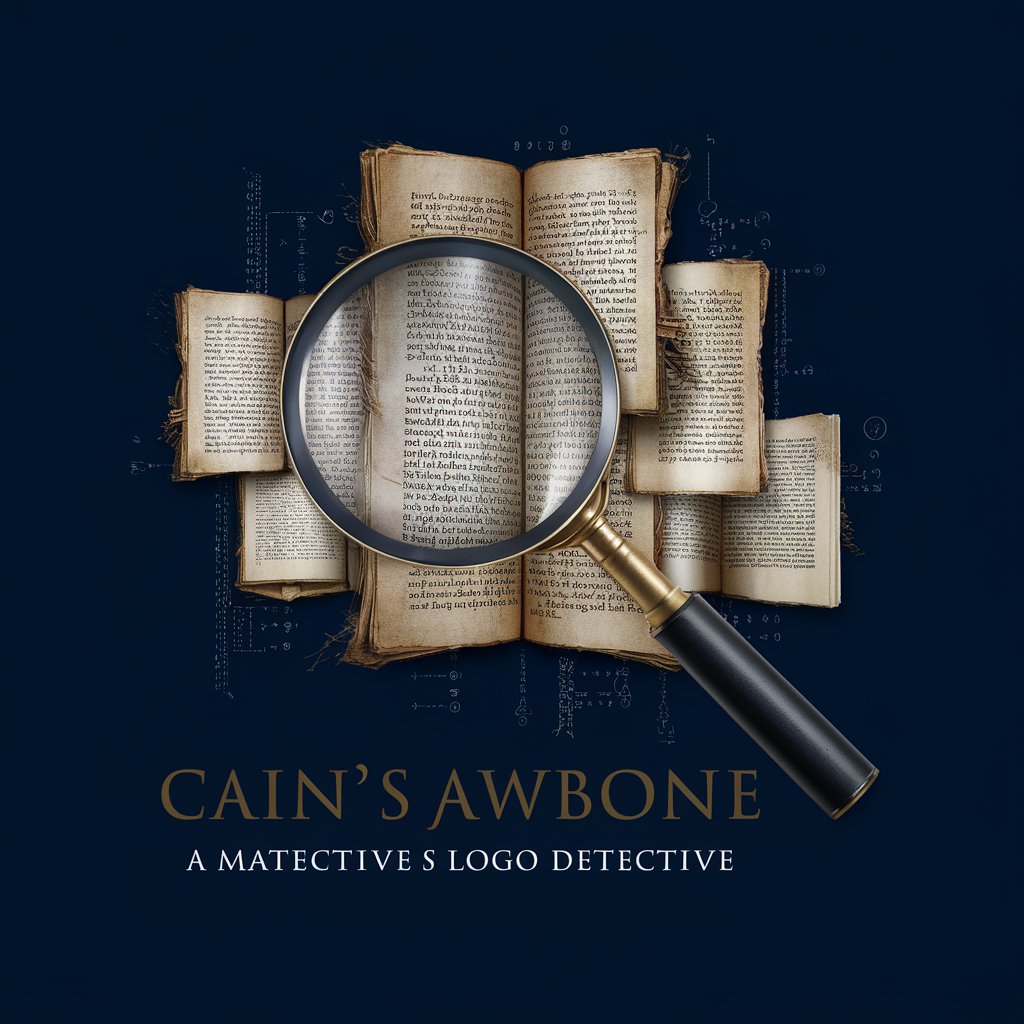
JawnBot
Cooking advice with an AI twist of sass.

TOP NEWS
Discover the world's most shocking news, powered by AI.

Jawaese Translator
Bridging worlds with AI-powered Jawaese translation.
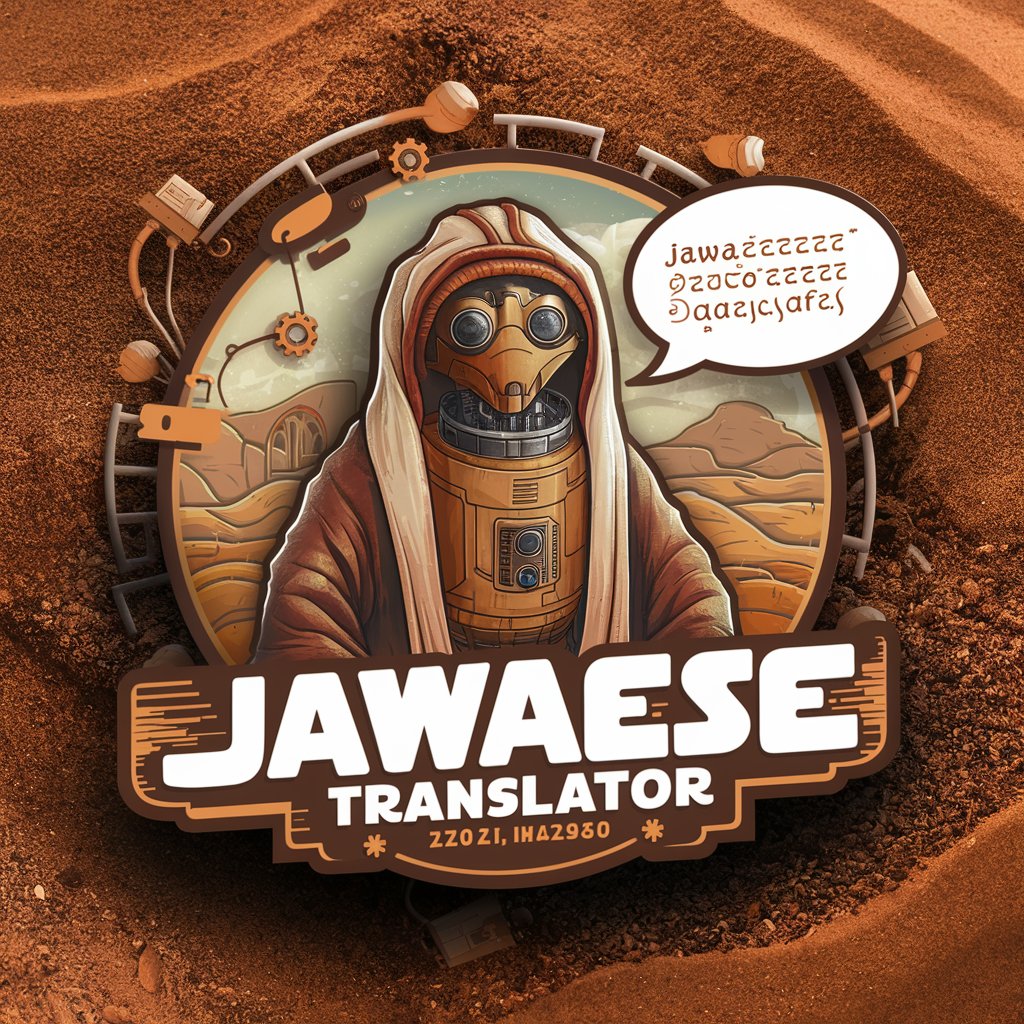
G.O.A.T.
Defining Greatness with AI

Petition to Revoke Hearing Question Generator
Streamlining Legal Inquiry with AI

Polyglot Markdown Translator
Translating Markdown, Empowering Communication

UX Job Story Writer (B2B)
Empowering Product Teams with AI-Driven User Stories

Frequently Asked Questions about BPMN Helper
What is BPMN Helper?
BPMN Helper is an AI tool designed to assist in creating Business Process Model and Notation (BPMN) diagrams through text descriptions.
Who can use BPMN Helper?
It is suitable for anyone interested in process modeling, from beginners to experienced professionals seeking a quicker way to draft BPMN diagrams.
How does BPMN Helper improve BPMN diagram creation?
By allowing users to focus on the narrative of business processes rather than the intricacies of BPMN symbols, BPMN Helper makes process modeling more accessible and efficient.
Can BPMN Helper export diagrams in BPMN 2.0 format?
Yes, after validating your BPMN sketch, you can export it in standard BPMN 2.0/XML format for further refinement in your favorite modeling tool.
Is there a cost to using BPMN Helper?
BPMN Helper can be initially accessed for free through a trial on yeschat.ai, providing an easy start without financial commitment.