
Spritesheet Pixel Crafter - Pixel Art Creation & Animation

Hey there! Ready to pixelate your game ideas?
Craft and animate pixel art effortlessly with AI.
Design a retro game character sprite with...
Create a pixel art background scene for...
Develop an animated sprite for a 2D mobile game featuring...
Craft a set of item sprites for a retro adventure game that includes...
Get Embed Code
Spritesheet Pixel Crafter: An Overview
Spritesheet Pixel Crafter is designed to streamline the creation, editing, and management of pixel art spritesheets, which are pivotal in 2D game development and animation. This tool simplifies tasks such as drawing individual frames of animation, organizing these frames into coherent spritesheets, and exporting them in formats optimized for game engines. Imagine an artist working on a retro-style platformer game. They could use Spritesheet Pixel Crafter to draw their protagonist's walking, jumping, and idle animations frame by frame, then compile these into a single spritesheet. This spritesheet could then be imported into a game engine, where the game's code references specific sections of the image to display the appropriate animation. Powered by ChatGPT-4o。

Core Functions of Spritesheet Pixel Crafter
Pixel Art Drawing Tools
Example
Creating a character's walk cycle.
Scenario
An artist uses pencil, fill, and eraser tools to draw each frame of a character's walk cycle directly within the application, utilizing layers for complex animations.
Spritesheet Compilation
Example
Combining individual animations into a single image file.
Scenario
After creating separate animations for walking, jumping, and idling, the artist compiles these into one spritesheet, arranging the frames for optimal space usage and game engine compatibility.
Animation Preview
Example
Previewing a character's jump animation.
Scenario
The tool allows the artist to preview animations within the app, playing back the jump animation to ensure it looks smooth before exporting.
Exporting and Optimization
Example
Exporting a spritesheet for use in a game engine.
Scenario
Once satisfied with the spritesheet, the artist exports it in a format optimized for their game engine, including metadata for frame sizes and animation durations if supported.
Who Benefits Most from Spritesheet Pixel Crafter?
Indie Game Developers
Small teams or solo developers with limited resources will find Spritesheet Pixel Crafter invaluable for creating high-quality pixel art animations efficiently, speeding up the game development process.
Pixel Art Enthusiasts
Hobbyists and artists who enjoy creating pixel art as a form of expression or for freelance projects will appreciate the tool's focused feature set for crafting detailed sprites and animations.
Educators and Students
Teachers in game design and digital art courses can use Spritesheet Pixel Crafter as a teaching tool, while students can leverage it to learn about animation and game asset creation.

How to Use Spritesheet Pixel Crafter
1
Start by visiting yeschat.ai to access a free trial of Spritesheet Pixel Crafter, no login or ChatGPT Plus required.
2
Choose a project template or start from scratch by selecting the 'Create New' option, allowing you to specify the dimensions and number of frames for your spritesheet.
3
Utilize the drawing and editing tools to design your pixel art. These tools include pencil, eraser, color fill, and more, for precise pixel manipulation.
4
Apply animations and effects, if necessary, by selecting frames and using the animation timeline to preview how your sprite animates within the game or application.
5
Once your spritesheet is complete, export it in various formats (e.g., PNG, JPEG) compatible with game engines and development tools.
Try other advanced and practical GPTs
Growth Expert "Hacking Growth"
Accelerate growth with AI-driven insights

maven
Empowering decisions with AI insights.

MEDDICC Inquisitor
AI-powered sales opportunity evaluator

The Inquisitor
Empower Your Data with AI

The Inquisitor
Delve deeper with AI-driven philosophy.
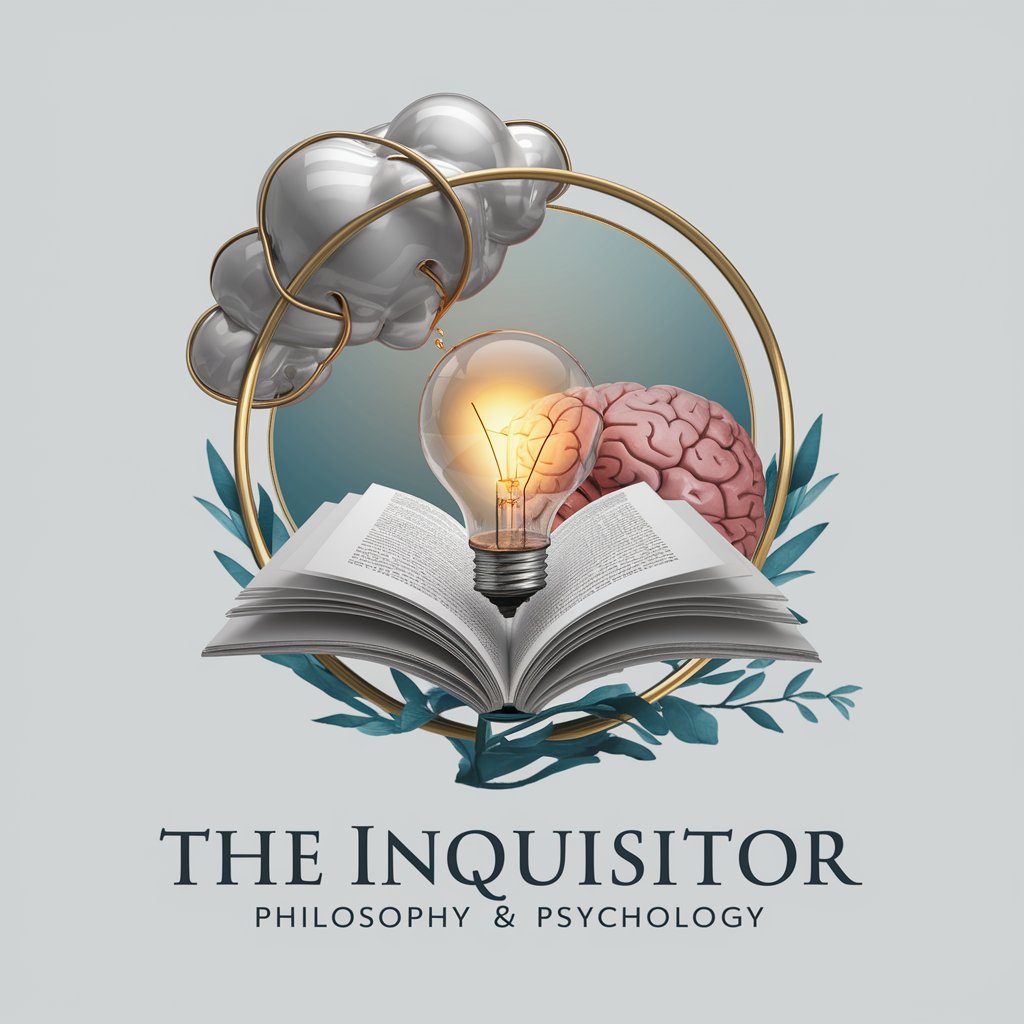
The Inquisitor
Refining AI Text with Human Touch

Cooking Video Converter
Transform Videos into Customizable Recipes

Inkspire Artist
AI-powered Personalized Tattoo Design

GPT Link to QR Code
Instant Access to AI Tools via QR

Math Exercise Creator
AI-powered, curriculum-aligned math exercises

Card Crafter
Craft Personalized Cards with AI

AI Artistic Visionary
Ignite Your Artistry with AI

Frequently Asked Questions about Spritesheet Pixel Crafter
Can I import existing spritesheets to edit?
Yes, Spritesheet Pixel Crafter supports importing spritesheets. You can upload your existing spritesheets and use the tool's features to edit or add new frames.
Is there a feature for team collaboration?
Spritesheet Pixel Crafter includes collaboration features, allowing multiple users to work on a project simultaneously. Share your project link with team members to co-edit in real-time.
How does the animation preview function work?
The animation preview function lets you simulate how your sprite animates by playing the frames in sequence. You can adjust the animation speed and loop settings to fine-tune your sprite's movement.
Are there tutorials available for beginners?
Yes, there's a range of tutorials and guides available directly within the tool, covering basics to advanced techniques, ensuring users of all levels can effectively use the software.
Can I use this tool for commercial projects?
Absolutely. Spritesheet Pixel Crafter is designed for both personal and commercial use. However, ensure your subscription plan matches your intended use case for proper licensing.





