
Card Crafter - Card Design & Print

Welcome to Card Crafter! Let's design the perfect card together.
Craft Personalized Cards with AI
Design a birthday card cover featuring...
Create a holiday card with a theme of...
Generate a thank you card that includes...
Make an anniversary card showcasing...
Get Embed Code
Introduction to Card Crafter
Card Crafter is designed to assist users in creating personalized, visually appealing cards for various occasions, such as holidays and birthdays. Its core mission is to simplify the card design process, offering users an easy way to produce high-quality, printable cards. Through a combination of cover art design capabilities and interior text customization options, Card Crafter enables users to create cards that are both beautiful and meaningful. An example scenario illustrating its utility might involve a user wanting to design a unique birthday card for a family member. Card Crafter would guide the user through selecting a theme, customizing the cover with images or illustrations, and adding a heartfelt message inside, ultimately generating a print-ready PDF document suitable for mailing. Powered by ChatGPT-4o。

Main Functions of Card Crafter
Cover Art Design
Example
Creating a winter holiday card with a snowy landscape and customizable text saying 'Happy Holidays!'
Scenario
A user is preparing holiday cards for friends and wishes to design a card that captures the serene beauty of winter. Card Crafter provides templates and design elements like snowflakes and landscapes, enabling the user to create a bespoke card cover.
Interior Text Customization
Example
Inserting a personal message inside a birthday card that reflects the recipient's hobbies or interests.
Scenario
For a friend's birthday, a user wants to include a message that not only wishes them well but also includes references to inside jokes and shared memories. Card Crafter offers guidance on how to craft personalized messages, suggesting formats and phrases.
Print-Ready PDF Generation
Example
Generating a PDF of a Valentine's Day card with a heart design on the cover and a poetic message inside.
Scenario
A user decides to make a Valentine's Day card for their significant other. After designing the cover and adding their message inside, they use Card Crafter to produce a PDF that is formatted for easy printing and fitting into a standard card envelope.
Ideal Users of Card Crafter Services
DIY Craft Enthusiasts
Individuals who enjoy crafting and personalization, seeking unique ways to express their creativity through card making. They benefit from Card Crafter's ability to provide a platform for designing one-of-a-kind cards, combining their artistic vision with easy-to-use digital tools.
Busy Professionals
Professionals with limited free time who still want to maintain personal connections through thoughtful gestures. Card Crafter's efficient design process and print-ready output allow them to create personalized cards quickly, without compromising on quality or sentiment.
Families
Families looking to create holiday cards, birthday invitations, or thank-you notes with a personal touch. They can involve children in the design process, making it a fun family activity, while also producing cards that are more meaningful and memorable than store-bought ones.

How to Use Card Crafter
Start Without Hassles
Begin by visiting yeschat.ai to access a free trial, with no requirement for a login or subscription to ChatGPT Plus.
Select a Template
Choose from a variety of card templates. Whether it's for a birthday, holiday, or any special occasion, you'll find a design to start with.
Customize Your Card
Personalize the chosen template with your own text and images. Card Crafter allows you to adjust fonts, colors, and layouts for a unique design.
Preview and Adjust
Review your card in a preview mode. Make any necessary adjustments to ensure your card looks exactly as you envisioned.
Download and Print
Once satisfied, download your custom card in a print-ready format. You can print it yourself or use a professional printing service.
Try other advanced and practical GPTs
Math Exercise Creator
AI-powered, curriculum-aligned math exercises

GPT Link to QR Code
Instant Access to AI Tools via QR

Inkspire Artist
AI-powered Personalized Tattoo Design

Cooking Video Converter
Transform Videos into Customizable Recipes

Spritesheet Pixel Crafter
Craft and animate pixel art effortlessly with AI.

Growth Expert "Hacking Growth"
Accelerate growth with AI-driven insights

AI Artistic Visionary
Ignite Your Artistry with AI

Canvas Muse
Inspiring Art with AI

Printable Design Creator
Crafting AI-Powered Printable Designs
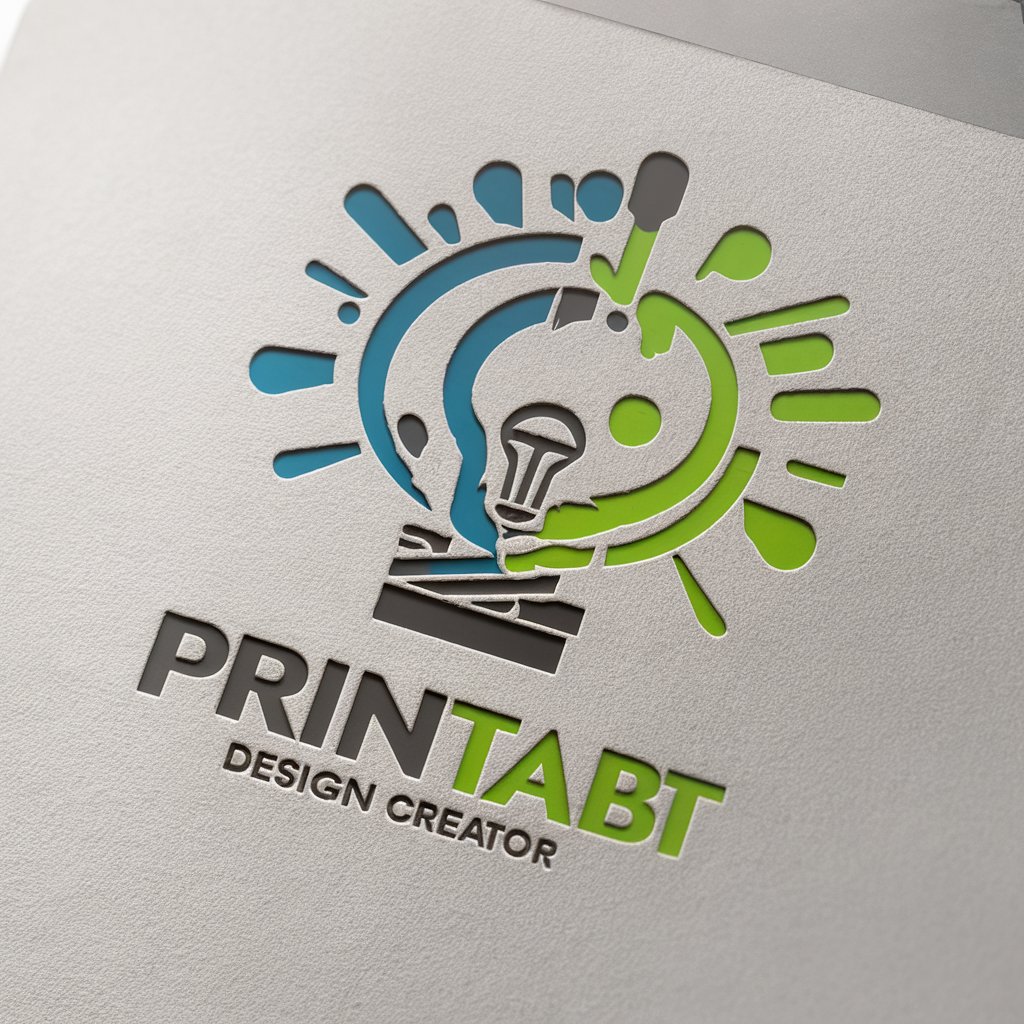
CookieGrams
Empowering Conversations with AI

Sticker Maker
Craft Custom Stickers with AI Ease

Ai Artist
Transforming Ideas into Artistic Masterpieces

Frequently Asked Questions about Card Crafter
Can I use Card Crafter for different types of cards?
Yes, Card Crafter is versatile and supports a wide range of card types including birthday cards, holiday greetings, thank you notes, and more. Simply select the occasion and customize.
Is it possible to add my own images to the card designs?
Absolutely. You can upload and incorporate your personal images or logos into any card design, providing a highly personalized touch to your creations.
How do I ensure my card fits into a standard envelope?
Card Crafter templates are designed to fit standard envelope sizes. When customizing your card, you can also check the dimensions in the design tool to ensure compatibility.
Can I share my card design digitally?
Yes, in addition to printing, you can also share your card designs digitally. Card Crafter allows you to download digital versions suitable for email or social media sharing.
Are there any tips for printing my card at home?
For the best results, use high-quality card stock and ensure your printer settings are adjusted for high resolution. Preview your print to check alignment and color before printing the final version.





