
GPT Link to QR Code - QR Code Flyer Generator

Welcome to GPT Flyer QR Code Creator!
Instant Access to AI Tools via QR
What is the main function of your GPT?
Can you provide a brief description of your GPT's capabilities?
What is the name of your GPT and its primary use case?
How would you describe the key features of your GPT?
Get Embed Code
Understanding GPT Link to QR Code
GPT Link to QR Code is a specialized tool designed to streamline the process of sharing and promoting Generative Pre-trained Transformer (GPT) models through the use of QR codes. The primary design purpose is to enable users to quickly create flyers featuring a QR code that, when scanned, directs individuals to a specific GPT model. This tool is especially useful in environments where quick, paper-based dissemination of information about a GPT's capabilities is needed. For example, at tech conferences, workshops, or in educational settings where participants might benefit from direct access to a GPT tool for further interaction. Powered by ChatGPT-4o。

Key Functions of GPT Link to QR Code
QR Code Generation
Example
Generating a QR code that links directly to a chat interface for a GPT specialized in providing legal advice.
Scenario
At a legal technology conference, attendees can scan the QR code from a flyer to access the GPT, allowing them to immediately interact with and evaluate the tool's capabilities.
Flyer Creation
Example
Designing a printable flyer that includes not only the QR code but also a concise description of the GPT's functions.
Scenario
For university lectures, a professor could distribute flyers that help students access a GPT designed to assist with learning programming languages. This enables students to engage with the tool outside of classroom hours.
Target User Groups for GPT Link to QR Code
Educators and Trainers
These users can employ GPT Link to QR Code to facilitate access to educational GPTs, enhancing learning experiences through interactive tools that students can explore independently or in classroom settings.
Conference Organizers and Exhibitors
These individuals can use the service to provide attendees with easy access to GPT demonstrations or informational resources, enhancing engagement and providing a hands-on experience with emerging AI technologies.

How to Use GPT Link to QR Code
Start Your Free Trial
Visit yeschat.ai to access a free trial immediately, without the need for a login or subscribing to ChatGPT Plus.
Input GPT Information
Provide the name and main function of your GPT. This information will be used to generate the QR code and create the content of the flyer.
Customize Your Flyer
Select from a variety of templates and customize the flyer's appearance to suit your preferences or brand identity.
Generate QR Code
Click 'Generate' to create a unique QR code that links directly to your GPT, embedding it into the flyer design.
Download and Share
Download the completed flyer in a high-resolution format, ready for printing or sharing digitally across various platforms.
Try other advanced and practical GPTs
Inkspire Artist
AI-powered Personalized Tattoo Design

Cooking Video Converter
Transform Videos into Customizable Recipes

Spritesheet Pixel Crafter
Craft and animate pixel art effortlessly with AI.

Growth Expert "Hacking Growth"
Accelerate growth with AI-driven insights

maven
Empowering decisions with AI insights.

MEDDICC Inquisitor
AI-powered sales opportunity evaluator

Math Exercise Creator
AI-powered, curriculum-aligned math exercises

Card Crafter
Craft Personalized Cards with AI

AI Artistic Visionary
Ignite Your Artistry with AI

Canvas Muse
Inspiring Art with AI

Printable Design Creator
Crafting AI-Powered Printable Designs
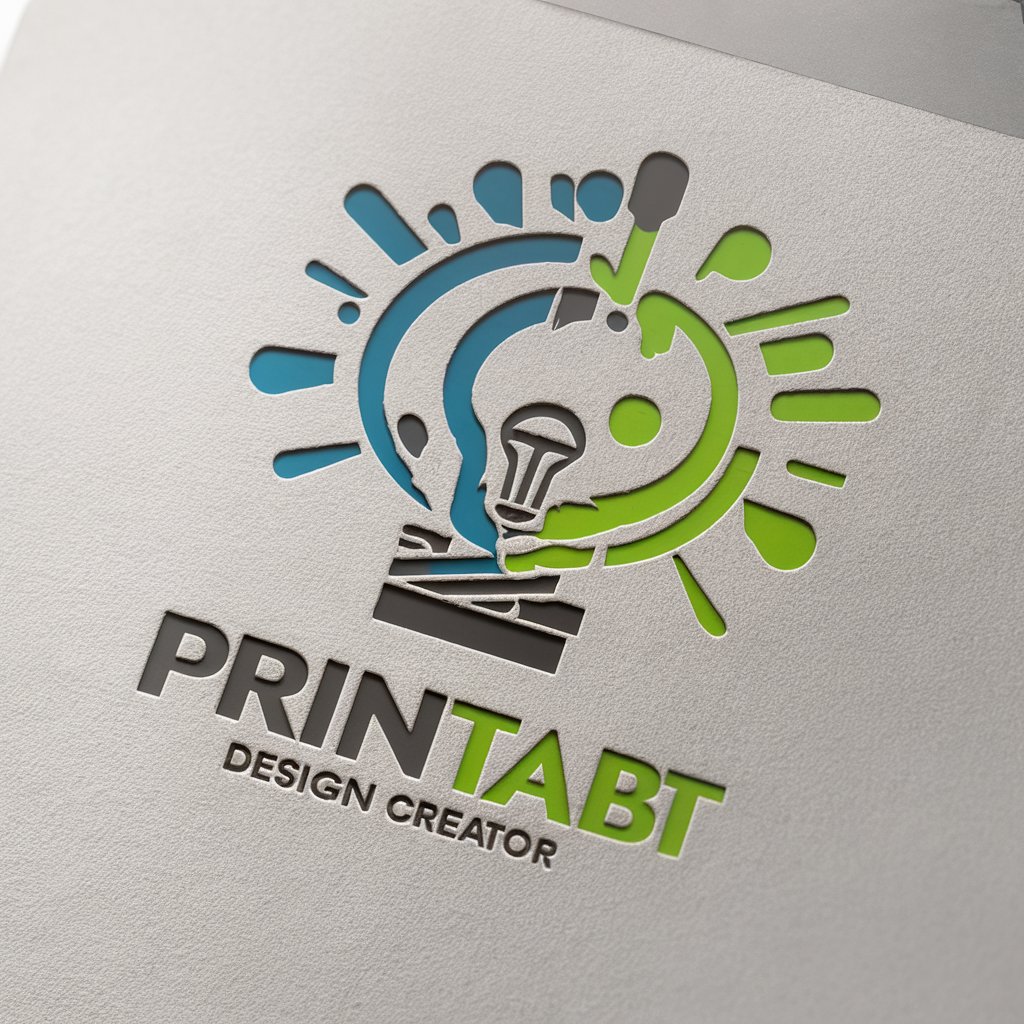
CookieGrams
Empowering Conversations with AI

Frequently Asked Questions about GPT Link to QR Code
What is GPT Link to QR Code?
GPT Link to QR Code is a tool designed to create printable flyers featuring a QR code that directs users to a specific GPT. It allows for easy sharing and access to GPT applications.
Who can benefit from using this tool?
Educators, marketers, event organizers, and developers can benefit from using this tool to provide quick access to educational bots, promotional content, event details, or tech tools.
Can I customize the flyer design?
Yes, you can choose from various templates and customize the design to align with your brand or personal aesthetic, including the QR code placement and flyer text.
Is there a cost to use GPT Link to QR Code?
The tool offers a free trial that allows users to generate flyers without a subscription. For continuous use, there may be additional features available through a paid subscription.
How does the QR code enhance the flyer's functionality?
The QR code transforms the flyer into an interactive tool, enabling anyone with a smartphone to scan and instantly access the GPT application, enhancing user engagement and accessibility.





