
Cooking Video Converter - Recipe Conversion Tool

Welcome to YT Cooking Converter! Let's transform your cooking videos into recipes.
Transform Videos into Customizable Recipes
Convert the cooking video on [specific dish] into a step-by-step written recipe.
Transform the instructions from the video about [dish name] into a detailed, printable recipe.
Turn the cooking demonstration for [recipe name] into an easy-to-follow written guide.
Create a clear, written version of the cooking video for [specific dish].
Get Embed Code
Overview of Cooking Video Converter
Cooking Video Converter is designed to transform cooking videos into clear, step-by-step written recipes. This conversion process involves analyzing the video's content, including visual elements, spoken instructions, and any available text, to create a comprehensive recipe. This tool is especially useful for capturing the essence of cooking tutorials where visual and auditory instructions are the primary modes of communication. For example, when a user watches a video of an intricate baking process, Cooking Video Converter can provide a written breakdown of the ingredients, measurements, and steps involved, making it easier to follow along or refer back to specific parts without rewatching the entire video. Powered by ChatGPT-4o。

Key Functions of Cooking Video Converter
Transcription of Audio and Visual Content
Example
Converting the spoken instructions and visual cues from a video of a chef preparing lasagna into a text-based recipe format.
Scenario
Useful in situations where users prefer reading to watching videos, or when they need a quick reference to a recipe's specifics without scrubbing through a video.
Ingredient and Measurement Extraction
Example
Identifying and listing all ingredients and their quantities from a video where a baker is demonstrating how to make sourdough bread.
Scenario
Helpful for users who want to prepare their mise en place before starting the cooking process or need to check if they have all necessary ingredients.
Step-by-Step Instruction Breakdown
Example
Breaking down a complex French cooking technique demonstrated in a video into a series of manageable, written steps.
Scenario
Beneficial for users tackling advanced recipes or techniques, enabling them to focus on one step at a time without getting overwhelmed.
Timestamp Linking for Critical Steps
Example
Providing timestamps for crucial moments in the video, such as the point at which to remove a roast from the oven to check its doneness.
Scenario
This function is particularly useful for users who might want to see the exact technique or moment in the video for clarity or reassurance.
Ideal Users for Cooking Video Converter
Home Cooks
Individuals who enjoy cooking at home and experimenting with new recipes but prefer text-based instructions for ease of use and reference. They benefit from the convenience of having complex video tutorials distilled into written formats.
Culinary Students
Students studying culinary arts who use video resources as a learning tool. They benefit from having detailed written summaries of cooking techniques and recipes to study and practice.
Professional Chefs
Chefs looking to expand their repertoire with dishes and techniques from around the world. They benefit from the ability to quickly refer to a recipe's core details without the need to watch lengthy videos.
Content Creators
Food bloggers, vloggers, and cookbook authors who need to convert their cooking videos into text for articles, blog posts, or books. They benefit from streamlining the content creation process.

How to Use Cooking Video Converter
1
Visit yeschat.ai for a free trial without login, and no need for ChatGPT Plus.
2
Choose a cooking video from any platform and paste its URL into the Cooking Video Converter.
3
Specify any particular requirements, such as converting measurements or dietary preferences.
4
Review the generated recipe transcript and make any necessary adjustments or notes.
5
Download or save the recipe for your reference, or share it directly from the platform.
Try other advanced and practical GPTs
Spritesheet Pixel Crafter
Craft and animate pixel art effortlessly with AI.

Growth Expert "Hacking Growth"
Accelerate growth with AI-driven insights

maven
Empowering decisions with AI insights.

MEDDICC Inquisitor
AI-powered sales opportunity evaluator

The Inquisitor
Empower Your Data with AI

The Inquisitor
Delve deeper with AI-driven philosophy.
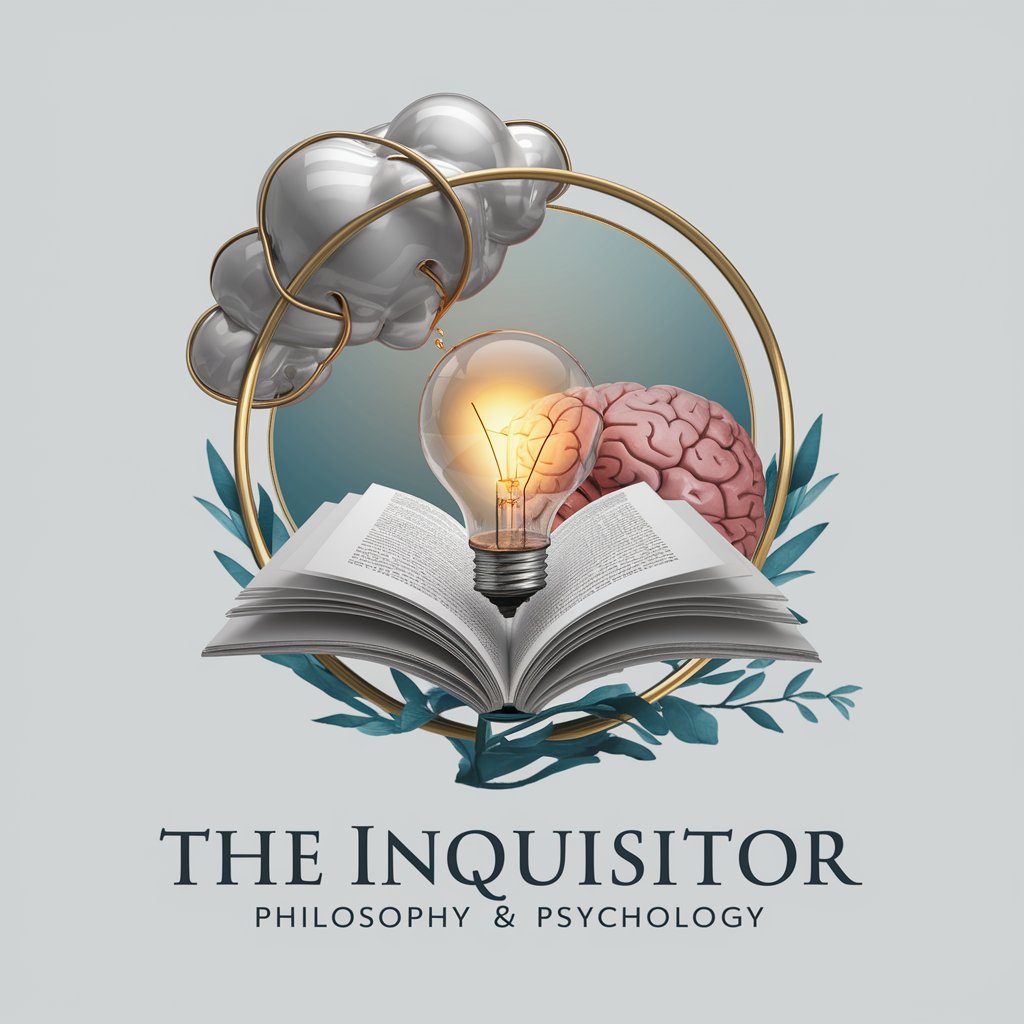
Inkspire Artist
AI-powered Personalized Tattoo Design

GPT Link to QR Code
Instant Access to AI Tools via QR

Math Exercise Creator
AI-powered, curriculum-aligned math exercises

Card Crafter
Craft Personalized Cards with AI

AI Artistic Visionary
Ignite Your Artistry with AI

Canvas Muse
Inspiring Art with AI

Frequently Asked Questions about Cooking Video Converter
Can Cooking Video Converter handle videos in different languages?
Yes, it supports multiple languages, automatically translating and converting cooking instructions.
How accurate is the ingredient list generated?
It's highly accurate, but in rare cases of ambiguity, users may need to verify certain ingredients with the video.
Is it possible to adjust recipes for dietary restrictions?
Absolutely, users can specify dietary restrictions, and the tool will adapt the recipe accordingly.
Can the tool convert cooking measurements?
Yes, it can convert measurements between different units, making it easier for users worldwide.
Does this tool work with all cooking video formats?
It's compatible with most video formats, but best results are obtained from clear, step-by-step cooking videos.





