
Sticker Maker - Easy Sticker Creation

Welcome! Let's create amazing stickers together.
Craft Custom Stickers with AI Ease
Design a set of summer-themed stickers featuring beach items, ice cream, and sunshine.
Create a collection of woodland animal stickers for a nature-themed journal.
Illustrate a series of space-themed stickers with rockets, planets, and astronauts.
Generate a pack of festive holiday stickers including ornaments, gifts, and snowflakes.
Get Embed Code
Overview of Sticker Maker
Sticker Maker is a creative tool designed to enable users to craft custom stickers for various messaging and social media platforms. Its core purpose revolves around providing a user-friendly interface where individuals can transform their ideas, images, and texts into engaging sticker forms. A common scenario illustrating its utility involves a user taking a memorable photo during a vacation and converting it into a sticker, encapsulating the moment with added captions or artistic embellishments to share in chat conversations or on social media stories. Powered by ChatGPT-4o。

Core Functions of Sticker Maker
Image Editing and Customization
Example
Adding filters, cropping images, or inserting text over a personal photo to create a unique sticker.
Scenario
A user captures a photo of their pet and wants to create a sticker series featuring funny captions and comic effects to share in a family group chat.
Template Utilization
Example
Selecting from a range of pre-designed templates to quickly generate stickers for common expressions or occasions.
Scenario
During holiday seasons, a user selects a Christmas-themed template to create festive stickers, personalizing them with family photos or custom greetings for sending holiday wishes.
Sticker Pack Creation and Sharing
Example
Compiling a set of themed stickers into a pack for easy sharing and distribution across platforms.
Scenario
A group of friends collaborates on a sticker pack for their shared interest in a hobby, creating an assorted collection of related stickers to use in their group chats.
Target User Groups for Sticker Maker
Social Media Enthusiasts
Individuals who actively engage in sharing content and communicating on social platforms, seeking to enhance their interactions with personalized, visually appealing stickers.
Creative Individuals and Hobbyists
Those with a penchant for creativity and personal expression, looking to channel their artistic inclinations into crafting unique digital stickers for personal or communal use.
Small Businesses and Brands
Enterprises aiming to strengthen their online presence and connect with customers through branded stickers, serving as an innovative marketing tool for promotions and engagement.

How to Use Sticker Maker
Start Your Free Trial
Visit yeschat.ai for a hassle-free trial experience, accessible without login or the need for a ChatGPT Plus subscription.
Choose Your Design
Select a template or upload your own image to start creating your sticker. Consider the theme and context of its intended use for optimal results.
Customize Your Sticker
Utilize the editing tools to personalize your sticker. This can include adding text, adjusting colors, or applying filters to match your vision.
Preview Your Sticker
Review your sticker in a preview window. Make any necessary adjustments to ensure it meets your expectations and fits your intended use case.
Download or Share
Once satisfied, download your sticker for personal use or share it directly through social media platforms or messaging apps.
Try other advanced and practical GPTs
CookieGrams
Empowering Conversations with AI

Printable Design Creator
Crafting AI-Powered Printable Designs
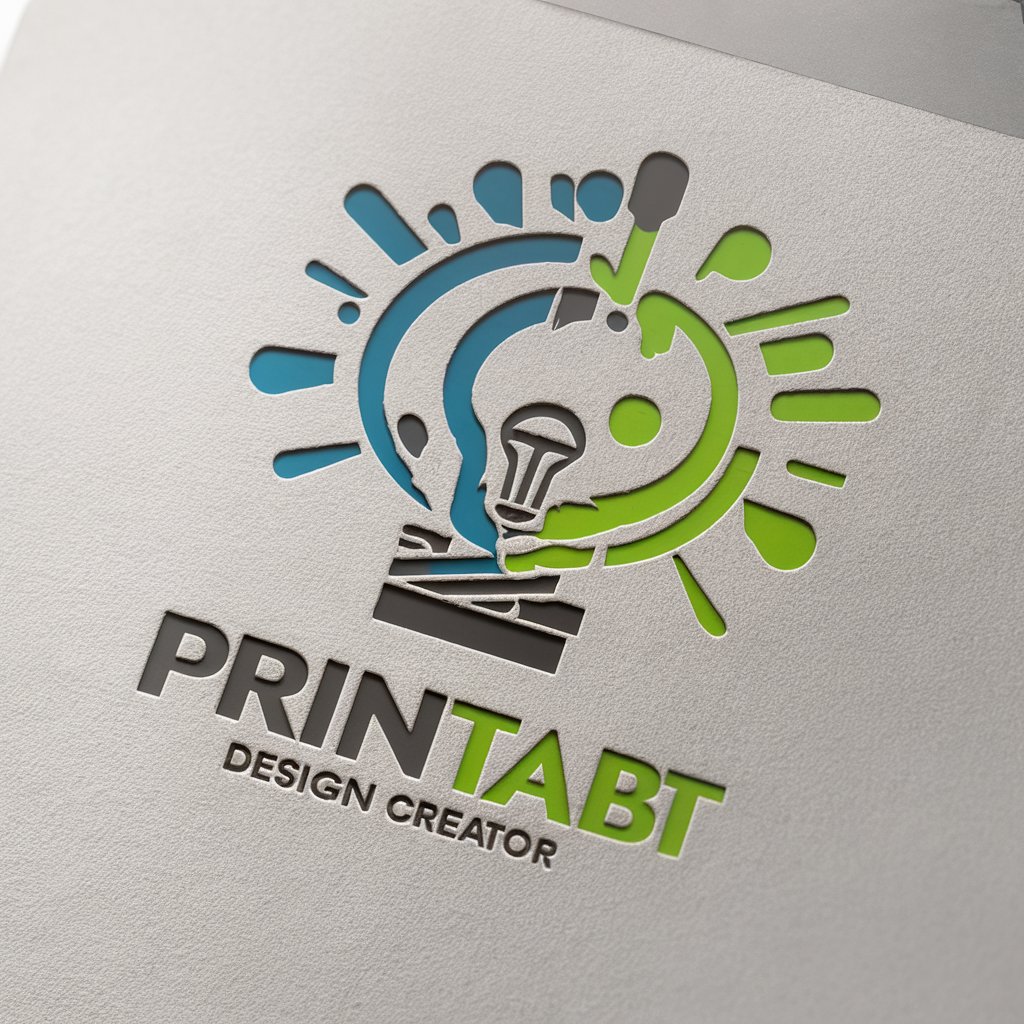
Canvas Muse
Inspiring Art with AI

AI Artistic Visionary
Ignite Your Artistry with AI

Card Crafter
Craft Personalized Cards with AI

Math Exercise Creator
AI-powered, curriculum-aligned math exercises

Ai Artist
Transforming Ideas into Artistic Masterpieces

Slovak Law Assistant
AI-powered Slovak legal assistance

Curbee
Empowering decisions with AI insights

Cursed Bot
Engage with AI, the Playful Way!

MC Cubed
Crafting the Future of Music on TikTok

Mahito
Unveiling Darkness with AI Insight

Frequently Asked Questions about Sticker Maker
Can I use Sticker Maker for commercial purposes?
Yes, Sticker Maker can be used for both personal and commercial projects. Ensure you have the rights to any images uploaded for commercial use.
Do I need design skills to use Sticker Maker?
No, Sticker Maker is designed to be user-friendly. With templates and intuitive editing tools, anyone can create professional-looking stickers without prior design experience.
Can I create animated stickers with Sticker Maker?
Yes, Sticker Maker supports the creation of animated stickers. You can either use pre-set animations or customize your own to bring your stickers to life.
Is there a limit to how many stickers I can create?
While the free trial offers limited access, subscribing to the service removes any restrictions, allowing unlimited sticker creation.
How do I ensure my stickers are high quality?
For best results, upload high-resolution images and utilize the preview feature to check the quality before finalizing your sticker.





