
Tasker⚡ - Powerful Android Automation

Welcome to the Tasker expert guide!
Automate Everything on Android
Create a Tasker profile that...
How can I use Tasker to automate...
What's the best way to set up Tasker for...
Can you show me how to create a Tasker task that...
Get Embed Code
Introduction to Tasker⚡
Tasker⚡ is a versatile Android app designed to perform automated actions, essentially turning your device into a fully customizable tool. It operates on the principles of 'Profiles', 'Tasks', 'Scenes', and 'Variables'. Profiles determine the conditions under which tasks are executed, ranging from simple triggers like time of day to complex states such as receiving a text. Tasks are sequences of actions performed when a profile's conditions are met, such as sending SMS, adjusting volume, or opening apps. Scenes create custom user interfaces, and Variables store data for tasks and profiles. Powered by ChatGPT-4o。

Main Functions of Tasker⚡
Automated tasks
Example
Automatically sending a text message when you leave a specific location
Scenario
Setting a 'Location' context to define the geographical area, with a task to send an SMS once this condition is met.
Custom user interfaces
Example
Creating a popup menu for quick access to apps
Scenario
Using 'Scenes' to design a graphical interface with buttons that trigger tasks like launching apps or setting system settings.
Data manipulation and display
Example
Displaying notification with weather information fetched online
Scenario
Using variables to store weather data retrieved via HTTP GET actions and displaying this data in a notification through a task.
Ideal Users of Tasker⚡ Services
Tech enthusiasts
Individuals who enjoy tinkering with their devices to automate tasks, streamline operations, and create personalized solutions.
Productivity seekers
People looking to boost their productivity by automating repetitive tasks and organizing their digital environment for efficiency.
Developers
Developers can utilize Tasker for prototyping features or creating small utilities without the need for full app development.

Tasker⚡ Usage Guidelines
1
Visit yeschat.ai for a free trial, no login or ChatGPT Plus required.
2
Download and install Tasker from the Play Store on your Android device.
3
Familiarize yourself with Tasker's four main components: Profiles, Tasks, Scenes, and Variables for effective automation.
4
Create Profiles to define when Tasks should run based on contexts like applications, time, or location.
5
Explore creating Tasks and Scenes to automate actions and design user interfaces, leveraging Variables for dynamic content.
Try other advanced and practical GPTs
Compteur de Temps
Optimize Time with AI

LP Master
Empowering Optimization with AI

fernstudi.net | Onlinestudium & Weiterbildung
Empower your career with AI-driven education

Schnell, Gut und Lecker Kochen
Personalized cooking with AI visuals

ML Pythonista
Elevate your ML projects with AI guidance

Model Trainer Pro
Streamlining AI Training with Advanced Support

Human Body Artistic Impression
AI-Powered Artistic Exploration of the Human Form

Gluten Free Gourmet
Crafting Delicious Gluten-Free Bakes, Effortlessly

Gluten Free Chef
Simplifying Gluten-Free Living with AI

Travel Gluten Free
Navigate the world gluten-free, effortlessly.

Mixtape Maestro
Crafting Your Perfect Soundtrack with AI

Daydream by Mixtiles
Transforming imagination into art.
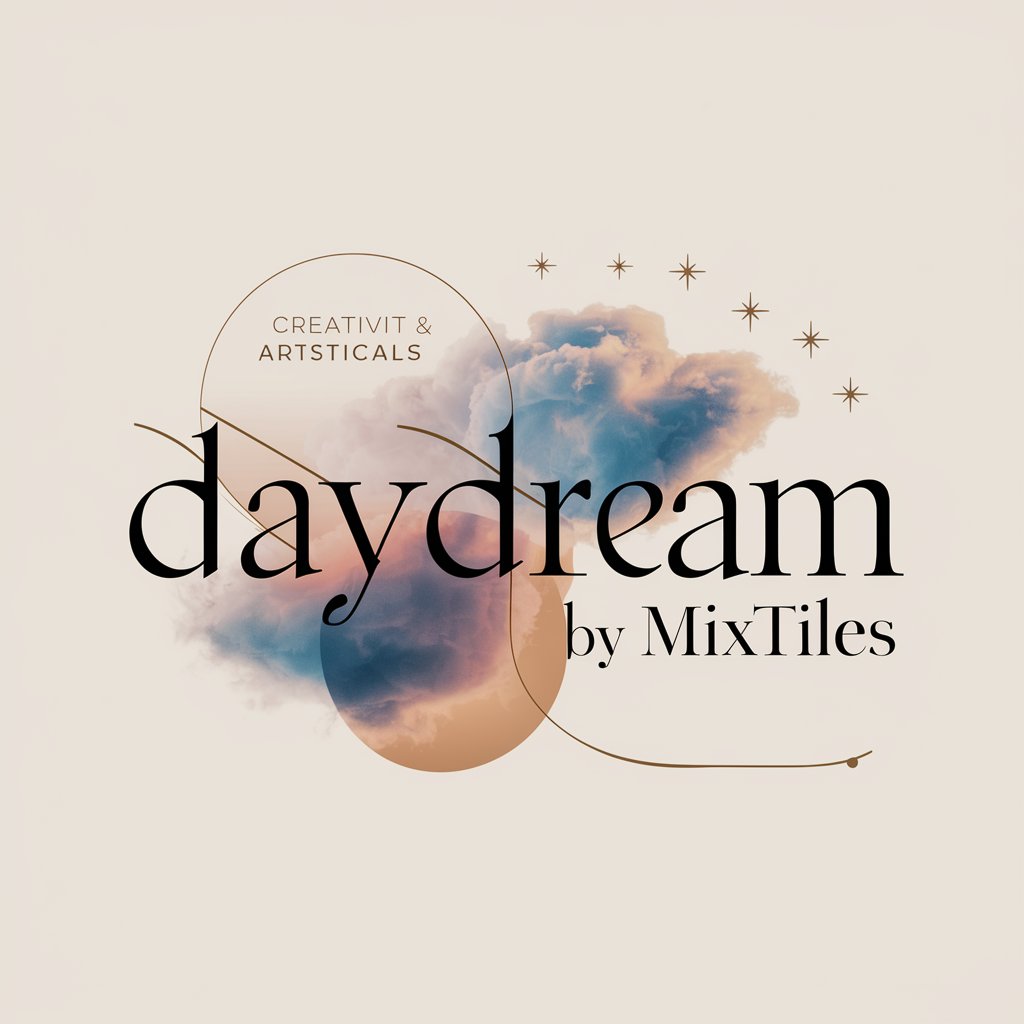
Frequently Asked Questions about Tasker⚡
What is Tasker⚡?
Tasker is an Android app for automation that allows you to perform tasks based on defined contexts such as application launches, time, location, and other events.
Can Tasker⚡ run without opening the app?
Yes, Tasker operates in the background, triggering profiles and tasks based on predefined conditions without needing to open the app.
How does Tasker⚡ interact with other apps?
Tasker can control other apps through actions like launching apps, changing settings, and using plugins to extend its capabilities.
Can I create custom user interfaces with Tasker⚡?
Yes, with Scenes, you can create custom UIs for controls, data display, or even standalone app-like interfaces.
Is Tasker⚡ suitable for non-programmers?
Yes, while Tasker has a learning curve, it's designed for users of all technical levels with community support and resources for beginners.




