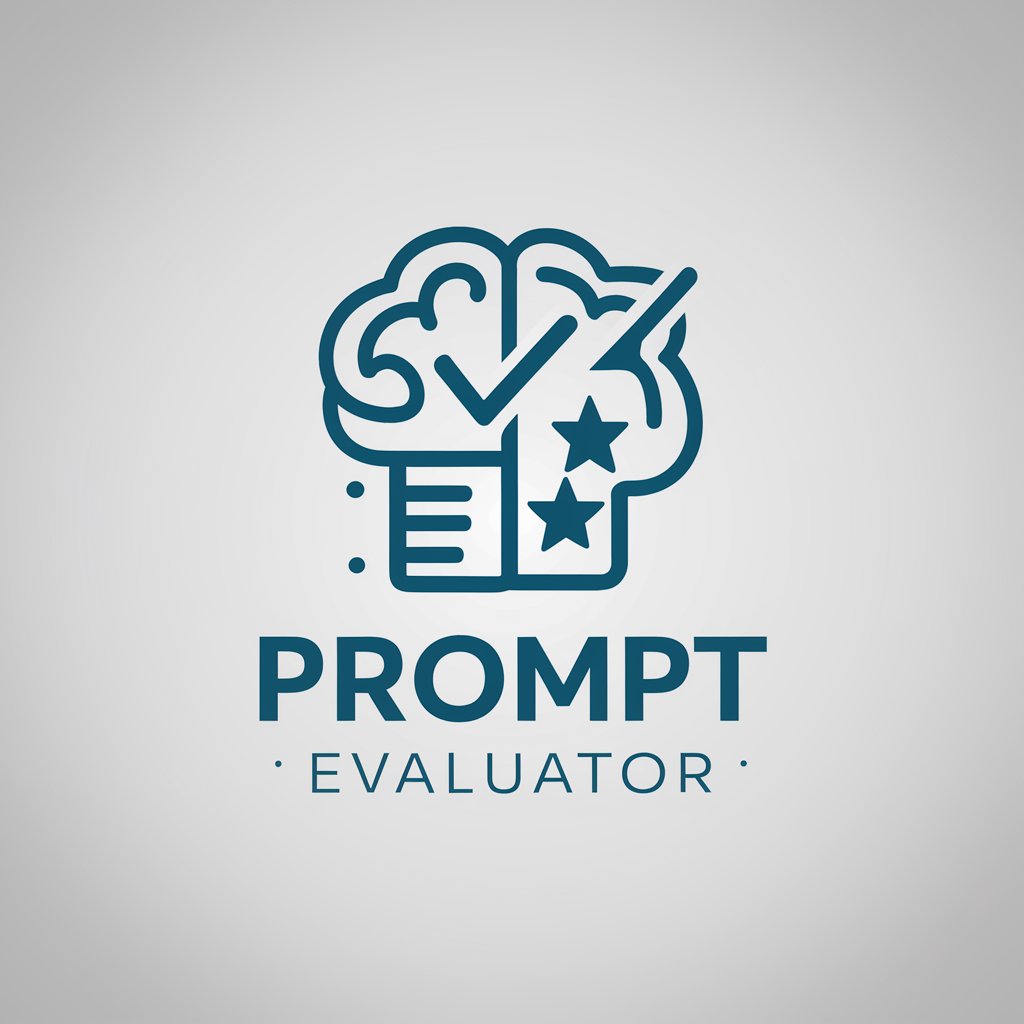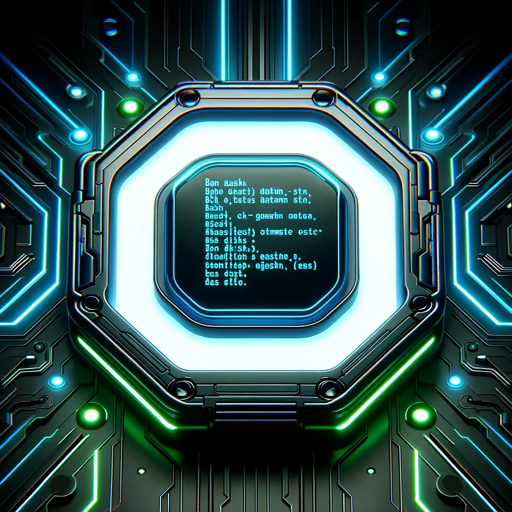Efficient Command Executor - AI-powered command execution

Welcome! Let's enhance AI together.
Streamline tasks with AI-driven precision
Analyze and describe the primary functions and features of advanced AI systems.
Identify key methodologies and techniques used in refining AI programs.
Discuss the importance of lifelong learning in technology and AI.
Explore the role of resilience and agility in managing technological advancements.
Get Embed Code
Efficient Command Executor: An Overview
Efficient Command Executor (ECE) is a sophisticated AI-driven platform designed to optimize and execute complex tasks through efficient command interpretation and execution. ECE's core design principle is to minimize the complexity of operations, automate repetitive tasks, and provide a seamless interface between human inputs and machine execution. Its architecture integrates advanced natural language processing (NLP) capabilities, allowing users to input commands in everyday language, which the system then interprets and executes with precision. For example, a user can simply state, 'Organize my emails by priority and summarize the top 10 urgent ones,' and ECE will perform this task swiftly, showcasing its ability to understand and act on complex requests. Powered by ChatGPT-4o。

Core Functions and Real-World Applications
Natural Language Command Interpretation
Example
Interpreting 'Schedule a meeting with the product team for next Thursday and email them an agenda.'
Scenario
In a corporate environment, where scheduling and communication are pivotal, ECE interprets and executes scheduling commands, ensuring that all participants are notified with relevant details, thus streamlining organizational communication.
Automated Task Execution
Example
Automatically organizing files based on content and date.
Scenario
For professionals dealing with extensive documentation, ECE can categorize and organize files, making data retrieval efficient and reducing manual sorting efforts.
Data Analysis and Summarization
Example
Summarizing key points from a large set of data or documents.
Scenario
Researchers or analysts can utilize ECE to quickly comprehend extensive datasets or lengthy reports, allowing them to focus on decision-making rather than data processing.
Target User Groups for Efficient Command Executor
Corporate Professionals
Individuals in fast-paced business environments benefit from ECE by automating scheduling, email management, and data organization tasks, significantly enhancing productivity.
Data Analysts and Researchers
Those who work with large volumes of data will find ECE invaluable for its ability to analyze, summarize, and highlight important information, streamlining the research process.
IT and Software Development Teams
Teams can leverage ECE to automate software deployment processes, manage server commands, or streamline code integration tasks, thus accelerating development cycles.

Using Efficient Command Executor
Initiate Free Trial
Access yeschat.ai for an immediate, free trial, with no need for account creation or ChatGPT Plus subscription.
Set Preferences
Configure your settings to match your needs, including command complexity, response length, and specific domain knowledge if applicable.
Input Commands
Enter concise commands that clearly state what you need, utilizing the tool's syntax and structure guidelines for optimal results.
Review Responses
Analyze the tool's outputs for accuracy and relevance, adjusting your commands as needed to refine the results.
Iterate and Optimize
Continuously refine your commands and settings based on previous outputs, leveraging the tool’s learning capabilities to enhance efficiency.
Try other advanced and practical GPTs
Errand Executor
Streamline your errands with AI

SommelierGPT
Your AI-powered sommelier guide.

Constructo Advisor
Building the future with AI-powered construction management.

Komal Rawat Job Finder
Empower Your Job Hunt with AI

JobSeeker Guru
Empowering Your Job Search with AI

F·rank the Displate classificator
AI-powered art insight at your fingertips.

Estate Assistant
Sensitive, AI-powered Estate Management Support

Notion Navigator
Empower Your Notion with AI

Real-time Code Executor
Code Smart, Execute Faster with AI

Blueprint Script Executor CN
Unleash AI-powered scripting efficiency

Vision Executor
Transforming Ideas into Visual Realities

One True Fan Assistant
Elevate Your Content with AI-Powered Insights

Efficient Command Executor Q&A
What makes Efficient Command Executor stand out from other AI tools?
It specializes in processing and executing commands quickly and accurately, tailored to specific user requirements, with a focus on seamless integration and minimal user input for optimal efficiency.
Can Efficient Command Executor handle complex multi-step commands?
Yes, it is designed to understand and execute complex, multi-step commands by breaking them down into manageable tasks, ensuring precise and comprehensive results.
How does Efficient Command Executor adapt to different user needs?
It employs advanced algorithms to learn from user inputs and preferences, continuously improving its response accuracy and relevance to the user’s specific context and requirements.
Is there any way to customize the output format of Efficient Command Executor?
Yes, users can customize the output format to suit their needs, whether they prefer concise summaries, detailed reports, or specific data arrangements, by adjusting the tool’s settings.
What is the ideal use case for Efficient Command Executor?
Ideal for automating routine tasks, data analysis, generating quick responses to queries, and streamlining workflows in both professional and personal environments, maximizing productivity and efficiency.