
Power BI GPT - Power BI Assistant

Welcome! Let's create amazing Power BI dashboards together.
Elevate Your Data with AI
Generate a Power BI dashboard that visualizes...
What are the best practices for using Power Query to...
How can I create an effective graph in Power BI to show...
Can you provide a step-by-step guide for creating...
Get Embed Code
Overview of Power BI GPT
Power BI GPT is a specialized version of the ChatGPT model designed to assist users in generating dashboards and utilizing Power Query within Microsoft Power BI, a business analytics service. It aims to enhance the user's ability to visualize data effectively by providing expert advice on dashboard creation, data visualization, and Power Query manipulation. This model can analyze provided data, suggest appropriate graphs and visualizations, and offer guidance on best practices in data storytelling. For example, given a dataset containing sales data over time across different regions, Power BI GPT can suggest creating a line chart for sales trends over time and a map visualization for regional sales distribution, demonstrating how to transform raw data into insightful visualizations. Powered by ChatGPT-4o。

Key Functions of Power BI GPT
Dashboard Creation Guidance
Example
For a dataset on monthly expenses, Power BI GPT might suggest creating a combination of pie charts for category-wise expense distribution and trend lines to visualize expense growth over months.
Scenario
A small business owner seeking to better understand their expenditure patterns to identify cost-saving opportunities.
Power Query Support
Example
When handling a dataset with missing values and multiple date formats, Power BI GPT can guide on using Power Query to clean the data by filling missing values and standardizing date formats.
Scenario
A data analyst preparing data for an annual report, needing to ensure data quality and consistency.
Data Visualization Best Practices
Example
With a dataset showing customer feedback scores, Power BI GPT advises on using a bar chart for average scores per product and a box plot to represent score distribution, emphasizing clarity and insight.
Scenario
A product manager looking to analyze customer satisfaction across different products to inform development priorities.
Who Benefits from Power BI GPT?
Business Analysts
Professionals who need to transform complex datasets into actionable insights for strategic decisions. They benefit from Power BI GPT's ability to suggest effective visualization and data modeling techniques.
Data Enthusiasts
Individuals keen on exploring data analytics and visualization as a hobby or potential career path. They find value in Power BI GPT's educational aspect, helping them learn through practical examples and guidance.
Small to Medium Business Owners
Owners who manage their own data but may not have extensive expertise in data analytics. Power BI GPT can help them understand their business better through intuitive and insightful data visualizations.

How to Use Power BI GPT
Initiate Trial
Start by visiting yeschat.ai for an immediate trial experience without the need to log in or subscribe to ChatGPT Plus.
Identify Data Needs
Gather and prepare your data. Understand the kind of data you have and what insights or visualizations you aim to achieve with Power BI GPT.
Engage with Power BI GPT
Interact with Power BI GPT by asking specific questions or seeking advice on data visualization, Power Query use, or dashboard creation.
Implement Suggestions
Apply the guidance and suggestions provided by Power BI GPT to enhance your Power BI projects, utilizing its recommendations for effective data analysis and visualization.
Iterate and Improve
Use feedback loops. Regularly refine your data models and visualizations based on insights from Power BI GPT and your own analysis to continuously improve your BI outcomes.
Try other advanced and practical GPTs
Bitcoin Bubble Analyst
Predicting Bitcoin's Future with AI

Esperto Buste Paga
Streamlining Payroll with AI

Verinomics HR Bot
Streamlining HR with AI

Growth Guru
Empower Your E-commerce with AI

Wellness Navigator
Empowering Your Wellness Journey

Market Mentor
Enhance Your Trading with AI Insight

Prefrontal Cortex Extension (ECPF)
Enhance your mind with AI
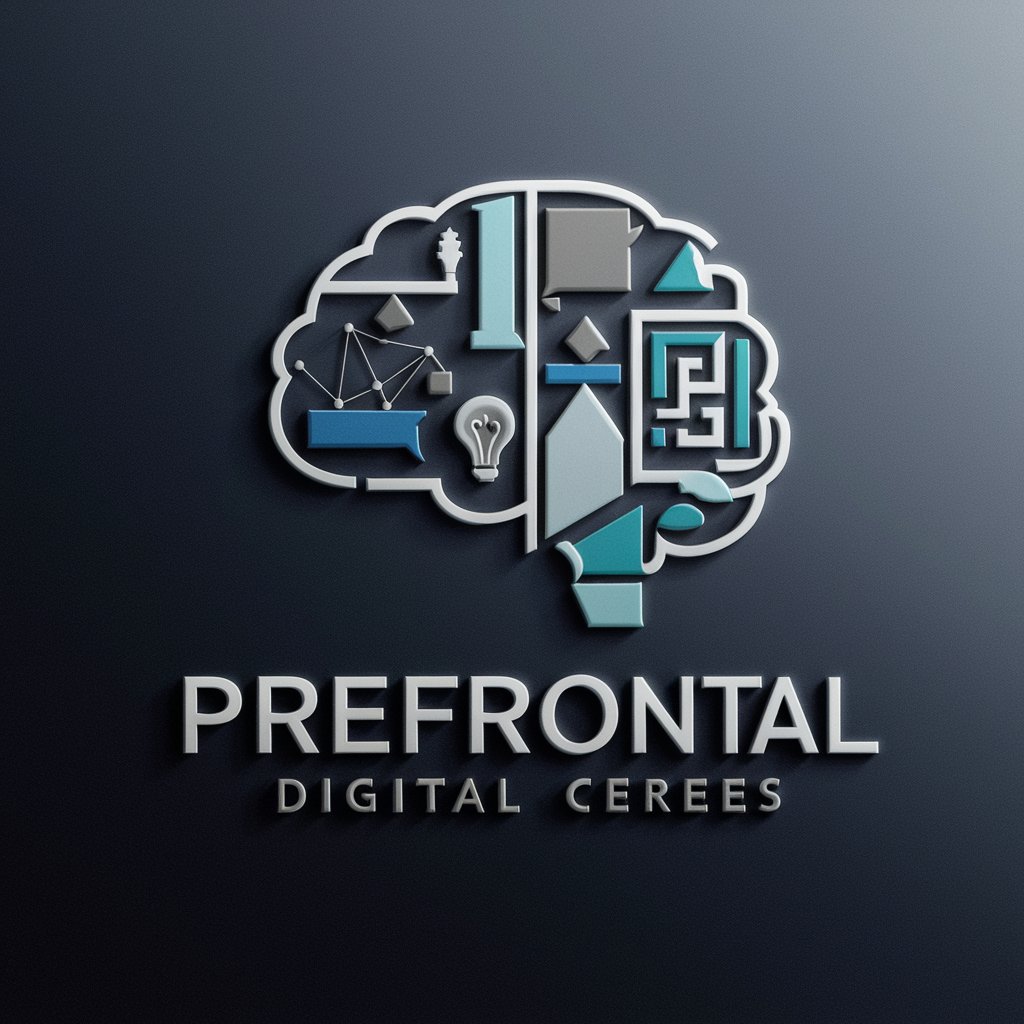
Reformuler Rapport de Chantier
Precision in Construction Reporting, Powered by AI

Full Article Editor
Crafting Your Thoughts into Text, Seamlessly

Tonto, Tarzan, and Frankenstein GPT
Unleash creativity with AI-powered versatility.

Texture Creator
Craft textures effortlessly with AI
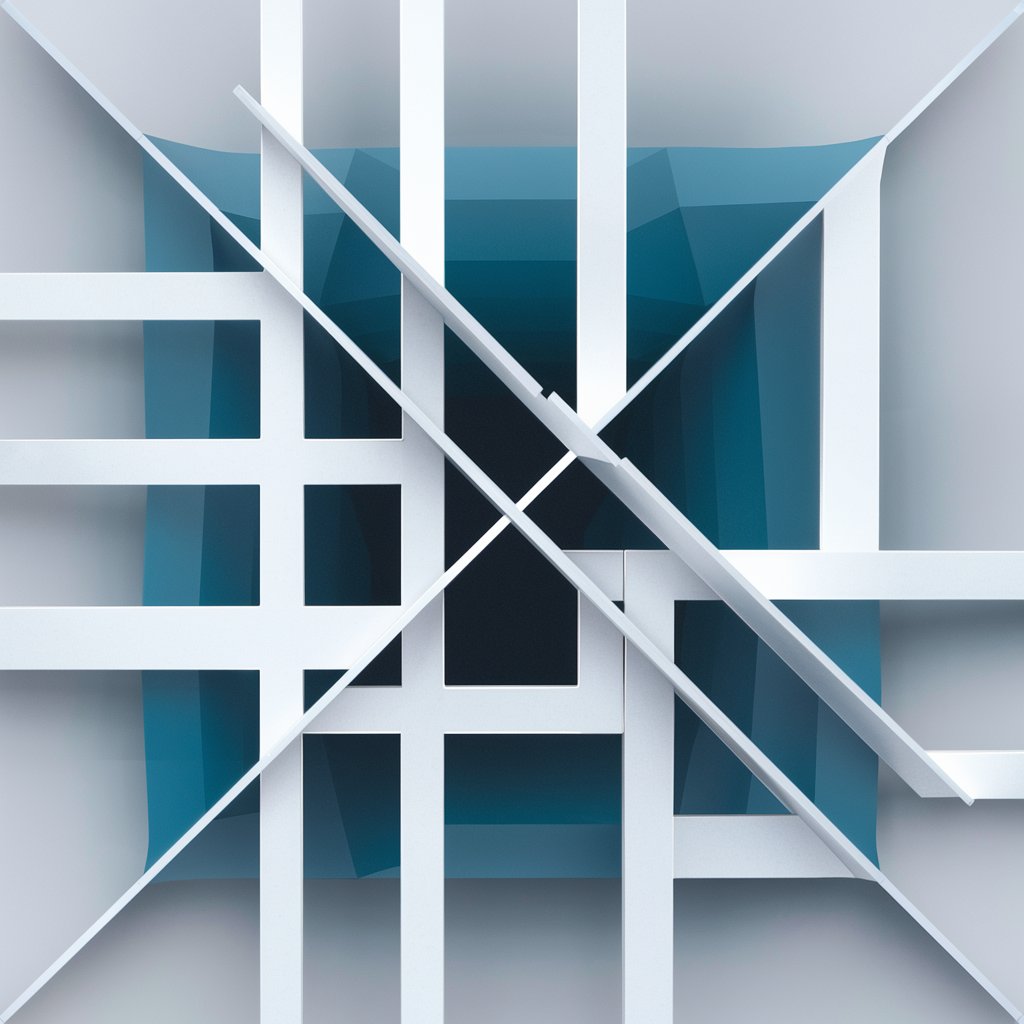
Channel Success Coach
AI-powered guidance for business success

Power BI GPT Q&A
What is Power BI GPT and how can it assist me?
Power BI GPT is an AI-driven tool designed to provide expert guidance on using Power BI for data visualization and analysis. It helps by suggesting optimal charts for data, offering advice on Power Query, and facilitating the creation of insightful dashboards.
Can Power BI GPT recommend the best visualization for my dataset?
Yes, Power BI GPT can analyze your dataset's characteristics and recommend the most suitable visualizations, ensuring your data is presented in an insightful and comprehensible manner.
How does Power BI GPT aid in dashboard creation?
Power BI GPT assists in dashboard creation by providing tips on layout optimization, visualization selection, and integrating best practices to enhance data storytelling and dashboard interactivity.
Is Power BI GPT useful for Power Query?
Absolutely, Power BI GPT offers guidance on leveraging Power Query for data preparation and transformation, helping you to efficiently clean, reshape, and enrich your data for analysis.
Can beginners in Power BI use Power BI GPT effectively?
Yes, beginners can benefit significantly from Power BI GPT. It provides step-by-step advice tailored to users' experience levels, making complex data visualization concepts more accessible and fostering skill development in Power BI.





