Texture Creator - AI-Powered Texture Creation
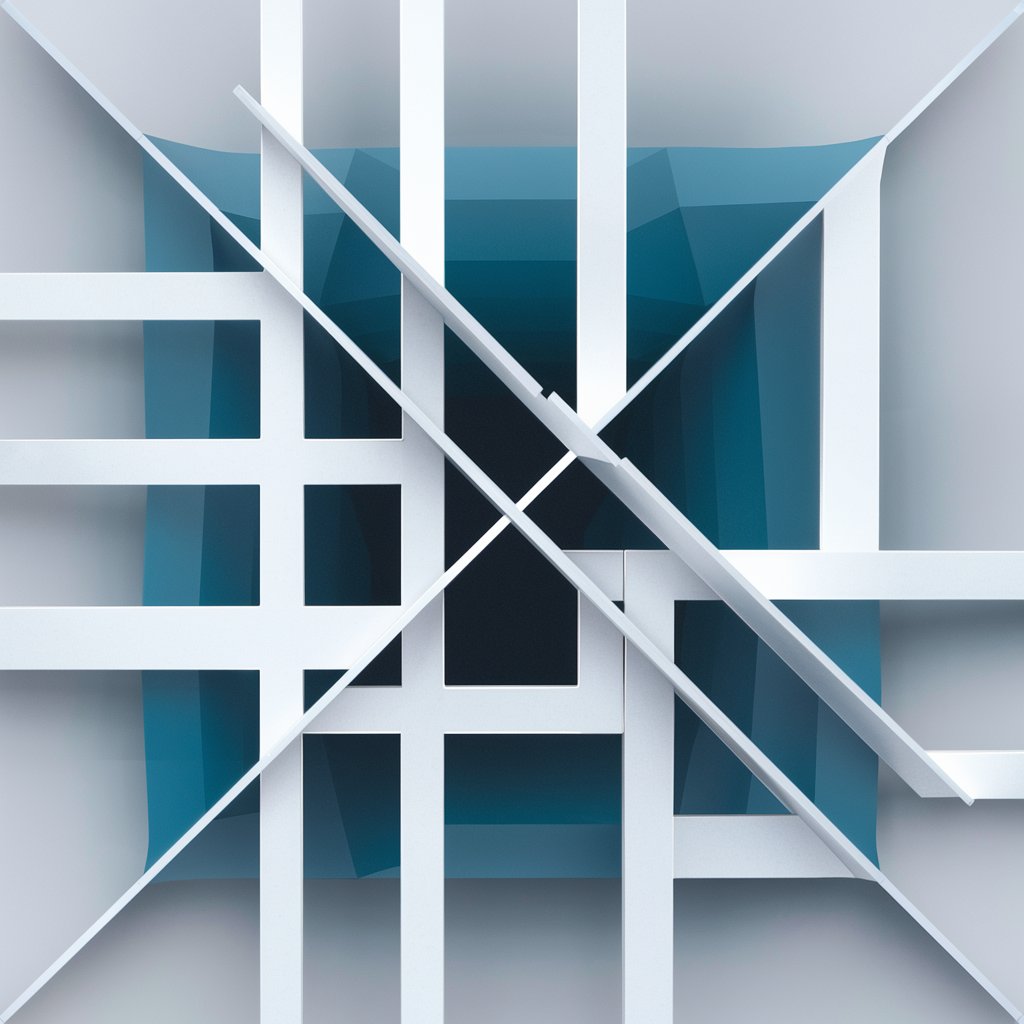
Welcome to Texture Creator! Let's bring your 3D models to life.
Craft textures effortlessly with AI
Create a high-resolution texture of...
Generate a detailed side view texture for...
Design a seamless texture pattern of...
Produce a frontal view texture showing...
Get Embed Code
Texture Creator: An Overview
Texture Creator is a sophisticated software designed to generate, edit, and manage textures for various applications, ranging from video game development to architectural visualization. It's engineered with the aim of providing artists and designers with a powerful suite of tools to create high-quality, realistic, or stylized textures. The software supports a wide array of texture types, including diffuse, specular, normal maps, and more, enabling users to achieve the desired visual effects in their projects. For instance, a game developer can use Texture Creator to design intricate textures for game environments, while an interior designer might use it to visualize wall textures in a 3D model of a room. Powered by ChatGPT-4o。

Core Functions of Texture Creator
Texture Generation
Example
Creating a seamless wood grain texture for use in a furniture design application.
Scenario
A furniture designer needs a specific wood texture that is not readily available in standard libraries. Using Texture Creator, they can generate a high-resolution, seamless texture that mimics real wood, enhancing the realism of their 3D furniture models.
Normal Map Creation
Example
Generating a normal map for a stone wall to add depth and realism in a video game environment.
Scenario
A game artist is tasked with designing a medieval castle. To add realism to the stone walls without increasing the polygon count, they use Texture Creator to generate a normal map that simulates the bumps and irregularities of stone, making the walls appear more realistic in the game engine.
Texture Editing and Manipulation
Example
Adjusting the color and wear of a metal texture to suit a vintage airplane model.
Scenario
A 3D modeler working on a historical flight simulator game needs an aged metal texture for a WWII airplane. They use Texture Creator to take a standard metal texture, adjust its color tones, and add wear-and-tear effects, making the airplane look battle-worn and authentic.
Who Benefits from Texture Creator?
Game Developers
Game developers, particularly those working on environment design and character creation, can significantly benefit from Texture Creator's ability to design unique, high-quality textures. This enhances the visual appeal of their games and contributes to more immersive gaming experiences.
Architects and Interior Designers
Architects and interior designers use Texture Creator to visualize textures in 3D models of buildings and interiors. This helps clients better understand the look and feel of different materials, aiding in decision-making processes.
Digital Artists and Graphic Designers
Artists and designers working in digital media can utilize Texture Creator to add depth and realism to their artworks. Whether it's for digital painting, 3D modeling, or animation, the ability to create and manipulate textures opens up new avenues for creativity.

How to Use Texture Creator
Start Your Journey
Visit yeschat.ai for a complimentary trial experience without the need for registration or ChatGPT Plus subscription.
Choose Your Texture
Select the type of texture you want to create from the available categories. Options may include natural textures, artificial materials, or abstract designs.
Customize Your Texture
Utilize the customization tools to adjust color, pattern intensity, and scale. This step allows you to refine the texture to your specific needs.
Preview and Adjust
Preview your texture in real-time. Make further adjustments if necessary to ensure the texture meets your requirements.
Download or Apply
Once satisfied, you can download the texture for offline use or apply it directly within the platform's integrated projects or templates.
Try other advanced and practical GPTs
Tonto, Tarzan, and Frankenstein GPT
Unleash creativity with AI-powered versatility.

Full Article Editor
Crafting Your Thoughts into Text, Seamlessly

Reformuler Rapport de Chantier
Precision in Construction Reporting, Powered by AI

Prefrontal Cortex Extension (ECPF)
Enhance your mind with AI
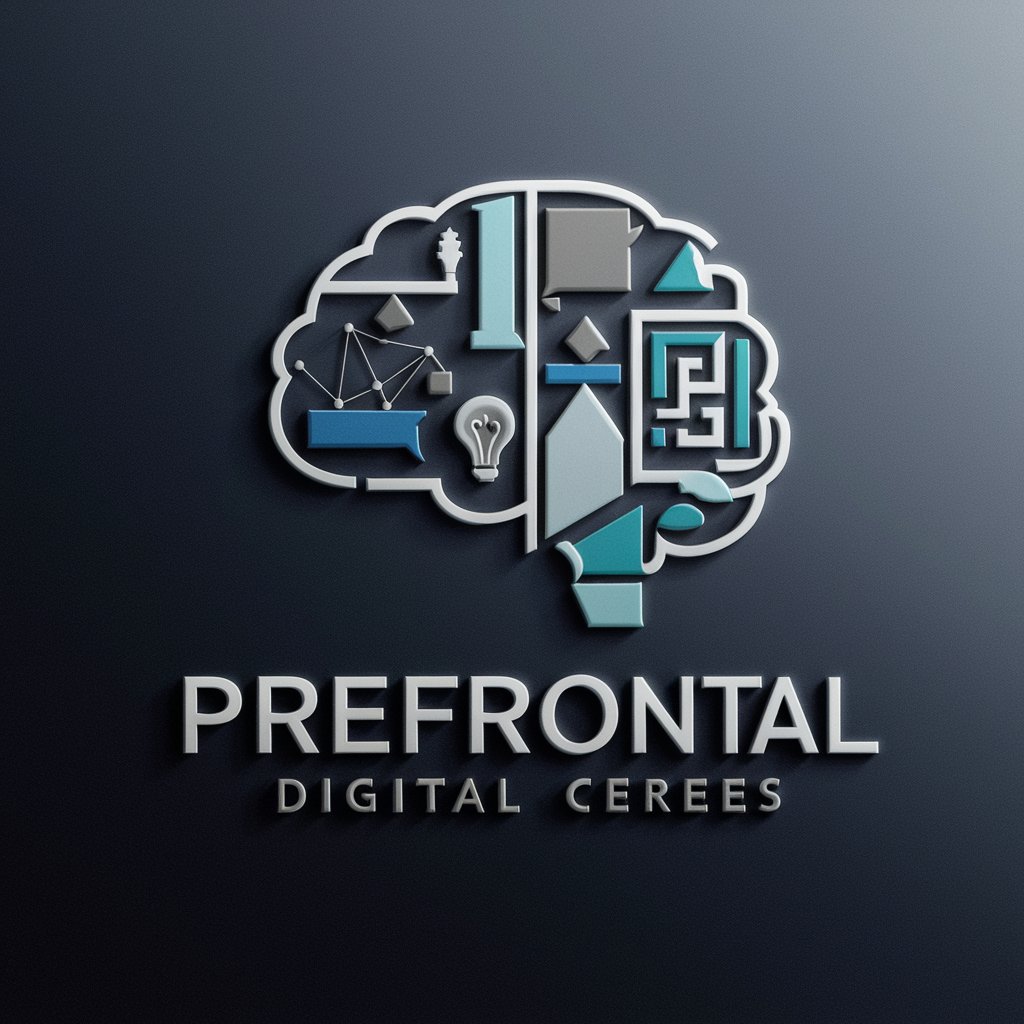
Power BI GPT
Elevate Your Data with AI

Bitcoin Bubble Analyst
Predicting Bitcoin's Future with AI

Channel Success Coach
AI-powered guidance for business success

Tarean
Empowering creativity and learning with AI

Tarman Art
Inspiring creativity with AI-powered art

Sentinel KQL Builder
Streamline security with AI-powered queries

Igris - The AI Bro
Chat with AI, like a bro

HyperNovaDIG
Explore Web Safely with AI Power

Texture Creator Q&A
What is Texture Creator?
Texture Creator is an AI-powered tool designed to help users generate a wide range of textures for various applications, from graphic design to 3D modeling.
Can I customize textures to fit my project?
Yes, Texture Creator offers extensive customization options, including color adjustments, pattern scaling, and intensity settings, enabling you to tailor textures to your project's specific needs.
Are there any prerequisites for using Texture Creator?
No specific prerequisites are needed. However, a basic understanding of design principles may enhance your experience and the outcomes of the textures you create.
How does Texture Creator benefit designers and artists?
It saves time and resources by automating the texture creation process, allowing for rapid prototyping and the exploration of diverse material options without manual effort.
Is Texture Creator suitable for beginners?
Absolutely. Its intuitive interface and real-time previews make it accessible for users of all skill levels, from beginners to seasoned professionals.
