Notion Formulas 2.0 Helper - Advanced Formula Editing

Hello! Need help with Notion formulas 2.0? I'm here to assist!
Elevate Your Notion Experience with AI-powered Formula Assistance
How do I create a formula in Notion?
Can you explain the syntax of Notion formulas?
What's new in Notion formulas 2.0?
Help me understand how to use formulas in a Notion database.
Get Embed Code
Notion Formulas 2.0 Helper: A Comprehensive Overview
The Notion Formulas 2.0 Helper is designed to assist users in creating and managing complex formulas within Notion, a popular all-in-one workspace for note-taking, project management, and data organization. This enhanced helper tool aims to simplify the formula creation process, offering an intuitive interface and advanced functionalities beyond Notion's built-in formula features. It serves as a bridge for users who wish to perform sophisticated data manipulations, calculations, and conditional operations without requiring deep programming knowledge. For example, a user could use the Helper to automatically calculate project budgets based on task priorities and due dates, or to dynamically generate personalized reports based on specific data criteria. Powered by ChatGPT-4o。

Core Features of Notion Formulas 2.0 Helper
Advanced Mathematical Operations
Example
Automatically calculating the sum of expenses in a project management template.
Scenario
A project manager inputs individual expenses for project tasks. The Helper aggregates these expenses to provide a total project cost, updating in real time as new expenses are added.
Conditional Logic and Filtering
Example
Generating task lists based on priority and completion status.
Scenario
A team leader sets up a formula that filters tasks by 'High Priority' and 'Incomplete' status, creating a focused to-do list for urgent tasks, thus facilitating efficient team workflow and prioritization.
Date and Time Calculations
Example
Calculating the number of days until a project deadline.
Scenario
A user enters a project deadline date. The Helper calculates the number of days remaining until this date, allowing for dynamic deadline tracking and time management.
String Manipulation and Text Formatting
Example
Automatically formatting text entries to follow specific naming conventions.
Scenario
A content creator uses the Helper to ensure all blog post titles adhere to a consistent format, such as including the creation date and author's initials, thereby maintaining uniformity across posts.
Ideal User Groups for Notion Formulas 2.0 Helper
Project Managers
Project managers can leverage the Helper to streamline project tracking, budget management, and team coordination by automating calculations and data filtering based on project needs.
Content Creators
Content creators benefit from the Helper's ability to manage publication schedules, automatically format content, and organize research materials, simplifying content planning and production processes.
Students and Researchers
Students and researchers can use the Helper for organizing academic resources, managing deadlines, and analyzing data sets, aiding in the efficient management of academic projects and studies.
Small Business Owners
Small business owners find the Helper useful for tracking sales, managing inventory, and analyzing customer data, facilitating informed decision-making and operational efficiency.

How to Use Notion Formulas 2.0 Helper
Start your journey
Initiate your experience by visiting yeschat.ai for a hassle-free trial, no sign-in required, and without the necessity for ChatGPT Plus.
Choose your template
Select a template that closely matches your project or task needs. The platform offers various templates tailored for different use cases.
Enter your data
Input the necessary information or data into the chosen template. Ensure accuracy for the best outcomes.
Customize your formula
Utilize the Formula Editor to tweak or build your formulas. Take advantage of the intuitive interface to adjust your calculations as needed.
Apply and analyze
Once your formulas are set, apply them within your Notion workspace. Analyze the results and adjust as necessary for optimal performance.
Try other advanced and practical GPTs
Goo gle Sheet Formulas Pro
AI-driven Spreadsheet Solutions

Reading Companion
Empowering Readers with AI
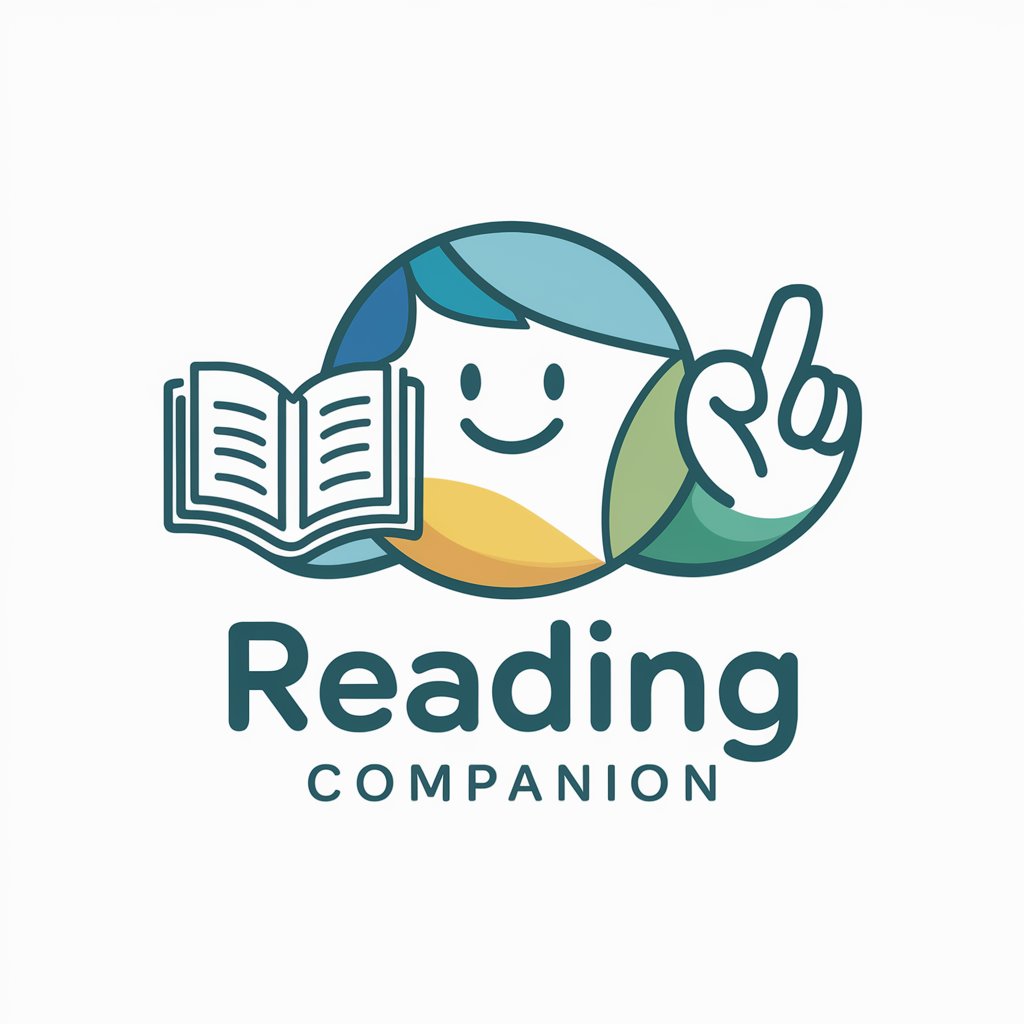
Reading Professor
Revolutionizing Reading with AI
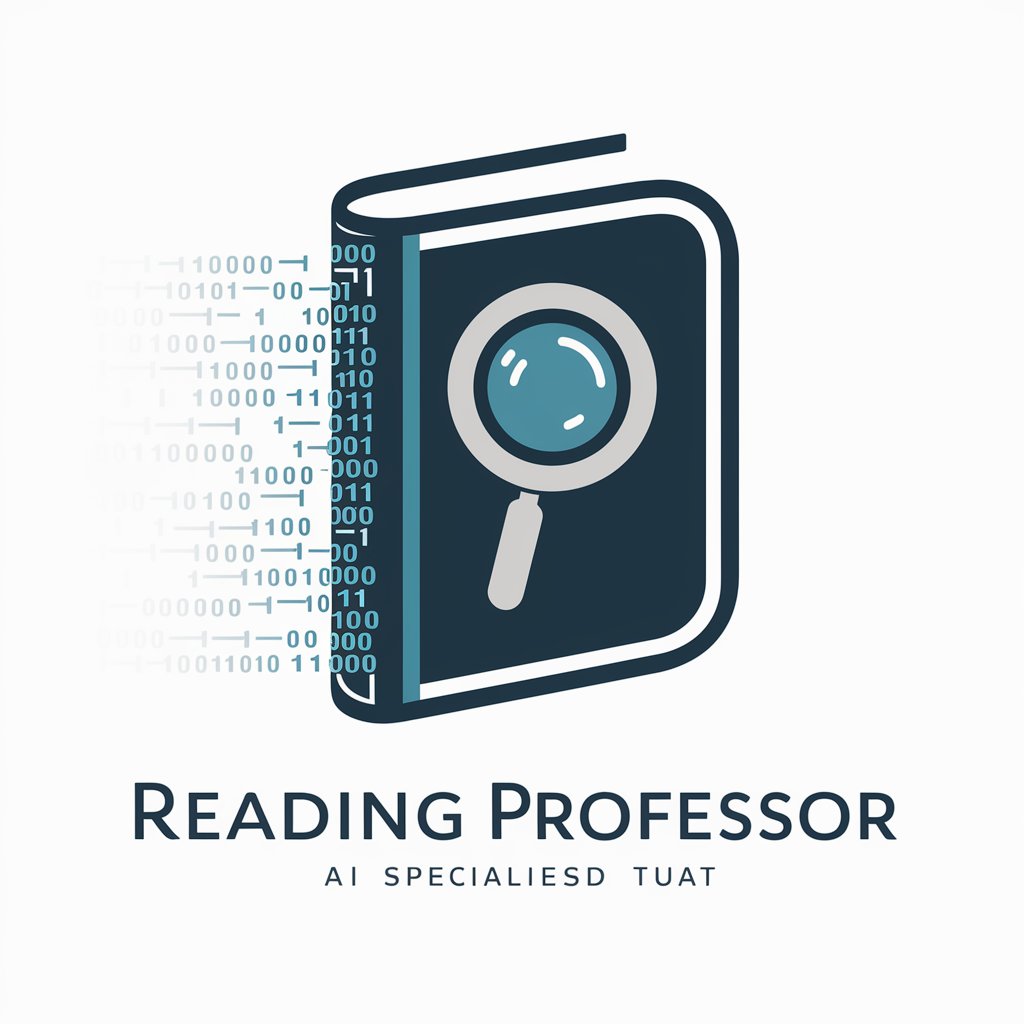
Reading Helper
Your AI-Powered Reading Companion
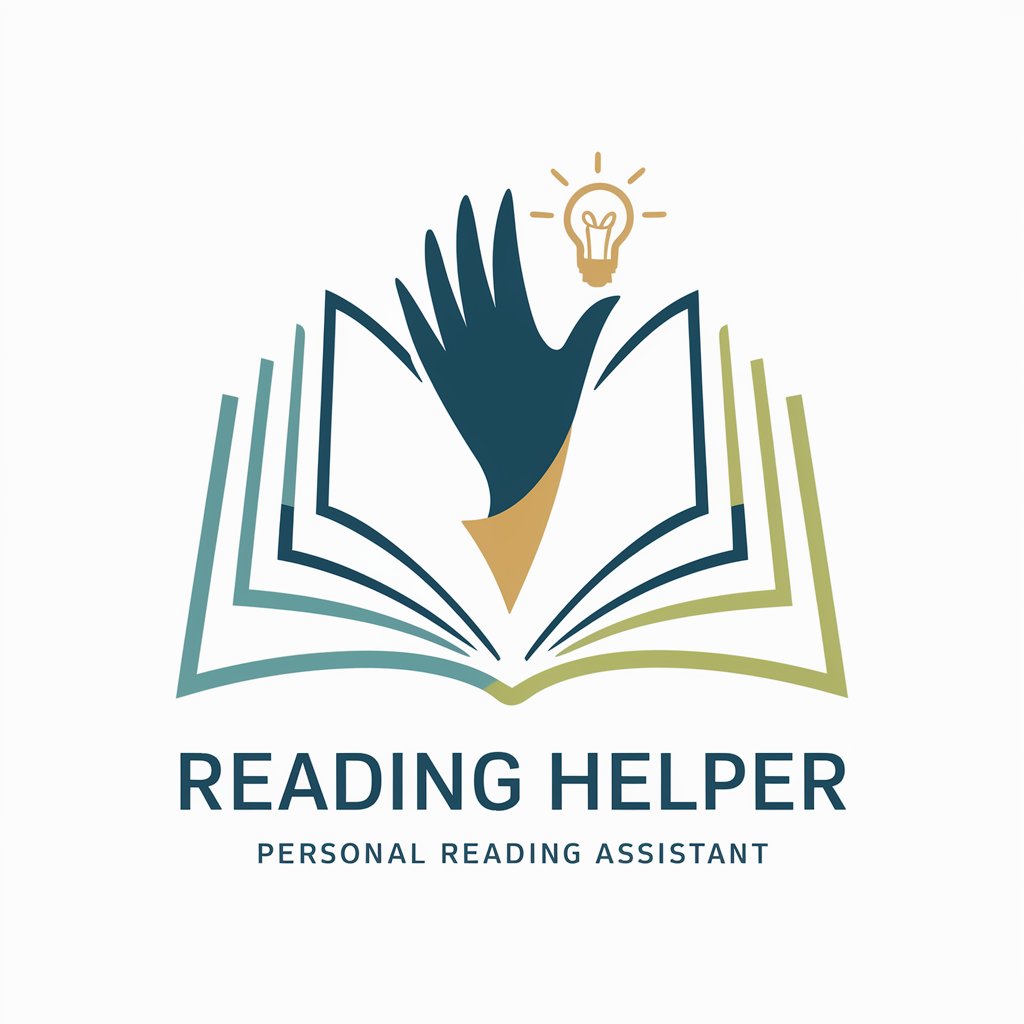
👑 WisdomWeaver 👑
Explore Beliefs with AI Wisdom

Scholar of Faiths
Explore Religions with AI-Powered Insights
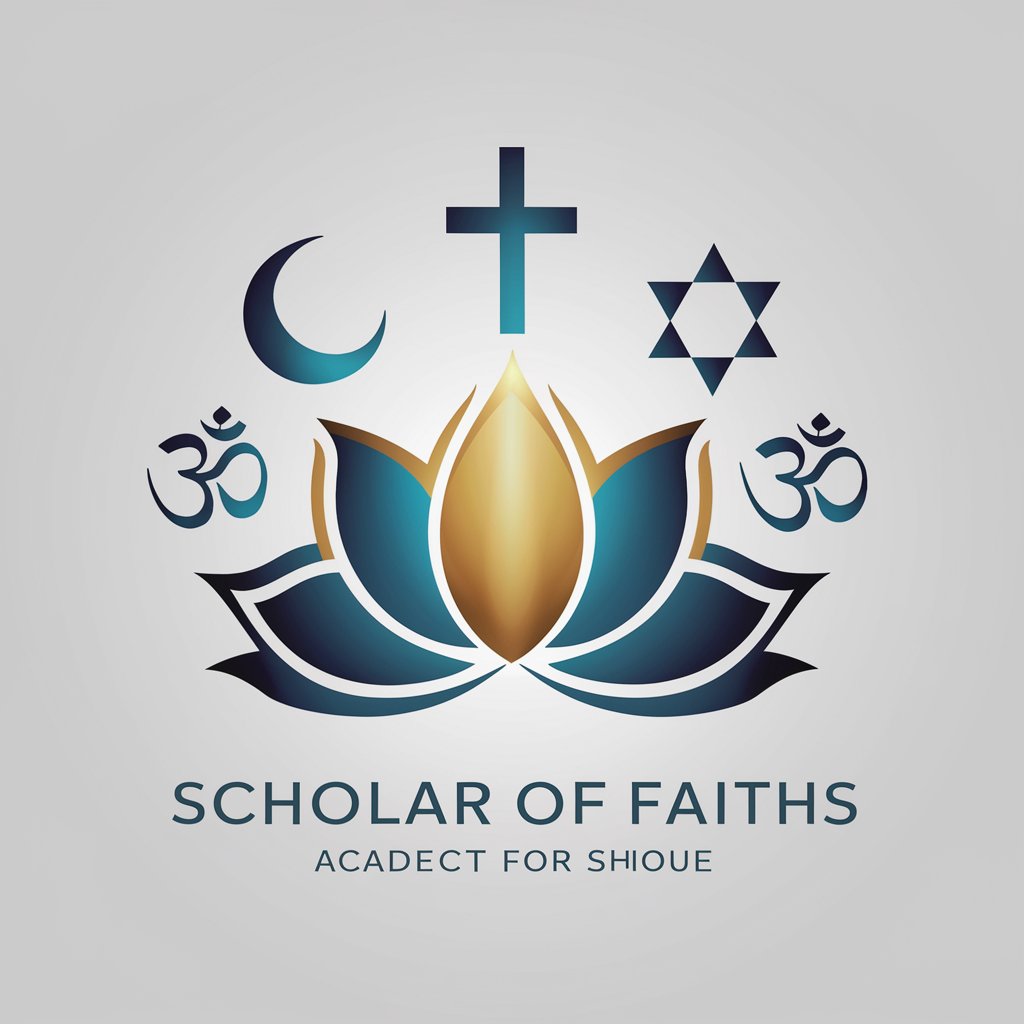
CRIADOR DE EBOOK DE FORMULAS
Craft Formula-Based eBooks with AI Ease

Catholic Sticker GPT
Faith Meets Creativity in AI Design

Streetwise Slangster
Unleash Slang Powerfully, AI-Driven
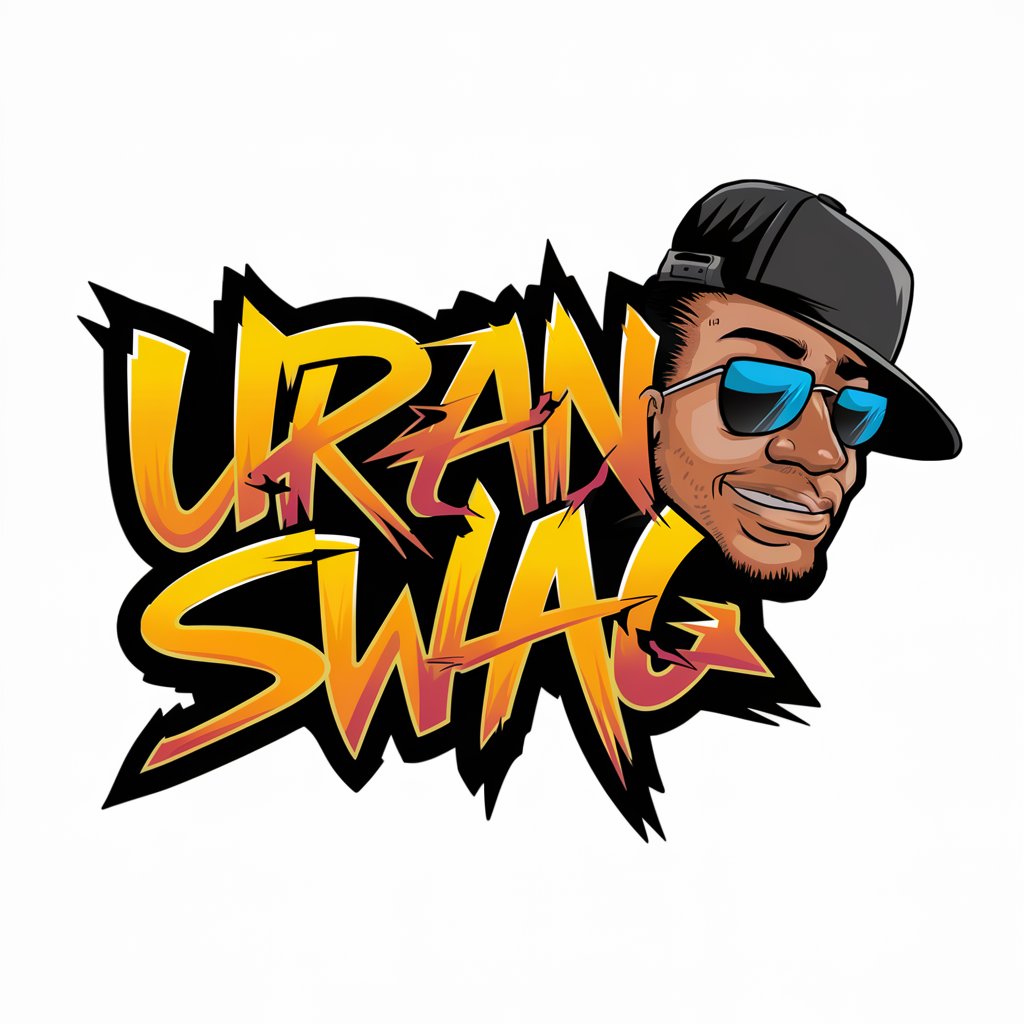
Film Fanatic GPT
Your AI-Powered Cinema Companion

Resume God
Elevate Your Resume with AI
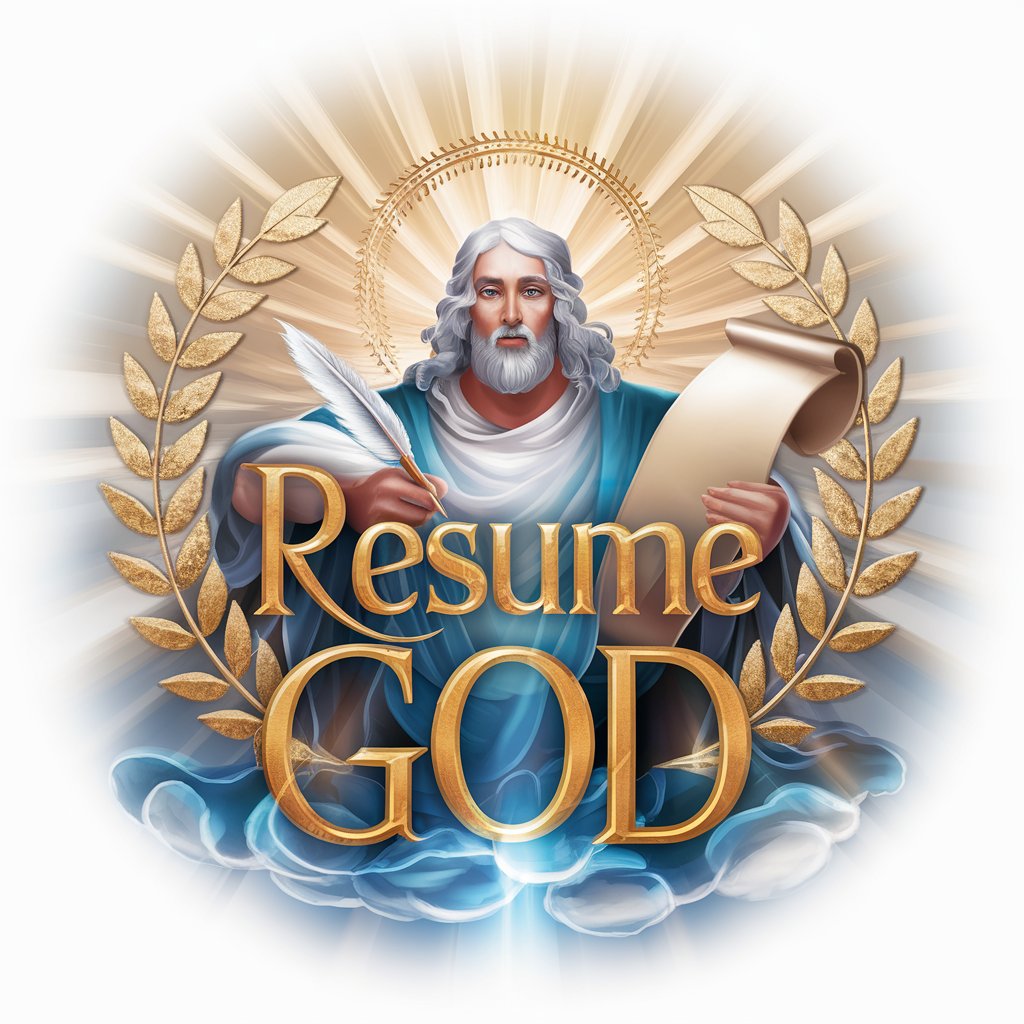
Film Buddy
Your AI-Powered Film Scholar

FAQs about Notion Formulas 2.0 Helper
What is Notion Formulas 2.0 Helper?
Notion Formulas 2.0 Helper is a tool designed to assist users in creating, editing, and optimizing complex formulas within the Notion platform, enhancing productivity and efficiency.
Who can benefit from using this tool?
Both novice and advanced Notion users, including project managers, students, researchers, and anyone looking to streamline their workflow with customized formulas, can find value in this tool.
Can I share my customized formulas with others?
Yes, you can share your customized formulas by exporting them from the tool and importing them into another Notion workspace, making collaboration easy.
How do I troubleshoot errors in my formulas?
The tool includes a debugging feature that helps identify and suggest fixes for errors in your formulas, ensuring smooth and accurate calculations.
Are there resources for learning more about formula creation?
Yes, the platform offers tutorials, a comprehensive help center, and community forums where users can learn and share tips on creating effective formulas.
