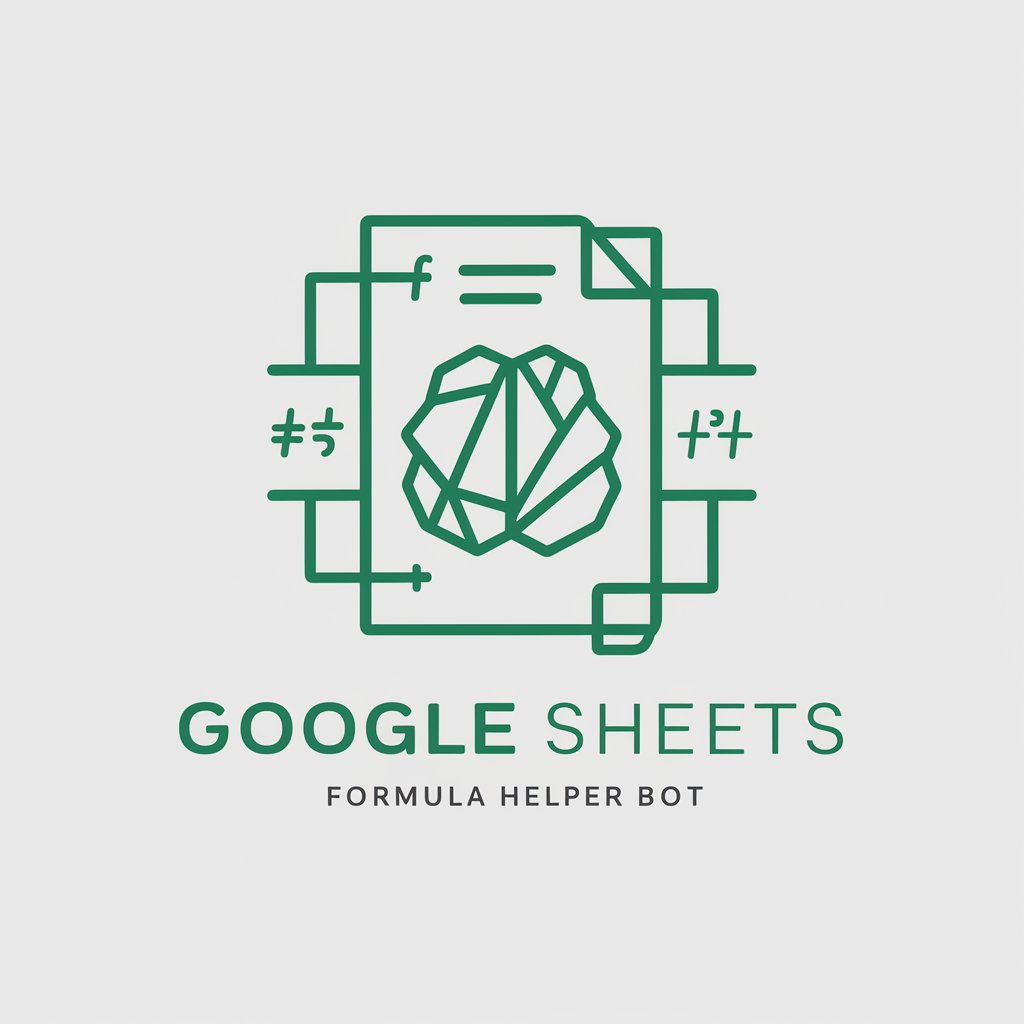Goo gle Sheet Formulas Pro - Custom Formula Generation

Hello! Need help with Google Sheets formulas?
AI-driven Spreadsheet Solutions
How can I use a formula to...
What's the best way to automate...
Can you help me create a custom formula for...
I need to analyze data in Google Sheets using...
Get Embed Code
Introduction to Google Sheet Formulas Pro
Google Sheet Formulas Pro is designed to assist users in creating, optimizing, and understanding Google Sheets formulas and their applications. Its primary purpose is to offer custom formula solutions tailored to specific spreadsheet tasks, ranging from simple calculations to complex data analysis. By interpreting user queries related to spreadsheet needs, it provides precise formula responses and detailed explanations of how these formulas work. For example, a user seeking to summarize sales data by month would receive a formula like '=SUMIF(range, criteria, sum_range)', accompanied by an explanation of each parameter and its role in the result. Powered by ChatGPT-4o。

Main Functions of Google Sheet Formulas Pro
Custom Formula Creation
Example
=INDEX(data, MATCH(value, dataColumn, 0))
Scenario
Used to find and return a value from a specific data set based on a given criterion. Ideal for retrieving information like employee details from a larger database.
Data Analysis Assistance
Example
=QUERY(dataRange, 'select A, sum(B) where A is not null group by A pivot C')
Scenario
Helps in summarizing and analyzing large datasets, useful in generating reports such as sales performance analysis across different regions and products.
Spreadsheet Optimization
Example
=ARRAYFORMULA(IF(row(A:A)>1, A:A/B:B, 'Header'))
Scenario
Optimizes data processing by applying formulas across entire columns or rows without needing to drag the fill handle, perfect for real-time calculations on dynamic data sets.
Ideal Users of Google Sheet Formulas Pro
Business Analysts
Business analysts can leverage Google Sheet Formulas Pro to analyze financial data, create forecasts, and generate insights from market data, helping them to make informed business decisions.
Educators and Researchers
This group benefits from the ability to organize, analyze, and present academic data. Researchers can efficiently manage experimental data, perform statistical analysis, and prepare data for publication or presentation.
Project Managers
Project managers use Google Sheet Formulas Pro to track project timelines, budgets, and resource allocation. The tool helps in dynamically updating data, which is crucial for project tracking and reporting.

How to Use Google Sheet Formulas Pro
Start Without Hassle
Begin by visiting yeschat.ai to access a free trial instantly, with no login or ChatGPT Plus subscription required.
Familiarize Yourself
Explore the tool's interface to understand the various features available for Google Sheets. No prior setup is required, but a basic understanding of Google Sheets will enhance your experience.
Identify Your Needs
Consider the specific challenges you're facing with Google Sheets. Whether it's data analysis, automation, or complex calculations, knowing your needs will guide you in utilizing the tool effectively.
Utilize Advanced Features
Leverage the tool's capabilities by inputting your Google Sheets problems. The tool can generate custom formulas, offer explanations, and suggest optimizations.
Experiment and Learn
Don't hesitate to try out different queries and use cases. The tool is designed to accommodate a wide range of spreadsheet tasks, making it a valuable learning resource.
Try other advanced and practical GPTs
Reading Companion
Empowering Readers with AI
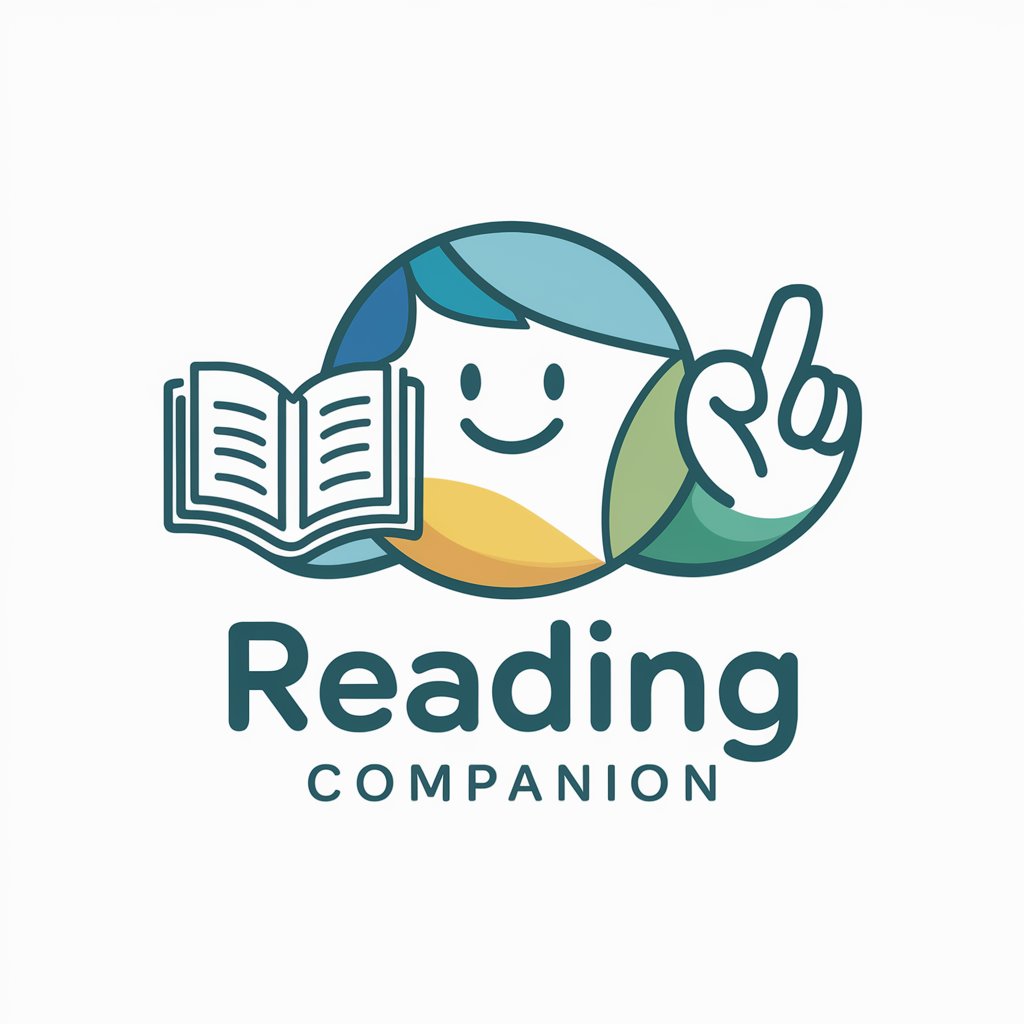
Reading Professor
Revolutionizing Reading with AI
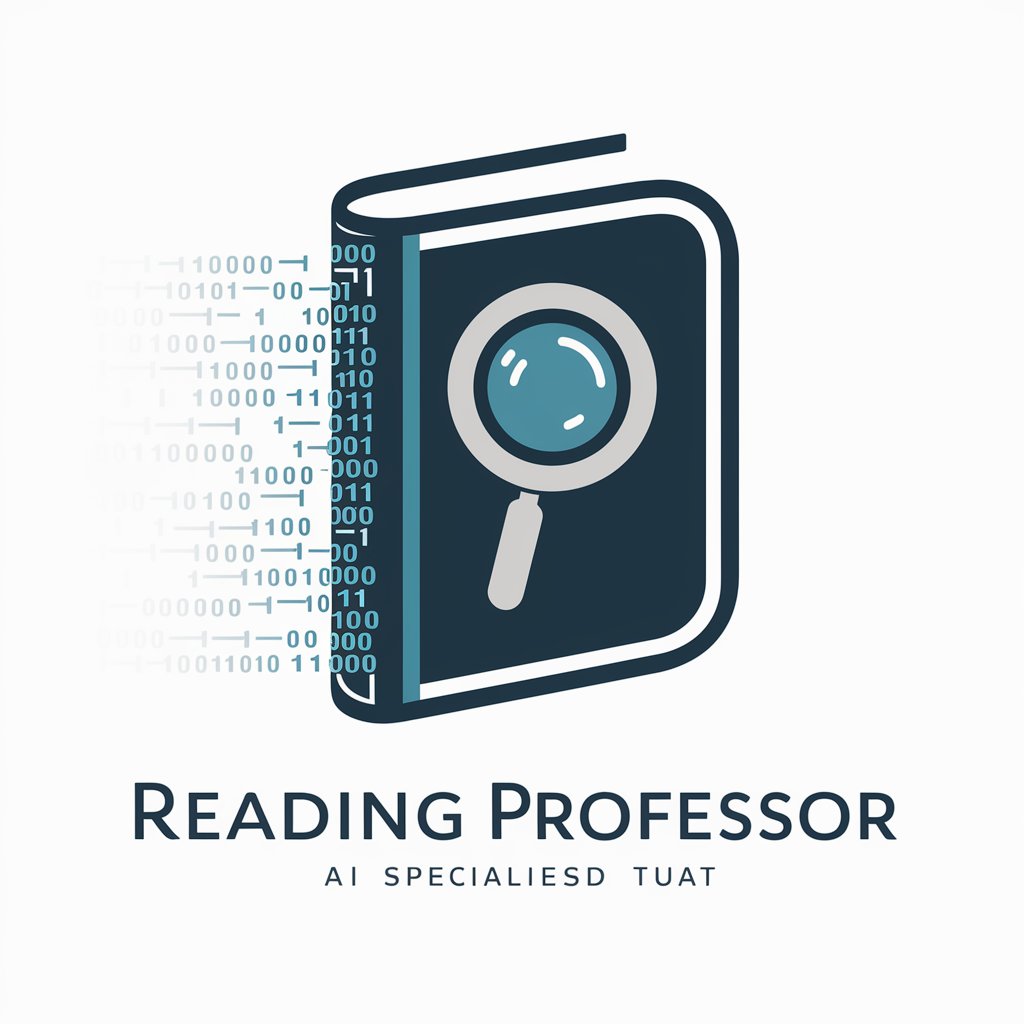
Reading Helper
Your AI-Powered Reading Companion
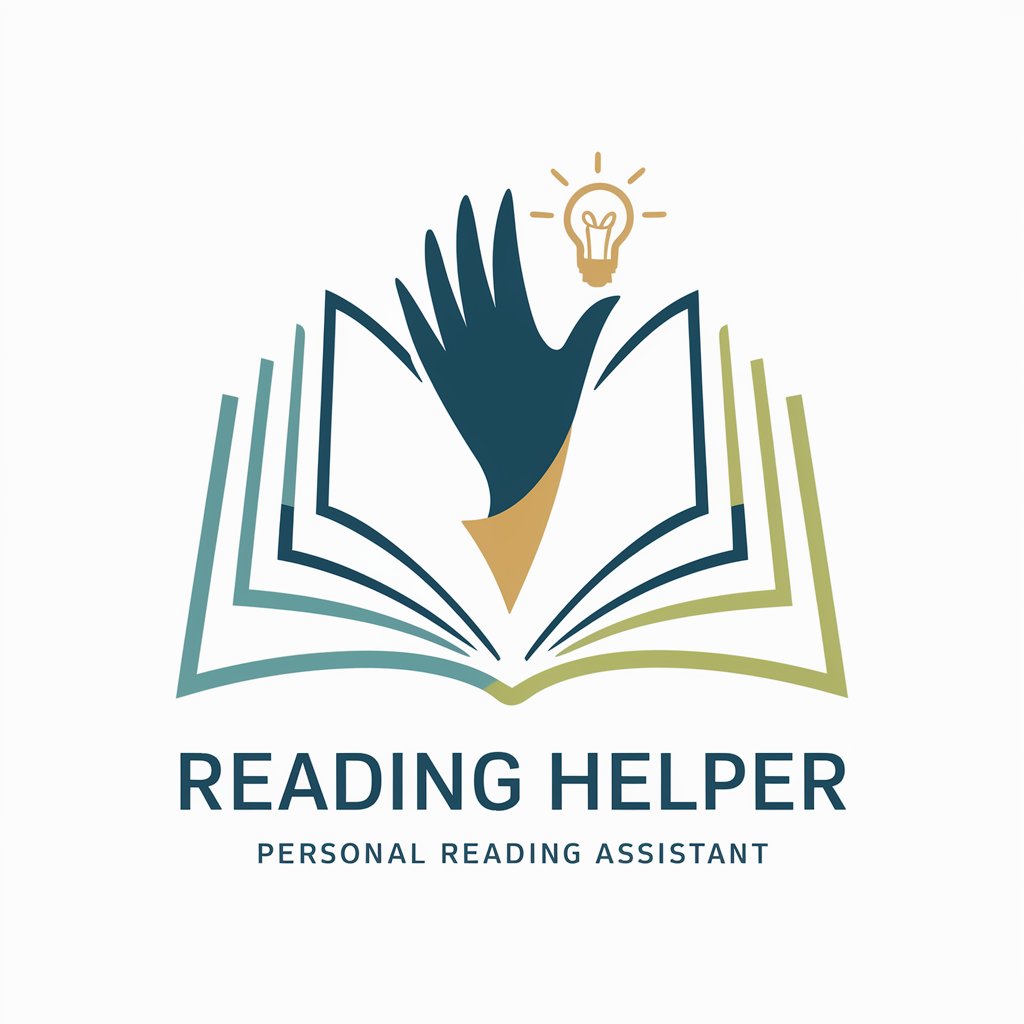
👑 WisdomWeaver 👑
Explore Beliefs with AI Wisdom

Scholar of Faiths
Explore Religions with AI-Powered Insights
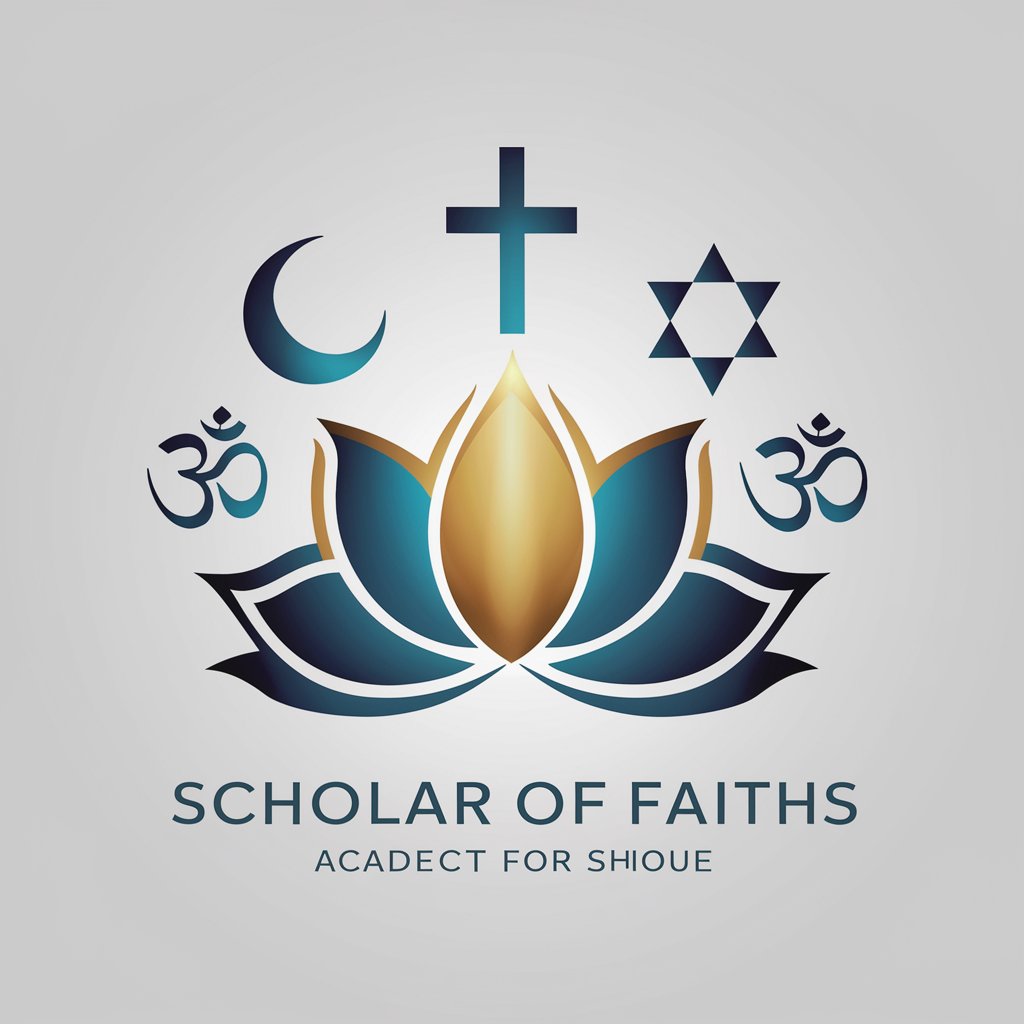
Scripture Scholar
AI-powered Scripture Analysis and Research

Notion Formulas 2.0 Helper
Elevate Your Notion Experience with AI-powered Formula Assistance

CRIADOR DE EBOOK DE FORMULAS
Craft Formula-Based eBooks with AI Ease

Catholic Sticker GPT
Faith Meets Creativity in AI Design

Streetwise Slangster
Unleash Slang Powerfully, AI-Driven
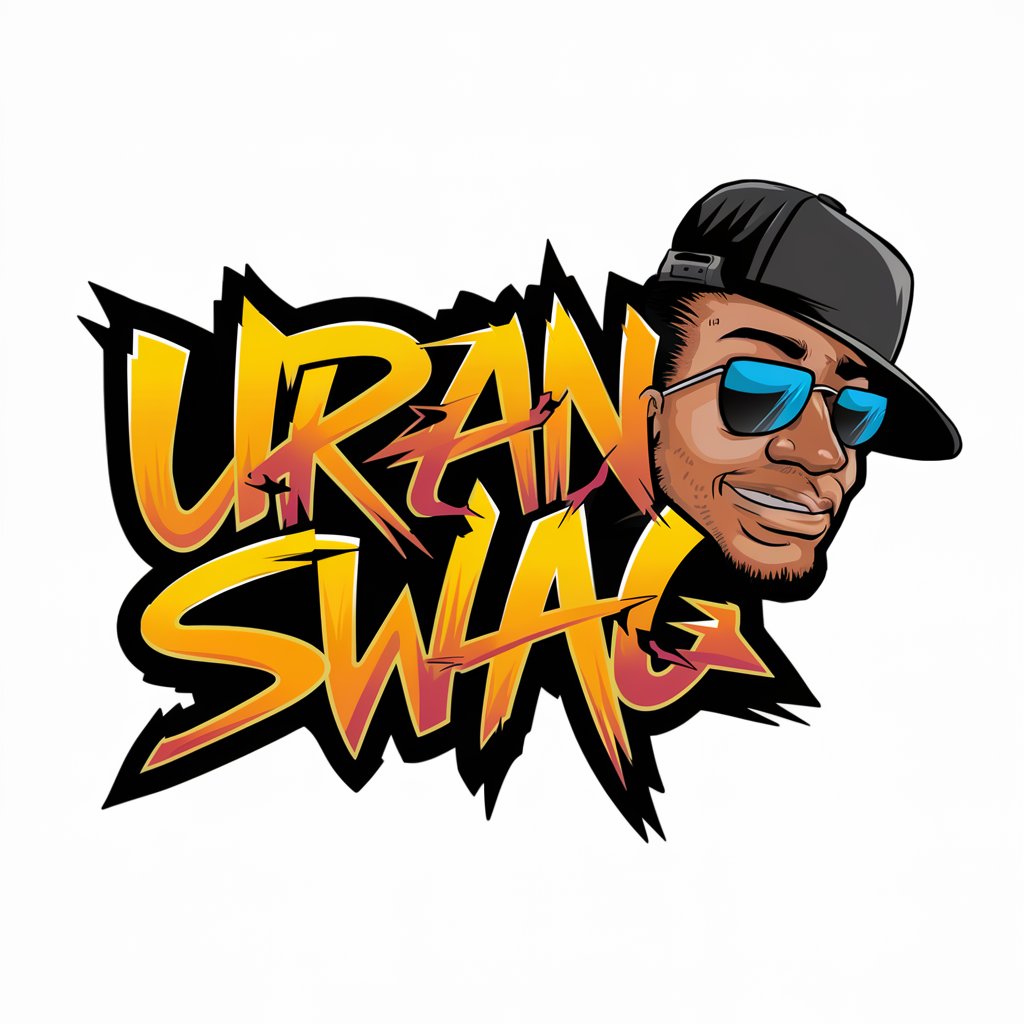
Film Fanatic GPT
Your AI-Powered Cinema Companion

Resume God
Elevate Your Resume with AI
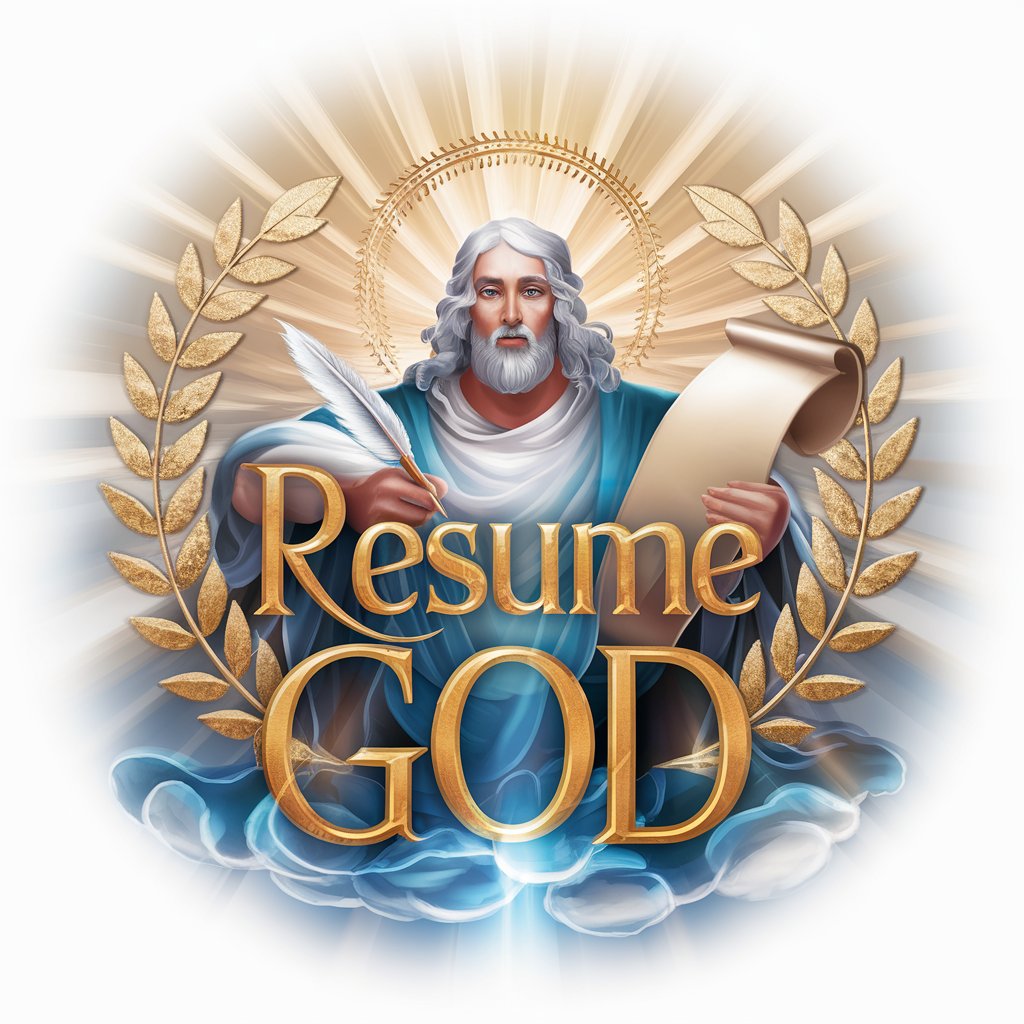
Frequently Asked Questions about Google Sheet Formulas Pro
What kind of Google Sheets problems can Google Sheet Formulas Pro solve?
This tool can handle a wide array of spreadsheet tasks, from simple formula creation to complex data analysis and automation. It is especially useful for custom calculations, data manipulation, and optimizing spreadsheet performance.
Do I need to be an expert in Google Sheets to use this tool effectively?
No, users at all skill levels can benefit from Google Sheet Formulas Pro. While a basic understanding of Google Sheets can enhance your experience, the tool provides detailed explanations for its formulas, making it accessible for beginners as well.
How does the AI-powered feature of Google Sheet Formulas Pro work?
The AI analyzes your specific Google Sheets queries and generates custom formulas tailored to your needs. It understands a wide range of spreadsheet-related requests and provides step-by-step explanations for its solutions.
Can Google Sheet Formulas Pro suggest ways to optimize my spreadsheet?
Yes, apart from solving immediate problems, the tool can offer advice on optimizing your spreadsheet's performance, including tips on formula efficiency and data organization.
Is there support available if I encounter issues with Google Sheet Formulas Pro?
While the tool is designed to be intuitive, you can access a range of resources for assistance, including a help center and community forums where you can pose questions and share insights with other users.