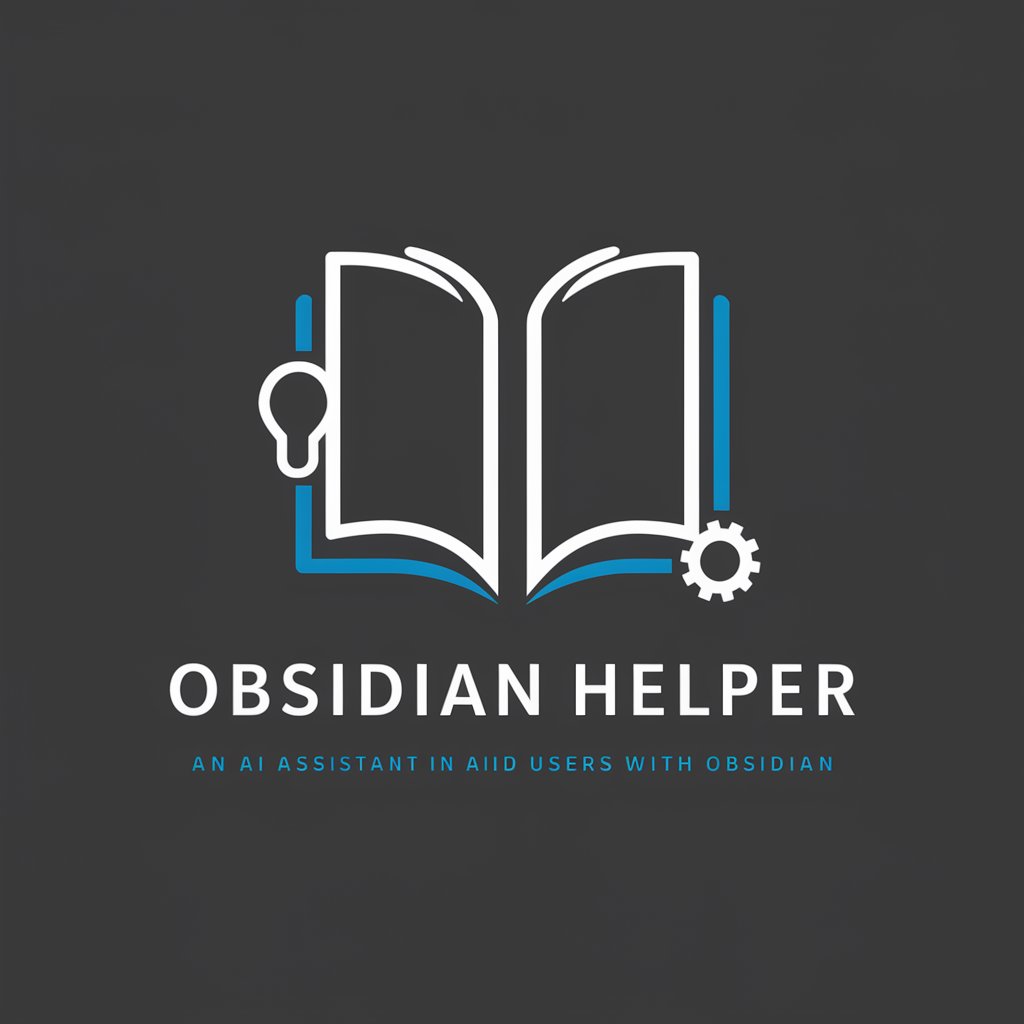Obsidian Helper - AI-powered Obsidian Enhancement

Welcome! How can I assist you with Obsidian today?
Empowering Your Obsidian Experience with AI
How can I optimize my Obsidian workspace for better productivity?
What are the best plugins for managing tasks in Obsidian?
Can you explain how to use Obsidian's graph view effectively?
How do I sync my Obsidian notes across multiple devices?
Get Embed Code
Overview of Obsidian Helper
Obsidian Helper is designed to assist users in maximizing their use of the Obsidian application, a powerful knowledge management tool that works on the principle of linking your thoughts via markdown files. This GPT model specializes in providing technical support, offering solutions, and suggesting enhancements via plugins and core functionalities. It helps users navigate Obsidian's extensive features, from simple note-taking to complex data management and integration. For example, if a user is struggling to set up a daily notes system, Obsidian Helper can guide them through the process of using the Daily Notes plugin, setting up templates, and automating note creation. Powered by ChatGPT-4o。

Core Functions of Obsidian Helper
Technical Support
Example
Assisting a user in troubleshooting why the graph view is not displaying linked notes correctly.
Scenario
A user has several notes linked but some connections are missing in the graph view. Obsidian Helper can explain how to check file linking, ensure correct markdown format, and suggest checking system permissions and plugin settings that might affect the graph view.
Plugin Recommendations
Example
Recommending the Templater plugin to automate repetitive note structures.
Scenario
A researcher wants to automate the creation of research notes with predefined metadata. Obsidian Helper can suggest installing and configuring the Templater plugin, guiding the user through setting up templates that populate metadata fields automatically.
Optimizing Workflows
Example
Guiding a user on setting up a Zettelkasten system within Obsidian.
Scenario
An author seeks to implement a Zettelkasten system to improve their writing process. Obsidian Helper can provide step-by-step instructions on setting up unique identifiers for notes, linking strategies, and the best practices for note retrieval and indexing.
Target User Groups of Obsidian Helper
Academic Researchers
Researchers can benefit from using Obsidian Helper to manage literature notes, connect ideas, and maintain a seamless workflow across various research projects. The GPT can guide on effectively using plugins for citing sources and visualizing thought connections.
Writers and Content Creators
Writers using Obsidian to draft and organize articles, books, or other content can find Obsidian Helper invaluable for setting up writing environments, using templates, and organizing research effectively in their vaults.
Productivity Enthusiasts
Those keen on personal knowledge management and productivity systems would find Obsidian Helper a crucial tool for setting up customized systems like Getting Things Done (GTD), building daily logs, or integrating task management plugins to boost productivity.

Using Obsidian Helper: Step-by-Step Guide
Start for Free
Visit yeschat.ai to begin using Obsidian Helper with no login required and without the need for ChatGPT Plus.
Choose Your Workspace
Set up a dedicated workspace within Obsidian for storing and organizing all your notes, projects, and tasks that you will manage using Obsidian Helper.
Enable Obsidian Helper
Navigate to the community plugins section in Obsidian settings, search for 'Obsidian Helper', and enable the plugin to start integrating AI assistance.
Customize Settings
Adjust the settings of the Obsidian Helper plugin to match your specific needs, such as setting preferences for data processing and interaction modes.
Explore Features
Experiment with different commands and features of Obsidian Helper, using it for tasks like searching content, generating templates, or managing deadlines.
Try other advanced and practical GPTs
Bible Speaks
Navigating scripture with AI-powered insight
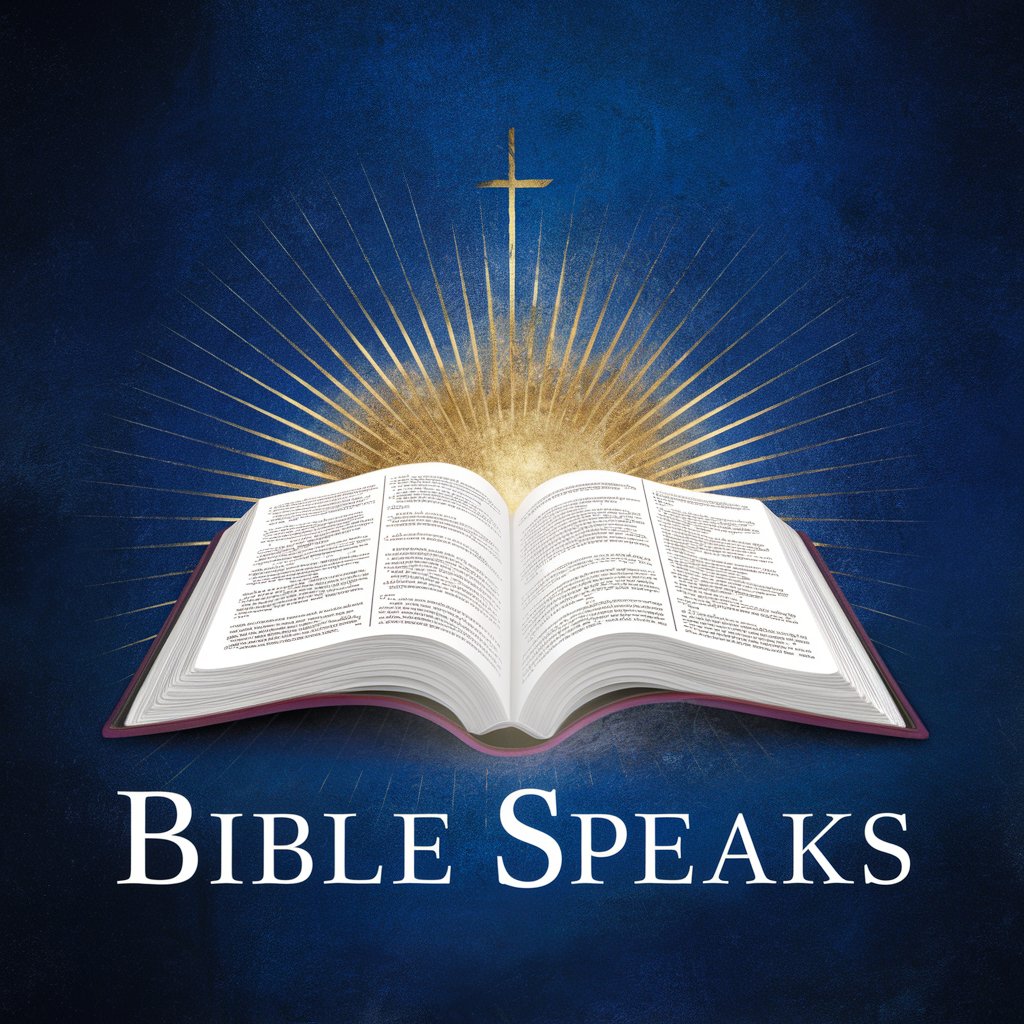
Cyber Tutor
Enhance Your Cyber Skills, AI-Powered

Ascender Framework Helper
Build robust APIs efficiently

ARK Survial Ascended GPT
Elevate Your ARK Game with AI

ARK: Survival Ascended Assistant
Elevate Your ARK Experience with AI

Ark Companion
Level Up with AI-Powered Gaming Insights

Code Wizard
Empower Your Code with AI

Cadsoma Workflow Assistant
Optimizing workflows with AI-powered tools

CADScript Architect
Automate CAD, Power Your Design

Akame Language Mentor
Learn languages with AI power

Rights Radar
Empower Your Decisions with AI-Powered Legal Insights

Digital Rights Guide
Empower Your Digital Freedom

Frequently Asked Questions about Obsidian Helper
What is Obsidian Helper?
Obsidian Helper is a plugin designed to integrate advanced AI capabilities into the Obsidian knowledge management platform, enhancing your note-taking and data organization.
How can Obsidian Helper improve my productivity?
By automating tasks such as content generation, information retrieval, and structured data organization, Obsidian Helper significantly reduces manual effort and streamlines your workflow.
Can I use Obsidian Helper for academic research?
Yes, Obsidian Helper is particularly useful in academic settings, helping to manage citations, notes, and integrate data from multiple research papers efficiently.
Is there a cost to using Obsidian Helper?
Obsidian Helper can be started for free on yeschat.ai without any login or ChatGPT Plus, although Obsidian itself may have premium features that are separate from the plugin.
How does Obsidian Helper handle data security?
Obsidian Helper operates within the secure environment of Obsidian, ensuring that all data handled by the AI remains private and under the control of the user.