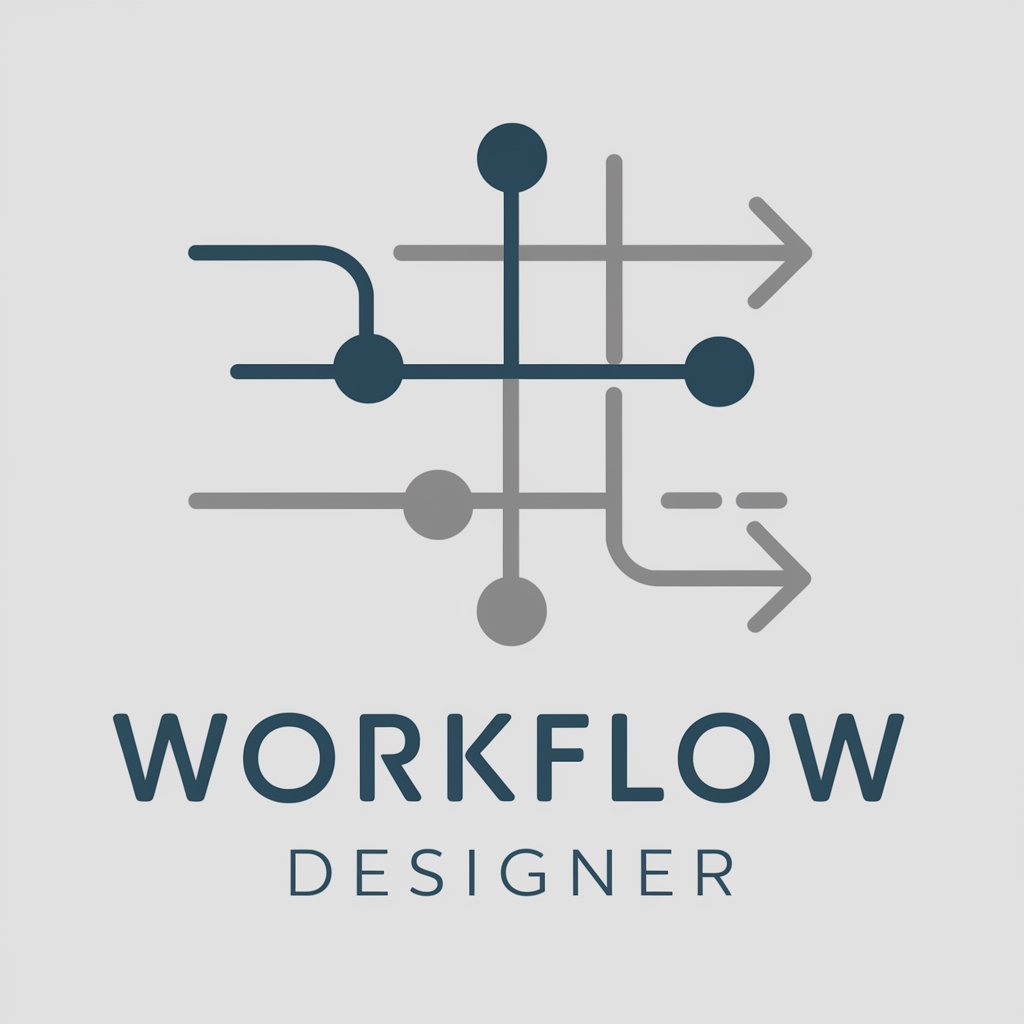Cadsoma Workflow Assistant - Workflow Tool Finder

Welcome to Cadsoma Workflow Assistant!
Optimizing workflows with AI-powered tools
Find a workflow solution for project management on Cadsoma.com...
Search for the best CAD plugins available on Cadsoma...
Show me the top apps for design collaboration on Cadsoma...
Locate tools for workflow automation in CAD projects on Cadsoma...
Get Embed Code
Overview of Cadsoma Workflow Assistant
Cadsoma Workflow Assistant is designed to optimize and streamline the search and application of workflow products exclusively on cadsoma.com. This assistant aids users by providing tailored searches for plugins, tools, and software that enhance workflow efficiency within a range of industries that use CAD (Computer-Aided Design) and related technologies. An example scenario includes a CAD professional looking for a specific plugin to accelerate rendering processes. By entering their requirements into the assistant, the user is directly linked to relevant products on cadsoma.com, bypassing the need for manual browsing. Powered by ChatGPT-4o。

Core Functions of Cadsoma Workflow Assistant
Product Search
Example
A user seeks an advanced texturing tool for 3D modeling software.
Scenario
The assistant filters search results on cadsoma.com to show only the most relevant texturing plugins compatible with the user’s software version, facilitating a quicker and more efficient selection process.
Direct Product Linking
Example
A user needs a new CAD tool for architectural design.
Scenario
Upon identifying the desired tool through the assistant, the user is provided with a direct link to the product page, where they can view detailed information, reviews, and pricing, leading to an informed purchase decision.
Solution Suggestion
Example
A user cannot find a specific simulation plugin.
Scenario
The assistant informs the user about the unavailability of the requested plugin on cadsoma.com and suggests contacting CADSOMA support to potentially initiate a search for a suitable solution.
Target User Groups for Cadsoma Workflow Assistant
CAD Professionals
Individuals who utilize CAD software extensively in fields like engineering, architecture, and product design. These users benefit from streamlined access to tools that enhance their design and production workflows.
Project Managers in Construction and Manufacturing
Managers overseeing complex projects that require precise design and fabrication processes. The assistant helps them find workflow optimization tools that can integrate into existing systems to improve project efficiency and communication.
Educational Institutions and Students
Schools and universities that teach CAD courses, and their students, can use the assistant to find educational tools and plugins that enhance learning and project work in CAD-based subjects.

How to Use Cadsoma Workflow Assistant
1
Visit yeschat.ai to start using Cadsoma Workflow Assistant for free, no login or subscription required.
2
Navigate to the 'Workflow Tools' section to explore the available apps and plugins specifically designed for workflow optimization.
3
Select the tool that best fits your needs by reading through the detailed descriptions and reviews available on each product page.
4
Use the direct links provided to download or integrate the tools directly into your workflow systems.
5
For optimal use, regularly check for updates and new tools on cadsoma.com to enhance your workflow efficiency.
Try other advanced and practical GPTs
Code Wizard
Empower Your Code with AI

Obsidian Helper
Empowering Your Obsidian Experience with AI

Bible Speaks
Navigating scripture with AI-powered insight
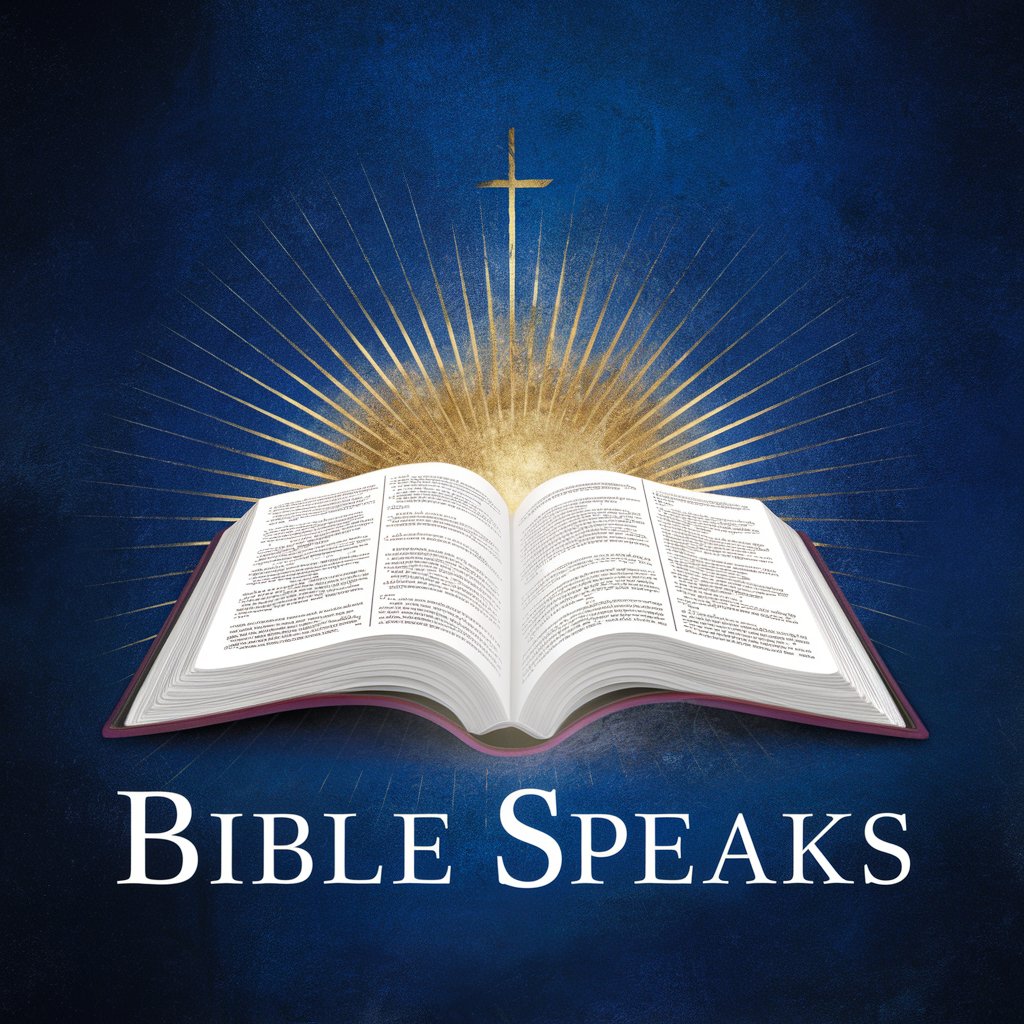
Cyber Tutor
Enhance Your Cyber Skills, AI-Powered

Ascender Framework Helper
Build robust APIs efficiently

ARK Survial Ascended GPT
Elevate Your ARK Game with AI

CADScript Architect
Automate CAD, Power Your Design

Akame Language Mentor
Learn languages with AI power

Rights Radar
Empower Your Decisions with AI-Powered Legal Insights

Digital Rights Guide
Empower Your Digital Freedom

🥋 Rights! 🥋
Empowerment Through AI-Powered Learning

Rights Now
Empower Your Rights with AI

FAQs About Cadsoma Workflow Assistant
What is Cadsoma Workflow Assistant?
Cadsoma Workflow Assistant is a specialized tool designed to help users find and implement the best workflow tools and plugins available on cadsoma.com.
Can I request a new tool on Cadsoma?
Yes, if the tool you need isn't available on cadsoma.com, you can send an email to [email protected] with details of the desired functionality, and the team will consider developing or sourcing it.
Are there any costs associated with using Cadsoma Workflow Assistant?
Accessing Cadsoma Workflow Assistant is free, but some of the tools or plugins available through the platform might have associated costs.
How often is the tool database updated?
The database on cadsoma.com is regularly updated as new workflow solutions are developed and added to ensure users have access to the latest tools.
Can Cadsoma Workflow Assistant integrate with other software?
While Cadsoma Workflow Assistant primarily directs users to available tools, integration capabilities depend on the individual tools and their compatibility with other software.