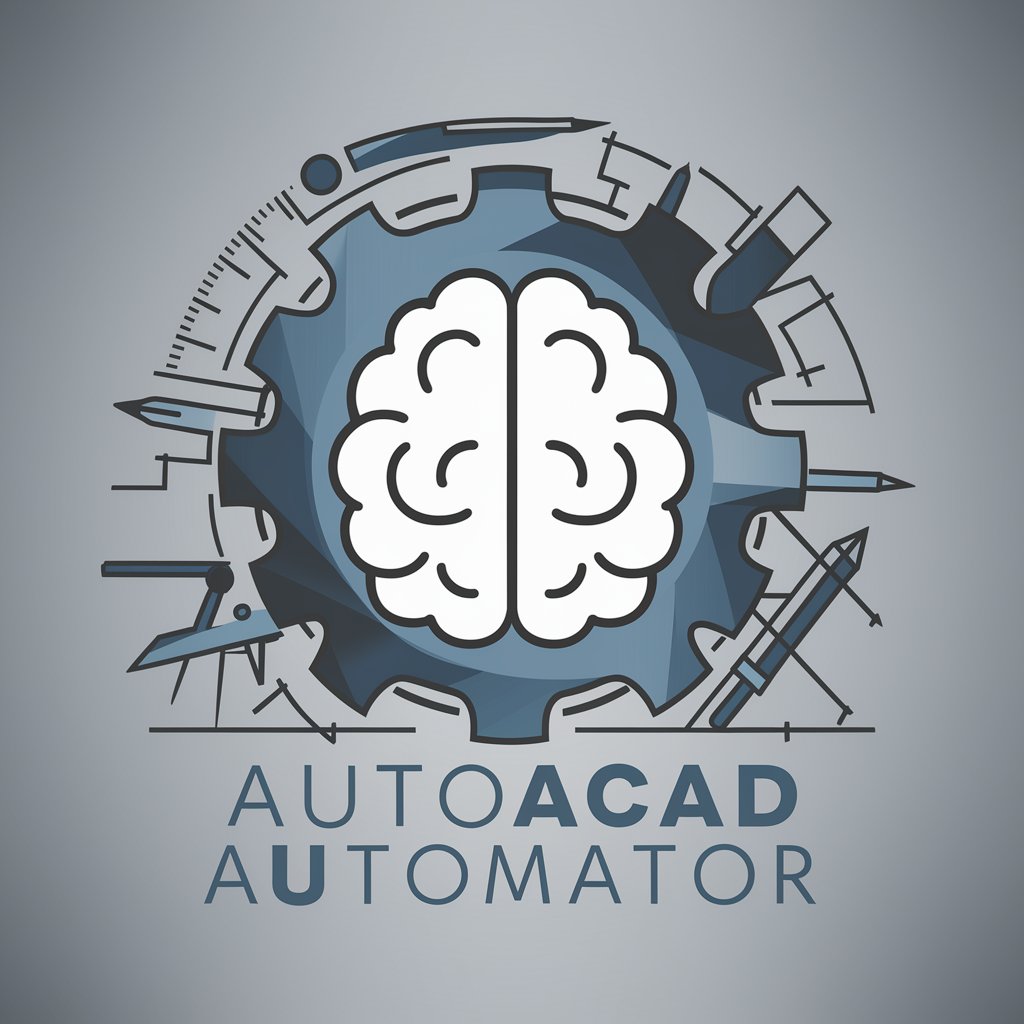CADScript Architect - AutoCAD Script Generator

Hello! Let's create some powerful CAD scripts.
Automate CAD, Power Your Design
Generate a VBA script for AutoCAD that...
How can I use LISP in AutoCAD to...
Create a dynamic block in AutoCAD that...
What are the best practices for integrating Excel with AutoCAD to...
Get Embed Code
Introduction to CADScript Architect
CADScript Architect is a specialized tool designed to enhance productivity in CAD environments by facilitating the automation of repetitive tasks and the generation of standard codes and scripts. Primarily, it serves users who work with AutoCAD by providing VBA (Visual Basic for Applications) scripting and AutoLISP programming capabilities. For instance, it can automate the creation of repetitive drawing elements or standardize layers and properties across multiple drawings. Additionally, CADScript Architect includes functionalities for integrating Excel tasks with AutoCAD operations, such as generating Excel lists directly from AutoCAD data, which is particularly useful for civil engineers and architects in managing project specifications and calculations. Powered by ChatGPT-4o。

Main Functions of CADScript Architect
AutoCAD VBA and LISP Code Generation
Example
Generating code to automate the creation of standardized layers in a series of architectural plans.
Scenario
An architect needs to ensure that all CAD drawings for a building project conform to specific standards; CADScript Architect can generate a script that automatically adjusts layer properties across multiple files.
Integration with Excel
Example
Extracting quantities and dimensions from AutoCAD to populate an Excel spreadsheet for cost estimation.
Scenario
A civil engineer requires a detailed material and cost breakdown from CAD drawings for a bridge construction project. CADScript Architect facilitates the transfer of dimensional data from AutoCAD to Excel, streamlining the preparation of cost estimates.
Multilingual Support
Example
Providing VBA scripting assistance in multiple languages.
Scenario
A multinational team working on a global infrastructure project uses CADScript Architect to generate and edit AutoCAD scripts in several languages, ensuring clear communication and consistency in coding standards across different regional offices.
Ideal Users of CADScript Architect
Civil Engineers and Architects
These professionals often work with complex drawings and require precise specifications. CADScript Architect helps automate and standardize many aspects of their work, improving accuracy and efficiency in project delivery.
CAD Technicians
Technicians who manage and modify CAD drawings benefit from CADScript Architect by reducing manual tasks through automation scripts, allowing them to focus on more critical design aspects.
Project Managers
Managers overseeing large-scale construction or engineering projects can use CADScript Architect to ensure consistency and compliance with industry standards across multiple CAD files and documents, facilitating smoother project management.

Using CADScript Architect
Step 1
Visit yeschat.ai to begin using CADScript Architect with a free trial; no login or ChatGPT Plus required.
Step 2
Select the tool or functionality you need, such as AutoCAD VBA, LISP code generation, or advanced searching with Voxscript.
Step 3
Upload or input your CAD files and requirements directly into the platform for processing.
Step 4
Utilize built-in tutorials and examples to understand how to tailor scripts and codes for your specific project needs.
Step 5
Execute your scripts within CADScript Architect to automate tasks, analyze data, or enhance your CAD project's efficiency.
Try other advanced and practical GPTs
Cadsoma Workflow Assistant
Optimizing workflows with AI-powered tools

Code Wizard
Empower Your Code with AI

Obsidian Helper
Empowering Your Obsidian Experience with AI

Bible Speaks
Navigating scripture with AI-powered insight
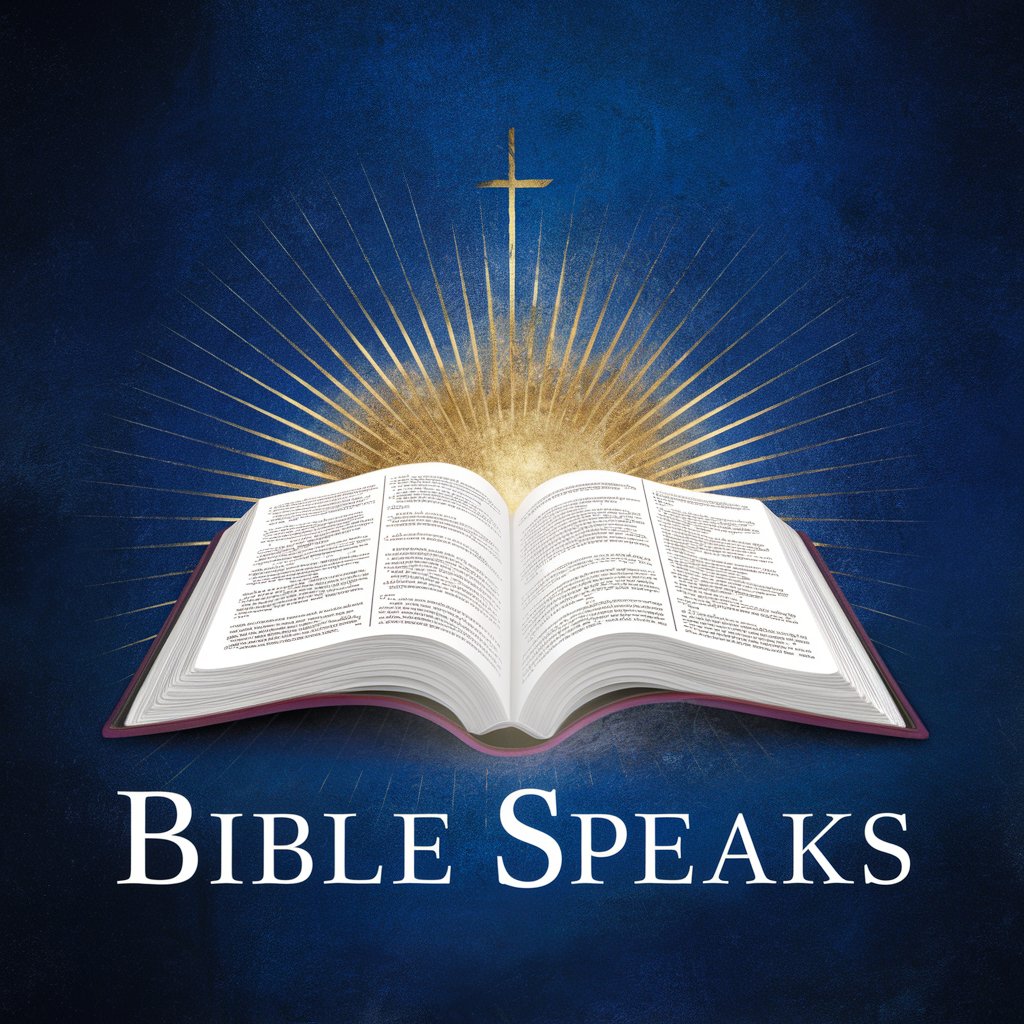
Cyber Tutor
Enhance Your Cyber Skills, AI-Powered

Ascender Framework Helper
Build robust APIs efficiently

Akame Language Mentor
Learn languages with AI power

Rights Radar
Empower Your Decisions with AI-Powered Legal Insights

Digital Rights Guide
Empower Your Digital Freedom

🥋 Rights! 🥋
Empowerment Through AI-Powered Learning

Rights Now
Empower Your Rights with AI

Digital Rights Geek
Empowering digital freedom with AI

CADScript Architect Q&A
What programming languages does CADScript Architect support?
CADScript Architect supports AutoCAD-specific programming languages including AutoLISP, Visual LISP, and VBA (Visual Basic for Applications).
Can I use CADScript Architect for 3D modeling tasks?
Yes, CADScript Architect can generate and manipulate scripts for 3D modeling in AutoCAD, aiding in complex tasks such as solid modeling and 3D simulations.
How does CADScript Architect integrate with Excel?
CADScript Architect integrates with Excel by allowing users to export and import data seamlessly between AutoCAD and Excel, using VBA to automate these tasks effectively.
Is CADScript Architect suitable for beginners in CAD programming?
Yes, it's designed to assist users of all skill levels, providing guided tools, examples, and documentation to help beginners start automating CAD tasks.
What are the system requirements for CADScript Architect?
CADScript Architect requires an active internet connection, a compatible web browser, and access to AutoCAD software for full functionality.