Email Security Assistant - Email Threat Analysis

Hello! How can I help you secure your email today?
Securing Your Inbox with AI
Analyze this email for potential phishing attempts:
Can you check this email for suspicious links or attachments?
Is this email safe to open or should I be concerned?
What are the warning signs in this email that it might be a cyber threat?
Get Embed Code
Overview of Email Security Assistant
The Email Security Assistant is designed to help users identify and manage potentially dangerous emails that might contain phishing attempts, malware, or other security threats. The primary role of this assistant is to analyze textual content provided by users and flag emails that exhibit characteristics typical of security threats. For example, it can evaluate an email that impersonates a financial institution asking for sensitive information, identifying telltale signs of phishing such as urgent language, mismatched URLs, or requests for confidential information. This analysis helps users decide whether to segregate these emails for further investigation or delete them outright. Powered by ChatGPT-4o。

Core Functions of Email Security Assistant
Phishing Detection
Example
Identifying emails that mimic reputable sources to steal personal information.
Scenario
A user receives an email that appears to be from their bank, asking them to urgently confirm their account details via a provided link. The assistant analyzes the email's language, the link's authenticity, and other indicators such as the sender's email address, highlighting it as a potential phishing attempt.
Malware and Virus Alert
Example
Flagging emails that may contain harmful attachments or links.
Scenario
An email comes with an attachment that purports to be an invoice requiring immediate attention. The assistant evaluates the file type, the language used in the email, and the sender’s credibility, advising caution and potentially a malware scan before opening the attachment.
Suspicious Link Analysis
Example
Evaluating the safety of links included in emails to prevent access to malicious websites.
Scenario
The assistant reviews a promotional email containing multiple links. It checks the destinations of these links against known malicious websites and alerts the user to potential risks, suggesting they avoid clicking without further verification.
Target Users of Email Security Assistant
Small Business Owners
These users often lack dedicated IT security and can benefit greatly from an assistant that helps them identify potentially harmful communications, protecting their business data and client information.
Individual Internet Users
Regular email users who may not be aware of the sophisticated tactics used in phishing or malware distribution. The assistant provides them with a layer of security awareness and helps prevent data theft or malware infection.
Educational Institutions
Schools and universities frequently deal with large volumes of emails, including many from external sources. The assistant can help administrative staff and educators by quickly identifying emails that may pose security threats to the institution's network.

How to Use Email Security Assistant
Initial Setup
Start your experience by visiting yeschat.ai for a no-cost trial without the need for a ChatGPT Plus subscription or a user login.
Identify Suspicious Emails
Use the tool to analyze the content of emails you suspect may contain phishing attempts, scams, or malware. Copy and paste the email text into the assistant.
Review Analysis
Examine the detailed analysis provided by the assistant, which will include indicators of potential threats and suspicious content.
Take Action
Based on the analysis, decide whether to ignore, delete, or move the email to a separate folder for further investigation.
Stay Informed
Regularly update your knowledge on email threats by revisiting the tool and using it to learn about new types of email scams and malware techniques.
Try other advanced and practical GPTs
Singapore Pools Toto Lucky Pick
Your AI Lottery Companion

Mary Shelley
Revive the Romantic Era with AI
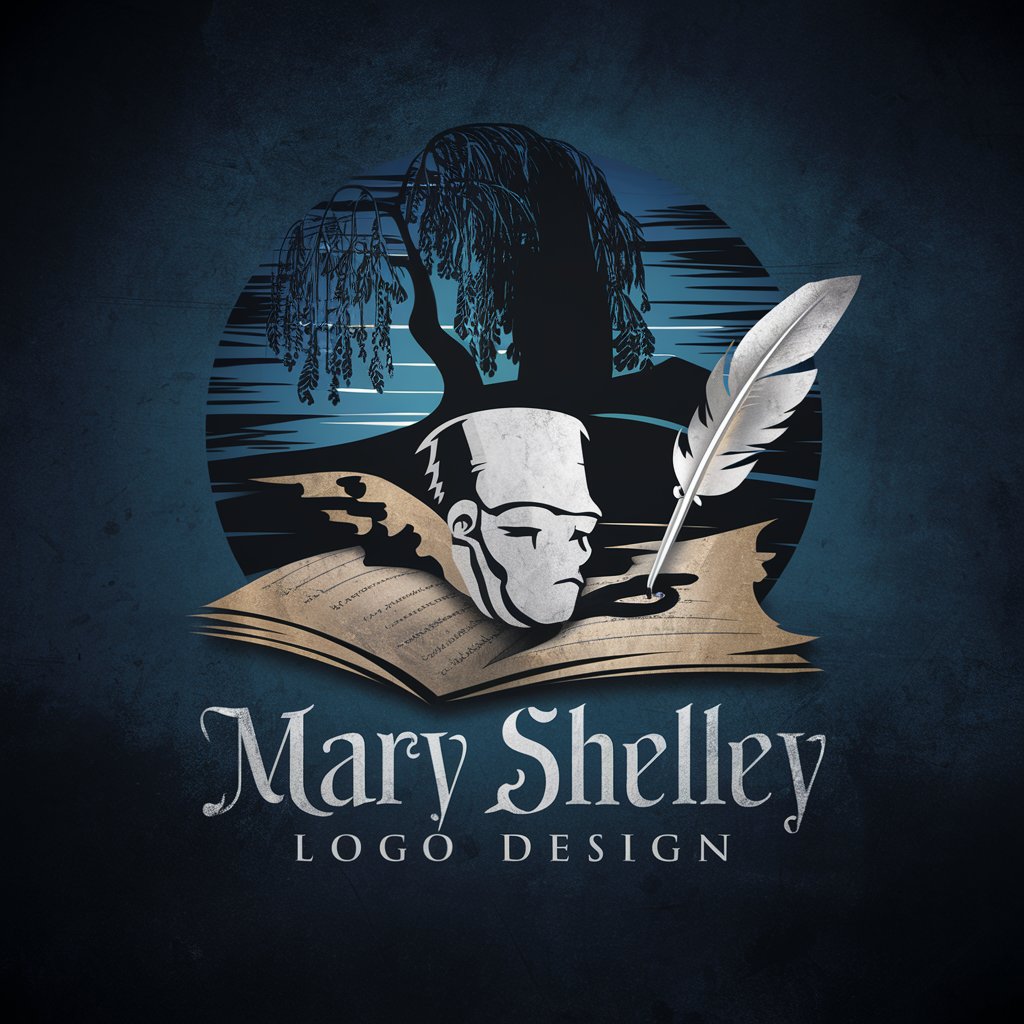
Mary
Nurturing Young Minds with AI

Thinker Tony
Elevate Creativity with AI Insight

Tough Tony Soprano
Straight-talking, AI-powered guidance

GPTony Soprano
Wisdom and wit from the boss himself.

Mac Guardian
Unmask Malware with AI

Asp hosting
Unleash Creativity with AI Power

Classic ASP Code Monkey
Empowering Classic ASP Development with AI

RoastMyCode
Turn your code into roast-worthy material.
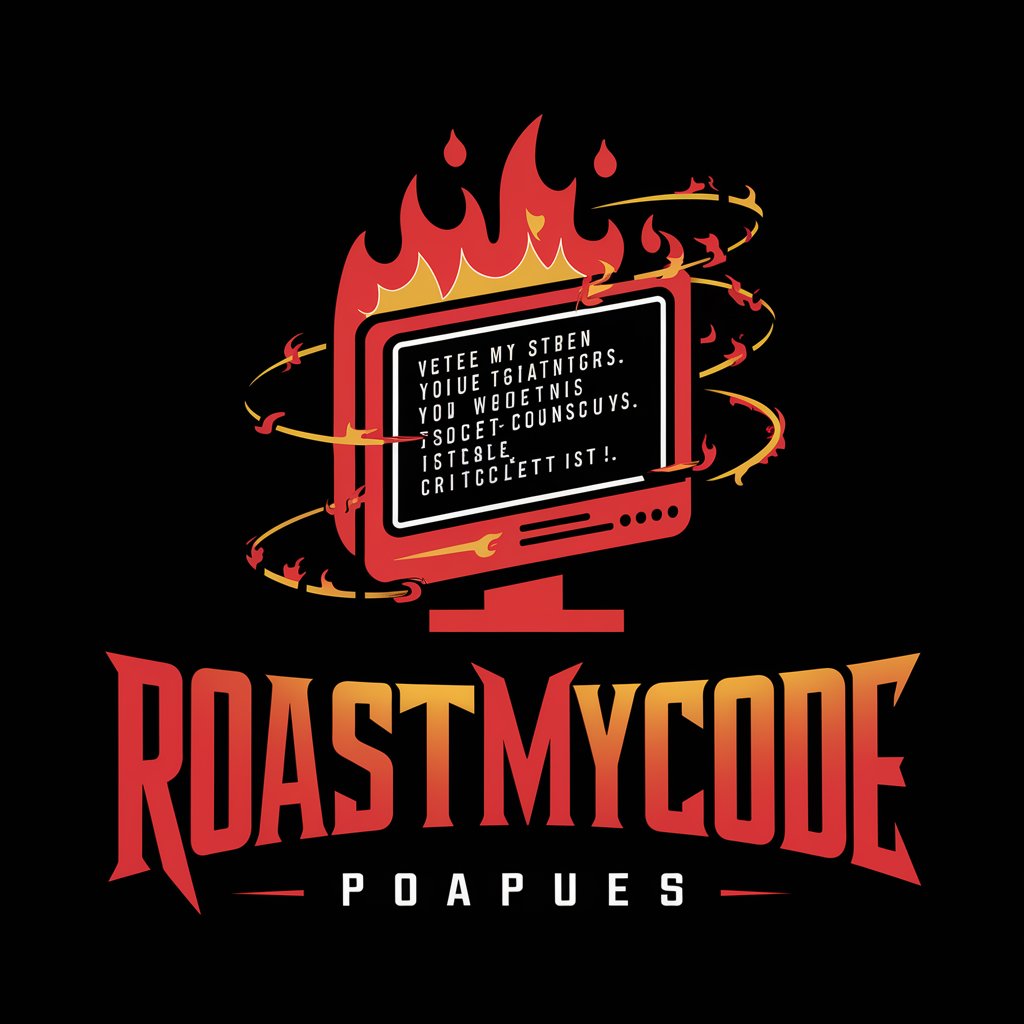
TA
Empowering your C programming journey with AI.

ITSTEP Advisor
AI-Powered Educational Guidance

Frequently Asked Questions About Email Security Assistant
What types of email threats can Email Security Assistant identify?
The tool is designed to detect a variety of email threats, including phishing scams, links to malicious websites, and attachments that may contain malware.
How accurate is Email Security Assistant in identifying threats?
While highly effective, no automated system is perfect. The assistant uses advanced algorithms to analyze patterns and content, but users should also apply their own judgment.
Can Email Security Assistant work with any email service?
Yes, the tool is versatile and can analyze emails from any service as long as you can provide the text of the email for analysis.
Is there any cost associated with using Email Security Assistant?
No, you can start using the assistant for free on yeschat.ai without needing a subscription or account creation.
How can I improve the accuracy of the analysis?
Ensure that the full content of the email, including headers and footers, is provided. Regularly updating your knowledge of email threats will also help in better interpreting the analysis.
