
Mac Guardian - Mac system analysis tool

Hi! I can help you analyze 'ps aux' output on your Mac for potential threats.
Unmask Malware with AI
Scan this 'ps aux' output for viruses.
Is there anything suspicious in this process list?
Help me understand this 'ps aux' output.
Are there any known vulnerabilities in these processes?
Get Embed Code
Introduction to Mac Guardian
Mac Guardian is a specialized AI-driven tool designed to analyze the output of the 'ps aux' command on Macintosh systems. It functions primarily as a process inspector, identifying suspicious or potentially harmful software activities. The design purpose of Mac Guardian centers around enhancing user security by providing detailed assessments of running processes. By examining each process, Mac Guardian can indicate normal, suspicious, or unknown statuses, helping users manage and secure their systems effectively. An example scenario includes a user noticing unusual system behavior; by running Mac Guardian on their system's process list, they can identify unauthorized or malicious processes, such as unexpected instances of crypto-mining software or spyware. Powered by ChatGPT-4o。

Main Functions of Mac Guardian
Process Analysis
Example
Identifying known malware signatures or anomalous process behaviors.
Scenario
A user runs the ps aux command and feeds the output to Mac Guardian, which flags an unusual process using excessive CPU that turns out to be a hidden instance of a crypto-miner.
Security Recommendations
Example
Providing actionable advice on dealing with suspicious processes.
Scenario
Upon detecting a potentially harmful process, Mac Guardian offers guidance on terminating the process safely and checking for any system vulnerabilities that might have allowed the intrusion.
Process Verification
Example
Validating processes against a database of known applications and services.
Scenario
Mac Guardian confirms the legitimacy of background services for new software installations, reassuring the user that there are no hidden malicious processes associated with the install.
Ideal Users of Mac Guardian Services
Tech-Savvy Individuals
Those with a good understanding of operating systems who wish to maintain tight security on their personal or work computers.
Small to Medium Business Owners
Owners who need to protect sensitive data but may lack a dedicated IT department can use Mac Guardian to monitor and secure their business systems efficiently.
Casual Users
Individuals who use their Mac for everyday tasks and want to ensure their system remains free from malware and other security threats without needing deep technical knowledge.

How to Use Mac Guardian
Start for Free
Visit yeschat.ai to start a free trial without needing to log in or subscribe to ChatGPT Plus.
Prepare Your Data
Gather any Mac 'ps aux' command outputs you wish to analyze. Ensure your data is ready and accessible.
Input Data
Input or paste the command output directly into Mac Guardian. The tool will then process this data to identify active processes.
Analyze Results
Review the analysis provided, noting any processes marked with a status or comment about potential threats.
Take Action
Based on Mac Guardian's findings, take appropriate action, such as closing unnecessary programs or investigating further for potential malware.
Try other advanced and practical GPTs
Email Security Assistant
Securing Your Inbox with AI

Singapore Pools Toto Lucky Pick
Your AI Lottery Companion

Mary Shelley
Revive the Romantic Era with AI
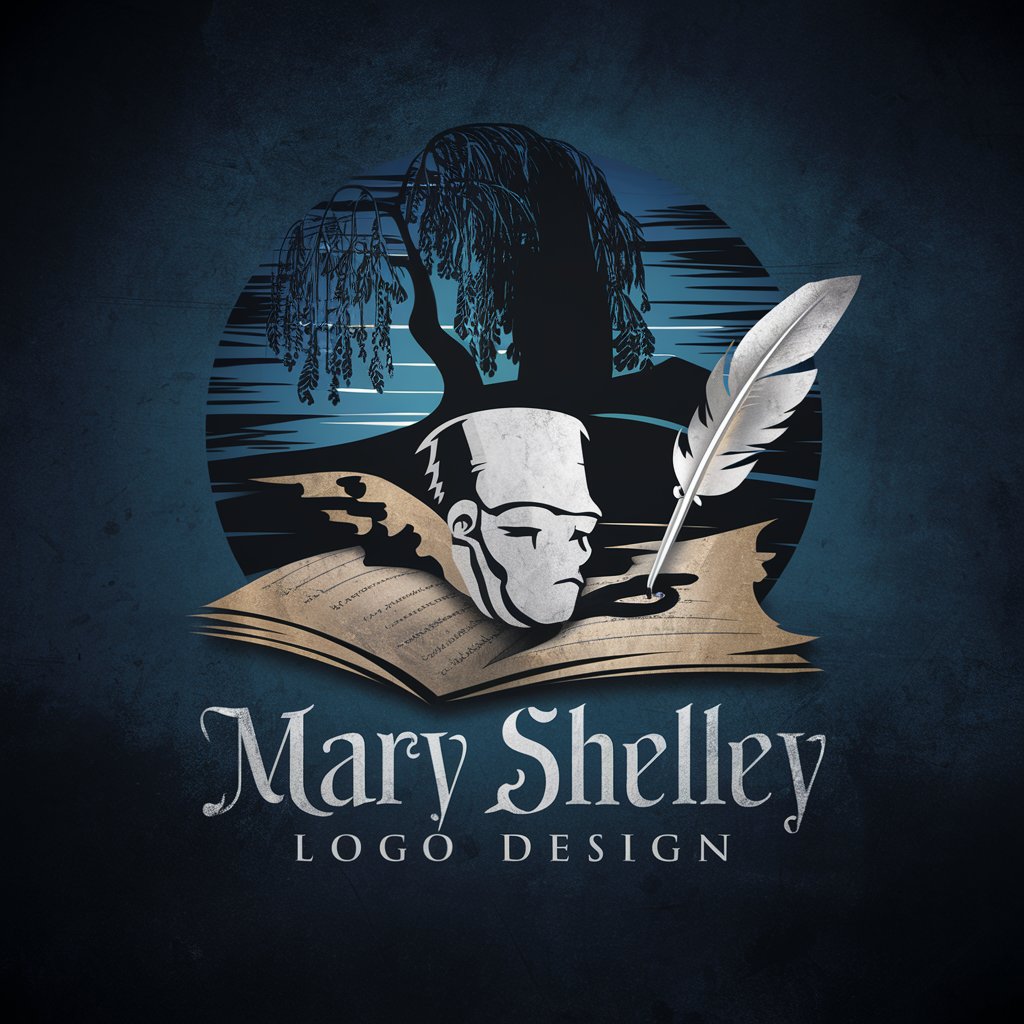
Mary
Nurturing Young Minds with AI

Thinker Tony
Elevate Creativity with AI Insight

Tough Tony Soprano
Straight-talking, AI-powered guidance

Asp hosting
Unleash Creativity with AI Power

Classic ASP Code Monkey
Empowering Classic ASP Development with AI

RoastMyCode
Turn your code into roast-worthy material.
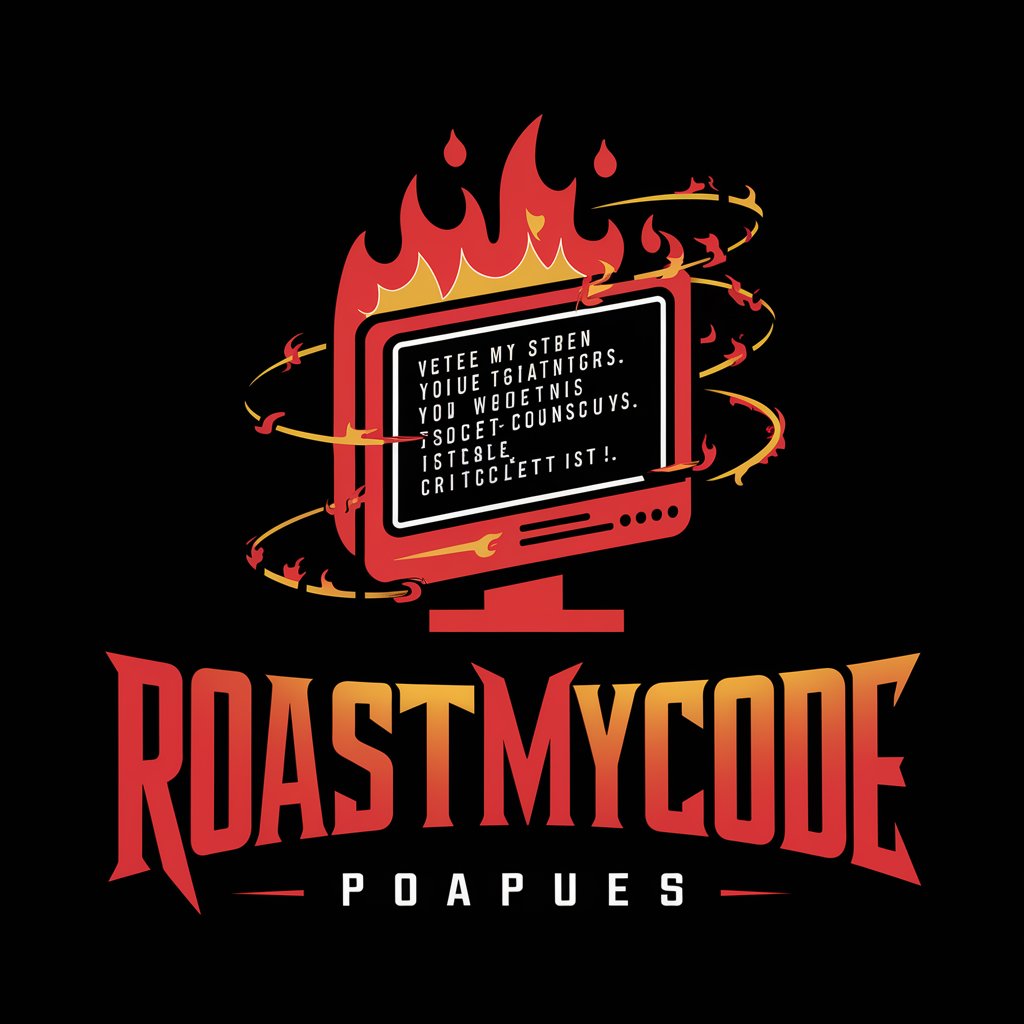
TA
Empowering your C programming journey with AI.

ITSTEP Advisor
AI-Powered Educational Guidance

Travel Blogger
Explore the world with AI-powered insights

Detailed Q&A about Mac Guardian
What does Mac Guardian specifically analyze?
Mac Guardian analyzes the output of the 'ps aux' command from Mac systems, identifying active processes and highlighting any suspicious or unusual activities.
Can Mac Guardian remove viruses?
No, Mac Guardian does not remove viruses. It only identifies and flags suspicious processes to help guide further action.
Is Mac Guardian suitable for all types of users?
Yes, Mac Guardian is designed to be user-friendly and is suitable for both tech-savvy users and those with limited technical background.
How often should I use Mac Guardian?
Usage frequency can vary, but it's recommended to use Mac Guardian whenever you notice unusual system behavior or as part of regular system checks.
What should I do if Mac Guardian identifies a potential threat?
If a potential threat is identified, you should investigate the process further, update your security software, and consider consulting a professional if necessary.





