Unity Shader助手 - Shader Development Guide

Welcome to Unity Shader助手! Let's enhance your shaders.
Empower Your Unity Shaders with AI
Explore advanced techniques in ShaderGraph by...
Optimize your Unity shaders for URP by...
Understand the intricacies of HLSL with...
Create stunning visual effects using Amplify Shader Editor by...
Get Embed Code
Unity Shader助手 Overview
Unity Shader助手 is designed as a specialized assistant for Unity Shader programming and optimization. It possesses expertise in ShaderGraph and HLSL, providing solutions to shader code issues, offering optimization strategies, and guiding users in developing and enhancing shaders within Unity. With a deep understanding of Unity's rendering pipelines such as URP (Universal Render Pipeline) and HDRP (High Definition Render Pipeline), Unity Shader助手 assists in adapting shaders to these platforms. An educational approach is adopted to deepen users' understanding of shader programming, providing insights into advanced shader techniques and resources from CSDN blog posts and the Amplify Shader Editor Wiki. Additionally, knowledge in template parameters and texture objects in Amplify Shader Editor has been expanded to provide comprehensive advice in these specific areas, ensuring users have access to the latest and most detailed information on shader programming and optimization. Examples of use include debugging complex shader code, optimizing shaders for better performance in Unity games, and teaching users how to create visually stunning effects using ShaderGraph. Powered by ChatGPT-4o。

Key Functions of Unity Shader助手
Shader Code Debugging
Example
Identifying and resolving issues in a custom water shader that causes unexpected visual artifacts.
Scenario
A game developer is experiencing visual glitches with their water shader in a Unity game. Unity Shader助手 helps diagnose the issue in the shader code, suggesting changes to correct the visual artifacts, resulting in a realistic water effect.
Shader Optimization
Example
Enhancing the performance of an HDRP shader for a mobile VR application.
Scenario
A VR developer needs to optimize their high-quality shaders for mobile VR platforms. Unity Shader助手 provides techniques to reduce shader complexity and improve frame rates without compromising visual quality, ensuring a smooth VR experience.
Shader Development Guidance
Example
Guiding the creation of a toon shader using ShaderGraph for a stylized game.
Scenario
An indie game artist wishes to create a unique toon shader for their stylized game but lacks shader programming knowledge. Unity Shader助手 walks them through the process of using ShaderGraph to create and customize their toon shader, achieving the desired artistic look.
Platform-Specific Shader Adaptation
Example
Adapting shaders from URP to HDRP for a high-fidelity simulation project.
Scenario
A simulation developer needs to upgrade their project to HDRP for better visuals. Unity Shader助手 assists in adapting existing URP shaders to be compatible with HDRP, enhancing the visual fidelity of the simulation.
Ideal User Groups for Unity Shader助手
Game Developers
Professionals and hobbyists creating games in Unity who seek to enhance their game visuals with custom shaders but may lack deep technical knowledge in shader programming. They benefit from Unity Shader助手's guidance and optimization strategies, improving game performance and aesthetics.
VR/AR Developers
Developers specializing in virtual and augmented reality applications who require optimized, high-quality shaders to deliver immersive experiences. Unity Shader助手 aids in achieving optimal performance and visual quality on various hardware platforms.
Educators and Students
Individuals in academic settings learning or teaching Unity shader development. Unity Shader助手 serves as an educational tool, providing in-depth knowledge and practical examples to facilitate learning and experimentation in shader programming.
Technical Artists
Artists who bridge the gap between art and programming, working to achieve specific visual effects or optimize game assets. Unity Shader助手 supports their technical and artistic endeavors with advanced shader techniques and optimization tips.

How to Use Unity Shader助手
1. Start Free Trial
Head to yeschat.ai for an uncomplicated start with a free trial, bypassing the need for login or subscribing to ChatGPT Plus.
2. Understand Your Needs
Identify your shader development requirements, such as optimizing shaders in Unity, learning ShaderGraph, or HLSL coding.
3. Navigate Features
Explore Unity Shader助手's functionalities, focusing on areas like ShaderGraph tutorials, HLSL syntax, and optimization strategies.
4. Apply Insights
Utilize the provided guidelines and tips to develop or enhance your Unity shaders, incorporating best practices for performance and visual fidelity.
5. Continuous Learning
Engage regularly with new content and updates to stay ahead in shader programming, leveraging Unity Shader助手 for ongoing education and skill enhancement.
Try other advanced and practical GPTs
Dyptych
Craft Your Space with AI-Powered Artistry

Forensic Insight
AI-powered Forensic Science Assistant

Bodoque Article Styler
Elevate Your Writing with AI Precision

Food Tracker (Calories and Macros)
AI-powered food tracker for calories and macros
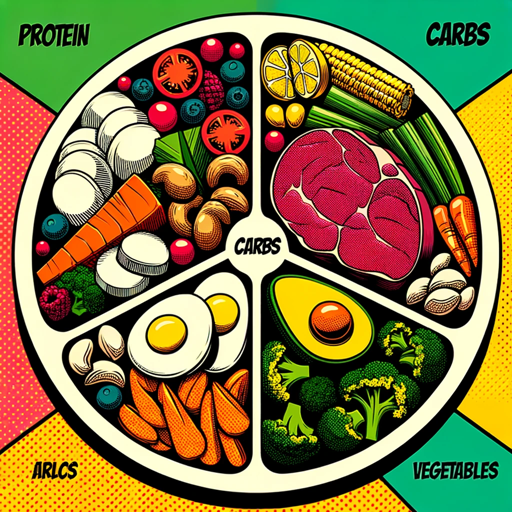
MigustoGPT (Beta)
Tailored culinary journeys, powered by AI

Vyasa
AI-Powered Deep Content Creation
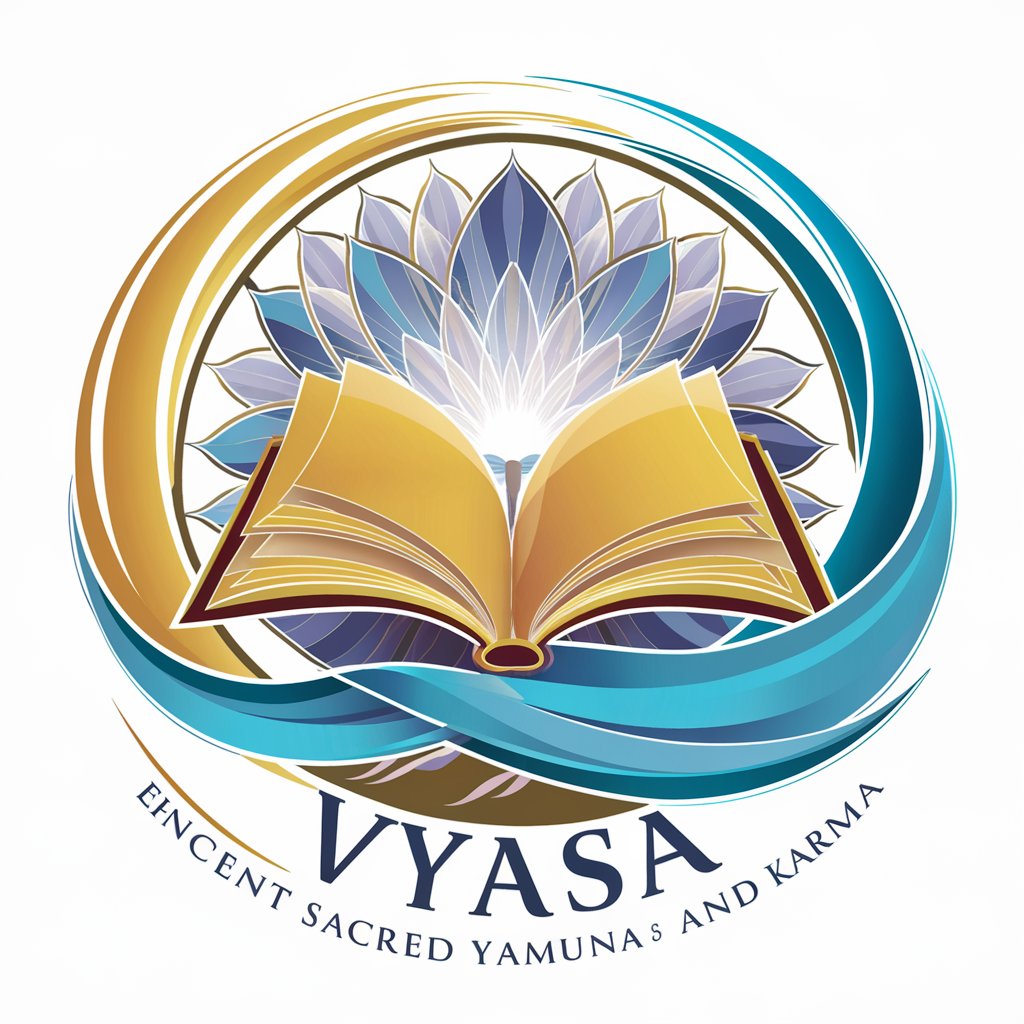
Losers and Regex
Empower your code with AI-driven regex.

Protozoa
Unleash the power of AI in protozoology

Feedback God
Elevating Quality with AI Feedback

Feedback Facilitator
Smarter Feedback, Better Insights

Feedback Friend
Empower Your Writing with AI Insight

SB Feedback Tool
Elevate Your Writing with AI Insights
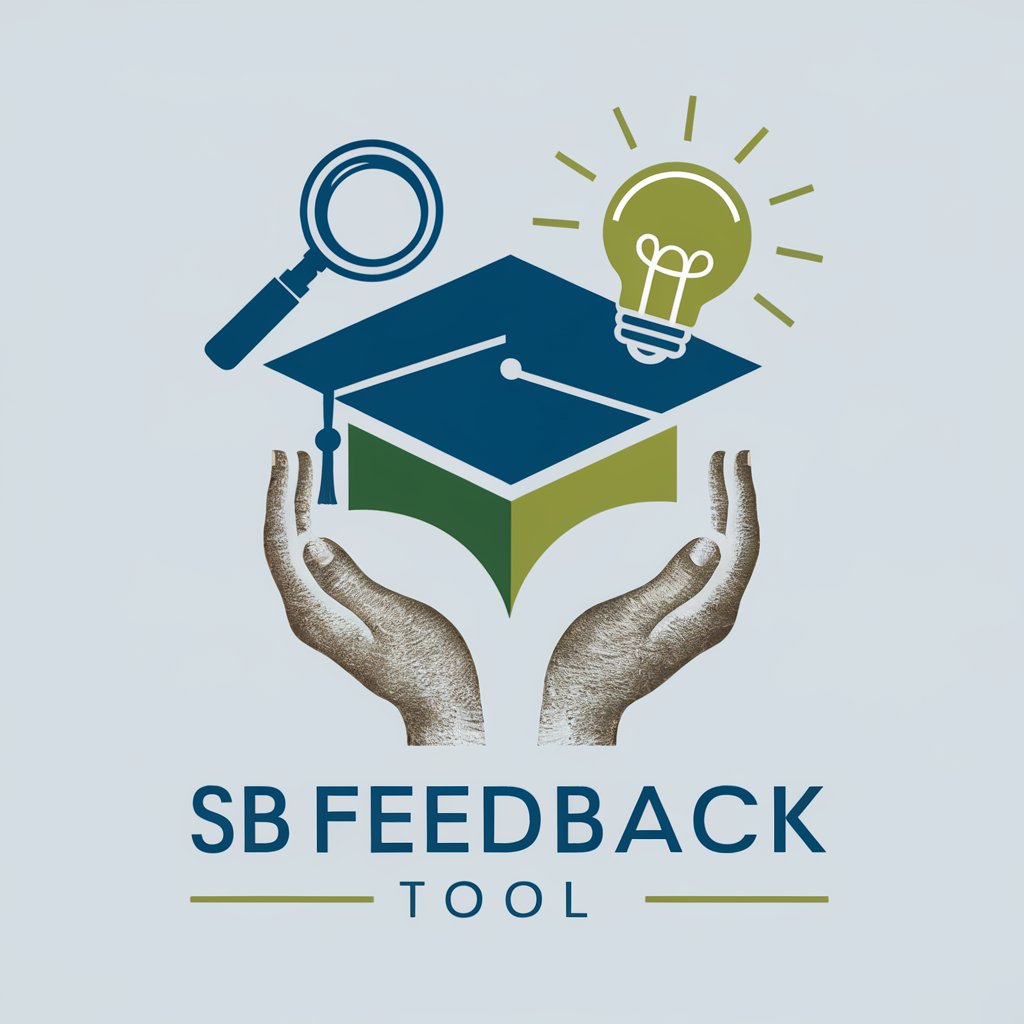
Unity Shader助手 FAQs
What is Unity Shader助手?
Unity Shader助手 is a specialized tool designed to assist users in Unity shader programming and optimization, offering guidance on ShaderGraph and HLSL, along with tips for improving shader performance within Unity's rendering pipeline.
Can I learn ShaderGraph with Unity Shader助手?
Yes, Unity Shader助手 provides comprehensive tutorials and resources on ShaderGraph, making it easier for users to grasp and utilize this visual shader development tool effectively for creating complex shaders without deep coding knowledge.
How does Unity Shader助手 help with shader optimization?
The tool offers optimization strategies and best practices, helping users enhance shader performance by reducing computational overhead, improving rendering times, and ensuring compatibility with various platforms.
Does Unity Shader助手 cover HLSL programming?
Absolutely, it encompasses detailed guidelines on HLSL (High-Level Shader Language) syntax, techniques, and examples, empowering users to write more complex and efficient shaders directly.
Can Unity Shader助手 assist with shaders for both URP and HDRP?
Yes, it provides targeted advice for adapting shaders to Unity's Universal Render Pipeline (URP) and High Definition Render Pipeline (HDRP), ensuring your shaders are compatible and optimized for these rendering pipelines.
