
Passwort Meister - Strong Password Generator

Welcome to Passwort Meister, your go-to for simple yet secure passwords!
Smart, Secure, Memorable Passwords
Generate a humorous and secure password that includes at least one uppercase letter and has a maximum length of 10 characters.
Create a simple, easy-to-remember password with a playful German word and at least one capital letter.
Provide a strong password that combines security with humor, suitable for everyday use.
Make a password that is both funny and safe, with a maximum of 10 characters and at least one uppercase letter.
Get Embed Code
Understanding Passwort Meister
Passwort Meister is a specialized AI-driven password generator designed to create strong and memorable passwords based on user specifications. The core principle of Passwort Meister is to balance simplicity and security, providing passwords that adhere to the motto 'Passwords for Dummies'. This involves generating passwords with a maximum of 10 characters, incorporating humorous, easily memorable German words with at least one uppercase letter. This approach ensures that users can easily recall their passwords while maintaining a high level of security against common cyber threats. Powered by ChatGPT-4o。

Key Functions of Passwort Meister
Customizable Password Generation
Example
EinBier10
Scenario
A user requests a password that reflects a casual, personal interest in beer, resulting in 'EinBier10', which is easy to remember and includes both numbers and uppercase letters for enhanced security.
Security Recommendations
Example
Tips on using special characters and avoiding common words.
Scenario
When generating a password, Passwort Meister also provides advice on how to further strengthen passwords, such as incorporating special characters or avoiding sequences commonly found in password breaches.
User Preference Integration
Example
Lustig42!
Scenario
A user specifies a preference for a password that includes a humorous tone and a numerical element. Passwort Meister generates 'Lustig42!', which humorously integrates the concept of 'fun' (lustig), adds a memorable number, and includes a special character for security.
Target Users of Passwort Meister
Casual Internet Users
Individuals who frequent various online platforms and require multiple passwords. They benefit from Passwort Meister’s ability to generate easy-to-remember passwords that secure their diverse accounts without the complexity of traditional secure passwords.
Small Business Owners
Owners who need to manage multiple service accounts and ensure security without implementing complex IT solutions. Passwort Meister offers a straightforward solution to maintain secure access to their business systems.
Educators and Students
This group often needs passwords for various educational platforms and systems. Passwort Meister provides a simple tool for generating passwords that are easy for users to remember and share in a secure manner, suitable for educational environments.

How to Use Passwort Meister
Access without Subscription
Visit yeschat.ai to try Passwort Meister for free; no ChatGPT Plus subscription or login required.
Define Password Requirements
Specify your password criteria such as length, presence of numbers or special characters, and any particular themes or words you prefer.
Generate Password
Use the tool to generate a password. Passwort Meister will provide a strong, memorable password that meets your specified requirements.
Evaluate and Customize
Review the generated password. If it doesn't fully meet your needs, you can regenerate or tweak the password criteria.
Implement and Manage
Use the generated password for your intended application. Consider using a password manager to securely store and manage your new password.
Try other advanced and practical GPTs
Flet Master
Empowering Python Learning with AI

Python Mentor
Empower Your Coding Journey with AI

Sri Lanka Guide
Unlocking Sri Lanka with AI

UK Environment and Countryside Guide
AI-powered UK Countryside Insights

Everything’s Anime - Pics to Anime
Bring your photos to anime life.
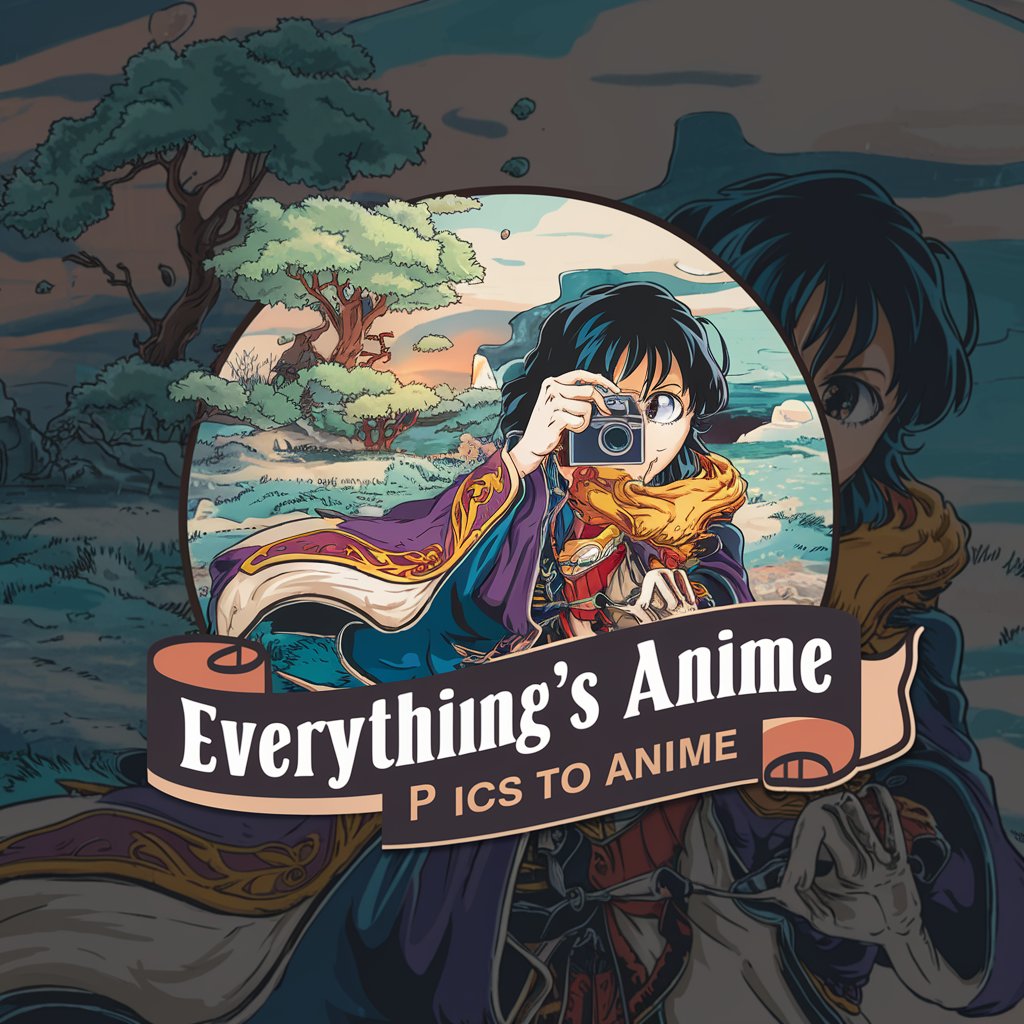
TOTALE FINANZA
AI-driven finance insights and analysis.

Saucy Song Boi
Unleash musical creativity with AI.

Game Master
Unleash your adventure with AI-powered storytelling.

Flyer Design Pro
AI-powered flyer design ideas for every event

Tasty Finder
Discover dining, powered by AI

Testy
Empower Your Content with AI

TaxTy
Empowering Tax Decisions with AI

Frequently Asked Questions About Passwort Meister
What makes Passwort Meister different from other password generators?
Passwort Meister focuses on creating passwords that are not only strong and secure but also humorous and memorable. It is tailored to generate passwords with a mix of character types according to user-defined settings.
Can I specify a theme for my passwords?
Yes, Passwort Meister allows users to specify themes or specific words to be included in the passwords, making them unique and easier to remember while maintaining security.
How does Passwort Meister ensure the security of the passwords it generates?
The tool uses a combination of randomization techniques and avoids common password pitfalls such as predictable sequences, ensuring each password is unique and secure.
Is Passwort Meister suitable for corporate use?
Absolutely. Passwort Meister can be a valuable tool for businesses looking to generate secure, unique passwords for their systems and applications, enhancing overall security.
What are the best practices for using a password generated by Passwort Meister?
It is recommended to use a password manager to store your passwords securely. Avoid using the same password across multiple sites, and update your passwords regularly.





