
Web Designer - AI-driven web design tool

Hello! I'm here to help you create a stunning website design.
Design smarter, not harder—powered by AI
Can you help me choose a color scheme for my website?
What are some current web design trends that would suit a minimalist style?
How can I improve the user experience on my homepage?
What are the best practices for creating a mobile-responsive website?
Get Embed Code
Overview of Web Designer
Web Designer is an AI-driven assistant specializing in website design and aesthetics. It provides expert guidance on various elements of web design, from choosing color schemes to optimizing user interfaces. This tool is designed to assist users in creating visually appealing and functionally effective websites. For example, if a user is developing a website for a new cafe, Web Designer can suggest a warm and inviting color palette, recommend user-friendly navigation layouts, and offer tips on incorporating high-quality images that reflect the cafe’s ambiance. Powered by ChatGPT-4o。

Core Functions of Web Designer
Color Scheme Advice
Example
Helping choose a color palette that fits a brand's identity
Scenario
For a startup looking to establish an online presence, Web Designer can propose a modern, energetic color scheme that aligns with youthful and innovative brand values.
Layout and Typography Optimization
Example
Suggesting effective website layouts and font choices
Scenario
For a professional blog, Web Designer might recommend a clean, minimalistic layout with high readability and elegant typography to ensure content is the focal point.
User Experience Enhancement
Example
Improving navigation and interface for better usability
Scenario
For an e-commerce site, Web Designer can guide the creation of an intuitive shopping experience, simplifying the checkout process and ensuring the site is accessible on both mobile and desktop platforms.
Responsive Design Suggestions
Example
Ensuring websites look good on all devices
Scenario
For a local library's website, Web Designer might focus on mobile responsiveness, ensuring users can easily access library resources, such as ebooks and online catalogs, from any device.
Branding Consistency
Example
Maintaining a coherent visual identity across all web pages
Scenario
For a multi-national corporation, Web Designer could ensure that every page of their website maintains the corporate branding, from colors and logos to font styles, enhancing brand recognition.
Ideal Users of Web Designer Services
Small Business Owners
These users often need affordable, efficient solutions for creating a professional online presence. Web Designer can help them design a site that attracts and retains customers without needing deep technical or design expertise.
Freelancers
Freelancers, especially in creative industries, benefit from distinctive websites that showcase their portfolios. Web Designer assists them in building visually striking, easy-to-navigate sites that stand out to potential clients.
Non-Profit Organizations
Non-profits require clear, engaging websites to communicate their missions and attract donors. Web Designer can guide them through creating user-friendly websites that effectively convey their message and encourage community involvement.
Educational Institutions
Schools and universities need websites that serve various stakeholders, from students to faculty to potential applicants. Web Designer provides insights into structuring content and enhancing usability to make the site accessible and informative for all users.

How to Use Web Designer
Start your free trial
Go to yeschat.ai and begin exploring Web Designer without the need to log in or subscribe to ChatGPT Plus.
Define your goals
Identify the primary purpose of your website—be it business, portfolio, educational, or another focus—to tailor the design process effectively.
Choose a style
Select your desired color scheme, typography, and layout preferences. This sets the aesthetic direction for your website.
Experiment with features
Utilize the various tools available in Web Designer to create and modify visual elements, test different user interfaces, and refine user experience.
Evaluate and iterate
Review the website's performance in terms of design appeal and user engagement, making adjustments based on feedback and analytics.
Try other advanced and practical GPTs
Witty Responder
Sharper replies, smarter conversations.

LessonCraft Helper
AI-powered web design and coding companion

VitaWizard | Your Guide to Health & Beauty! 🌿
Revolutionizing Wellness with AI

아여니
Your AI-powered recruitment guide

Cercare | Content Factory
Empower your content with AI

User stories writer
Craft precise user stories effortlessly.

Men's Growth Mentor
Empowering Men Through AI Guidance
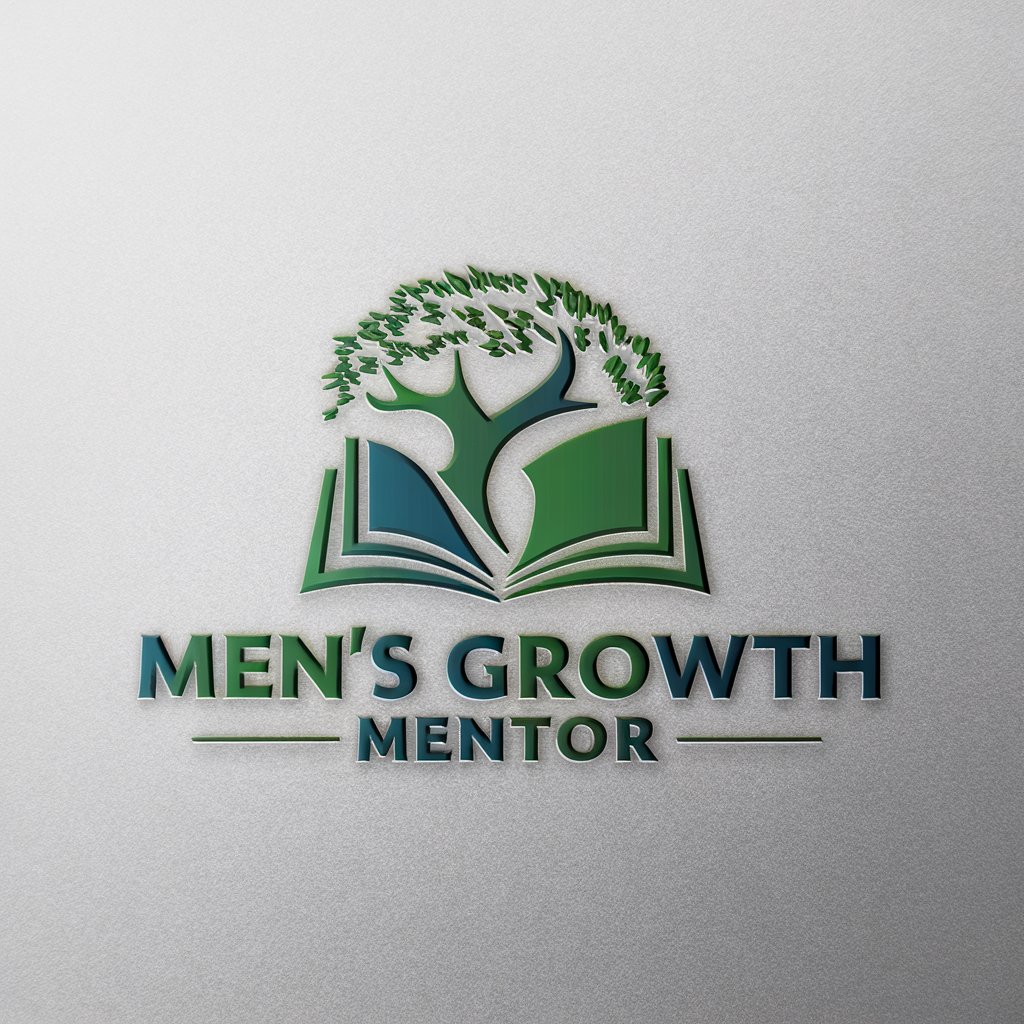
Fran Mendes - Corretor GPT
Perfect Your Text with AI

MK Fran Mendes
Empowering Social Media with AI

LuffyGPT
Explore 'One Piece' with AI

Berkeley Business Mentor
Empower your business plan with AI expertise

Monkey D. Luffy
Explore Anime Worlds with AI

Frequently Asked Questions About Web Designer
What makes Web Designer unique compared to other design tools?
Web Designer is AI-powered, offering personalized design suggestions and optimizations based on the latest web trends and your specific requirements.
Can Web Designer help optimize my website for mobile devices?
Yes, it includes tools and templates that ensure your website is responsive and mobile-friendly, adapting seamlessly to various screen sizes.
How does Web Designer handle user experience improvements?
It provides insights and recommendations on navigation structure, page load speed, and interactive elements to enhance user engagement and satisfaction.
Is there support for e-commerce websites within Web Designer?
Absolutely, Web Designer supports e-commerce functionalities, including product display options, shopping cart integration, and secure checkout processes.
What kind of analytics does Web Designer provide?
It offers analytics related to user behavior, traffic sources, and engagement metrics, which are crucial for continuous improvement and marketing strategies.





