
Project Detailer - AI-powered Project Assistance

Welcome! Let's get started on planning your project in detail.
Streamlining Project Management with AI
Describe the main objectives of your project plan and the key milestones.
List the resources and tools you will need to execute your project successfully.
What are the potential risks and challenges, and how do you plan to mitigate them?
Outline the timeline and schedule for your project, including important deadlines and checkpoints.
Get Embed Code
Introduction to Project Detailer
Project Detailer is designed as a specialized tool for creating, managing, and documenting detailed project plans. It assists users in outlining their projects with precision, from high-level objectives down to minute details. This tool is particularly valuable in ensuring that all aspects of a project are thoroughly planned and accessible for future reference. For example, if a user is planning a software development project, Project Detailer helps them define specific milestones, document coding standards, track progress, and even store code snippets and meeting notes in an organized manner. The tool also offers guidance on how to save and reload documents in applications like Apple Notebook or Obsidian to maintain consistency across project sessions. Powered by ChatGPT-4o。

Core Functions of Project Detailer
Detailed Project Documentation
Example
Users can document every aspect of their project from scope, budget, timelines, to individual tasks.
Scenario
A project manager outlining the phases of a building construction project can use detailed templates to ensure all elements, like procurement and manpower, are clearly planned and documented.
Project Plan Saving and Reloading
Example
Guidance on saving detailed plans in compatible formats for future use and modifications.
Scenario
A researcher can save their ongoing experimental designs and notes in Obsidian, using Project Detailer's guidance to structure data for easy retrieval and continuity in subsequent research phases.
Project Consistency and Continuity
Example
Methods to maintain and reference past project documents during ongoing work.
Scenario
A software team periodically reviews past sprint documents stored via Project Detailer to ensure alignment and consistency with the overall project objectives, reusing successful strategies and learning from past challenges.
Ideal Users of Project Detailer
Project Managers and Team Leads
These professionals benefit from structured project planning tools to oversee complex projects, ensuring that all components are properly documented and accessible for team members.
Researchers and Academics
This group finds Project Detailer useful for meticulously documenting research processes, experimental setups, and results, facilitating easy sharing and continuity in collaborative environments.
IT and Software Development Teams
Software developers utilize Project Detailer to keep track of coding guidelines, development phases, and bug tracking, integrating detailed project plans with their daily workflow.

Using Project Detailer: Step-by-Step Guide
Initial Access
Visit yeschat.ai for a trial without the need for logging in or subscribing to ChatGPT Plus.
Explore Features
Explore the interface to understand the functionalities such as project tracking, documentation, and collaboration tools.
Set Up Your Project
Create a new project by defining its scope and objectives, and begin organizing your tasks and deadlines.
Document Regularly
Use the built-in text editor to document progress, notes, and changes regularly, ensuring all details are up-to-date.
Review and Adjust
Regularly review project details and progress, adjusting plans and documentation as necessary to stay on track.
Try other advanced and practical GPTs
Алина: tu profe de ruso
Master Russian with AI-Powered Guidance
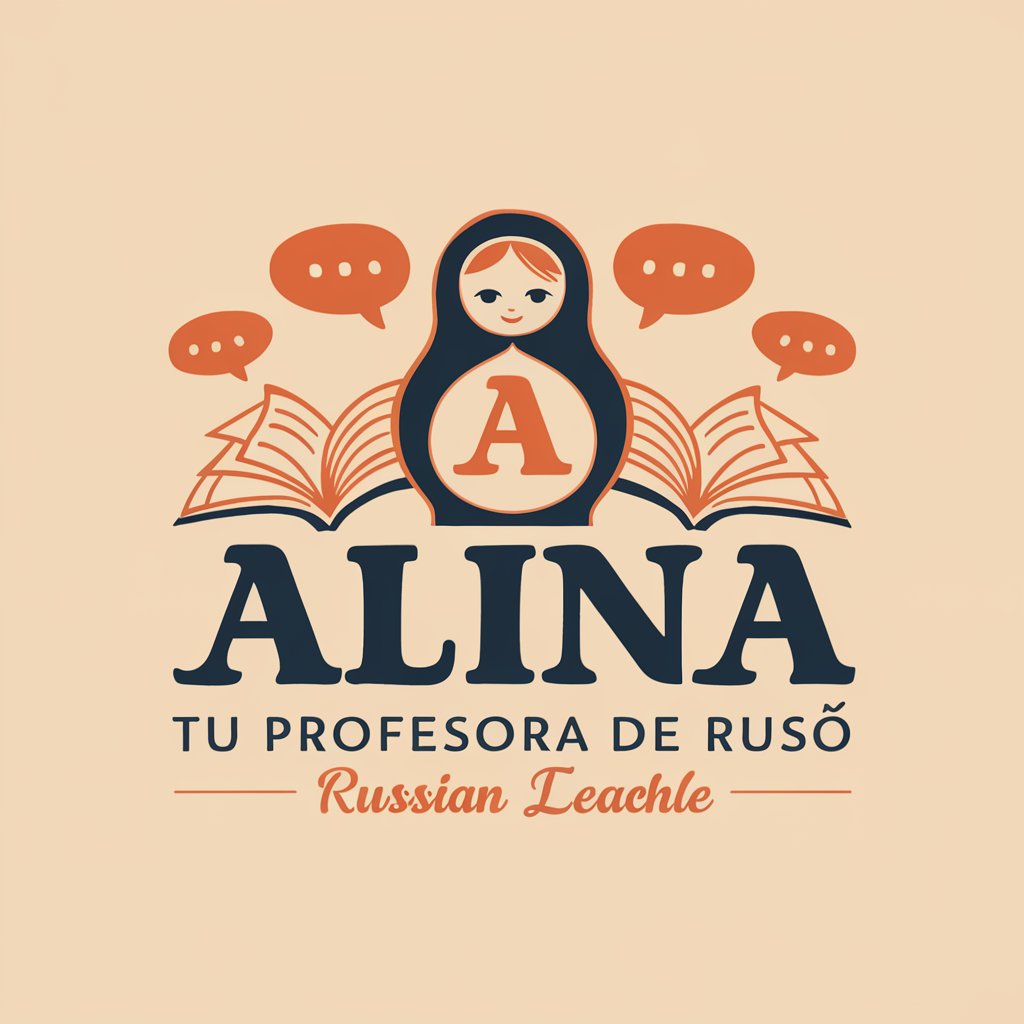
Profesor de música y arte
Cultivate Creativity with AI

Maestro Toktik
Elevate Your TikTok Game with AI

Your Hamburger
Streamlining Rails Development with AI

Hamburger Israel
Explore Israel’s best burgers, AI-driven.

Writing Master
Craft Your Words with AI Precision

Hyper Automator
AI-Powered Business Process Automation

Hyper Builder
Craft Games Swiftly with AI

Hyper Coder
Streamline Coding with AI-Powered Precision
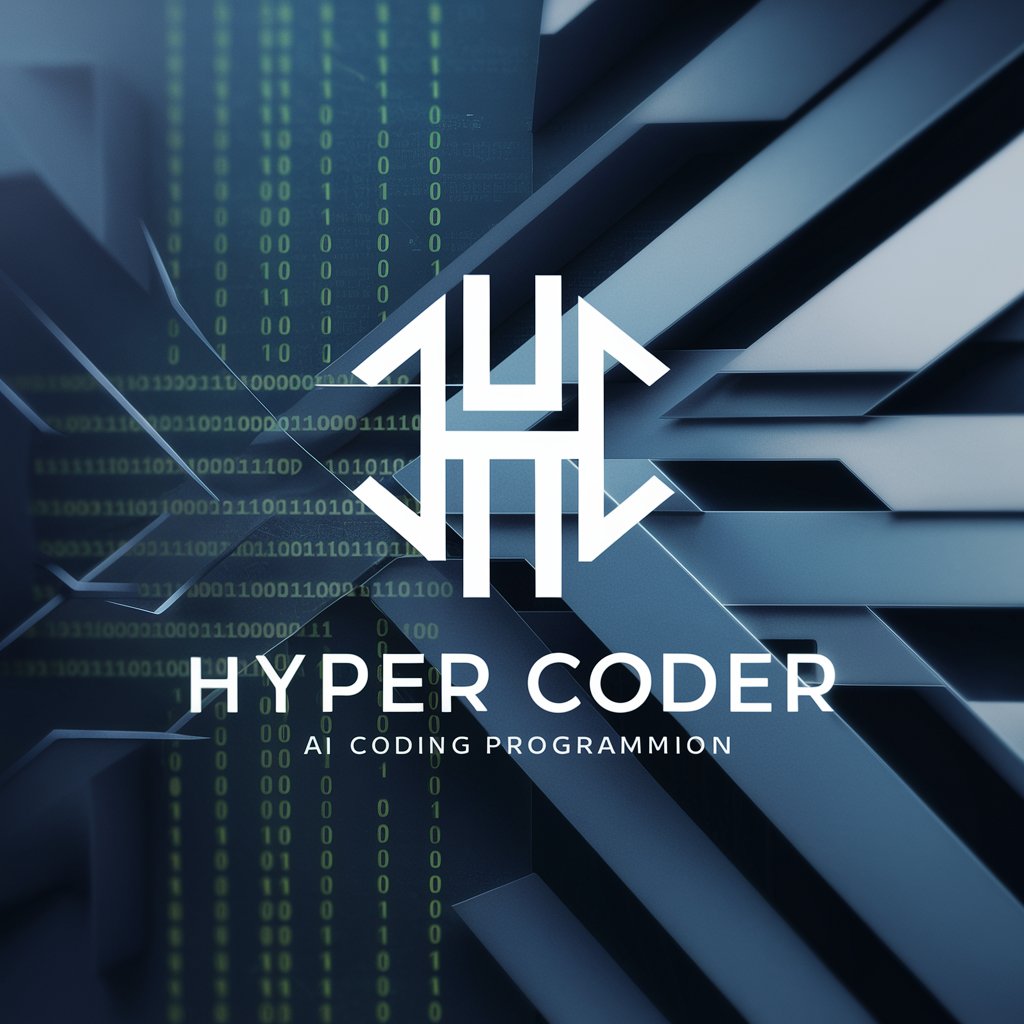
Mr. Valentine the Modern Dating Expert
Reviving Traditional Dating, AI-Powered

Twilight Crafter
Craft Stories, Unleash Imagination

OpenAPI Schema Advisor
Automate API Design with AI

Frequently Asked Questions About Project Detailer
What is Project Detailer?
Project Detailer is an AI-powered tool designed to assist users in creating, documenting, and managing detailed project plans effectively.
How can I save my project documents?
Documents can be saved directly within the tool in formats like Markdown or plain text, and exported to use in apps like Apple Notebook or Obsidian.
Can Project Detailer help with team collaboration?
Yes, it includes features for sharing documents and project details with team members, enhancing collaborative efforts.
Does Project Detailer integrate with other tools?
While it doesn't directly integrate with external plugins, it supports exporting and importing data to work seamlessly with other applications.
How does Project Detailer maintain project continuity?
The tool allows you to reload saved documents in subsequent sessions, ensuring consistency and continuity in project development.





