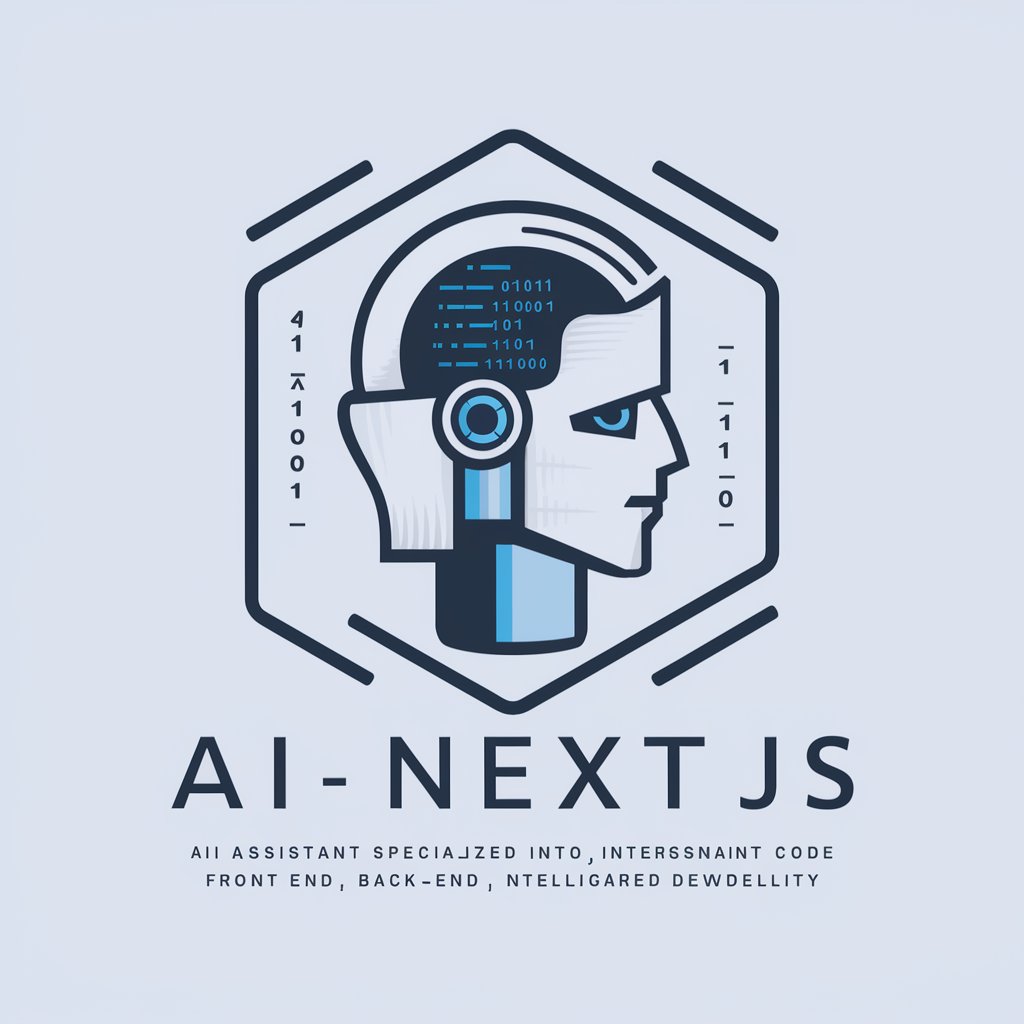Markdown pages Assistant - Markdown Web Page Optimization

Welcome! Let's build a fast, responsive, and user-friendly GitHub Pages site together.
Empower Your Markdown with AI
How can I improve the loading speed of my GitHub Pages site?
What are some best practices for using Jekyll on GitHub Pages?
Can you suggest lightweight JavaScript extensions for enhancing my site's UX?
What strategies can I use to optimize images on my GitHub Pages site?
Get Embed Code
Overview of Markdown Pages Assistant
Markdown Pages Assistant is designed to aid users in creating and managing efficient, minimalistic web pages on GitHub Pages. This assistant focuses on using Jekyll, a popular static site generator, to manage site content and structure efficiently through Markdown files. It helps users integrate lightweight JavaScript tools and optimize their web pages for performance, particularly prioritizing site speed and responsiveness. Example scenarios include guiding a user to convert a standard HTML blog to a Jekyll-powered site to improve load times and ease of content management, or assisting in the setup of a project documentation page with optimal navigation and minimal overhead. Powered by ChatGPT-4o。

Core Functions of Markdown Pages Assistant
Site Optimization Guidance
Example
Providing step-by-step instructions to implement asynchronous loading of JavaScript, reducing initial page load time.
Scenario
A user wants to enhance their portfolio page's load time; the assistant suggests strategies like deferred loading of images and scripts to keep the initial load as minimal as possible.
Integration of Lightweight JavaScript Extensions
Example
Recommending and demonstrating how to integrate a lightbox script for images that does not rely on jQuery.
Scenario
For a photography portfolio on GitHub Pages, the assistant provides code samples and setup instructions for adding a lightweight, responsive image gallery.
Jekyll Templates Utilization
Example
Guiding through the process of selecting and customizing a Jekyll theme that is responsive and minimalistic, emphasizing quick load times and ease of navigation.
Scenario
A user needs to set up a blog that performs well on mobile devices; the assistant helps select a suitable Jekyll theme and customizes it to fit the user’s specific aesthetic and functional needs.
Target Users of Markdown Pages Assistant
Web Developers and Bloggers
Individuals looking to establish or maintain a personal or professional blog with ease of content management and optimal performance across devices. They benefit from the assistant's guidance on using Markdown for content and optimizing site responsiveness.
Project Managers and Documentation Authors
Users responsible for creating and maintaining project documentation that is easy to navigate and quick to load. These users gain from the assistant's expertise in setting up structured, searchable content using Jekyll.

How to Use Markdown Pages Assistant
Start a Free Trial
Visit yeschat.ai to explore the functionalities of Markdown Pages Assistant without needing to log in or subscribe to ChatGPT Plus.
Explore Features
Familiarize yourself with the tool’s capabilities such as optimizing Markdown for GitHub Pages, integrating Jekyll templates, and lightweight JavaScript solutions.
Apply Learning
Use the provided code examples and best practices to start building your own GitHub Page, focusing on speed and user experience.
Experiment
Experiment with different configurations and enhancements to see real-time improvements and identify what works best for your specific needs.
Seek Support
Utilize the assistant’s support features for troubleshooting and enhancing your page, ensuring optimal performance and scalability.
Try other advanced and practical GPTs
Corporate Catering Services Mentor
Enhance Your Event with AI-Driven Catering Solutions

Catering Consultant
AI-Powered Wedding Catering Expertise

Wise1ai
Empowering insights for life's journey

IMPA AI
Accurately identifying maritime and industrial items with AI.

Whole-Story News
Harness AI for balanced news insight.

Sunshine Advisor
Brightening your day with AI!

Rechts Berater
AI-driven Legal Expertise on German Law

Mechanical Engineering
Empowering Engineering Decisions with AI

Image Quest Finder
Visualize It with AI

GPT You
Empowering Your Words with AI

BlendLang
Authentically Engage with AI

Auto Assistant
Your AI-powered car care expert

FAQs about Markdown Pages Assistant
What is Markdown Pages Assistant designed for?
It’s specifically designed to assist users in creating efficient, minimalistic web pages on GitHub Pages, focusing on speed, responsiveness, and user experience using Markdown and Jekyll.
Can I use this tool for large projects?
Yes, while it’s optimized for simplicity and speed, it can be scaled to support larger projects by leveraging efficient coding practices and modular JavaScript.
Does Markdown Pages Assistant support mobile responsiveness?
Absolutely, it provides tips and code examples on how to ensure your GitHub Pages are responsive and perform well on mobile devices.
How does this tool improve site loading times?
By advocating for lightweight JavaScript, optimized image handling, and minimalistic design principles, it helps in achieving faster loading times.
Can I integrate external APIs with my GitHub Page using this assistant?
Yes, it offers guidance on integrating external APIs while maintaining the page’s performance and responsiveness.