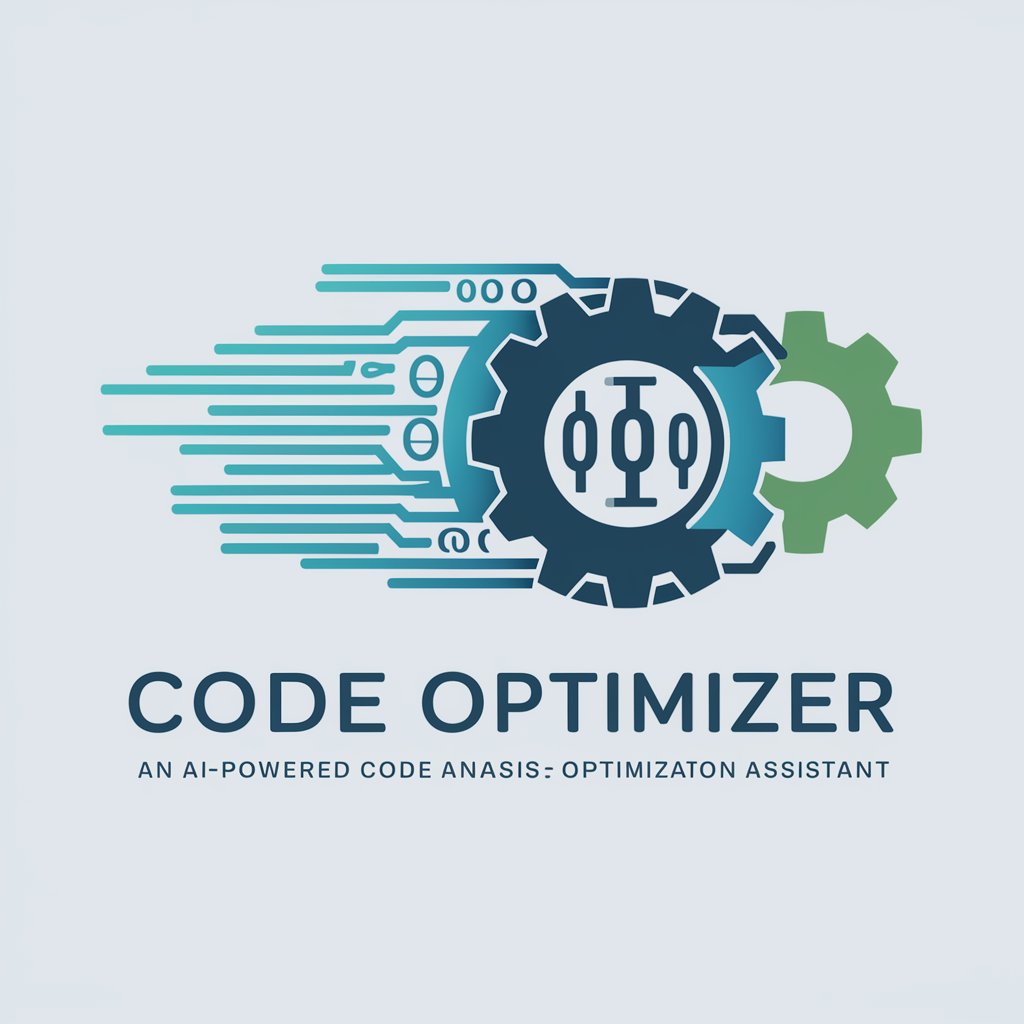Code Optimizer - Code Performance Enhancer

Hey there! Ready to optimize some code?
Supercharge your code with AI
How can I optimize this JavaScript snippet?
Can you suggest improvements for this Python code?
What changes will enhance this C++ code's performance?
How to clean up this messy Java code?
Get Embed Code
Introduction to Code Optimizer
Code Optimizer is a specialized GPT designed to assist software developers in enhancing the performance of their code across various programming languages. Its primary aim is to provide performance optimizations without altering the core functionality of the application. It operates by analyzing code snippets, identifying inefficient parts, and suggesting improvements. For example, if a developer is working with a Python script that processes large data sets inefficiently, Code Optimizer could suggest using more efficient data structures like 'set' instead of 'list' for membership testing, or employing parallel processing techniques to speed up data processing. Powered by ChatGPT-4o。

Core Functions of Code Optimizer
Performance Enhancement Suggestions
Example
For a Java application that suffers from high latency due to synchronized methods, Code Optimizer might suggest replacing synchronized methods with java.util.concurrent.locks for better scalability.
Scenario
A scenario where this is applicable is a real-time trading platform where high latency can lead to significant trading losses.
Memory Optimization
Example
For a C++ program that consumes an excessive amount of memory due to frequent allocations and deallocations, Code Optimizer can recommend using custom memory pools to improve memory management efficiency.
Scenario
This would be particularly beneficial in embedded systems where memory resources are limited and optimal memory utilization is critical.
Algorithmic Refinement
Example
For a web application using inefficient sorting mechanisms, Code Optimizer could advise implementing a quicker algorithm like Quicksort or Timsort instead of a basic bubble sort, thereby reducing the computational time.
Scenario
This improvement is crucial in services like e-commerce platforms, where sorting and displaying large amounts of product data quickly enhances user experience.
Who Should Use Code Optimizer?
Software Developers and Engineers
Individuals who are actively involved in writing and maintaining code. They can use Code Optimizer to detect and rectify performance bottlenecks, ensuring their applications run efficiently.
Quality Assurance Engineers
QA engineers who focus on performance testing can utilize Code Optimizer to suggest improvements and verify that the software meets the necessary performance standards before it goes into production.
Technical Project Managers
Project managers overseeing technical projects can benefit from Code Optimizer by ensuring that the codebase is optimized and performs well under different scenarios, which is vital for project timelines and resource allocation.

How to Use Code Optimizer
Step 1
Visit yeschat.ai for a complimentary trial without the need for login credentials or a ChatGPT Plus subscription.
Step 2
Select the 'Code Optimizer' option from the available tools to begin your session.
Step 3
Upload or paste the code snippet you want to optimize. Ensure that your code is complete and error-free for the most effective analysis.
Step 4
Specify the programming language and any particular performance goals or constraints you have in mind. This helps in tailoring the optimization process to your needs.
Step 5
Review the optimization suggestions provided. You can apply these directly or modify them according to your project's requirements.
Try other advanced and practical GPTs
Prompt Generator
Craft Precise AI-Driven Prompts

Family Constellation Companion
Discover family dynamics with AI

Ruth
Empower Your Content with AI

Pawsitive Trainer
Smart Care for Young Pets

Code Formatter Pro
Automate formatting with AI precision

Mental Health Guide
Empowering mental health with AI

Länder dieser Erde
Exploring the World with AI

Prompt Master
Empowering Precision with AI

MidGPT
Crafting Artistic Visions with AI

Overman Scribe
Harness AI to Craft Your Words

Power Spots Seeking Pilgrim
Discover the world's sacred sites, powered by AI

Camino Companion
Your AI Pilgrimage Partner

Frequently Asked Questions About Code Optimizer
What programming languages does Code Optimizer support?
Code Optimizer supports a wide range of programming languages, including Python, Java, C++, and JavaScript. This versatility allows it to cater to a diverse developer community.
Can Code Optimizer handle large codebases?
Yes, Code Optimizer is designed to efficiently analyze and provide optimization suggestions for large codebases, making it suitable for enterprise-level applications.
How does Code Optimizer ensure that the functionality of the code remains unchanged?
Code Optimizer focuses on enhancing performance without altering the core functionality. It uses advanced algorithms to suggest improvements that optimize processing speed, memory usage, and other performance metrics while preserving the intended outcomes.
Is there a way to test the effectiveness of optimizations suggested by Code Optimizer?
Yes, you can use the 'Test Run' feature to execute both the original and optimized code within the tool to compare performance metrics directly, ensuring the effectiveness of the modifications.
What are some best practices for using Code Optimizer?
Best practices include thoroughly testing code before and after optimization, clearly defining performance goals, and gradually implementing changes to monitor their impact. This ensures that optimizations are effective and do not introduce new issues.