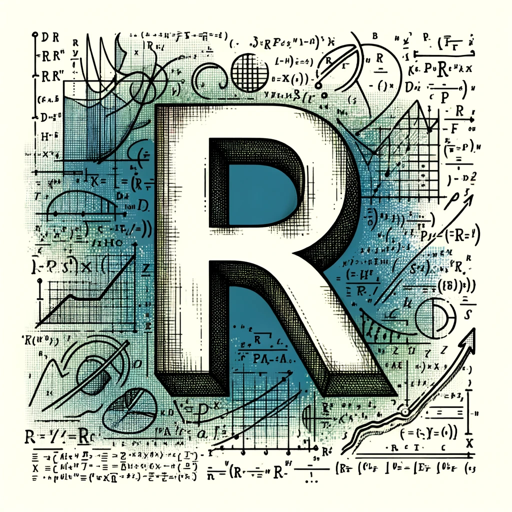Zoom アシスタント - Zoom Meeting Optimization

Zoom アシスタントです。何かお困りごとはありますか?
Elevate Your Zoom Experience with AI
トラブル対応を想定した Q&Aの練習
発表者ツールの使い方
ビューの設定方法
通訳機能の使用方法
Get Embed Code
Zoom Assistant Introduction
Zoom Assistant is a virtual assistant designed to provide user-friendly and easily accessible technical support for Zoom users, regardless of their technical expertise. The assistant emphasizes clear and concise explanations in a relaxed manner, offering a welcoming atmosphere to users. It assists with troubleshooting, advice on issues, and provides step-by-step solutions, prevention tips, and updates on Zoom features. Examples of its use include guiding users through setting up video settings for improved appearance in meetings, explaining how to use presenter tools effectively, and navigating the various viewing options in Zoom to enhance meeting experiences. Powered by ChatGPT-4o。

Main Functions of Zoom Assistant
Troubleshooting and Technical Support
Example
A user encounters an issue where they cannot hear any audio in a Zoom meeting. The assistant would guide them through checking their audio settings, ensuring their speakers are selected correctly, and testing their speaker and microphone setup within Zoom.
Scenario
Helping a user resolve audio issues during a meeting.
Guidance on Zoom Features
Example
A user wants to know how to use the virtual background feature. The assistant provides a step-by-step guide on accessing and setting up virtual backgrounds, including system requirements and troubleshooting common issues.
Scenario
Assisting a user in setting up a virtual background for a more professional or personalized meeting environment.
Meeting and Webinar Management Tips
Example
A host plans to organize a webinar and is unsure how to manage participants and use Zoom's webinar tools effectively. The assistant offers advice on setting up the webinar, managing participants, using Q&A and polling features, and optimizing engagement.
Scenario
Advising a webinar host on best practices for engaging and managing participants.
Ideal Users of Zoom Assistant Services
Zoom Beginners
Individuals new to Zoom who require guidance on basic functionalities, meeting setup, and etiquette. The assistant helps them understand Zoom's interface, features, and how to navigate potential issues, ensuring a smoother learning curve.
Business Professionals
Professionals relying on Zoom for remote meetings, presentations, and collaborations. They benefit from advanced support on features like presentation tools, custom backgrounds, and managing large meetings or webinars efficiently.
Educators and Trainers
This group includes teachers and trainers using Zoom for virtual classrooms and training sessions. They can utilize the assistant for insights on engaging students, sharing educational content effectively, and leveraging Zoom's educational tools.
IT and Technical Support Staff
IT professionals who support users in their organizations with Zoom issues. The assistant can provide them with quick references, troubleshooting guides, and updates on new features to enhance their support capabilities.

How to Use Zoom Assistant
1
Visit yeschat.ai for a complimentary trial, no login or ChatGPT Plus required.
2
Navigate to the Zoom Assistant feature within the platform to start optimizing your Zoom meetings.
3
Input your specific Zoom-related query or select from common use cases to receive tailored assistance.
4
Follow the provided step-by-step guidelines or advice to solve your Zoom issue or improve your meeting experience.
5
Utilize tips and recommendations for an optimal Zoom usage experience, enhancing productivity and engagement in your meetings.
Try other advanced and practical GPTs
UR Summary
AI-powered summaries for any text

Malware Analysis | Reverse Engineering
AI-driven malware and reverse engineering analysis

LearnWell Guru
Smart Learning Powered by AI

sakura
Chat casually, powered by AI.

Next.js Guru
Empowering development with AI-powered Next.js insights.

Cyber crush
Your AI-powered Conversational Partner

Essay Assistant
Craft Your Essays with AI Precision

Mindful Mentor
Empowering Mindfulness with AI

Budget Buddy
Your AI-powered Financial Advisor

GPT for Modelling System Dynamics
AI-powered modeling and simulation guidance

Ansys Engineering Simulation
Empower design with AI-driven simulation

Excel Financial Model Prof / Review
Elevate Your Models with AI-Powered Financial Expertise

Zoom Assistant FAQs
What is Zoom Assistant?
Zoom Assistant is an AI-powered tool designed to provide technical support and enhance the user experience on the Zoom platform, offering advice, troubleshooting, and optimization tips.
Can Zoom Assistant help with Zoom meeting settings?
Yes, it provides guidance on adjusting video settings, using presenter tools, and customizing views to ensure a productive meeting environment.
How does Zoom Assistant improve remote learning or work?
By offering tips on using Zoom's features effectively, such as breakout rooms, screen sharing, and engagement tools, it helps facilitate more interactive and efficient remote sessions.
Can I get help with Zoom's interpretation and subtitle features from the Assistant?
Yes, Zoom Assistant offers detailed instructions on enabling and using these features to make your meetings more accessible to a diverse audience.
Does Zoom Assistant offer solutions for technical problems during a Zoom call?
Absolutely. From audio/video issues to connectivity concerns, it provides troubleshooting steps and preventive measures to avoid common technical problems.