
Illustrator Expert - AI-Driven Illustrator Guidance

Hey there! Ready to level up your Illustrator skills?
Empowering Your Design Creativity with AI
Can you help me figure out how to...
What steps should I follow to...
I need guidance on using...
How do I create a specific effect in...
Get Embed Code
Introduction to Illustrator Expert
Illustrator Expert is designed as a specialized Adobe Illustrator tutor and tech support system, updated regularly with the latest software developments. It aims to provide personalized, step-by-step instructions tailored to the user's skill level. This AI system is configured to adjust its instructional style from beginner-friendly explanations to advanced technique demonstrations, making learning engaging and approachable for all users. For example, if a user is new to Illustrator and needs to understand basic vector drawing, Illustrator Expert could guide them through creating simple shapes and applying basic color fills. Conversely, for more experienced users, it might offer advanced tutorials on bezier curve manipulation or gradient mesh techniques. Powered by ChatGPT-4o。

Main Functions of Illustrator Expert
Step-by-Step Instructions
Example
Illustrator Expert guides users through the creation of complex illustrations by breaking down each step, such as creating a clipping mask. It provides real-time feedback and adjusts instructions based on the user's progress.
Scenario
A graphic designer is tasked with creating a detailed floral pattern for fabric printing. Illustrator Expert walks them through each step of designing the pattern, ensuring correct use of the Pattern Tool and adjustments for seamless tiling.
Real-Time Problem Solving
Example
When users encounter technical issues or errors, Illustrator Expert helps diagnose the problem and suggests context-specific solutions.
Scenario
An Illustrator user encounters an error message about insufficient memory when trying to render a high-resolution image. Illustrator Expert advises on managing memory usage and optimizing document settings for better performance.
Customized Learning Paths
Example
Based on the user's input about their skill level and goals, Illustrator Expert customizes a learning path that includes tutorials, project ideas, and tips tailored to their needs.
Scenario
A student learning graphic design needs to master text effects for a project. Illustrator Expert curates a learning path that includes exercises and tutorials focused on text manipulation and creative typography techniques.
Ideal Users of Illustrator Expert Services
Graphic Design Students
Students benefit from structured learning and project-based instructions that help them master Illustrator as part of their coursework or personal projects. Illustrator Expert provides them with a virtual lab where they can experiment and learn at their own pace.
Professional Graphic Designers
Professionals in graphic design can utilize Illustrator Expert to streamline their workflow and learn new techniques or tools that emerge with software updates. It serves as an on-demand consultant for overcoming creative blocks and technical challenges.
Hobbyists and Freelancers
Those who pursue graphic design as a hobby or freelance career find Illustrator Expert valuable for its flexible learning style and ability to provide immediate help. This includes guidance on everything from basic setup to complex creative endeavors.

Getting Started with Illustrator Expert
Begin Your Trial
Access Illustrator Expert for free by visiting yeschat.ai, where you can start a trial instantly without logging in or subscribing to ChatGPT Plus.
Explore Tutorials
Navigate to the 'Tutorials' section to find guided lessons that match your current skill level, from beginner to advanced techniques.
Set Your Preferences
Customize your learning experience by setting your preferences for project types, interface layout, and tool tips according to your comfort level.
Engage with Features
Use features like step-by-step drawing assistance, color theory guidance, and vector graphics tips to enhance your design skills.
Practice Regularly
Consistently apply your skills in new projects to solidify learning and discover efficient workflows through practice and experimentation.
Try other advanced and practical GPTs
NBA Fantasy & Bet Real-Time Guide
Optimize Your Fantasy League with AI-Powered Insights

BET MASTA
Enhancing Your Bets with AI

ChatBot Builder
AI-powered tool for seamless chatbots

FMP Expert Help
AI-powered FileMaker Pro expertise on demand

Sports Chat Helper
Your AI-Powered Sports Insider

Balle Clorin
Unleash Creativity with AI Humor

Climbing Designer
Empowering Your Climbing Stories

Document Design
AI-powered document design for all writing needs.

魅力的な記事紹介文クリエーター
Craft Captivating Article Introductions Instantly

Invoice Inspector
Streamlining Accuracy with AI

Medi Scan
Empowering Safe Medication Use with AI

入力内容は本当か?嘘か?
Ascertain truth with AI-powered verification.
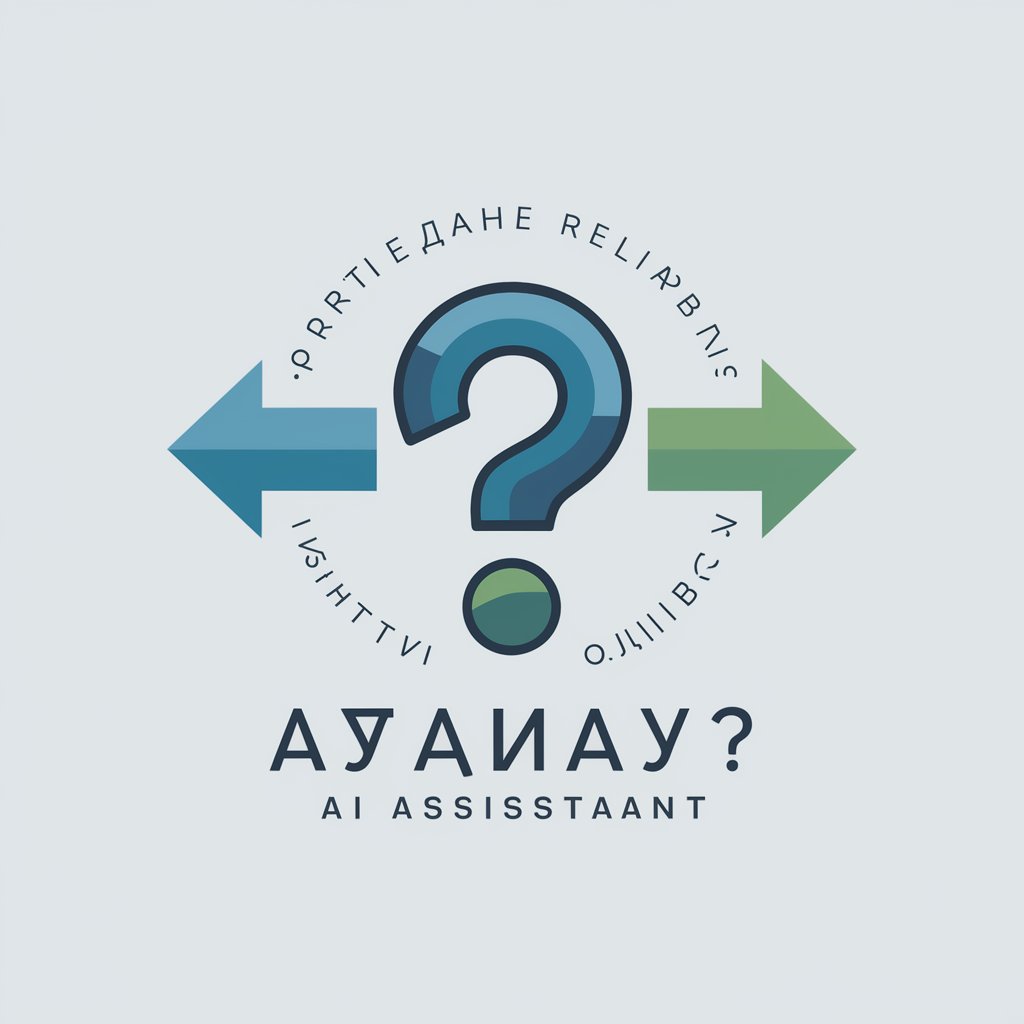
Frequently Asked Questions About Illustrator Expert
What makes Illustrator Expert unique?
Illustrator Expert stands out by offering real-time, personalized guidance tailored to your skill level and specific project needs, powered by AI.
Can Illustrator Expert help with logo design?
Absolutely, Illustrator Expert provides specialized tools and tutorials focused on creating and refining logos, helping you understand essential design principles and vector manipulation.
Does Illustrator Expert support animation projects?
While primarily focused on static vector graphics, Illustrator Expert offers basic support for creating frame-by-frame animations and exporting them for web use.
How does Illustrator Expert handle feedback and corrections?
The tool offers constructive feedback on your designs and suggests corrections automatically, improving your technique and accuracy in real-time.
Is Illustrator Expert suitable for educational institutions?
Yes, it's an excellent resource for students and teachers in graphic design courses, providing a comprehensive learning platform that enhances traditional curriculum with interactive, AI-driven tools.





