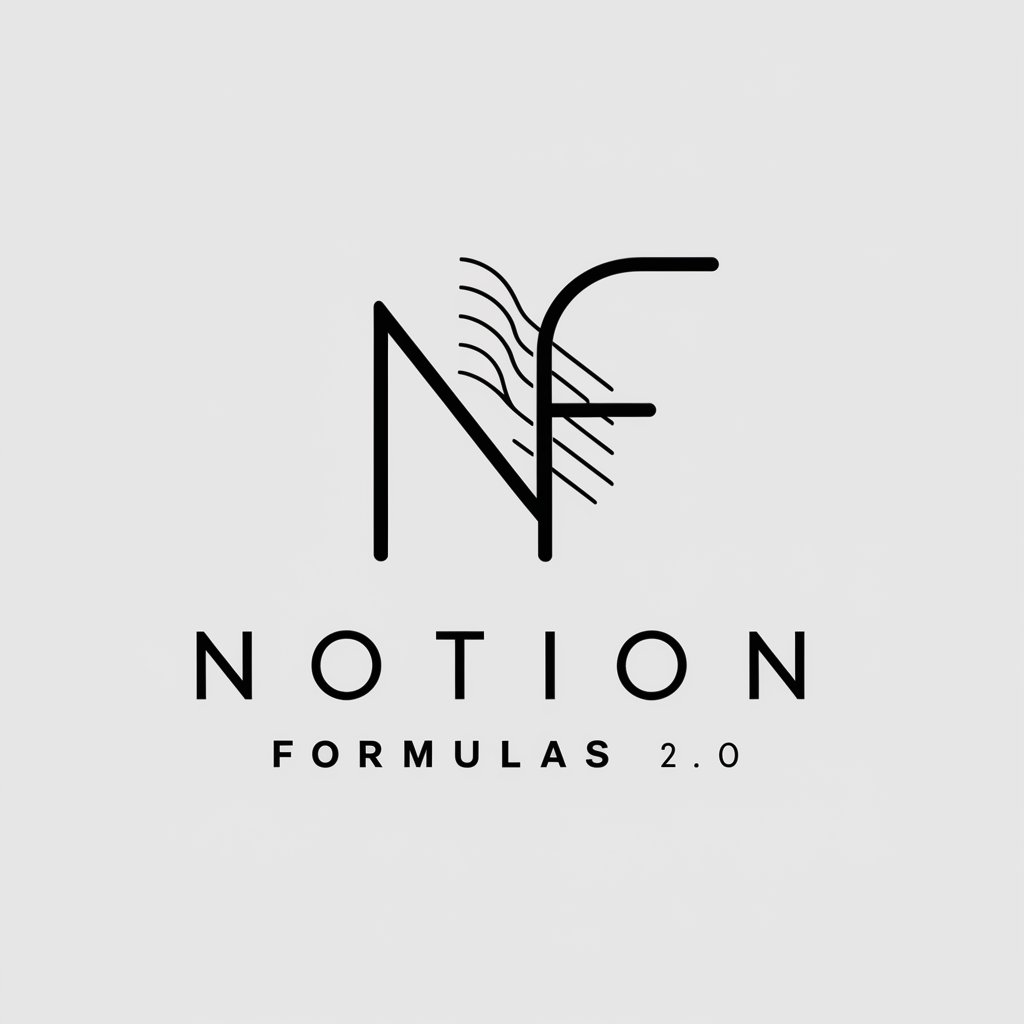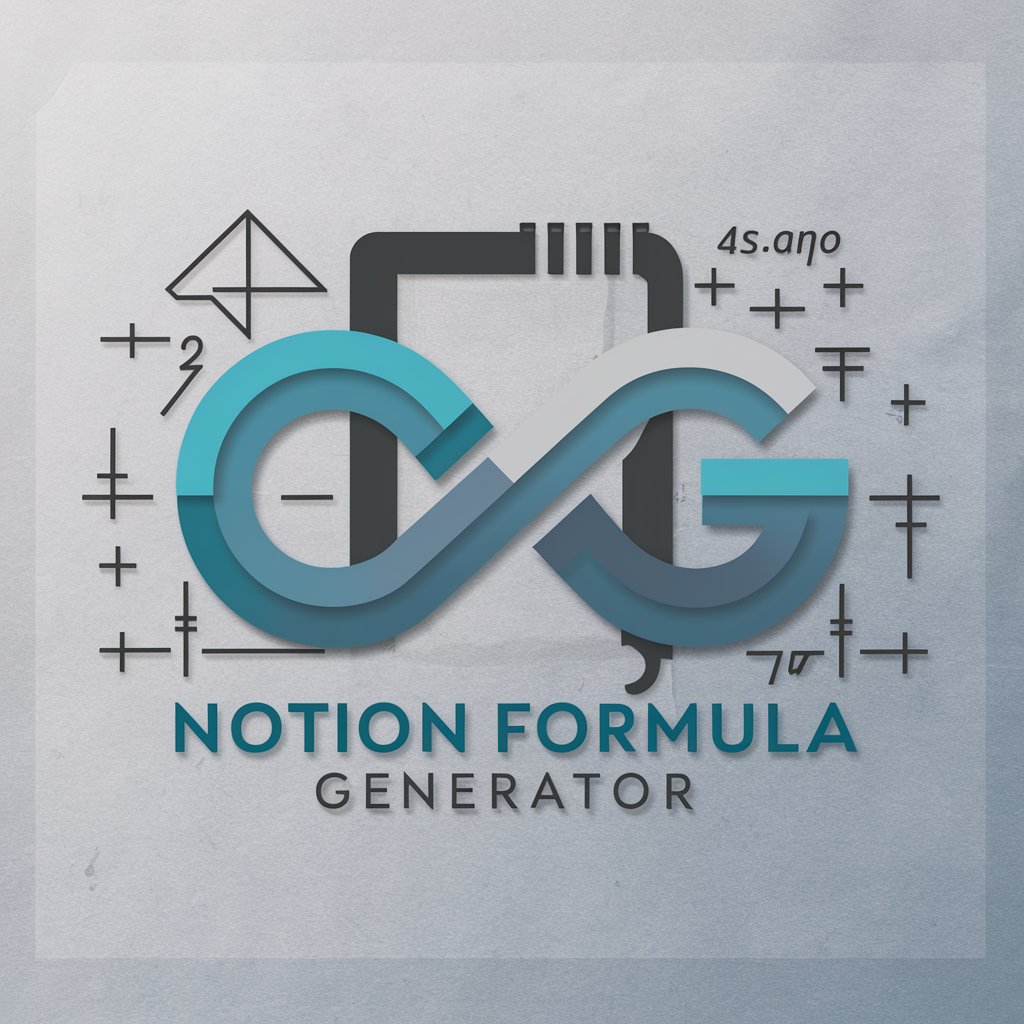Format to Notion - AI-driven content formatting tool
AI-powered tool for organizing unstructured content
Upload your files below or copy paste any text
Get Embed Code
Introduction to Format to Notion
Format to Notion is a tool designed to take disorganized, incomplete, or raw information and transform it into a well-structured, polished format suitable for Notion, a popular productivity and organization platform. The tool is aimed at helping users enhance the clarity, organization, and quality of content by applying Notion's best practices such as headings, bullet lists, tables, quotes, and more. It restructures content to improve readability, coherence, and presentation. For instance, a user could provide the draft notes of a lecture, and Format to Notion would turn it into a professionally formatted page, making it ready for sharing or publication in Notion. The service also enriches the content by offering alternative definitions or additional information where needed, thus ensuring comprehensive and refined output. Powered by ChatGPT-4o。

Key Functions of Format to Notion
Restructure Disorganized Content
Example
A user provides raw notes from a brainstorming session. Format to Notion reorganizes these notes into clear sections with headings, subheadings, and bullet points, making it easier to read and follow.
Scenario
A project manager collects ideas from multiple team members during a brainstorming session. The notes are scattered and lack structure. Format to Notion organizes these notes into categories like 'Ideas for Implementation,' 'Challenges,' and 'Next Steps,' using proper Notion formatting (headers, bullet lists, etc.). This makes it easier for the team to revisit and use the ideas effectively.
Enhance Content with Additional Definitions
Example
If a lecture contains a vague reference to 'machine learning,' Format to Notion will insert a clear, concise definition to enrich the reader's understanding.
Scenario
A teacher uploads lecture notes on data science, which include a brief mention of terms like 'neural networks' and 'regression.' Format to Notion detects these terms and automatically adds a short explanation or links them to relevant definitions. This enhances the lecture, making it more accessible to students who might be unfamiliar with the jargon.
Apply Notion-Specific Formatting Elements
Example
A user submits raw text with no formatting, and Format to Notion outputs a document using Notion's elements like toggle lists, callout blocks for key information, and inline tables.
Scenario
An author writing a technical guide provides plain text that lacks any formatting. Format to Notion adds headers for each section, creates tables for comparisons, and uses callout blocks for important notes, like 'Tip' or 'Warning.' This makes the guide much more user-friendly and visually engaging.
Improve Coherence and Flow
Example
Given a jumbled draft of a research article, Format to Notion reorganizes the content into a logical structure, using headings, transitions, and summaries.
Scenario
A student drafts a term paper with points that jump from one idea to another without smooth transitions. Format to Notion restructures the content, ensuring that arguments are presented logically, transitions are smooth, and sections are clearly divided with appropriate headings.
Ideal Users of Format to Notion
Educators and Students
Teachers and students often need to organize lecture notes, assignments, and research papers. Format to Notion helps them by converting raw or incomplete materials into polished Notion pages, enriched with explanations and examples where needed. It streamlines content preparation for lesson plans, course notes, or collaborative projects.
Content Creators and Writers
Bloggers, authors, and technical writers can benefit from the service as it converts their unpolished drafts into well-organized, visually appealing documents. Format to Notion ensures content is ready for publication by applying Notion's rich formatting options, enhancing readability, and improving structure.
Project Managers and Teams
For professionals managing projects, tasks, or collaborative work, Format to Notion assists in turning scattered meeting notes, task lists, or strategy discussions into organized Notion pages. This helps keep teams on the same page, with clear action points and well-defined next steps, improving productivity.
Researchers and Analysts
Researchers working with large amounts of data, literature reviews, or technical reports can use Format to Notion to make their documents more accessible. By organizing sections, applying tables, and adding clarifying definitions, it helps researchers present complex information in a structured way.

How to Use Format to Notion
Step 1
Visit yeschat.ai for a free trial without login, also no need for ChatGPT Plus.
Step 2
Input disorganized lecture notes or content that needs restructuring and formatting.
Step 3
Select the desired output format, such as Notion-style formatting with headings, quotes, tables, and more.
Step 4
Click 'Generate' or 'Format' to process the content. The AI will reorganize, enrich, and format your content.
Step 5
Copy the result and paste it into Notion or any other compatible application for further editing or sharing.
Try other advanced and practical GPTs
High-Quality Image Generator
Create stunning images with AI precision

AP Environmental Science Tutor
AI-powered tutoring for environmental science success

Fusion 360 Master
AI-powered expertise for Fusion 360 users

くSora
AI-powered tool for smarter tasks.

Excel en español
AI-powered Excel help in Spanish.

Linux
AI-powered Linux usage for all

Resume ✍️ (PDF & Word format)
AI-powered resume creation in minutes
Mystic POD 🔮
AI-powered custom sticker magic.

龙年🐲祝福语&海报助手
AI-powered Chinese New Year greetings and posters

biology
AI-powered biology tutor and study aid
Synthetic Data Generator
AI-generated data tailored to your needs

Lime Synthetix
AI-powered automation for coding and content.

Frequently Asked Questions About Format to Notion
What type of content works best with Format to Notion?
Format to Notion works best with unorganized text, such as lecture notes, meeting minutes, or rough drafts. The AI helps restructure, add details, and format the content to suit professional or academic needs.
Does Format to Notion support multiple export formats?
While primarily focused on Notion-style formatting, the output can be copied and adapted to other platforms, such as Word, Google Docs, or markdown applications.
Is there a limit to the size of content that can be processed?
There are no specific content size limitations, but large documents may take longer to process. For optimal results, breaking long documents into smaller sections is recommended.
Can Format to Notion be used for creative writing or technical documentation?
Yes, Format to Notion is flexible and can handle different types of content, including creative writing drafts and technical documentation. It organizes and enhances the text accordingly.
Do I need a Notion account to use this tool?
No, you don’t need a Notion account to use the tool. It simply formats content in a Notion-compatible style, which can then be used across different platforms.