
Video Description - AI-Powered Video Summaries

Hey there! Ready to dive into video descriptions?
Streamline Your Content with AI-Driven Descriptions
Create a video description that highlights the main points of...
Write a concise summary for a video about...
Describe the key takeaways from a video discussing...
Summarize the primary content of a video focused on...
Get Embed Code
Overview of Video Description
Video Description is a specialized AI tool designed to create clear, concise, and engaging video descriptions based on provided transcripts. The primary goal is to help content creators enhance the accessibility and SEO performance of their videos, ensuring that the content is discoverable and comprehensible. By focusing on the core elements of the video and optimizing the use of relevant keywords, Video Description tailors its outputs to the needs of various digital platforms where video content is shared. For example, a YouTube creator looking to improve the searchability of their tutorial videos can use these descriptions to highlight key learning points, making it easier for viewers to find and select videos based on their specific learning needs. Powered by ChatGPT-4o。

Core Functions of Video Description
SEO Optimization
Example
In a cooking tutorial video, the tool will emphasize keywords like 'easy vegan recipes' or '30-minute meals' to boost the video's visibility in search engine results.
Scenario
A food blogger uploads a new recipe video and uses Video Description to generate a description that enhances the video’s discoverability to target audiences searching for quick vegan meal ideas.
Concentration on Core Topics
Example
For an educational video on climate change, the description will focus on key topics such as 'effects of global warming' and 'sustainable practices' without diverting into less relevant areas like the video's sponsorship mentions.
Scenario
An educator posts a video discussing environmental science and uses the service to ensure that the description captures the essence of the video, appealing to students and teachers alike, looking for concise educational content.
Adaptation to Audience
Example
If the video is aimed at professionals, the language will be more technical, whereas for a general audience, the tone will be simpler and more accessible.
Scenario
A tech company prepares a video explaining a new software tool and utilizes Video Description to tailor the description accordingly, ensuring it's understandable for tech enthusiasts but still accessible for casual viewers unfamiliar with complex jargon.
Ideal Users of Video Description Services
Content Creators
These include YouTubers, educators, and marketers who need to maximize the online visibility of their videos. They benefit from Video Description’s ability to distill essential information and keywords into a concise summary that improves SEO and viewer engagement.
Digital Marketers
Digital marketers can leverage this tool to enhance the reach and impact of video content used in campaigns and on social media platforms. The clear and focused descriptions help in targeting the right audience and improving click-through rates.
Educational Institutions
Schools, universities, and online learning platforms that use video extensively in their courses can use Video Description to make their content more accessible and easier for students to search and utilize effectively in their studies.

How to Use Video Description
1
Visit yeschat.ai for a free trial without login, also no need for ChatGPT Plus.
2
Select the Video Description option from the available tools to start describing your video content.
3
Upload or paste the video transcript that you need described into the designated input area.
4
Review the automatically generated video description, and make any necessary edits to ensure accuracy and relevance.
5
Use the final description in your video metadata, YouTube descriptions, or anywhere else where a concise summary of video content is beneficial.
Try other advanced and practical GPTs
あなたにあった生成AI活用事例を教えてくれるAI
Energize Your Business with AI
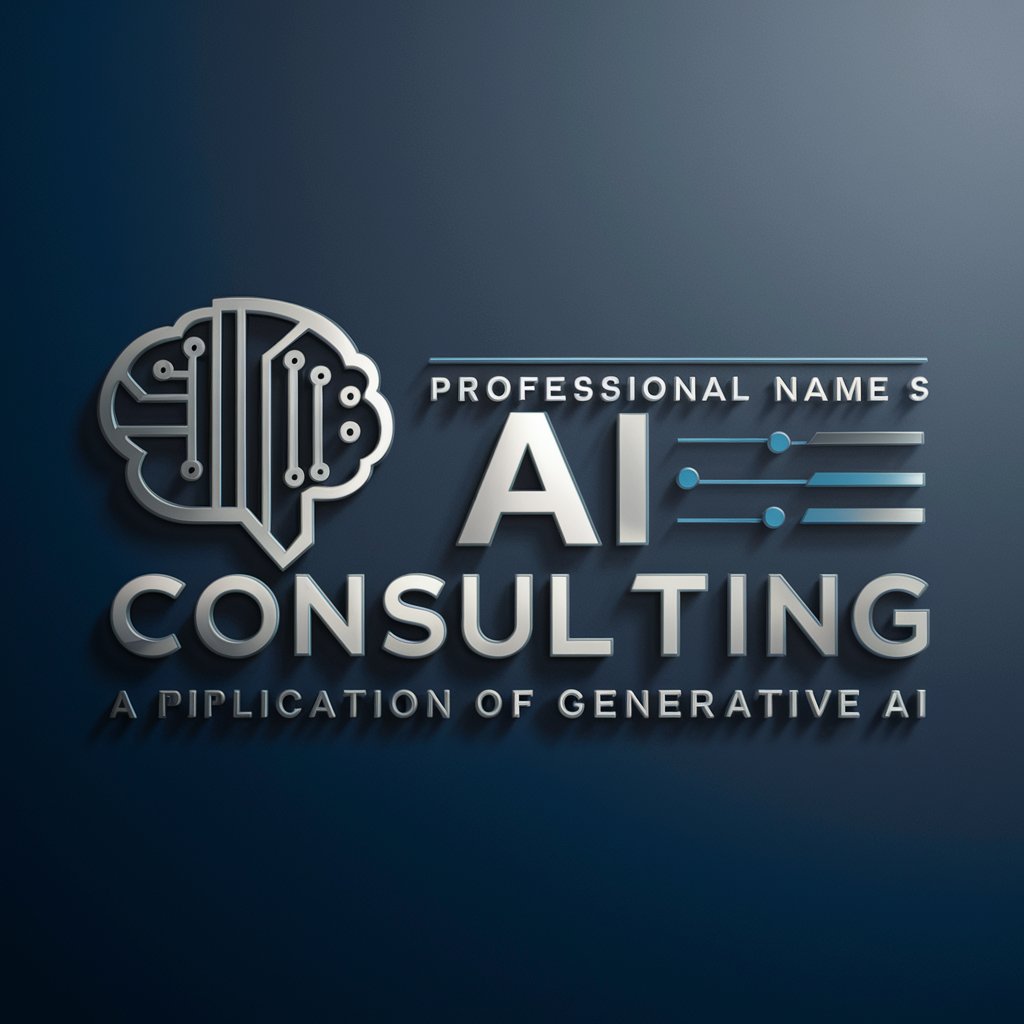
プログラミング学習ナビゲーター 日本版
Power Your Code with AI Guidance

業務フロー ビジュアライザー
AI-Powered Business Process Mapping
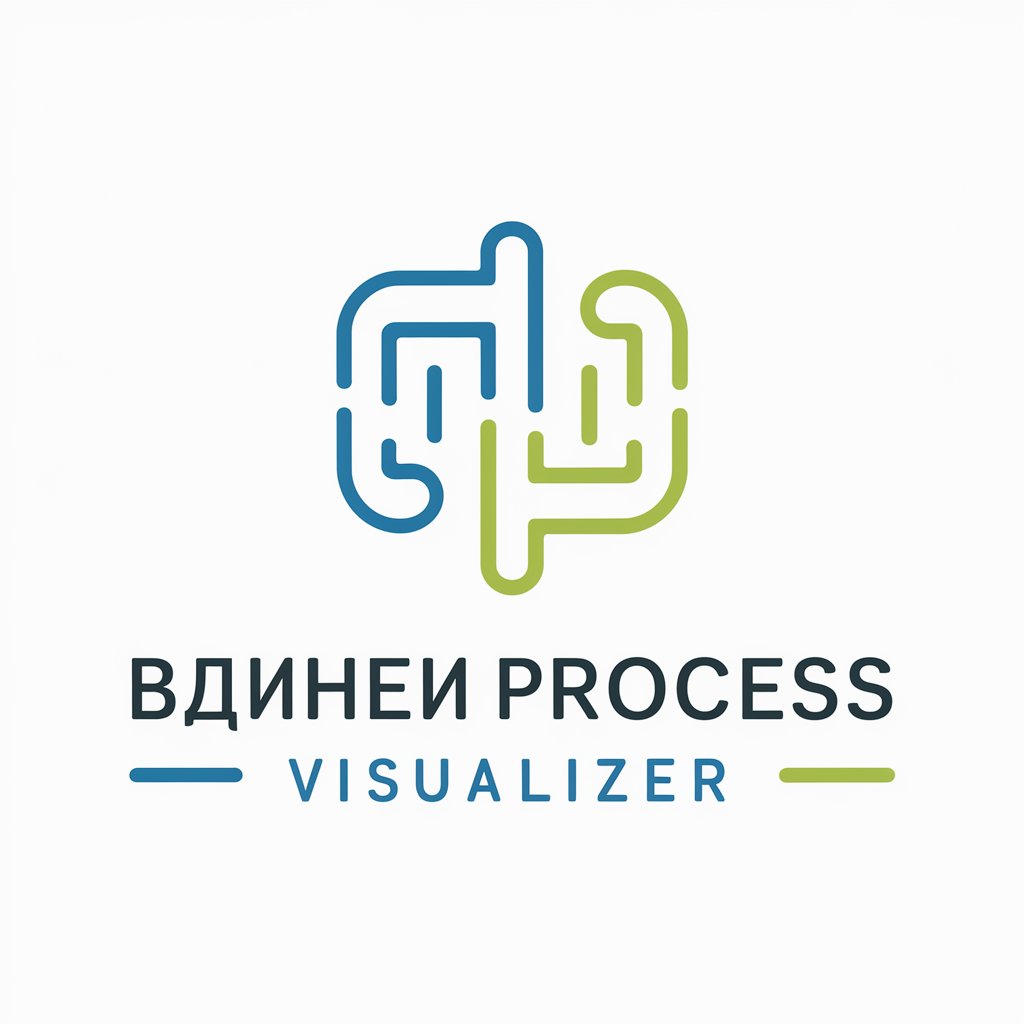
キャリアUPナビゲーター 日本版
AI-powered career guidance for success.

Creative Answers & Brainstorm GPT
AI-powered creativity unleashed

LP Generator
Elevate Creativity with AI

프로 어플 제작자
Empowering Your Code with AI

One Line Genius
Instant clarity with AI precision

Angular Expert
Enhancing Angular development with AI

3Dプリンターのニュース解説
Decoding 3D printing innovations with AI

Brain Storming
Unleash Creativity with AI

Direct Answers
Instant answers, AI-powered accuracy

Frequently Asked Questions About Video Description
What is Video Description primarily used for?
Video Description is primarily used to create clear, concise, and SEO-optimized summaries of video content, enhancing accessibility and viewer understanding.
Can Video Description handle videos of any length?
Yes, Video Description can handle videos of any length, but the quality and accuracy of the description may vary depending on the complexity and clarity of the video's content.
Is technical knowledge required to use Video Description?
No technical knowledge is required; the tool is designed to be user-friendly and intuitive, making it accessible for individuals without technical expertise.
How does Video Description improve SEO for video content?
By incorporating relevant keywords and creating detailed, engaging descriptions, Video Description helps improve the visibility and searchability of videos on platforms like YouTube and Google.
Can Video Description be used for live video content?
While primarily designed for pre-recorded videos, the tool can be adapted to summarize live video content post-event, provided a transcript is available.





