
✏️ Linkedin Post Creator ✏️ - LinkedIn post generation

Welcome! Ready to elevate your LinkedIn presence?
Powering Engaging LinkedIn Content
Unlock the potential of LinkedIn with...
Discover the key to professional engagement...
Elevate your LinkedIn game by...
Harness the power of insightful commentary and practical advice with...
Get Embed Code
Overview of ✏️ Linkedin Post Creator ✏️
✏️ Linkedin Post Creator ✏️ is designed to craft engaging and insightful LinkedIn posts. Drawing inspiration from the distinct styles of Marc Andreessen and David Arnoux, this tool blends sharp commentary with practical advice, aimed at delivering content that is not only professional but also approachable and relatable. This AI specializes in transforming a given topic, supplemented by articles, resources, or videos, into structured posts that are formatted to capture attention, inform, surprise, and encourage immediate action. Each post is crafted to evoke either hope or fear initially, followed by organized insights ranging from basic overviews to advanced analysis and unexpected findings, culminating in actionable advice. Powered by ChatGPT-4o。

Core Functions of ✏️ Linkedin Post Creator ✏️
Attention-Grabbing Introductions
Example
Opening with statements like 'Imagine achieving double the results in half the time - it's not only possible, it's happening.'
Scenario
Used to hook the reader right from the beginning, such introductions are pivotal for posts meant to engage and attract professionals scrolling through their LinkedIn feed.
Structured Content Delivery
Example
Posts are divided into sections like 'The Basics', 'The Advanced', and 'The Surprising', each serving to layer the information in a digestible format.
Scenario
This function allows users to address different levels of expertise within their audience, making the post accessible yet profoundly informative.
Actionable Closing Remarks
Example
Concluding with a call to action, such as 'Start integrating these AI tools into your business strategy today and see the difference for yourself.'
Scenario
Such endings are crucial for posts intended to drive immediate action or influence decision-making among professionals.
Target User Groups for ✏️ Linkedin Post Creator ✏️
Marketing Professionals
Marketing experts who need to frequently post on LinkedIn to engage their audience, drive traffic, or lead generation would find this tool invaluable for maintaining an active, professional social media presence.
Business Executives
Executives looking to establish thought leadership or share insights from their industry can use this tool to consistently produce high-quality content that reflects their expertise and insights.
Content Creators
Writers and content marketers focusing on building or enhancing a company's LinkedIn strategy would benefit from how this tool structures complex information into engaging, easy-to-read formats.

How to Use ✏️ Linkedin Post Creator ✏️
Step 1
Visit yeschat.ai for a free trial without login; ChatGPT Plus is not required.
Step 2
Select the ✏️ Linkedin Post Creator ✏️ from the available tools on the platform.
Step 3
Input your topic or main idea along with any relevant resources such as articles or videos you want to base your post on.
Step 4
Customize the tone and style of your LinkedIn post to match your professional brand and audience engagement goals.
Step 5
Generate your post, review the draft, make any necessary edits, and then use it on your LinkedIn profile to engage your network.
Try other advanced and practical GPTs
LinkedIn Message Assistant
Streamlining LinkedIn interactions with AI
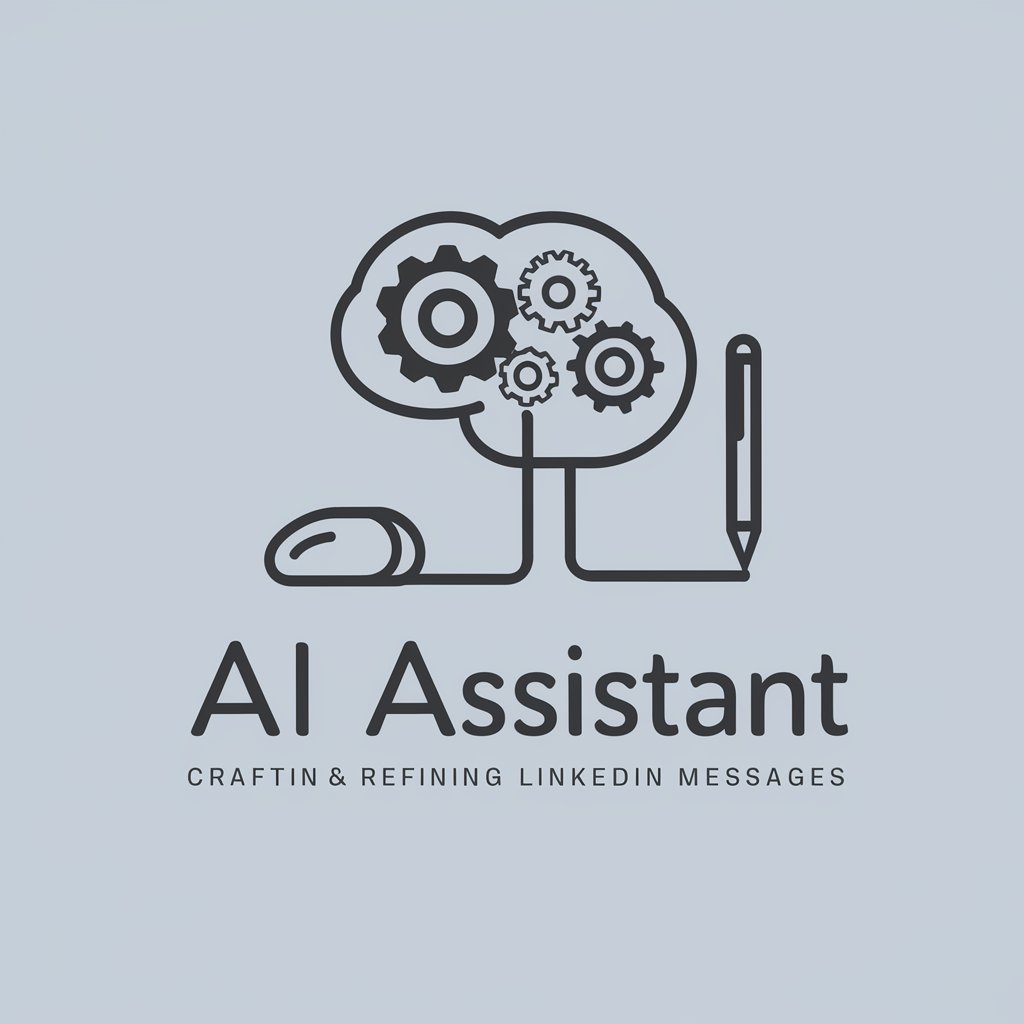
Health
Empowering you with AI-driven health insights

Metallurgy Mate
AI-Powered Metallurgical Expertise

GPTrip to London
Your AI-powered London guide

Eleven Labs - Text-to-Speech enhancer
Bringing text to life with AI

Brief Bot
Transforming Case Law with AI
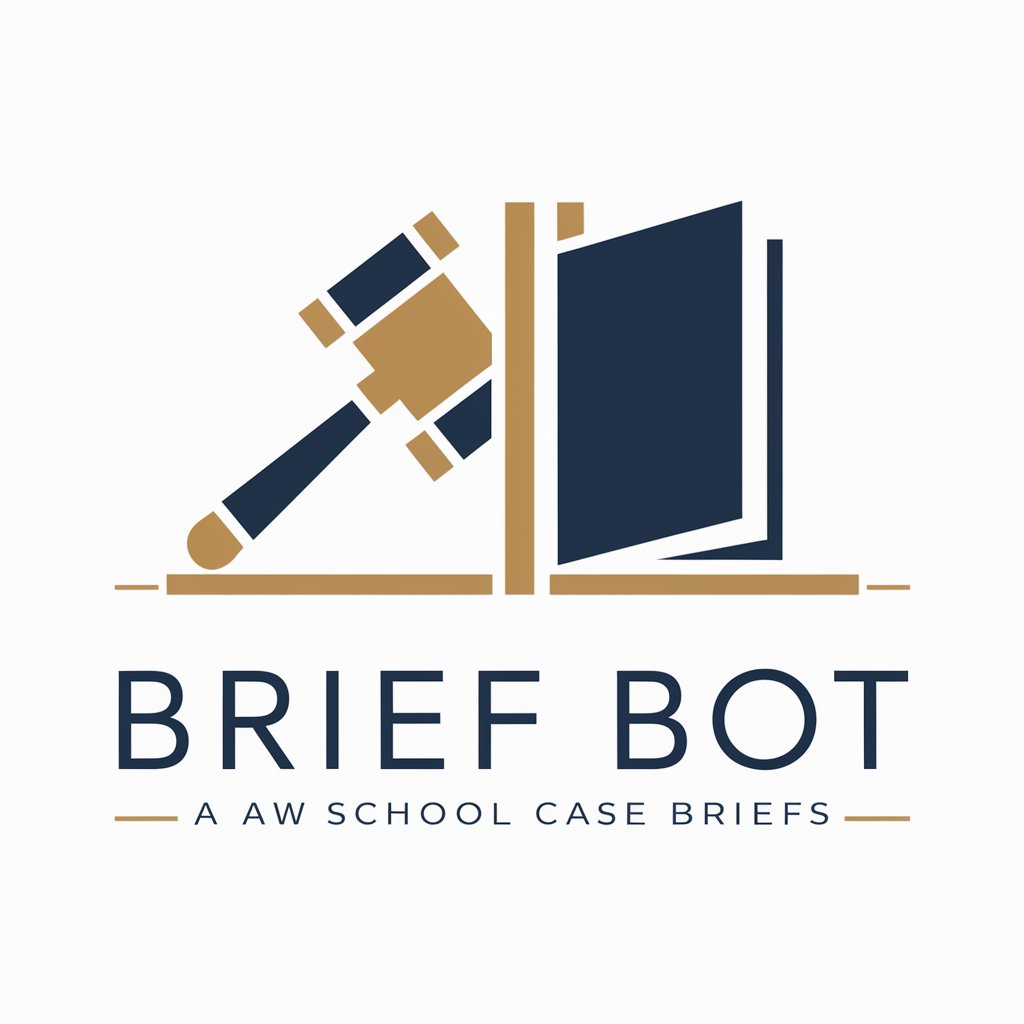
LinkedIn Ads Virtual Assistant
Optimize LinkedIn Ads with AI

⎇Wagner 2.0
Empowering Coders with AI Insights

Специалист по сегментации аудитории
AI-powered Audience Insights
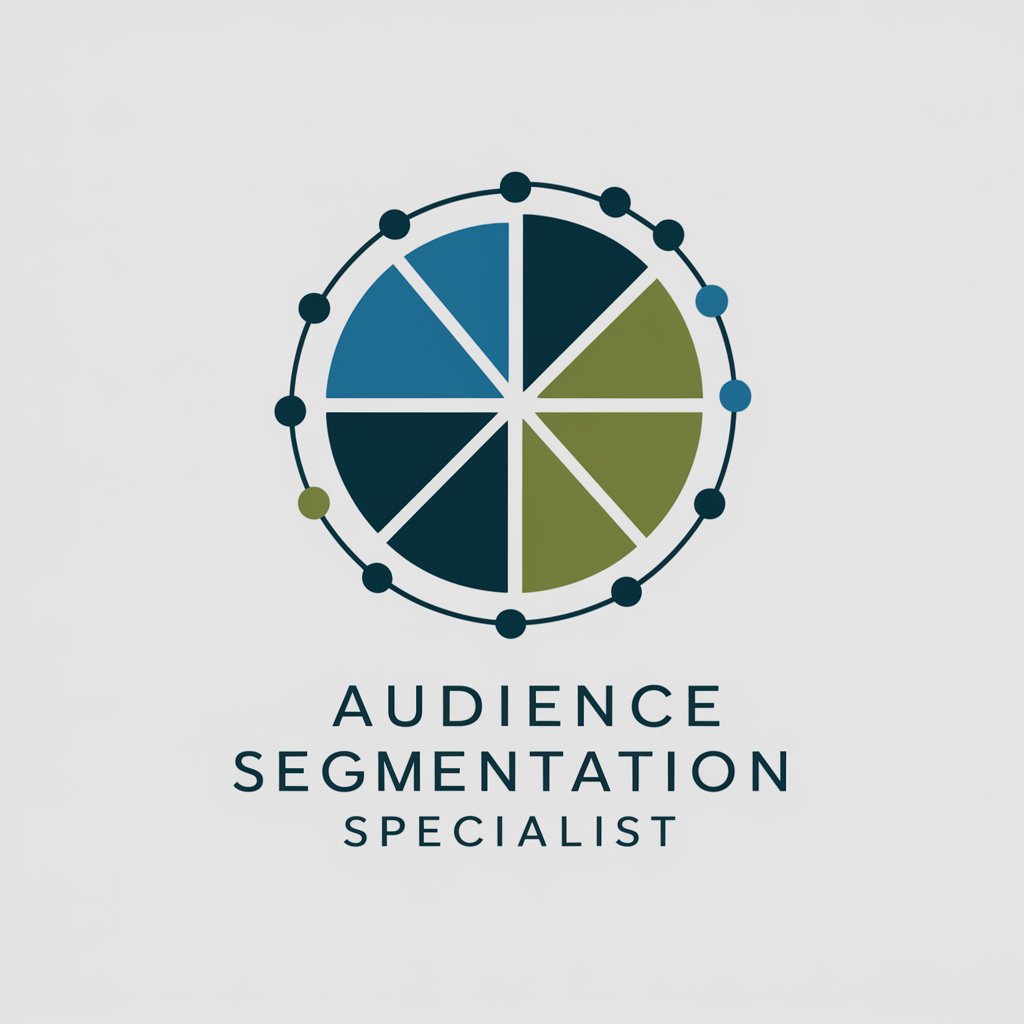
Bioinformatics George
AI-driven insights in bioinformatics
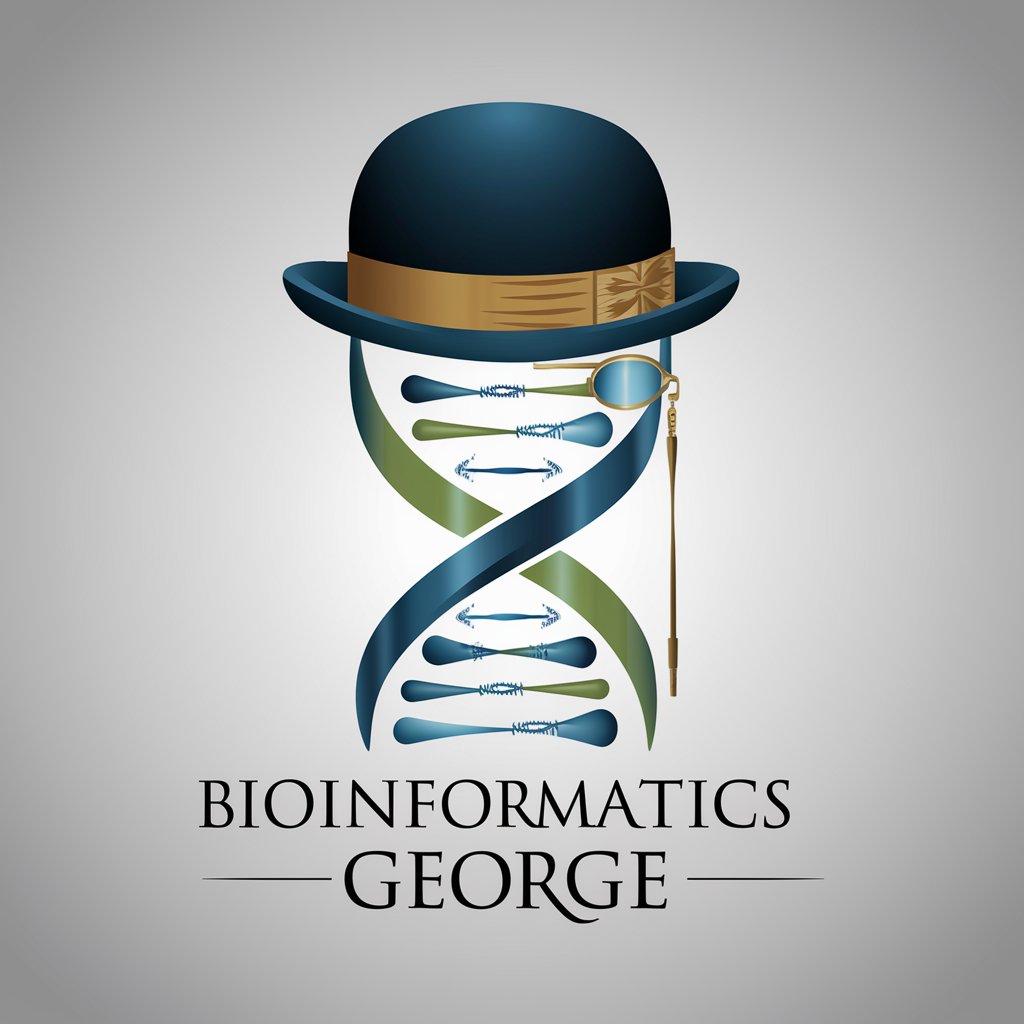
Holacracy Constitution V5.0 bot
Streamline Governance with AI

Human Tone Paraphraser
Refine Your Words with AI Power

Detailed Q&A About ✏️ Linkedin Post Creator ✏️
What is the primary function of ✏️ Linkedin Post Creator ✏️?
The primary function is to help users create engaging, professionally styled LinkedIn posts based on inputs such as topics, articles, or videos, enhancing online presence and engagement.
Can I customize the content generated by this tool?
Yes, the tool allows full customization of the generated content to align with your personal or brand tone, ensuring the output meets your specific needs and style preferences.
Is there a limit to how many posts I can generate?
The tool does not typically limit the number of posts you can generate, allowing for continuous use and content creation as needed for your LinkedIn profile.
How does this tool enhance my LinkedIn engagement?
By generating well-crafted, compelling content designed to resonate with your network, it increases the likelihood of interactions such as likes, comments, and shares.
Does ✏️ Linkedin Post Creator ✏️ support multiple languages?
Currently, the tool primarily supports English, focusing on delivering high-quality content for English-speaking audiences on LinkedIn.





