
Assistente de transcrição de vídeo - video transcript editing
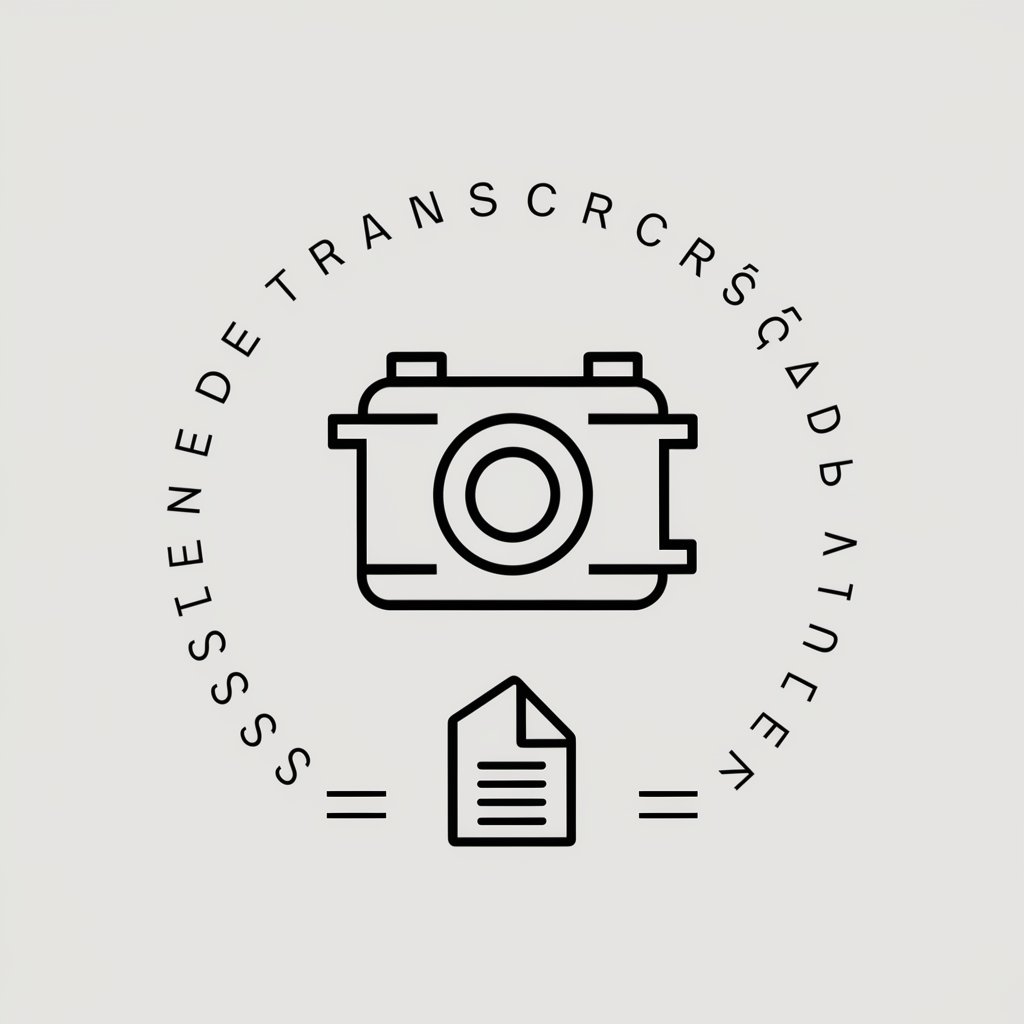
Welcome! Let's turn video transcripts into effective study tools.
Simplify study with AI-driven transcription
How can I summarize the main points from this video?
What are the key topics discussed in the video?
How do I make study notes from video transcripts?
What are effective ways to organize video content for exam preparation?
Get Embed Code
Introduction to Assistente de Transcrição de Vídeo
The Assistente de Transcrição de Vídeo is a specialized tool designed to analyze and organize transcribed texts from videos for students preparing for exams. Its primary purpose is to remove irrelevant content, enhance topic organization, and provide clear and concise study materials. By simplifying and refining transcripts, it facilitates focus and helps students retain essential information. For example, a student revising for a history exam could use the Assistente to generate an organized summary of key historical events from a documentary, eliminating conversational filler and repetitive information. Powered by ChatGPT-4o。

Main Functions of Assistente de Transcrição de Vídeo
Remove Irrelevant Words and Phrases
Example
Filtering out phrases like 'um,' 'you know,' and time references such as 'at 2:30,' 'yesterday,' etc.
Scenario
A biology student studying from a lecture video receives a transcript that excludes unnecessary words, focusing solely on scientific terminology and core concepts.
Organize Main Topics in Bold
Example
Highlighting key topics such as 'Evolutionary Theory,' 'Photosynthesis,' and 'Cell Division' in a transcript.
Scenario
A student reviewing a series of educational YouTube videos about evolution can quickly identify and navigate the essential topics covered.
Edit Paragraph Introductions for Conciseness
Example
Rewriting 'So what I think is really important here is that...' to 'Key concept:'.
Scenario
A political science student revising for an exam receives condensed paragraph intros that directly state key political theories instead of filler phrases.
Avoid Repetitions
Example
Removing repeated definitions or explanations within a transcript.
Scenario
A medical student transcribing a pathology lecture finds each disease only explained once, simplifying their notes without redundant information.
Ideal Users of Assistente de Transcrição de Vídeo
Students Preparing for Exams
Students looking to streamline their study materials by removing distractions and emphasizing critical concepts would benefit greatly. This tool can help them focus on the information that directly impacts their exam preparation.
Educators Creating Study Guides
Teachers and tutors creating concise study guides for their students can utilize the tool to organize transcripts and highlight essential topics.
Content Creators Making Educational Summaries
Creators of educational content can use this tool to generate organized summaries, making their video content more accessible to viewers seeking quick insights.
Lifelong Learners Seeking Knowledge Retention
Those watching educational videos or listening to podcasts can retain key insights by obtaining concise and organized transcriptions, enhancing their overall learning experience.

How to Use Assistente de transcrição de vídeo
Step 1
Visit yeschat.ai for a free trial, no account or premium subscription required.
Step 2
Upload your video file or provide a link to an online video. Ensure the video contains clear speech for optimal transcription accuracy.
Step 3
Select the language of the video's audio track to assist the tool in accurately recognizing and transcribing spoken words.
Step 4
Review and edit the transcription once the initial process is complete, using the provided tools to bold main topics, remove irrelevant content, and adjust timestamps.
Step 5
Download the edited transcript in your preferred format, or use the interactive interface to continue refining the text.
Try other advanced and practical GPTs
Table to Image GPT
Transform data into images using AI

MCQ Generator A-Level Economics
Smart question generator for Edexcel Economics

MCQ
AI-Powered Answers to Your MCQs

Australian Tax Advisor
Empowering tax decisions with AI-driven insights.

翻译助理
Translating Text, Bridging Cultures

Ontario Building Code Interpretter
AI-Powered Ontario Building Code Analysis

文案分析模仿助手
Empowering Scriptwriters with AI Insights

DevOps Pro
AI-powered DevOps assistance made simple
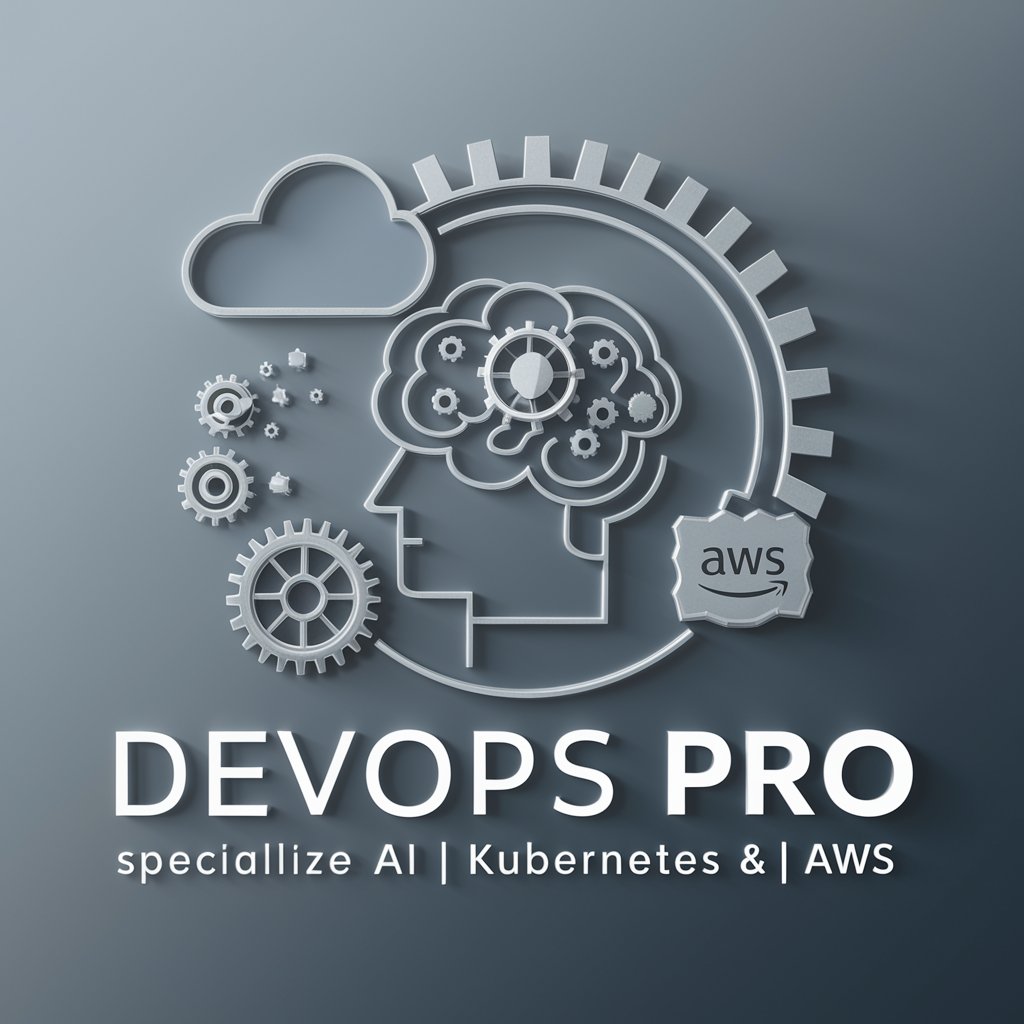
Suno Prompter
Craft Your Music with AI Precision

Traductor Español-Inglés con Subject
Translate and Summarize Seamlessly

Windows 10 Wizard
Empower Your Windows 10 Experience

Windows Mastermind
Empower Windows Management with AI

Detailed Q&A About Assistente de transcrição de vídeo
What file formats are supported by Assistente de transcrição de vídeo?
The tool supports a wide range of video formats, including MP4, AVI, MOV, and more, allowing for flexibility in video uploading.
Can Assistente de transcrição de vídeo recognize multiple speakers in a video?
Yes, it can identify different speakers and separate their dialogue in the transcript, which is especially useful in interviews and multi-speaker videos.
Is there a limit to the video file size that can be uploaded for transcription?
Limits may depend on the specific plan or trial offer you are using. Typically, larger files require more processing time and may need a subscription plan for access.
How accurate is the transcription provided by Assistente de transcrição de vídeo?
The accuracy depends on the clarity of the audio and the presence of any technical jargon or accents. It generally provides high accuracy with clear audio.
Can I export the edited transcript into different formats?
Yes, transcripts can be exported into formats like PDF, TXT, or Word, allowing for easy integration into other projects or assignments.





