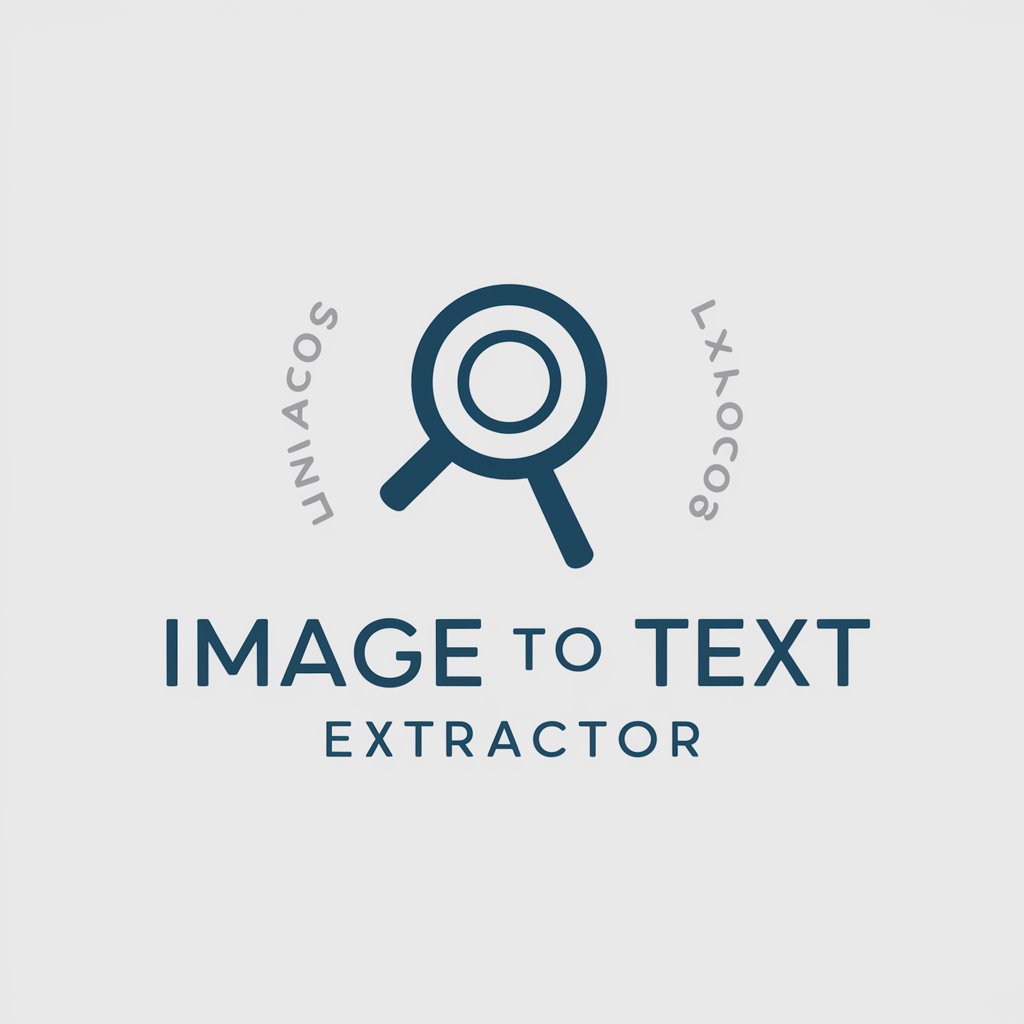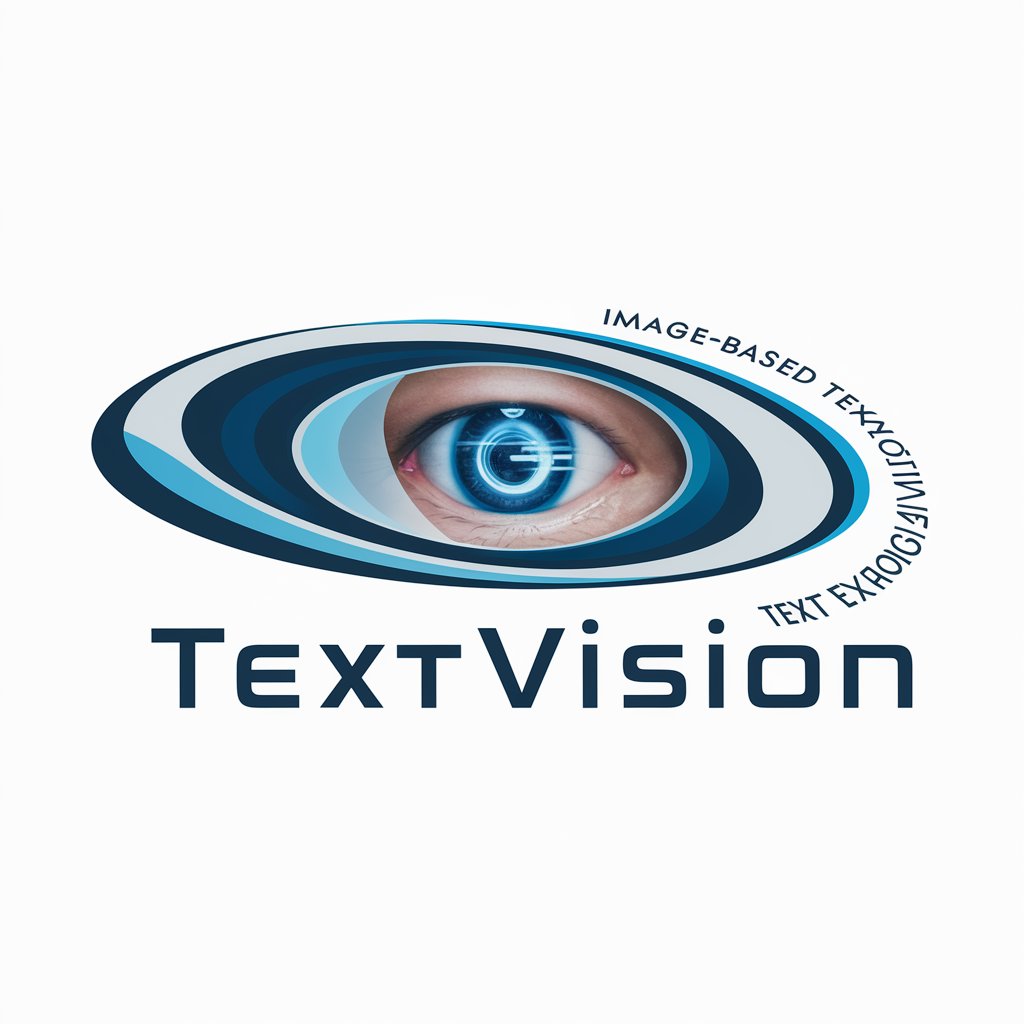Image Text Extractor - OCR Text Extraction AI

Welcome! I'm here to help extract text from your images.
Power Your Text Extraction with AI
Extract the text from the following image:
Please transcribe the circled text in this image:
Identify and provide the text from this image:
Can you extract the visible text in this image for me?
Get Embed Code
Overview of Image Text Extractor
Image Text Extractor is a specialized AI tool designed primarily for Optical Character Recognition (OCR). Its primary role is to analyze images submitted by users and accurately transcribe the text found within these images. This functionality is essential in various digital environments where converting images of text into editable and searchable data is necessary. The design of the Image Text Extractor is tailored to handle various text environments, from clear printed documents to text in natural scenes, which may involve complex backgrounds or varying text orientations. Powered by ChatGPT-4o。

Core Functions of Image Text Extractor
Text Extraction
Example
Extracting text from scanned documents to create digital copies that can be edited and searched.
Scenario
In an office setting, converting piles of paper documents into digital format for easy archiving and retrieval.
Selective Text Highlighting
Example
Prioritizing and transcribing only the portions of text that are circled or highlighted in an image.
Scenario
During a business meeting, a presenter shows a slide with key statistics circled. Participants can quickly capture and extract only the circled figures to discuss further.
Transcribing Text from Natural Scenes
Example
Extracting text from images of street signs, billboards, or informational panels.
Scenario
A tourist uses the tool to capture and translate text from a street sign in a foreign country, helping them to navigate or understand local rules.
Target Users of Image Text Extractor
Business Professionals
Professionals who handle a lot of paperwork and need to digitize documents efficiently. Useful for archiving, retrieving, and managing large volumes of data.
Academics and Students
Individuals in academic settings can benefit from quickly converting printed materials, like books and journals, into editable formats for notes or research purposes.
Developers and Technologists
Tech professionals who integrate OCR capabilities into applications, enhancing functionalities such as searchable document databases or automated data entry systems.
Travelers and Polyglots
Users who frequently encounter foreign languages on signs or documents and need a quick way to translate or understand the written text.

How to Use Image Text Extractor
Step 1
Visit yeschat.ai for a free trial without login, also no need for ChatGPT Plus.
Step 2
Upload the image with the text you want to extract directly from your device or provide the image URL.
Step 3
Specify any particular requirements you might have, such as focusing on circled text or specific areas within the image.
Step 4
Click on the 'Extract Text' button to begin the OCR process.
Step 5
Review the extracted text, and if needed, you can make adjustments or re-upload the image for better accuracy.
Try other advanced and practical GPTs
Seona
Empowering websites with AI-driven insights.

GOAT
Streamline Your Reading with AI-Powered Summaries

Code Guru
Empower your coding with AI
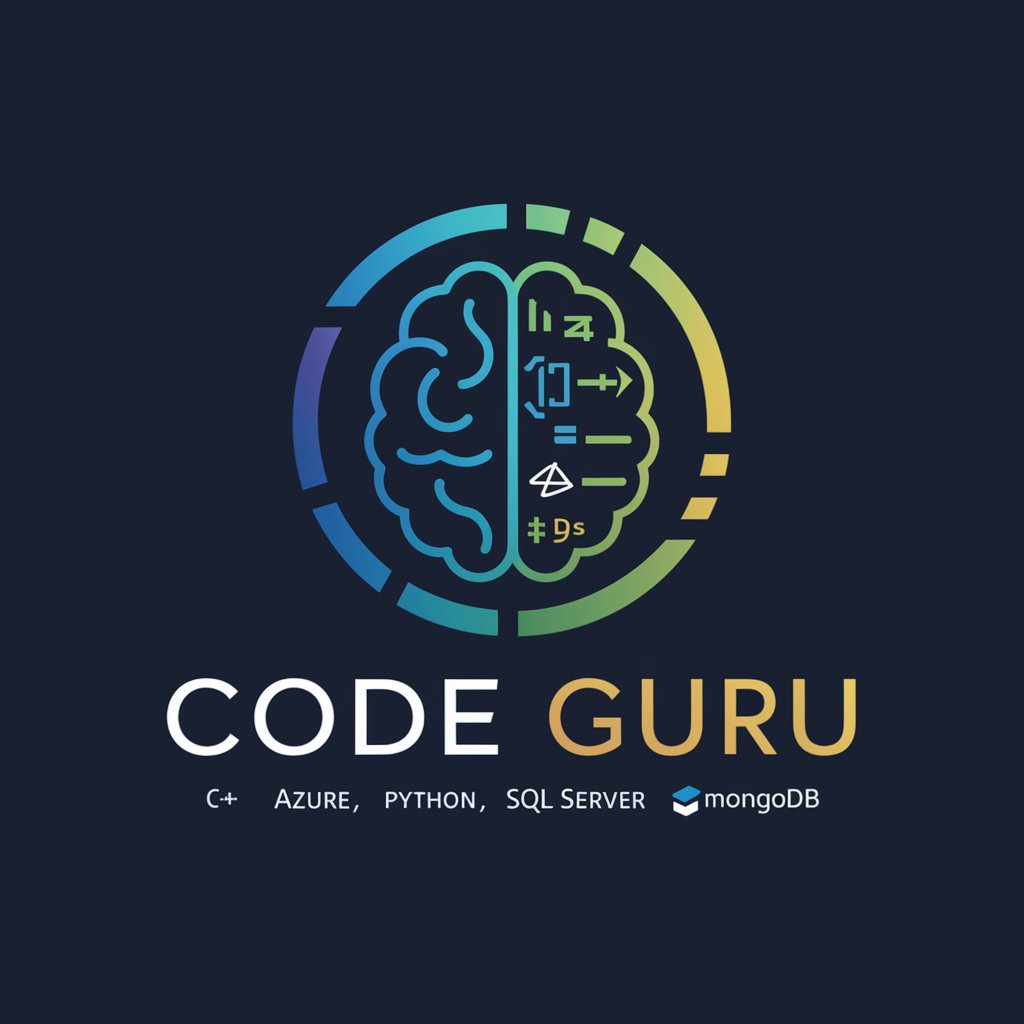
Translation App
Your AI-powered Multilingual Assistant

Insight Summarizer
AI-Powered Insightful Summaries

Aesthetic Prompter
Fuel Your Art with AI

Ruby Dou
Streamline Your Ruby Development with AI

PromptTurbo
Empowering Your AI Interactions

Linguist Lens
Enhance Your Writing with AI
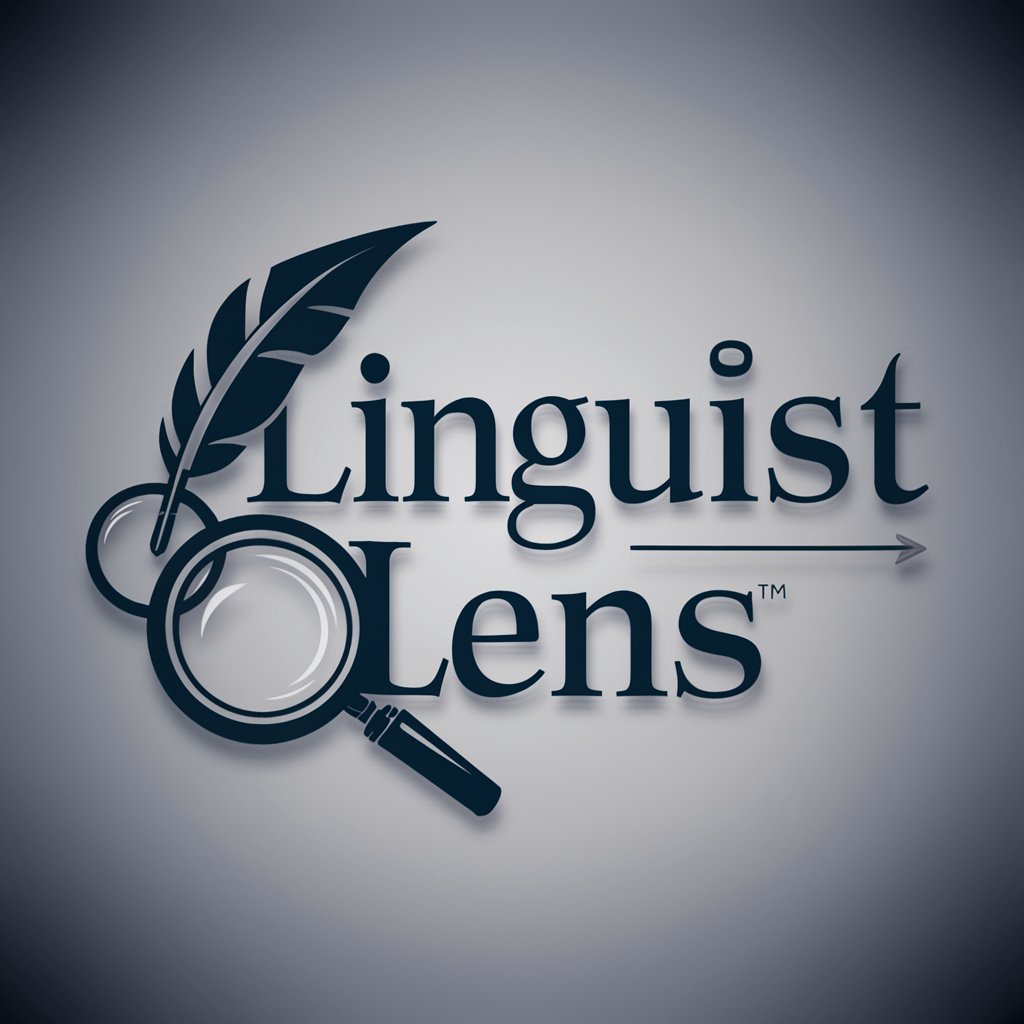
Hebrew Helper
Bridging Languages with AI

Eve
Empowering decisions with AI

PyRevit Helper
Enhancing Revit with AI-driven scripting

Frequently Asked Questions About Image Text Extractor
What is OCR and how does it apply to Image Text Extractor?
OCR, or Optical Character Recognition, is a technology used by Image Text Extractor to convert different types of images containing text (like scanned documents or photos) into machine-readable text data.
Can Image Text Extractor process handwritten notes?
Yes, it can process handwritten notes, though the accuracy depends on the legibility and neatness of the handwriting.
What file formats are supported by Image Text Extractor?
The tool supports various image formats including JPG, PNG, and BMP.
Is there a limit to the amount of text Image Text Extractor can handle per image?
There is no strict limit, but performance and accuracy might decrease with very dense and complex text layouts.
How does Image Text Extractor handle images with multiple languages?
It is capable of recognizing and extracting text from images containing multiple languages, provided these languages are supported by the OCR technology it uses.