
ImageGacha - AI-powered image generation

Welcome to ImageGacha, your creative image generator!
Bringing Your Ideas to Visual Reality
Generate an image of a futuristic cityscape with...
Create a detailed scene featuring a medieval knight...
Illustrate a surreal landscape with floating islands and...
Design an image of a bustling marketplace in a fantasy world with...
Get Embed Code
Introduction to ImageGacha
ImageGacha is a specialized AI tool designed to generate unique and high-quality images based on user-defined prompts. The primary function of ImageGacha is to leverage advanced natural language processing and image generation techniques to create visuals that align with the textual descriptions provided by the user. This system is particularly useful in creative fields where visual representation is crucial, such as marketing, content creation, and entertainment. For instance, a user might input a prompt describing a 'sunset over a serene lake with mountains in the background,' and ImageGacha would generate an image that closely matches this description, offering a powerful tool for visual storytelling and creative projects. Powered by ChatGPT-4o。

Main Functions of ImageGacha
Image Generation from Text Prompts
Example
A user provides a description such as 'a futuristic cityscape with flying cars and neon lights.'
Scenario
This function is ideal for designers and marketers who need to quickly visualize concepts for presentations, storyboards, or advertising campaigns.
Customization and Refinement
Example
Users can request adjustments like 'increase the brightness' or 'add more greenery to the scene.'
Scenario
This is useful for artists and content creators who need precise control over the visual elements in their projects, allowing for iterative design and refinement.
Integration with Creative Workflows
Example
Seamless export options to popular design tools such as Adobe Photoshop.
Scenario
Graphic designers can integrate ImageGacha into their existing workflow, enhancing productivity by quickly generating and refining images directly within their preferred software.
Automated Image Redrawing
Example
Redrawing existing images based on new prompts or changes.
Scenario
Useful for updating old graphics or adapting visuals for different formats or themes without starting from scratch.
Ideal Users of ImageGacha
Graphic Designers
Graphic designers benefit from ImageGacha’s ability to rapidly generate and iterate on visual concepts, saving time and enhancing creativity in developing marketing materials, advertisements, and digital content.
Content Creators
Content creators, including bloggers, social media influencers, and YouTubers, can use ImageGacha to create visually appealing graphics that enhance their posts and videos, making content more engaging and shareable.
Marketing Professionals
Marketing teams can leverage ImageGacha to quickly produce and refine promotional visuals, ensuring that campaigns are visually striking and aligned with brand aesthetics.
Educators and Trainers
Educators can utilize ImageGacha to create custom visuals for presentations, educational materials, and e-learning content, making complex information more accessible and engaging for learners.
Entertainment Industry
Professionals in the entertainment industry, such as game designers and filmmakers, can use ImageGacha to conceptualize scenes, characters, and settings, aiding in the visual development of games and films.

How to Use ImageGacha
Step 1
Start with a free trial at yeschat.ai, no login or ChatGPT Plus required.
Step 2
Access the ImageGacha interface and familiarize yourself with the layout and available features.
Step 3
Choose or input keywords for the type of image you wish to generate.
Step 4
Submit your image request and wait for the AI to process and generate the image.
Step 5
Review and download the generated image. Utilize the edit or redraw features as needed to refine the results.
Try other advanced and practical GPTs
Cracked Coder
AI-driven code generation and optimization

Qualitative Data Analysis and Reporting
Unleash Insights with AI-Powered Analysis
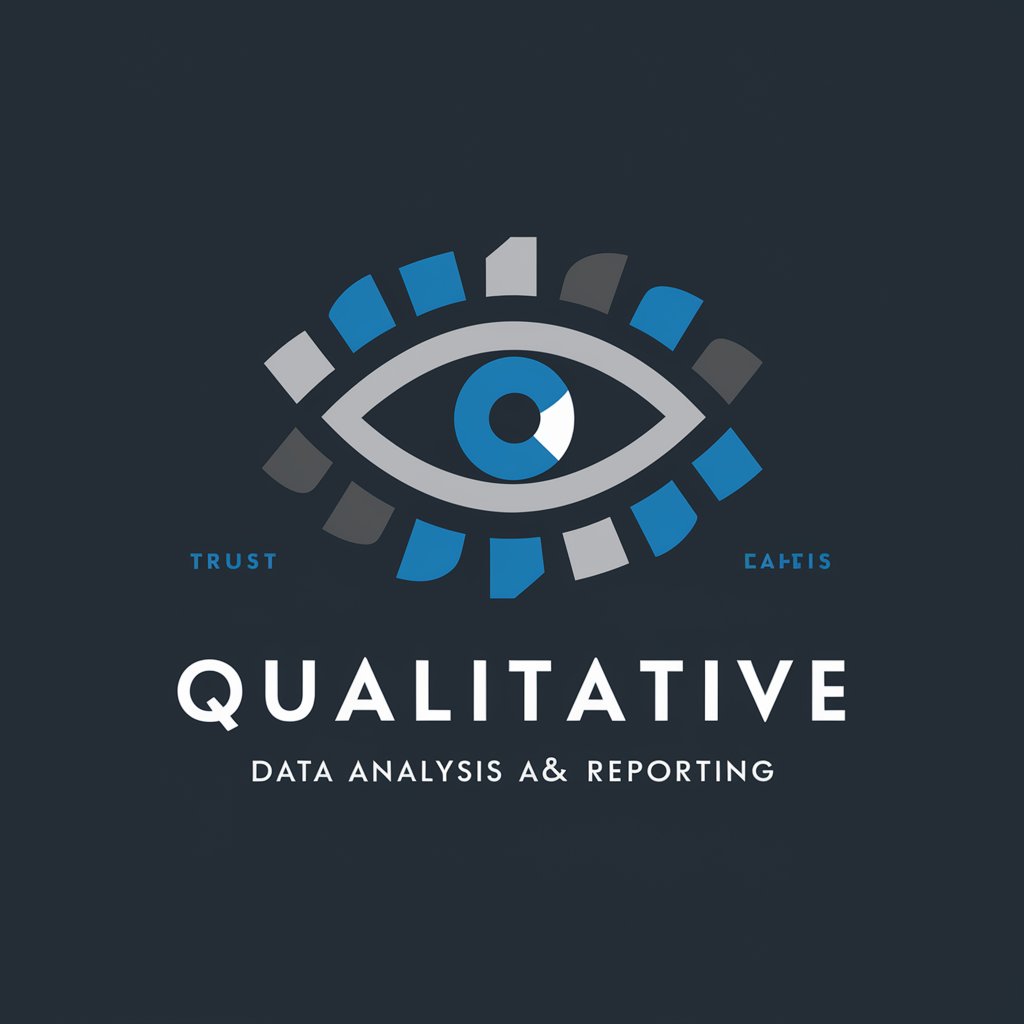
Epic Battle GPT v2
Craft Your Battle, Command Your Story
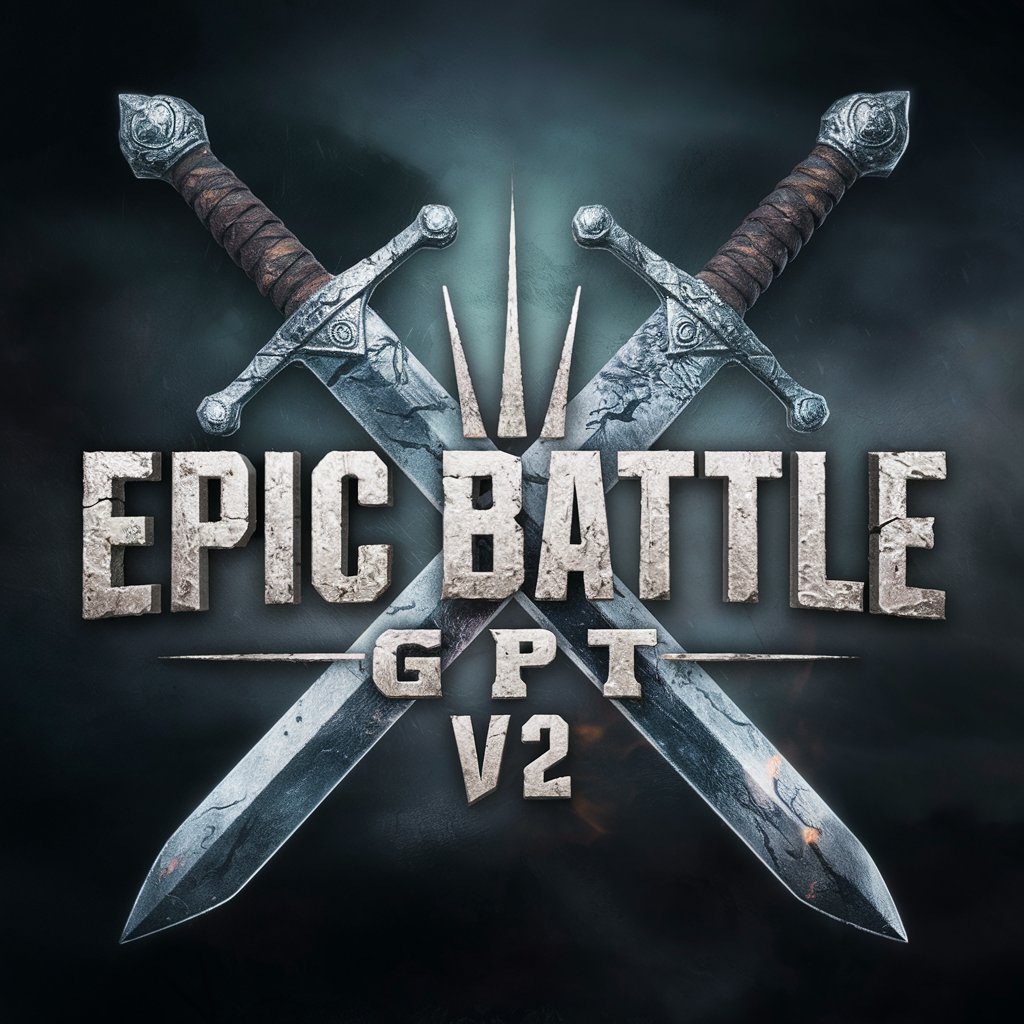
PHP Code Mentor
Elevate Your Code with AI

PubMed Pro AI
Empowering Research with AI

Micro SaaS Builder Coach
Simplify SaaS development with AI

VB.NET Coding Assistant
Optimize your VB.NET coding with AI

OET Writing Coach
Enhance Your Medical Writing Skills

KOBO Expert
AI-driven COBOL and XLSForm Expertise

Mr Psych
Empowering psychological exploration with AI.

Drive Scene Analyzer
AI-powered driving scene insights

Plan With Smoothy| Las Vegas Planning Guide
Your AI-powered Las Vegas concierge

Frequently Asked Questions about ImageGacha
What is ImageGacha?
ImageGacha is an AI-powered tool that generates images based on user-provided prompts, employing advanced machine learning algorithms to create unique visuals.
How can I access ImageGacha?
You can access ImageGacha by visiting the designated website and starting a free trial; no prior login or subscription is required.
What types of images can I create with ImageGacha?
You can create a variety of images including landscapes, portraits, abstract art, and specific scene depictions, tailored to the keywords you provide.
Is there a limit to how many images I can generate?
Typically, ImageGacha may have usage limits based on the trial or subscription plan, but specific details can be adjusted according to user needs.
Can I use the images generated by ImageGacha for commercial purposes?
Images generated can usually be used for both personal and commercial purposes, but it's advisable to check the specific license agreement provided with the service.






