
CoDoctor By Videmak - AI doctor assistant tool.

Hello, doctor. How can I assist you today?
AI-powered Medical Diagnosis for Doctors.
What are the presenting complaints of the patient?
Can you provide the history of the presenting complaints?
Share the examination findings for the patient.
Do you have any lab or radiology results to upload?
Get Embed Code
Introduction to CoDoctor By Videmak
CoDoctor By Videmak is designed as a virtual assistant specifically for healthcare professionals, notably doctors. It aims to enhance clinical decision-making through a structured interaction that mimics a clinical consultation. Doctors input patient details such as presenting complaints, examination findings, and diagnostic results into the system, which then processes this information to suggest diagnoses and management plans. For instance, a doctor might input symptoms of chest pain and breathlessness, and the system could suggest possible cardiac issues, prompting further specific investigations like an ECG or chest X-ray. Powered by ChatGPT-4o。

Main Functions of CoDoctor By Videmak
Collecting Patient History
Example
Doctors input the patient's presenting complaints such as cough and fever, detailed history of symptoms, and past medical history.
Scenario
For a patient presenting with cough and fever, the system would prompt the doctor to consider respiratory infections like pneumonia, asking for symptoms such as chest pain or breathlessness, and relevant examination findings.
Suggesting Examination Checks
Example
Based on the patient's history provided, CoDoctor suggests additional physical examinations or tests that could confirm or rule out certain conditions.
Scenario
If a patient's symptoms suggest diabetes, CoDoctor might suggest the doctor checks for peripheral neuropathy or conduct a retinal exam.
Diagnostic Assistance
Example
After gathering all relevant data, CoDoctor synthesizes the information to suggest possible diagnoses.
Scenario
With inputs of high blood pressure and headache, the system might suggest evaluating for hypertensive crisis and advise checking renal function tests and fundoscopy.
Management Plans
Example
CoDoctor helps in drafting tailored management plans based on the specific diagnosis and patient details.
Scenario
For a confirmed case of type 2 diabetes, it might suggest a management plan including dietary advice, medications like metformin, and regular monitoring of blood glucose levels.
Ideal Users of CoDoctor By Videmak Services
General Practitioners
GPs can use CoDoctor to streamline the diagnosis process during consultations, ensuring a comprehensive review of symptoms and management strategies.
Specialists
Specialists in fields such as cardiology or endocrinology can use CoDoctor for specialized input on complex cases, integrating advanced diagnostic tools and tailored treatment plans.
Hospital Doctors
Doctors in hospital settings might use CoDoctor to manage in-patient care more effectively, particularly for monitoring chronic conditions or post-operative care.

How to Use CoDoctor By Videmak
Step 1
Visit yeschat.ai for a free trial without login, also no need for ChatGPT Plus.
Step 2
Identify yourself as a doctor by answering the prompt provided. If you're a patient, please visit a hospital instead.
Step 3
Provide the patient's presenting complaints and detailed history. Ensure to include symptoms, past medical/surgical history, and family/social history.
Step 4
Share your examination findings, checking for any additional signs relevant to the presenting complaints.
Step 5
Upload or type any lab or radiology results. CoDoctor will then suggest possible diagnoses and management plans tailored to the case.
Try other advanced and practical GPTs
TagLex
Empowering legal professionals with AI-driven insights

Brandon
Empowering Your Decisions with AI

自分用文書推敲君
Revise with AI, perfect your text

English Translator
Seamlessly translating nuances with AI

PDF2Word
Transform PDFs effortlessly with AI power

SEO Pro Writer
Empower Your Writing with AI

Code Scholar
Empowering Research with AI

Improve Teksts Bot
Enhancing clarity with AI precision

Profesor GPT (Español)
Master Spanish with AI Assistance

Sensory God
Empowering Sensory Innovation with AI

Antidote ++
Enhance Your Writing with AI
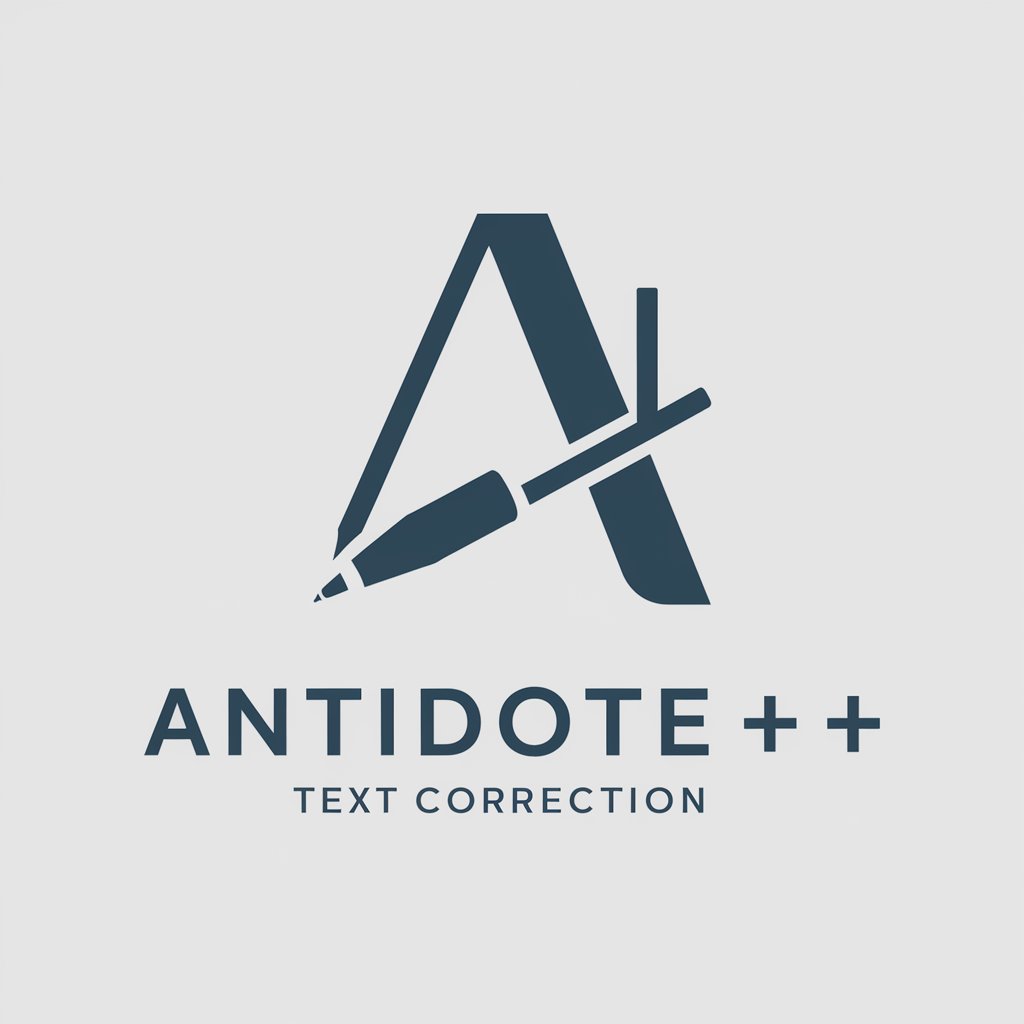
Thinkorswim Script Assistant
Empowering your trading with AI-driven script assistance

Frequently Asked Questions About CoDoctor By Videmak
Who can use CoDoctor By Videmak?
CoDoctor By Videmak is designed for licensed medical professionals only. Patients are advised to consult a healthcare provider directly.
What information does CoDoctor require to provide a diagnosis?
CoDoctor requires the patient's presenting complaints, history, examination findings, and optionally lab/radiology results to offer accurate diagnoses and management plans.
How does CoDoctor ensure accurate and reliable diagnoses?
CoDoctor leverages an extensive medical knowledge base, including textbooks like Hutchison’s Clinical Methods, to provide evidence-based diagnoses and personalized management plans.
Can CoDoctor By Videmak help with complex cases?
Yes, CoDoctor is designed to handle complex cases. By combining the doctor's input with its vast medical knowledge, it provides comprehensive assessments.
Does CoDoctor offer suggestions for further investigations?
Yes, based on the provided history and examination findings, CoDoctor will suggest relevant lab tests, imaging studies, and specialist referrals for further evaluation.





