
PDF2Word - PDF to Word Conversion

Welcome! Let's make PDF conversions easy and efficient.
Transform PDFs effortlessly with AI power
How do I convert a PDF file to a Word document using PDF CONVERTER?
What are the steps to convert a PDF to an Excel spreadsheet?
Can you guide me through converting a PDF to a PowerPoint presentation?
What features make PDF CONVERTER a secure and efficient tool for file conversion?
Get Embed Code
Overview of PDF2Word
PDF2Word is designed to facilitate the conversion of PDF files into editable Word documents and other formats such as Excel and PowerPoint. Its primary function is to assist users in transforming static PDF documents into dynamic, editable files, enabling easier content manipulation and data extraction. For instance, a user might convert a PDF report into a Word document to revise the content or update the data. Similarly, financial data trapped in PDF format could be transferred to Excel for analysis and modification. The tool is crafted to maintain the integrity of the original PDF layout, including images and formatting, during conversion. Powered by ChatGPT-4o。

Core Functions of PDF2Word
PDF to Word Conversion
Example
Converting a complex PDF containing multiple pages of formatted text and images into an editable Word document.
Scenario
A legal professional receives a contract in PDF format and needs to make substantial edits directly in the text. Using PDF2Word, the contract is converted into a Word document, allowing for easy editing and formatting adjustments without retyping any information.
PDF to Excel Conversion
Example
Extracting tables and data from a PDF into a structured Excel spreadsheet.
Scenario
An analyst is given a PDF report with numerous tables of data. By converting the PDF to Excel, the analyst can utilize spreadsheet tools to perform complex calculations and data analysis, which are not feasible within a PDF viewer.
Batch Conversion
Example
Simultaneously converting multiple PDF files into the desired format.
Scenario
A project manager has multiple project documentation files in PDF format and needs them in Word format for a series of updates. Using the batch conversion feature of PDF2Word, all documents are converted at once, saving time and maintaining a consistent formatting across documents.
Target User Groups for PDF2Word
Professionals in Legal, Business, and Academia
Individuals in these sectors often handle large volumes of documents that need frequent updating and formatting. PDF2Word's ability to convert PDFs to editable Word or Excel formats is particularly beneficial for them, as it simplifies document management and data manipulation.
Students and Researchers
Students and researchers commonly encounter academic papers or reports only available in PDF format. PDF2Word allows them to convert these documents into Word for easier annotation, referencing, and incorporation into their own research or study materials.

How to Use PDF2Word
Start with a Free Trial
Go to yeschat.ai to access a free trial, offering use without the need to log in or subscribe to ChatGPT Plus.
Upload Your PDF
Select the 'Upload' button to choose the PDF file you wish to convert. The platform supports various file sizes and types.
Choose Output Format
Specify the output format you need, such as Word (.docx), by choosing from the options available on the dashboard.
Convert the File
Click on the 'Convert' button to start the conversion process. The conversion time may vary based on the file size and complexity.
Download Your File
Once conversion is complete, download the converted file to your device. Check the quality and make edits if necessary.
Try other advanced and practical GPTs
SEO Pro Writer
Empower Your Writing with AI

Faithful Guide for Christians
Your AI-powered Christian counselor.
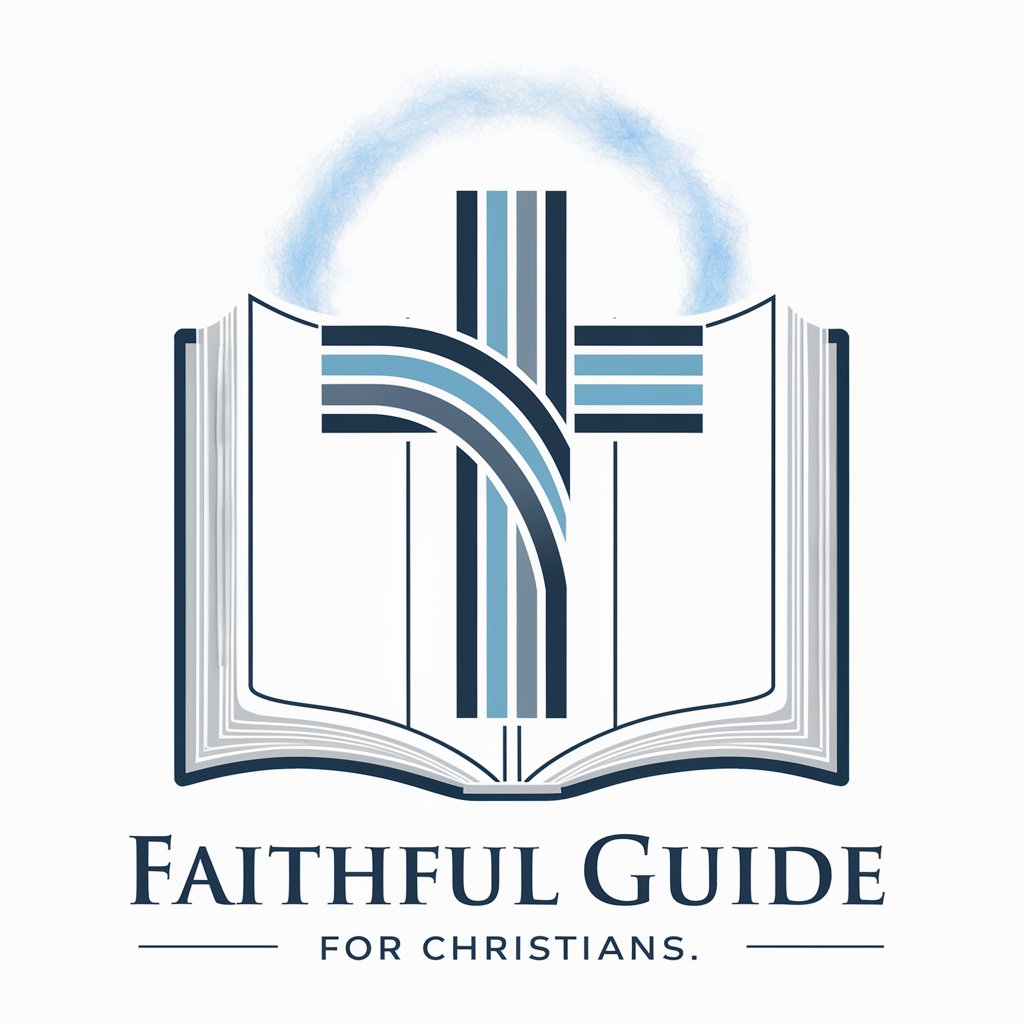
THUMBNAIL WIZARD
Craft Click-Worthy Thumbnails Instantly

WebInsight_Chinese
AI-Powered Tool for Intelligent Web Exploration

Criador de E-books Autom. (Nível Máx)
Empower Your Words with AI
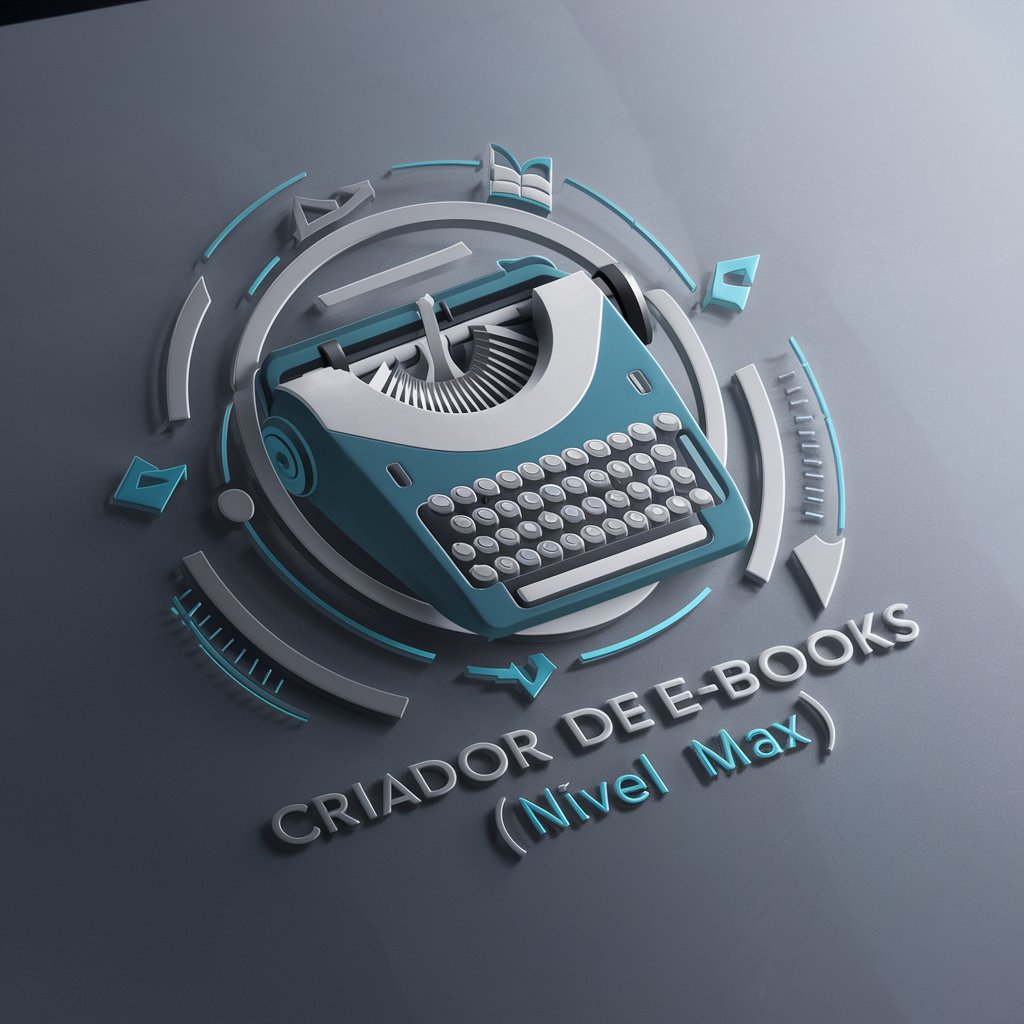
CHARACTERs GPT
Crafting Creativity, Respecting Rules

English Translator
Seamlessly translating nuances with AI

自分用文書推敲君
Revise with AI, perfect your text

Brandon
Empowering Your Decisions with AI

TagLex
Empowering legal professionals with AI-driven insights

CoDoctor By Videmak
AI-powered Medical Diagnosis for Doctors.

Code Scholar
Empowering Research with AI

Frequently Asked Questions About PDF2Word
What file formats can I convert my PDF into using PDF2Word?
PDF2Word allows you to convert your PDFs into various editable formats including Word (.docx), Excel (.xlsx), and PowerPoint (.pptx).
Is there a file size limit for PDFs I want to convert?
While PDF2Word handles a wide range of file sizes, extremely large files may require more processing time or could be subject to size limits as per service guidelines.
How secure is PDF2Word for sensitive documents?
PDF2Word prioritizes your security with encrypted uploads and downloads. Your documents are only stored during the conversion process and are then permanently deleted.
Can I use PDF2Word on any device?
PDF2Word is accessible via any web-enabled device. You can use it on PCs, tablets, and smartphones, regardless of the operating system.
Are there any tools available to edit a PDF before converting it?
Yes, PDF2Word offers basic PDF editing tools allowing you to make adjustments like merging, splitting, or deleting pages before conversion.





