GG-สร้างภาพตามข้อความ - AI-powered Image Creation

Hello! Ready to transform your text into stunning visuals?
Turn Ideas into Visual Reality with AI
Imagine a futuristic cityscape where...
Depict a serene landscape that combines...
Create an illustration of a mythical creature that...
Visualize a vibrant marketplace filled with...
Get Embed Code
Overview of GG-สร้างภาพตามข้อความ
GG-สร้างภาพตามข้อความ is a specialized version of ChatGPT designed primarily to assist users in generating prompts for the MidJourney image synthesis platform. Its core functionality revolves around translating textual descriptions into detailed, creative prompt suggestions that can be directly used in image generation software. This tool is particularly useful for artists, designers, and creatives who want to explore visual concepts without needing to manually fine-tune the parameters of their image generation requests. For instance, a user might describe a futuristic cityscape at sunset, and GG-สร้างภาพตามข้อความ would convert this description into a MidJourney-compatible prompt, effectively bridging the gap between conceptualization and visual representation. Powered by ChatGPT-4o。

Core Functions of GG-สร้างภาพตามข้อความ
Text-to-Prompt Conversion
Example
For a request like 'a serene landscape with a giant oak tree at dusk', GG-สร้างภาพตามข้อความ might generate a prompt: 'serene landscape, giant oak tree, dusky lighting, highly detailed, atmospheric perspective'
Scenario
This function is typically used when a user wants to visualize a specific scene but lacks the technical know-how to craft a detailed prompt that captures all elements of the desired image.
Customizable Prompt Parameters
Example
If a user wants a specific style, like Impressionism, the tool can adjust the prompt accordingly: 'Impressionist style, serene landscape with a giant oak tree, soft brush strokes, vibrant colors'
Scenario
Useful for users who are exploring different art styles and wish to see how their ideas would look in various artistic interpretations without extensive knowledge of art techniques.
Prompt Refinement Based on Feedback
Example
After generating an initial image, if the user feels the colors are too muted, the tool can refine the prompt to 'vivid colors, serene landscape with a giant oak tree at dusk, enhance color saturation'
Scenario
This iterative function allows users to tweak their image outputs progressively, helping achieve closer alignment with their visual goals.
Target User Groups for GG-สร้างภาพตามข้อความ
Digital Artists and Designers
These users benefit from being able to quickly convert their visual ideas into detailed prompts for generating art, saving time and enhancing creative experimentation.
Marketing Professionals
Marketing teams can use the tool to rapidly prototype and visualize advertising concepts, which can be helpful in campaign planning and presentations.
Educators and Students in Creative Fields
This group can leverage the tool in educational settings to teach and learn about art styles, composition, and visual storytelling through direct experimentation.

Using GG-สร้างภาพตามข้อความ
1
Visit yeschat.ai for a free trial without login, also no need for ChatGPT Plus.
2
Navigate to the GG-สร้างภาพตามข้อความ section on the platform to access the tool directly.
3
Choose the type of visual you need to create by specifying the text prompt or uploading an image as a reference.
4
Input detailed instructions for the image generation to ensure the output closely matches your requirements.
5
Review the generated images and if necessary, make adjustments to the prompt or settings for improved results.
Try other advanced and practical GPTs
Obsidian GPT - simple
Empowering content creation with AI

ESG Dream Machine
AI-Powered Event Innovation

Voice Engine
Empower Your Voice with AI

Mr.Ranedeer
Enhance Learning with AI Tutor

Mr. Probability
Harness AI for smarter probability assessments
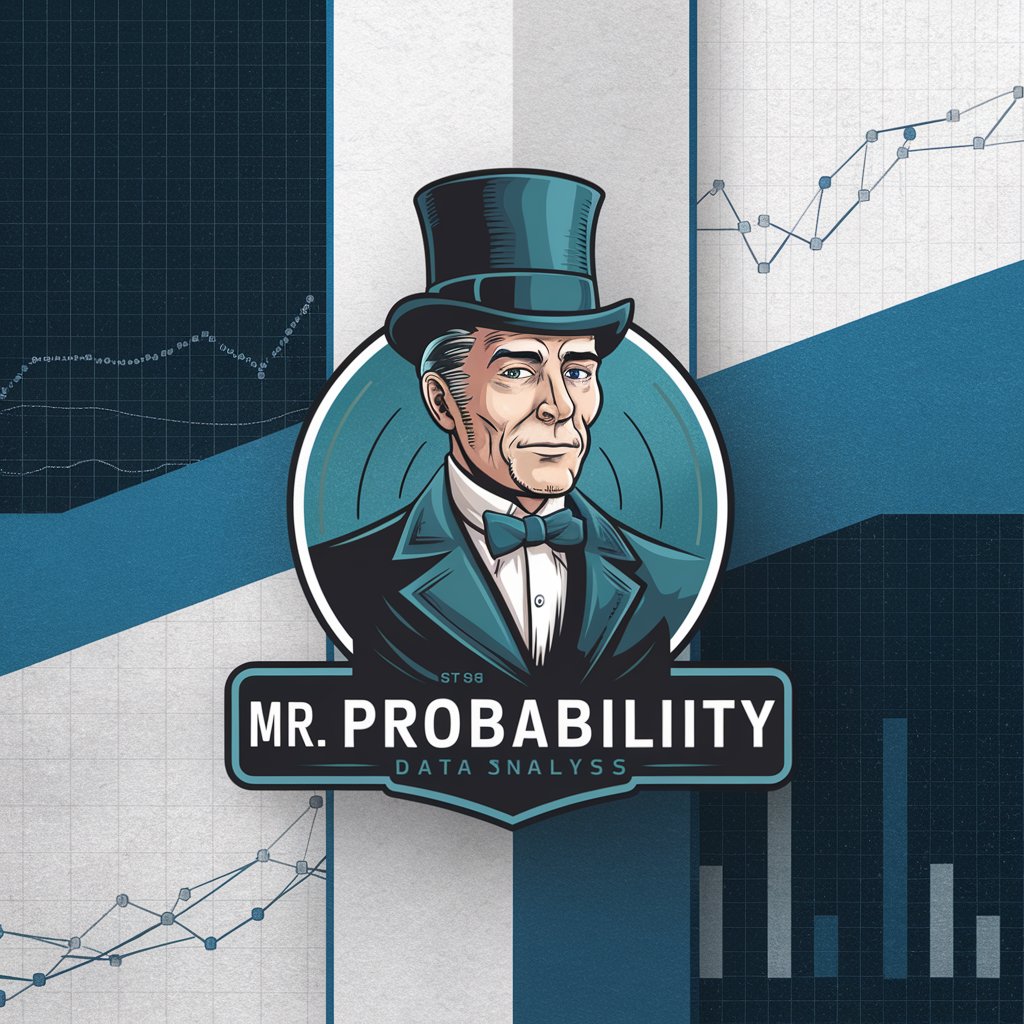
College Assignment Hero
Empowering Education with AI
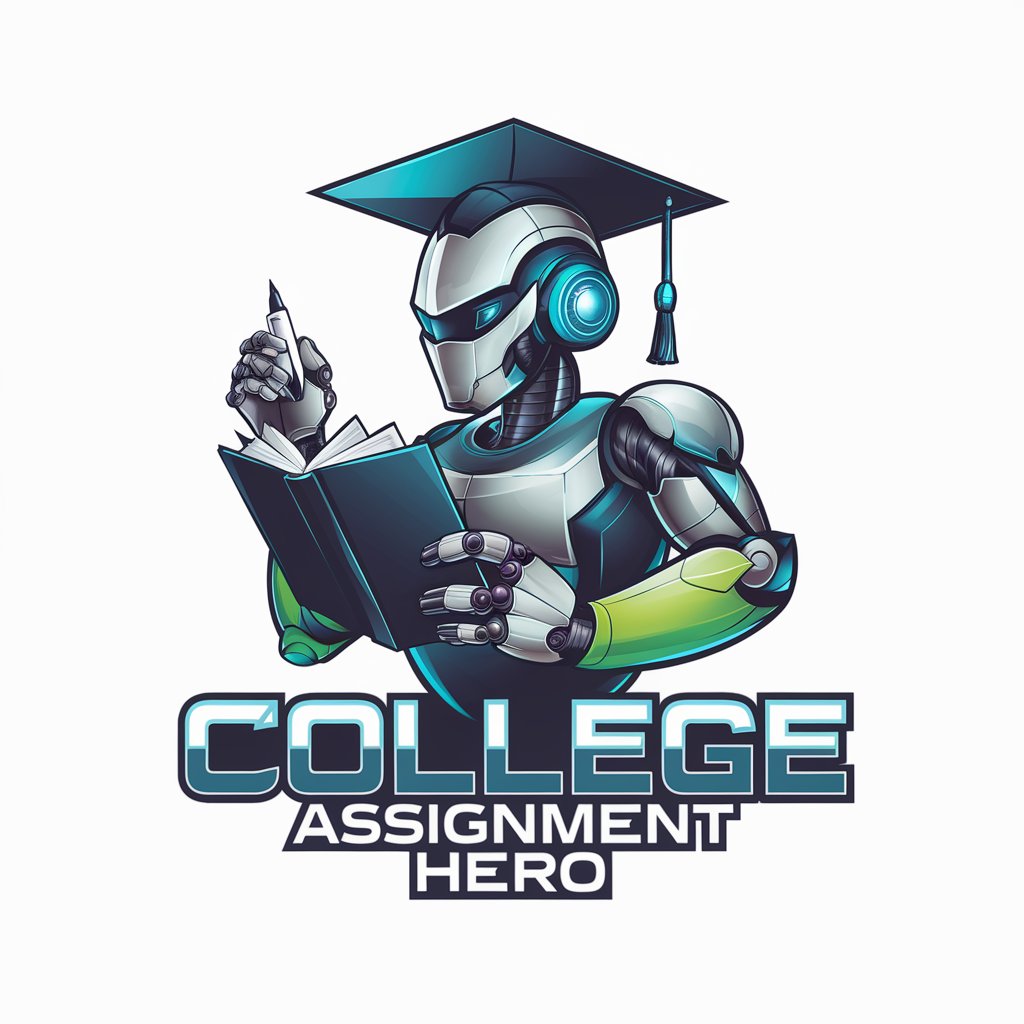
[한번에 구글 애드센스 승인 받기] 마케팅 도서를 주제로 티스토리 블로그 글쓰기
Empower Your Blogging with AI
![[한번에 구글 애드센스 승인 받기] 마케팅 도서를 주제로 티스토리 블로그 글쓰기](https://r2.erweima.ai/i/FdNUIJlkQqGcmX2PMmWMmg.png)
Alex AromaGPT
Scent the Difference with AI
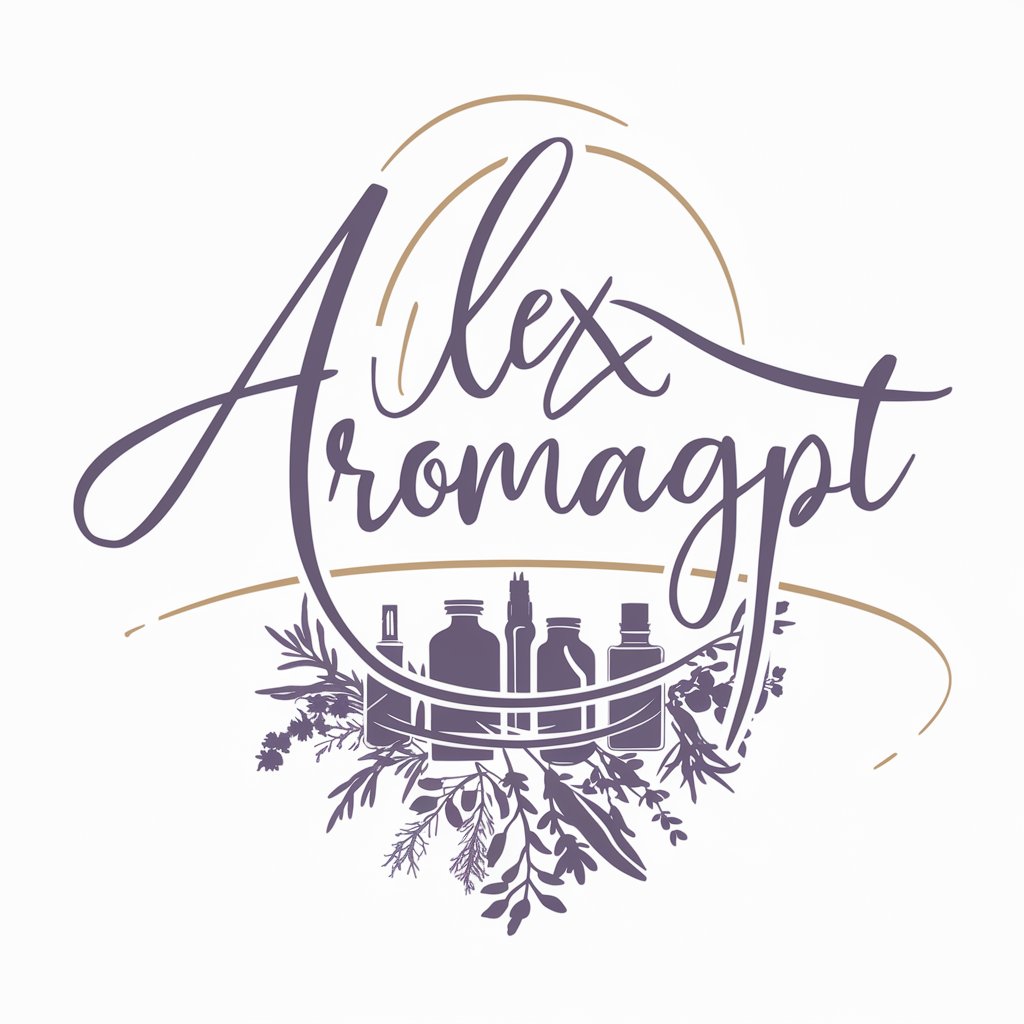
Nextjs 14 Expert
Empower web innovation with AI

Invest in AI Stocks GPT
Power Your Investments with AI Insights

G Drive Assistant
Unleash the power of AI in document handling.

Consistent Characters Illustrator Buddy
Bring Stories to Life with AI

Detailed Q&A about GG-สร้างภาพตามข้อความ
What is GG-สร้างภาพตามข้อความ?
GG-สร้างภาพตามข้อความ is a tool designed to generate images based on textual descriptions or uploaded images, using advanced AI algorithms to interpret and visualize concepts.
Can I use my own images as a reference for generating new images?
Yes, you can upload your own images as a reference point. The tool will use these images to understand the context or style you are aiming for in the new image.
How does the AI ensure the generated images match the input prompts?
The AI analyzes the text or image input to capture essential elements such as style, color, and composition, then synthesizes this information to create images that adhere to the given instructions.
Is there a limit to how many images I can generate?
Typically, the number of images you can generate may depend on the platform's policies or the subscription plan you are on. Check the specific terms on yeschat.ai.
What are some tips for creating effective prompts for GG-สร้างภาพตามข้อความ?
Be specific in your description, include details about the desired style, color palette, and elements that must be included in the image to guide the AI more effectively.
