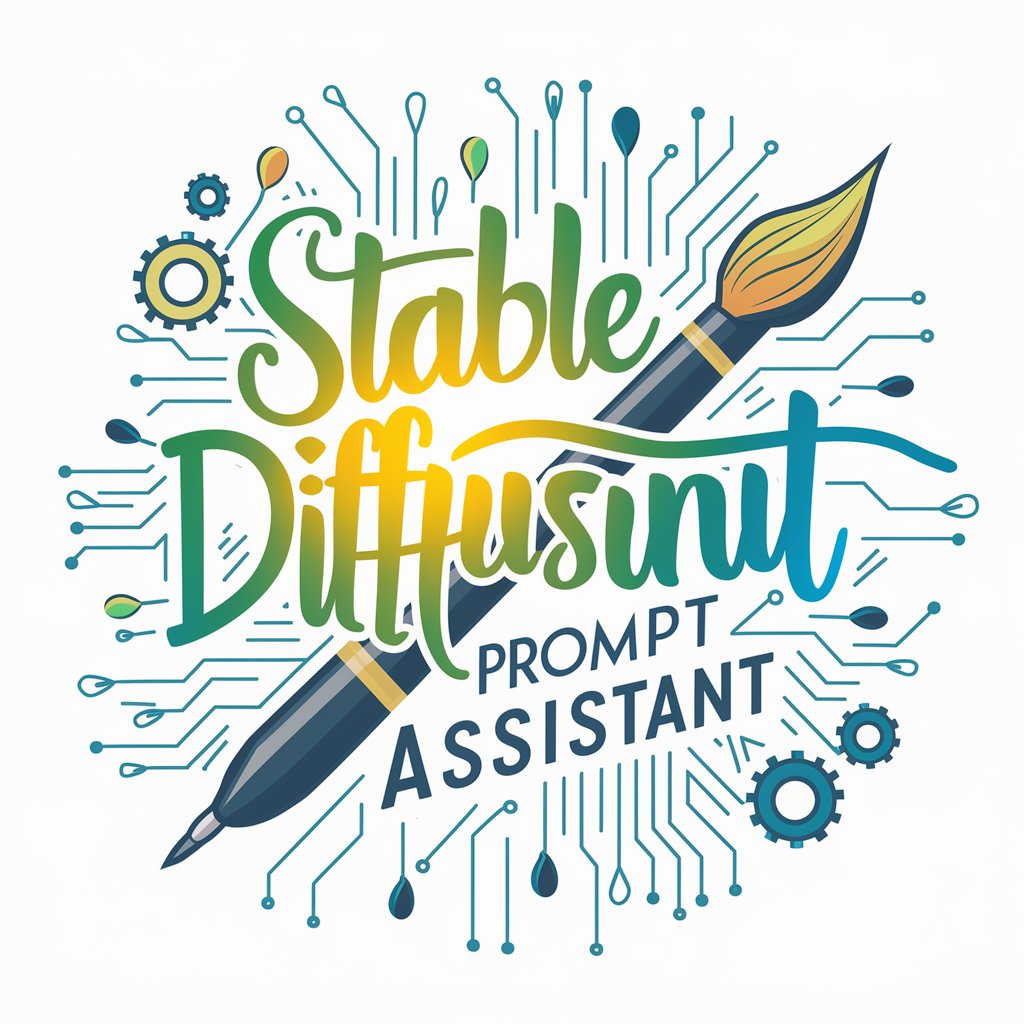Stable Diffusion提示词大师 Pro - prompt tool for image generation

为Stable Diffusion绘画精心制作详细的提示。
Enhance your AI images with precision.
一个奇幻风景
一个未来主义城市
一个带有神秘生物的场景
女生的半身像
Get Embed Code
Introduction to Stable Diffusion提示词大师 Pro
Stable Diffusion提示词大师 Pro is designed to enhance the creative process for generating images with AI models, such as Stable Diffusion. Its main function is to help users craft detailed, effective prompts for image generation by suggesting positive and negative keywords. The tool is structured to optimize image quality and visual precision by guiding the AI model with carefully curated prompts. Users can select from positive prompt suggestions to emphasize desired features and negative prompts to exclude unwanted elements. For example, if a user is trying to generate an image of a 'sunset over a mountain range', they might use the positive prompts 'best quality, HDR, vivid colors, sunset, mountains', while negative prompts might include 'mutated, deformed, lowres'. This ensures the final output is high-quality, coherent, and aligned with the user's vision. Powered by ChatGPT-4o。

Main Functions of Stable Diffusion提示词大师 Pro
Generate Positive Prompts
Example
A user wanting to generate a fantasy landscape might be provided with suggestions like 'fantasy art, vivid colors, magical forest, extreme detail'.
Scenario
A digital artist looking to create a scene from a magical forest would benefit from prompts that ensure vivid colors, sharp details, and a fantasy atmosphere, all of which are generated by the tool's positive prompt suggestions.
Generate Negative Prompts
Example
To avoid errors, the tool might suggest 'mutated hands, lowres, deformed anatomy' as negative prompts for a character-focused image.
Scenario
In creating a high-quality portrait of a character, a 3D modeler might use negative prompts to prevent common image issues like distorted limbs, poor resolution, or unnatural body proportions.
Customize Prompts Based on Scene and Context
Example
For a cyberpunk cityscape, the positive prompts could include 'cyberpunk, neon lights, cityscape, futuristic atmosphere', while negative prompts might be 'blurry background, extra limbs'.
Scenario
Game designers crafting immersive city environments can use this tool to fine-tune the visual output to avoid artistic errors, while enhancing the aesthetic with appropriate positive cues.
Enhance Image Quality
Example
Prompts like '8K resolution, HDR, best quality' ensure the output image meets professional visual standards.
Scenario
Graphic designers working on promotional material for a client would benefit from these quality-enhancing prompts to produce high-definition, vivid visuals.
Assist in Character Creation
Example
For a fantasy heroine, the tool might suggest 'princess, flowing dress, realistic skin, sharp facial features' as positive prompts, while negative prompts might include 'mutated hands, poor anatomy'.
Scenario
Animators working on character design for a film or game can rely on tailored prompts to ensure their character has the desired look and avoids common AI-generated mistakes.
Ideal Users of Stable Diffusion提示词大师 Pro
Digital Artists and Designers
These users can benefit from detailed prompt generation to streamline their creative workflow, allowing them to focus on high-quality imagery while avoiding common AI-generation issues like poor anatomy or low resolution.
Game Developers
Game designers and developers use the tool to create immersive environments and characters. By utilizing both positive and negative prompts, they can ensure that their assets are polished and meet professional standards.
Animators
For those in the animation industry, Stable Diffusion提示词大师 Pro assists in creating lifelike characters, clean backgrounds, and dynamic scenes by fine-tuning prompt suggestions to avoid typical rendering mistakes.
Content Creators
YouTubers, bloggers, and other content creators who frequently require custom imagery for their platforms can leverage this tool to generate specific images that fit their brand or narrative without needing extensive design skills.
Marketing and Advertising Professionals
Marketers who need custom, high-quality visuals for ads and promotional content can use this tool to generate crisp, attention-grabbing images with minimal creative errors.

How to Use Stable Diffusion提示词大师 Pro
1
Visit yeschat.ai for a free trial without login, also no need for ChatGPT Plus.
2
Select your preferred image generation model and input a detailed description of the desired image.
3
Use the ‘Positive Prompts’ to enhance desired features, such as image clarity or artistic style. Refer to the positive prompt database for more ideas.
4
Apply ‘Negative Prompts’ to avoid unwanted elements (e.g., low resolution or distorted features). Customize these prompts based on your goals.
5
Generate the image and make refinements based on results. Adjust the prompts as needed for better outputs.
Try other advanced and practical GPTs
MorganLatifGPT
Empowering Industry Leaders with AI

不思議体験談
Crafting Supernatural Narratives with AI

PPT演讲稿生成器
Transform Slides into Speeches Instantly

智能抽认卡制作师
Master Learning with AI-Powered Flashcards

PPT 制作大师
AI-powered presentations made easy.

Digital System Design Tutor
Master Digital Design with AI-Powered Tutoring
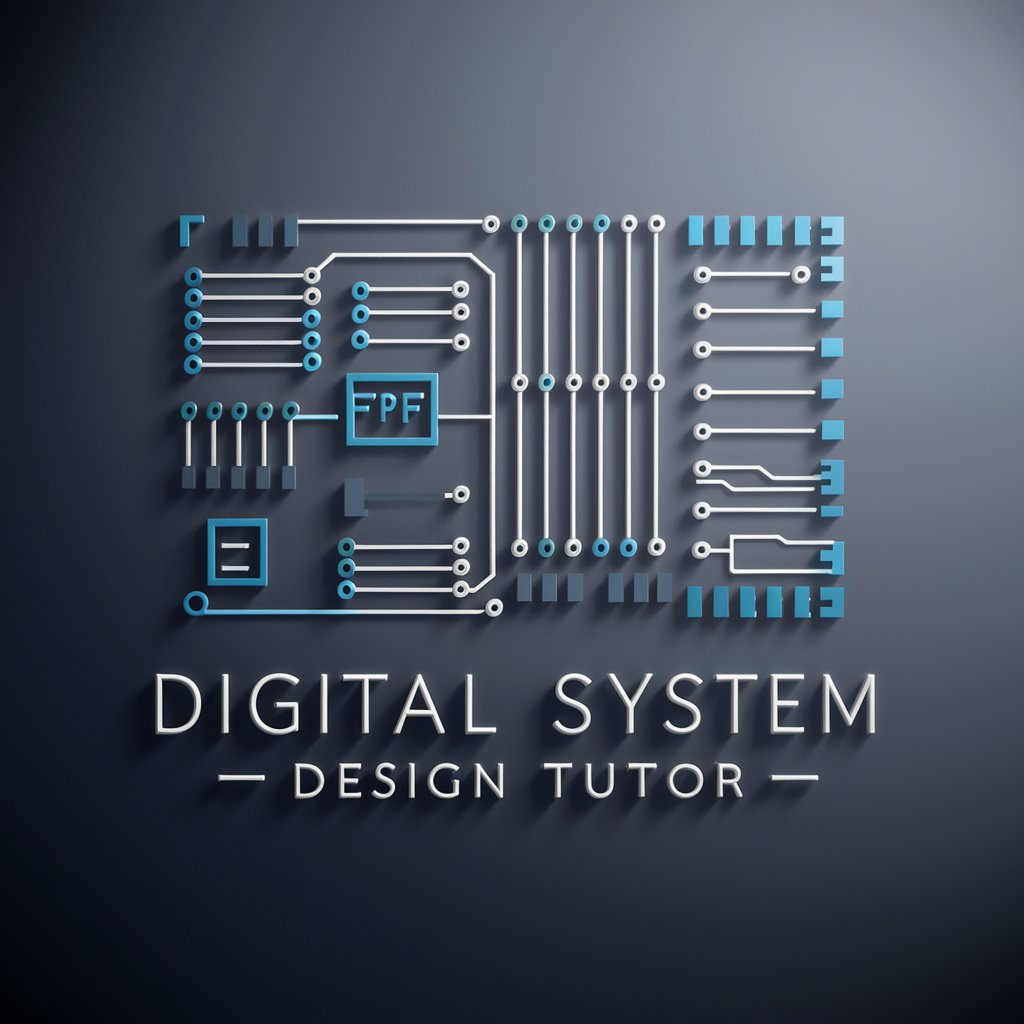
midjourney提示词生成
Craft Visual Narratives with AI

+COPYWRITER+
Craft Your Words with AI Power

日本国内旅行アドバイザー
Discover Japan with AI-powered travel tips

OHIF-Bot
Empowering imaging with AI insights

Bac français
AI-powered tool for BAC success.

Backend API Python/ Django/ Django REST Framework
AI-powered backend API development tool.

Q&A About Stable Diffusion提示词大师 Pro
What is the main function of Stable Diffusion提示词大师 Pro?
It is a prompt management tool that optimizes the input of positive and negative prompts in image generation models like Stable Diffusion. It helps users achieve high-quality, specific outputs by guiding image creation with detailed prompt adjustments.
Can I use Stable Diffusion提示词大师 Pro without a ChatGPT Plus subscription?
Yes, the tool offers a free trial that does not require a ChatGPT Plus subscription or even a login. You can start using it immediately by visiting yeschat.ai.
How does the tool improve image generation quality?
By leveraging a rich library of positive prompts that enhance resolution, detail, and artistic elements, and negative prompts that prevent common issues like low resolution or awkward anatomy. This allows for precise control over the image output.
What are common use cases for Stable Diffusion提示词大师 Pro?
It is commonly used for creating professional illustrations, concept art, character designs, and detailed landscapes. Artists, designers, and content creators use it to refine image outputs in AI-powered generation tools.
What are the prerequisites to use this tool?
The main prerequisites are a clear idea of the desired image and some familiarity with the use of prompts in image generation models. The tool itself is intuitive and easy to start with for beginners.