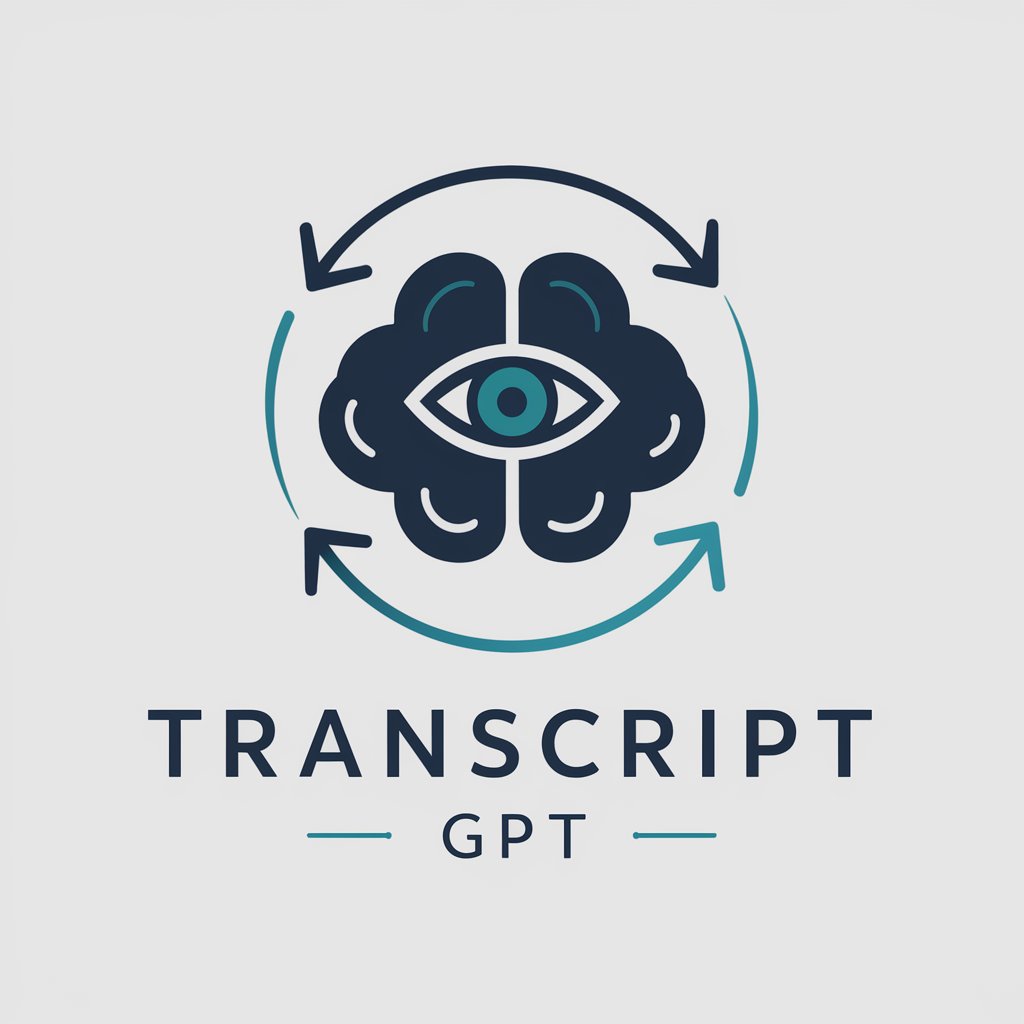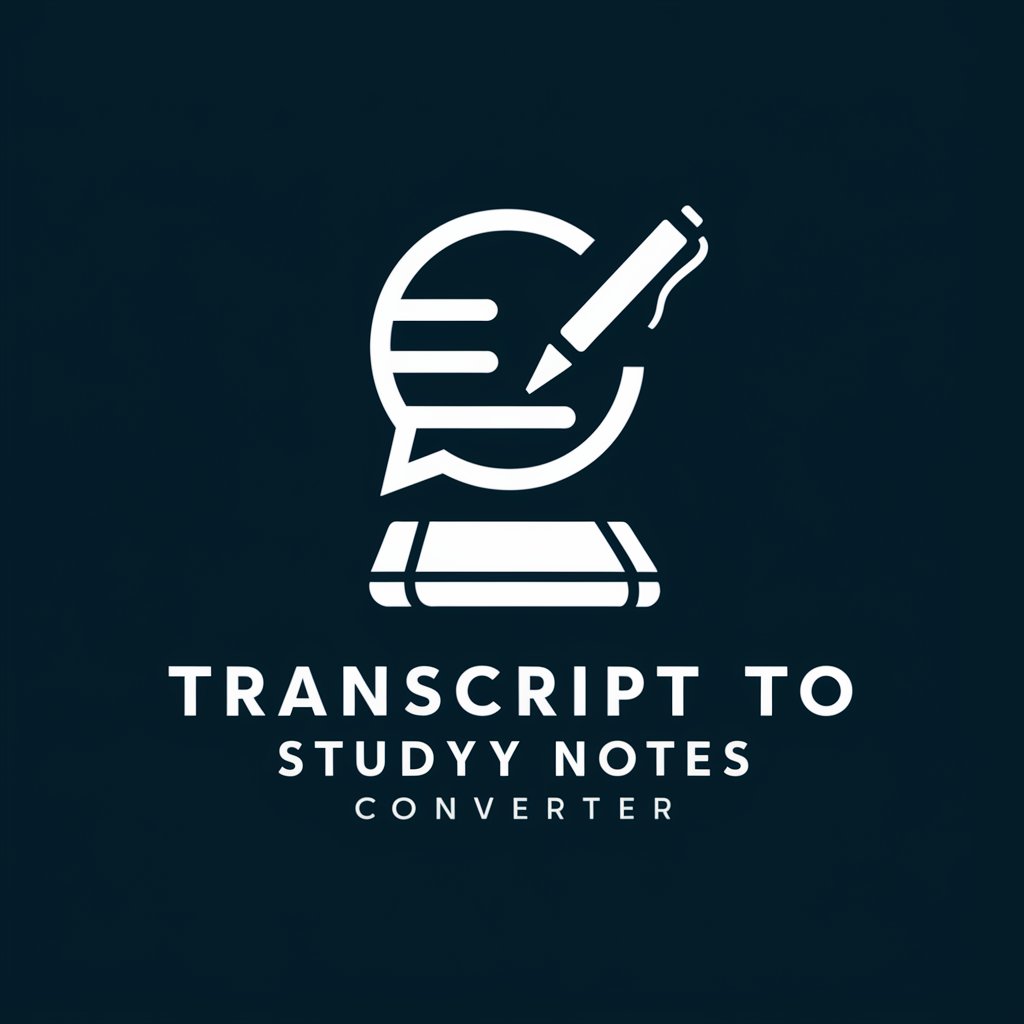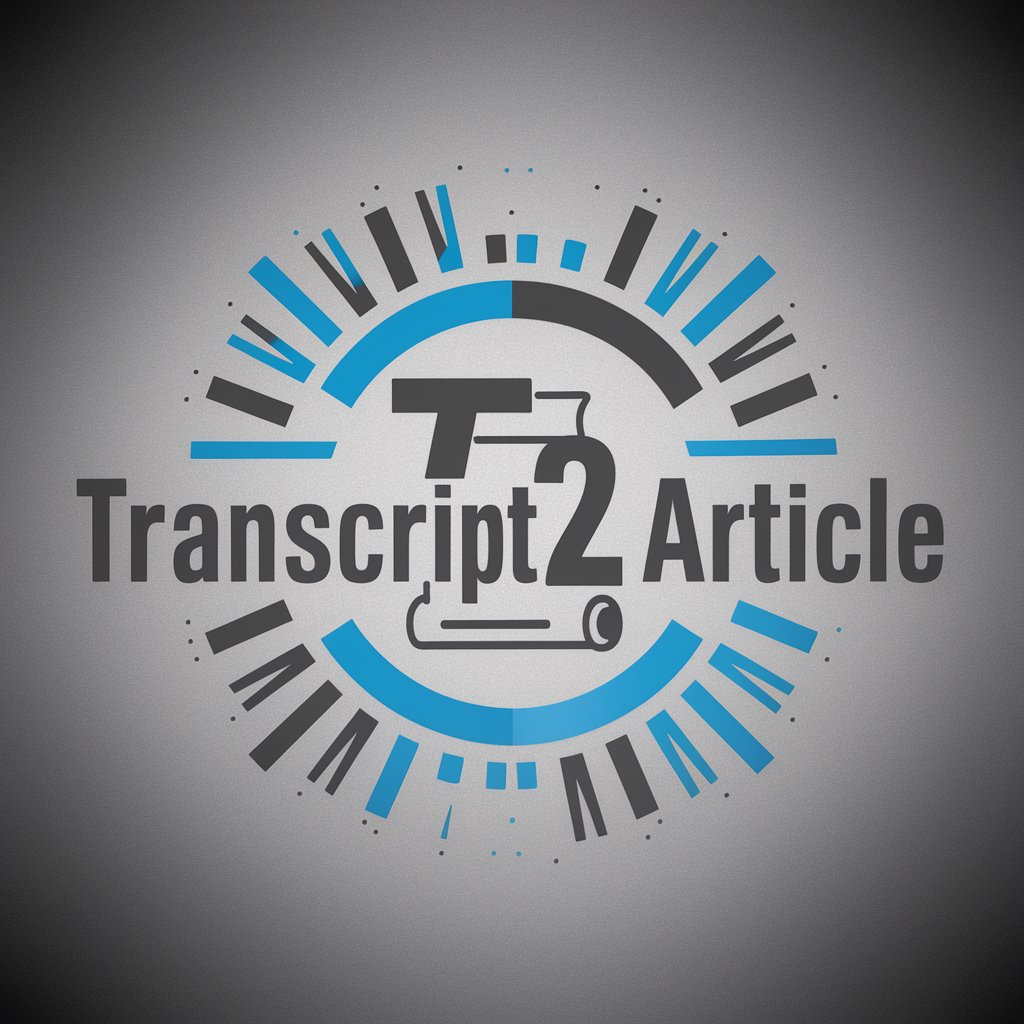Transcript organization 视频文稿整理 - AI-based transcript formatting tool

Format video transcripts for readability, adding separators for multi-person dialogues.
AI-powered transcript formatting for clarity.
Please format this English video transcript for readability.
この日本語のビデオ文字起こしを読みやすくフォーマットしてください。
请将这个中文视频文字稿整理得更易读。
Por favor, formatea esta transcripción de video en español para que sea más legible.
Get Embed Code
Introduction to Transcript Organization 视频文稿整理
Transcript organization 视频文稿整理 is a specialized tool designed to process, organize, and structure video transcripts, making them clearer, easier to read, and more accessible. The core purpose of this tool is to transform raw, unstructured dialogue from videos into a well-organized format that enhances readability, comprehension, and navigation. This is particularly useful for videos with multiple speakers, chapters, or complex content that needs to be broken down systematically. By identifying chapters, speakers, and key sections, this tool ensures that the final transcript is professionally formatted and easy to follow. For example, consider a scenario where a company holds a panel discussion on sustainability with multiple experts. The raw transcript might be a jumble of different voices and long paragraphs of text. Transcript organization 视频文稿整理 can help structure this transcript by detecting and labeling each speaker, breaking the conversation into topics (or chapters), and organizing the information in a clear format. This allows readers to easily follow who said what and when, making it especially useful for review, reference, or publication. Powered by ChatGPT-4o。

Key Functions of Transcript Organization 视频文稿整理
Speaker Identification
Example
In a transcript of a panel discussion with four participants, the tool identifies each speaker and ensures their statements are correctly attributed.
Scenario
Consider a podcast where hosts and guests interact regularly. The raw transcript often mixes up speakers or doesn’t clearly indicate who is talking. By applying speaker identification, each statement is labeled with the correct speaker's name, ensuring clarity in the transcript.
Chapter Identification
Example
For a video lecture divided into five major topics, the tool automatically detects and organizes the transcript by these topics.
Scenario
In educational videos or webinars, instructors often shift from one topic to another. Chapter identification helps split the transcript into these different sections, making it easier to navigate or to search for specific parts of the content.
Paragraph Structuring
Example
A messy transcript full of long, unstructured text blocks is divided into coherent paragraphs that follow logical thought processes.
Scenario
In a business meeting transcript, important points or decisions might be lost in a sea of text. Paragraph structuring breaks down the information into well-defined chunks, improving readability and ensuring key points stand out.
Multi-language Support
Example
A transcript from a bilingual conference is organized by detecting when different languages are spoken and formatting accordingly.
Scenario
For global companies conducting interviews or panels with multilingual speakers, transcripts can become confusing when different languages overlap. This function allows for proper structuring based on language switches, making the transcript clearer and easier to follow.
Custom Formatting for Readability
Example
For a legal deposition transcript, the tool ensures that speaker names are bolded, paragraphs are spaced appropriately, and key sections are highlighted.
Scenario
When preparing transcripts for court cases or official documentation, formatting must be meticulous. The tool can handle specific formatting needs, such as bolding speaker names, to comply with legal standards.
Ideal Users of Transcript Organization 视频文稿整理
Content Creators (Podcasts, YouTubers)
Content creators, especially those who produce long-form videos or podcasts, benefit from this service by getting well-structured transcripts that can be repurposed for blog posts, social media snippets, or accessibility purposes. By organizing their content into readable chapters and clearly identifying speakers, creators can offer their audiences a better experience when revisiting or referencing specific sections.
Businesses and Corporations
Companies that regularly hold meetings, webinars, or interviews can benefit from having well-organized transcripts. This service makes it easier to review discussions, pull out important decisions, and maintain clear records. Businesses also use these transcripts for legal purposes, internal communications, or sharing with stakeholders.
Journalists and Media Professionals
Journalists conducting interviews, reporting on conferences, or covering panel discussions benefit from clean, structured transcripts that make the content easier to quote, analyze, and reference. Speaker identification and chapter organization allow them to quickly find and use relevant parts of the transcript.
Academics and Researchers
Researchers, professors, and academics who rely on recorded lectures, interviews, or focus groups can use these organized transcripts to aid in analysis, reference, or publication. The clear formatting of multiple speakers and topics within the transcript allows them to focus on their research without the distraction of poorly structured raw text.
Event Organizers and Conference Hosts
For event organizers who hold conferences with multiple speakers, panel discussions, and workshops, the service helps create a clear, well-organized record of the event. Attendees or those who couldn’t make it to the event can easily review the discussion, segmented by speakers and topics.

How to Use Transcript Organization 视频文稿整理
1
Visit yeschat.ai for a free trial without login, also no need for ChatGPT Plus.
2
Upload your video transcript file or paste the transcript text into the input box. Supported formats include plain text or other common file types.
3
The tool will automatically analyze the transcript, detect multiple speakers if applicable, and organize it into structured paragraphs for easy readability.
4
Review the output, and make manual adjustments if necessary, such as renaming speakers or editing chapter titles.
5
Download or copy the formatted transcript, which is now optimized for clarity, professional presentation, and easier review.
Try other advanced and practical GPTs
MARKETING POLITICO BRASIL
AI-Powered Political Campaign Tool for Brazil

Viral Politique
AI-powered tool for viral political commentary.

AI Product Video IMG Generator
AI-powered image generation for product visuals

股票分析師
AI-powered stock insights and valuations.

FlowScripts
AI-Powered Automation for Scripting and Animation

無限英会話くん
AI-powered English conversations at your fingertips.

Camunda BPMN Generator
Automate your business process modeling with AI.

数据分析大师中文版
AI-powered tool for seamless data analysis

楽天レビュー4o
AI-powered Rakuten product review writer

MNTN: Account Analyst
AI-driven insights for targeted account analysis.

Interview Pro
AI-driven interview prep for success

Tattoo Ideas GPT
AI-powered tattoo design and inspiration
Common Questions about Transcript Organization 视频文稿整理
How does Transcript Organization 视频文稿整理 detect speakers in a multi-person conversation?
The tool uses AI to analyze speech patterns and punctuation markers, like changes in tone or dialogue tags, to distinguish between different speakers. You can manually adjust speaker names if needed.
Can I use this tool for transcripts in languages other than English?
Yes, Transcript Organization supports multilingual transcripts. The AI can handle a variety of languages and will format them appropriately based on the structure and syntax of the input text.
What kind of transcripts work best with this tool?
The tool works well with interview transcripts, podcasts, academic lectures, webinars, and other multi-speaker recordings where it’s essential to separate and organize different voices clearly.
Is there a word limit or file size limit for the transcripts?
There may be an upper limit on the file size or word count, but it is generally designed to handle lengthy transcripts, such as full-length interviews or academic lectures, without issues.
What output formats does the tool support after formatting the transcript?
After organizing your transcript, you can copy the formatted text or download it in various file formats, including plain text, markdown, or other text document formats like .doc or .pdf.